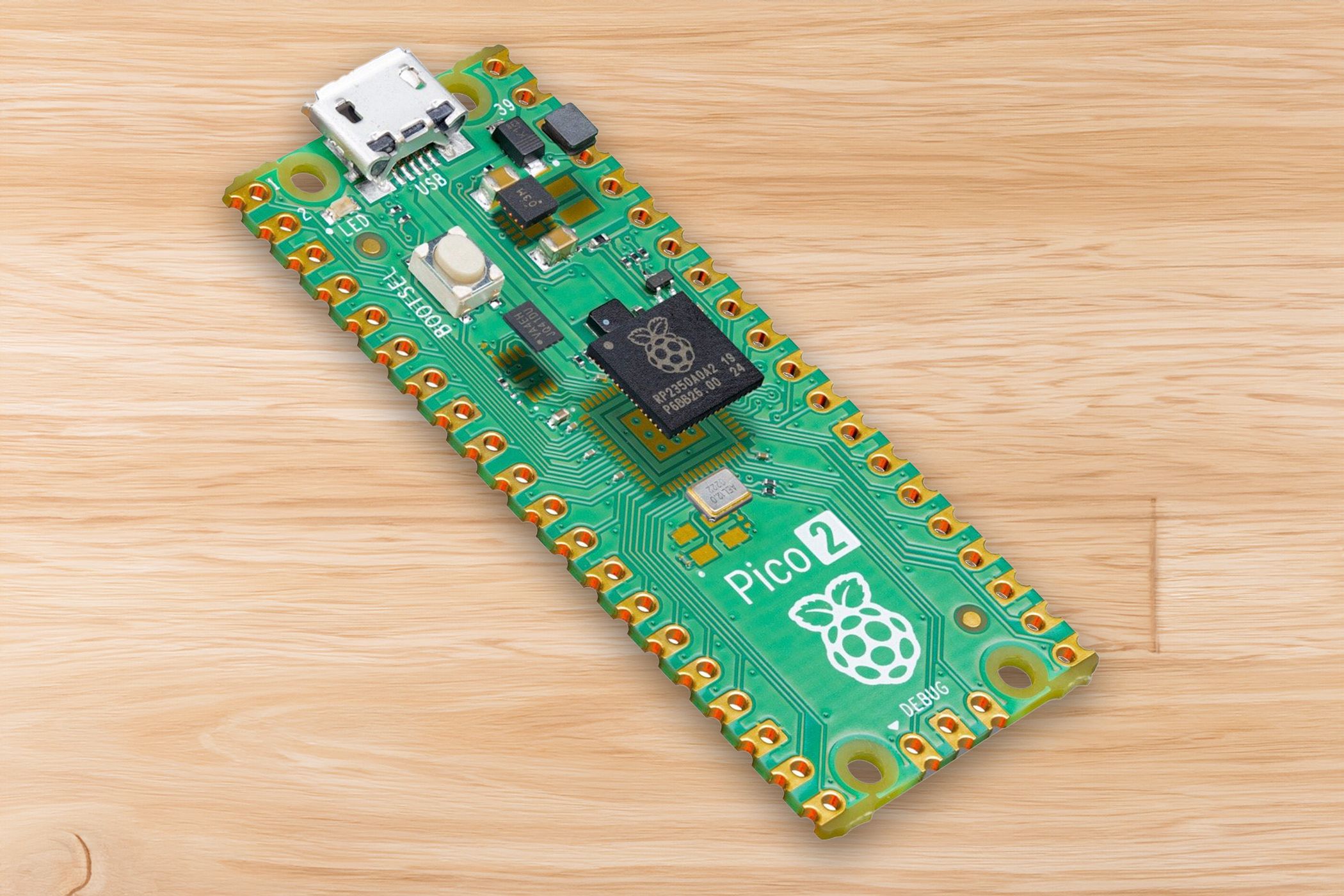The Raspberry Pi Pico is the perfect little board for a variety of projects. The Pico VS Code extension, which has just released in a public beta, might be just what you need for your next DIY project with a Pico board.
Raspberry Pi has officially launched the public beta of its Pico Visual Studio Code Extension, a tool designed to simplify the development process for Raspberry Pi Pico-series boards. Pico VS Code is a Microsoft Visual Studio Code extension that streamlines the creation, development, and debugging of projects for Raspberry Pi Pico boards. It eliminates the complexities often associated with setting up embedded development environments, making it easier for both beginners and experienced developers to get started.
Pico VS Code eliminates the need for intricate configurations and installations, allowing you to start coding within the familiar Visual Studio Code interface quickly. Offline documentation is integrated directly into VS Code, providing quick access to API references and hardware specifications without an internet connection. Furthermore, the extension also supports MicroPython, a lean and efficient implementation of Python 3 for microcontrollers, ideal for rapid prototyping and experimentation.
If you want to get started with it, you need to ensure your development environment meets the basic requirements outlined for your specific platform (Raspberry Pi OS, Windows, macOS, or Linux). From there, install the extension directly from the Visual Studio Code Marketplace or manually download and install the package. Choose between “New Project From Example” for C/C++ projects or “New MicroPython Project” for MicroPython projects. And you should be all set—the extension will configure the build system and provide necessary tools for compiling, uploading, and debugging your code.
You do need to keep in mind that this is a beta. While the Raspberry Pi Foundation is confident enough in this to release it to a slightly wider range of users, you should still treat it like what it is—a beta. Public or not, a beta is a beta.
Source: Raspberry Pi Foundation
Source link