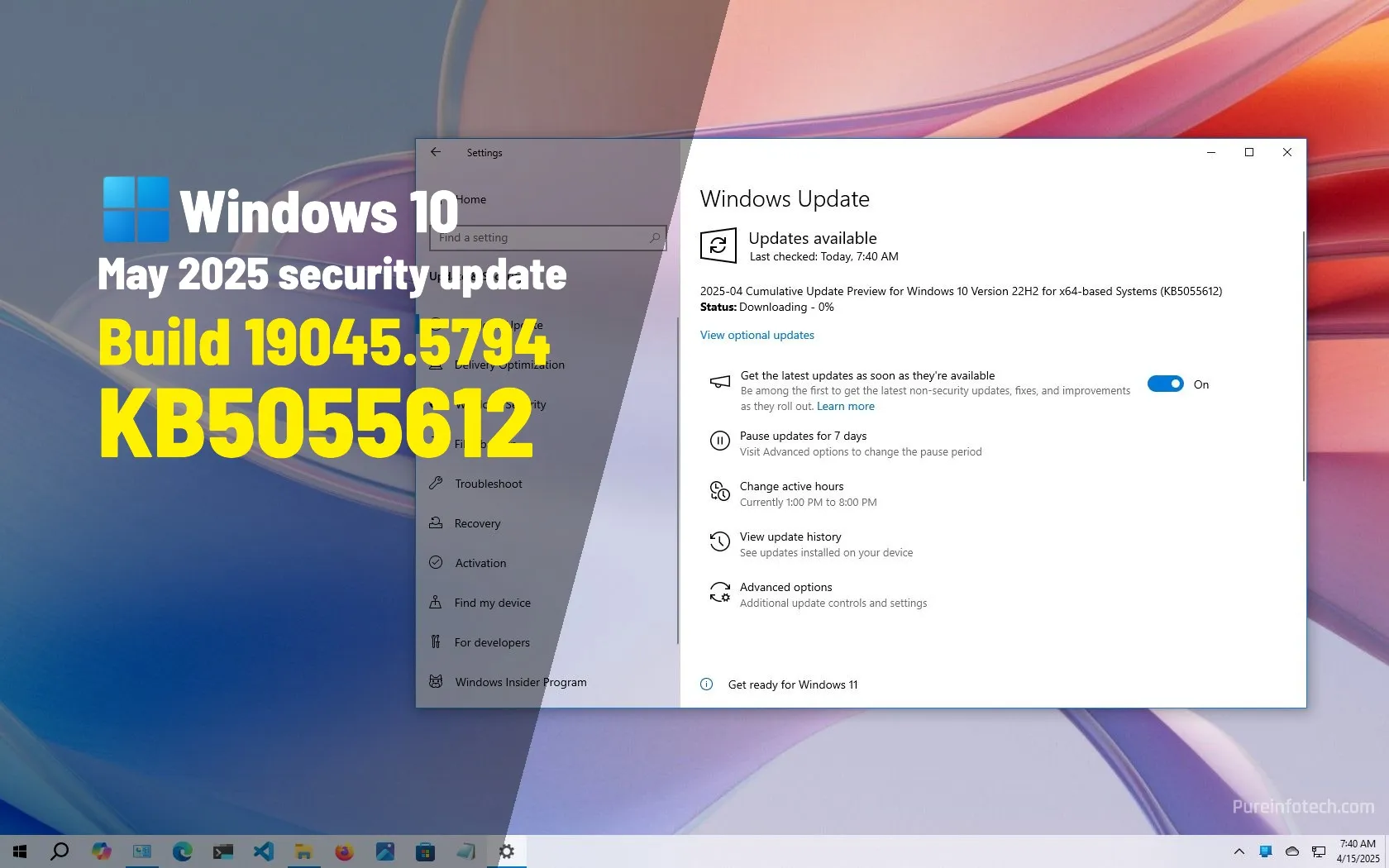The Windows 10 update KB5055612 (build 19045.5794) is now rolling out in the Release Preview Channel as the first preview of the May 2025 update. This is another maintenance update for the operating system that brings various fixes and improvements to version 22H2.
According to the official changes, Windows 10 build 19045.5794 introduces a couple of non-security fixes.
On the Windows Subsystem for Linux (WSL), the GPU paravirtualization is case-sensitive, and this could cause the support to fail. However, this problem has now been fixed.
Microsoft also notes that KB5055612 updates the Windows Kernel Vulnerable Driver Blocklist (DriverSiPolicy.p7b). Furthermore, the update adds changes to blocklist drivers with security vulnerabilities that have been used in Bring Your Own Vulnerable Driver (BYOVD) attacks.
In addition, the software giant also made available a preview of the next Patch Tuesday update for Windows 11, which will include several new features and improvements. For example, for the next quality update, Microsoft plans to officially roll out Windows Recall, Click to Do, and Semantic Indexing for Copilot+ PCs.
Furthermore, this release will roll out improvements and changes for other components, such as Widgets, File Explorer, Settings, Windows Share, Start menu, Taskbar, and more.
Installation process
If you want to download and install Windows 10 build 19045.5794, you can force the update from Settings > Update & Security > Windows Update, turn on the “Get the latest updates as soon as they’re available” toggle switch, and click the “Check for updates” button.
If you encounter issues after applying this cumulative update, you can uninstall it using these instructions to revert to the previous version of the operating system.
Windows 10 end of support
Microsoft announced the end of support for Windows 10 on October 14, 2025, even though they are still releasing maintenance updates. After this date, Microsoft will no longer provide security updates, bug fixes, features, or technical support for Windows 10. This lack of updates will leave your system vulnerable to security threats and may decrease its performance.
The company also confirmed that they will retire support for Microsoft 365 apps on Windows 10. While you can still launch and use apps like Word, Excel, and PowerPoint, Microsoft will no longer update them, which will likely degrade their performance and reliability.
Since the software giant will no longer provide updates or support for Windows 10, you should upgrade to Windows 11 or another operating system, such as Linux Mint, or plan to purchase a new device.
If you want to continue using Windows 10, Microsoft now offers Extended Security Updates (ESU). This service was originally reserved for organizations needing to run older operating systems beyond the official support period, but it is now also offered to regular consumers.
Source link