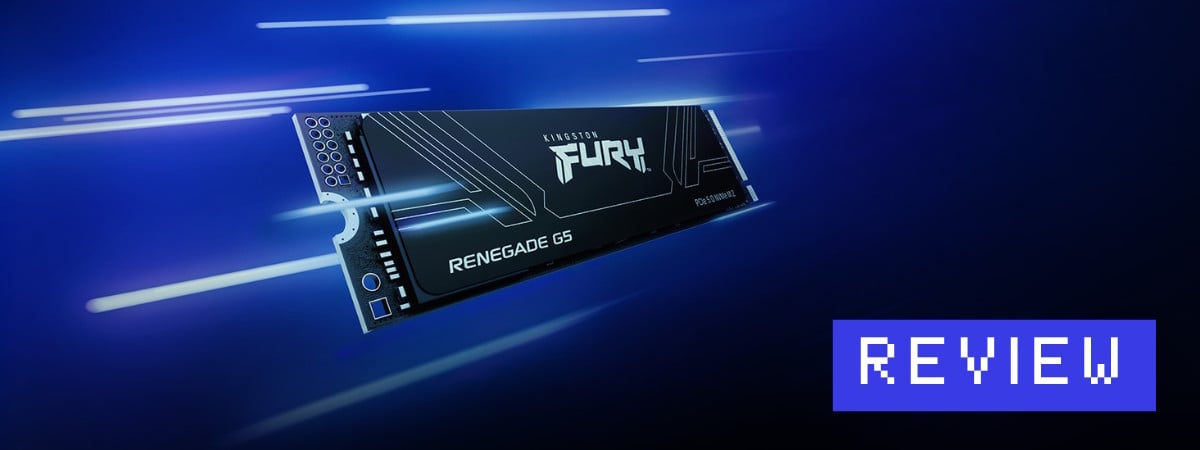Kingston has built a solid reputation in the storage world by delivering high-performance SSDs that do what they promise. With the FURY Renegade G5, Kingston steps into the new generation of PCI Express Gen5 storage, offering speeds that push the limits yet still keep temperatures under control. This drive is not just about headline numbers. It’s designed for gamers, content creators, and professionals who want maximum performance, reliable storage, and efficient power usage. Curious how it performs in real-world tasks and benchmarks? Let’s get into it:
Kingston FURY Renegade G5: Who is it good for?
This SSD is a great choice for:
- Gamers who want fast load times and smooth gaming experiences
- Content creators working with 4K or 8K video files and large data sets
- Professionals who need consistent performance in all kinds of workloads
Pros and cons
There is a lot to like about the Kingston FURY Renegade G5:
- Offers top-tier sequential read and write speeds
- Kingston managed to keep power consumption low
- Cooler operation than many competing PCIe Gen5 drives
- Excellent endurance ratings and a 5-year warranty
Of course, nothing is perfect:
- Pricing is still significantly higher than PCIe 4.0 drives
Verdict
The Kingston FURY Renegade G5 delivers everything you would expect from a good PCIe Gen5 SSD. It offers excellent read and write speeds across all types of workloads, from heavy sequential transfers to small random tasks that happen all the time in daily use. What makes it even better is how well it handles power and heat. The controller runs efficiently, keeping temperatures lower than what I have seen with many PCIe Gen5 drives, even during long file transfers or demanding situations. Throughout my testing, the drive’s performance was consistent, without any sudden drops or surprises. If you are building a new system or upgrading to PCIe 5.0 and want a fast, reliable drive that doesn’t run hot, the Kingston FURY Renegade G5 PCIe 5.0 NVMe M.2 SSD is definitely worth considering.
Unboxing the Kingston FURY Renegade G5 SSD
The 4TB Kingston FURY Renegade G5 SSD comes in a compact box that’s become the norm for Kingston solid-state drives. It features a large photo of the drive and showcases both its capacity and Gen5 PCIe interface.
The box showcases the drive and its capacity
Inside, the SSD is neatly placed in a plastic tray. The package includes the M.2 drive and nothing else. The warranty details and a brief user guide are printed on the inside of the box, which you have to either tear open or cut to access.
Unboxing this SSD is a straightforward experience
As expected, unboxing the Kingston FURY Renegade G5 SSD is a straightforward process. You don’t get any extras with the drive.
Design and hardware specifications
The Kingston FURY Renegade G52 SSD uses the standard M.2 2280 form factor, which makes it compatible with the most modern motherboards and laptops. The interface is PCIe 5.0 x4 NVMe, providing the full bandwidth Gen5 can offer. My review unit was the 4 TB version, but the drive is available in three capacities: 1024 GB (1 TB), 2048 GB (2 TB), and 4096 GB (4 TB). No matter which version you choose, the physical dimensions are identical, with a length of 80 mm, a width of 22 mm, and an impressively thin 2.3 mm profile, which helps even in more cramped builds.
The Kingston FURY Renegade G5 PCIe 5.0 NVMe M.2 SSD
What sets this drive apart is what’s inside. Unlike many competing Gen5 drives that use Phison controllers, Kingston opted for the Silicon Motion SM2508 controller. This one’s manufactured using a 6-nanometer process that is more power efficient but still delivers very high performance. The drive uses 3D TLC NAND flash. In this type of memory, each memory cell stores three bits of data, offering an excellent balance between performance, endurance, and cost.
Details about the SSD shared by CrystalDiskInfo
Regarding speed, the drive delivers some of the fastest numbers I have seen. The 4 TB model is officially rated for read speeds up to 14,800 megabytes per second and write speeds up to 14,000 megabytes per second. The 2 TB model is right behind it, with read speeds up to 14,700 megabytes per second and the same write speed. Even the smallest 1 TB version still reaches 14,200 megabytes per second for reading, though its write speed tops out at 11,000 megabytes per second. In simple terms, this means the drive can move huge amounts of data in very little time, whether you are loading large games or copying huge video files.
The back of the Kingston FURY Renegade G5 PCIe 5.0 NVMe M.2 SSD
The drive is also designed to handle millions of small file operations every second, which matters when your system is constantly accessing many files at once. On the 2 TB and 4 TB models, random read and write operations can reach up to 2.2 million input/output operations per second. The 1 TB version is very close, with a slightly lower write figure of 2.15 million.
Durability is also great: the 4 TB version is rated to handle up to 4 petabytes of total writes over its lifetime. The 2 TB version is rated for 2 petabytes, and the 1 TB version for 1 petabyte. For most users, these endurance numbers are far beyond what they are likely to write during the normal lifespan of a computer. On top of that, Kingston backs the drive with a five-year limited warranty should any issues ever arise.
Even with all this performance, power consumption stays impressively low, which also helps with heat management. At idle, all models consume just 0.27 watts. During heavy transfers, the power usage goes up depending on capacity, but even at full speed, the 4 TB model peaks at only 9.5 watts.
For more detailed information about this SSD’s specifications and features, visit the Kingston FURY Renegade G5 PCIe 5.0 NVMe M.2 SSD product page.
Overall, Kingston’s design choices for the FURY Renegade G5 PCIe 5.0 NVMe M.2 SSD clearly focus on combining extreme speed with efficient power usage and stable long-term performance.
Using the Kingston FURY Renegade G5 SSD
I installed the Kingston FURY Renegade G5 SSD into a high-end desktop computer built to support PCIe 5.0 speeds:
Installation was quick and painless. The BIOS immediately recognized the drive. After formatting and installing Windows 11, the usable capacity stood at 3.72TB, which is fairly standard for a 4 TB drive.
When using it for Windows 11, you get a total capacity of 3.72 TB
During normal usage, including web browsing, office work, and game loading, the Kingston FURY Renegade G5 performed smoothly. Like most modern NVMe drives, however, daily computing tasks don’t feel drastically different when you compare it to top PCIe 4.0 models.
Using the Kingston FURY Renegade G5 PCIe 5.0 NVMe M.2 SSD in daily tasks
The Gen5 speed advantage became obvious when I moved large files or worked in demanding creative apps. For example, copying my 61.5 GB Cyberpunk 2077 game folder from my older Kingston KC3000 PCIe 4.0 drive to the Kingston FURY Renegade G5 PCIe 5.0 NVMe M.2 SSD took just 23 seconds. That’s extremely fast, and for video editors, photographers, or developers working with large data sets, these real-world speeds can be quite meaningful. It may also be useful to software developers working with large models for products based on artificial intelligence (AI).
Copying data on this drive is extremely fast
The drive remained stable, and its high performance was consistent throughout my testing. It didn’t exhibit any problematic behavior and quietly handled everything I threw at it.
Performance in benchmarks
Moving on to benchmarks, let’s compare the Kingston FURY Renegade G5 to other high-end drives I’ve tested in the past: the Samsung 9100 Pro 4TB, the Corsair MP700 PRO 2TB, and the Lexar Professional NM1090 2 TB.
Looking first at the reading speeds measured by CrystalDiskMark:
- In sequential read tests (SEQ1M Q8T1), the Kingston FURY Renegade G5 reached 13,960 MB/s, trailing the Samsung 9100 Pro by just 5%. However, it was 13% faster than both the Lexar Professional NM1090 and the Corsair MP700 PRO.
- In single-threaded sequential read tests (SEQ1M Q1T1), the Kingston FURY Renegade G5 was about 14% behind the Samsung 9100 Pro, while staying 6% behind the Lexar Professional NM1090 and 8% behind the Corsair’s MP700 PRO.
- For random read performance (RND4K Q32T1), the Kingston FURY Renegade G5 scored almost identical to the Samsung 9100 Pro (it was only 1% faster) and about 7% behind the Corsair MP700 PRO and the Lexar Professional NM1090.
- In lighter random read tasks (RND4K Q1T1), the Kingston FURY Renegade G5 performed 29% better than the Samsung 9100 Pro, 22% better than the Lexar Professional NM1090, and 19% better than the Corsair MP700 PRO.
All this basically means that the Kingston FURY Renegade G5 stays close to the top speeds achieved by the other drives tested, sometimes proving slightly better and sometimes slightly behind them.
Benchmarked reading speeds in CrystalDiskMark
Also in CrystalDiskMark, the benchmarked writing speeds showed that:
- The Kingston FURY Renegade G5D offers impressive sequential write results. In heavy sequential writes (SEQ1M Q8T1), it outperformed the Samsung 9100 Pro by 5%, the Lexar Professional NM1090 by 18%, and the Corsair MP700 PRO by almost 19%.
- In single-threaded sequential writes (SEQ1M Q1T1), the Kingston FURY Renegade G5 led the Samsung 9100 Pro by 2%, was 4% ahead of the Lexar Professional NM1090, and 2% ahead of Corsair’s MP700 PRO.
- In random write tests (RND4K Q32T1), Kingston was about 4% behind the Samsung 9100 Pro but 17% ahead of the Lexar Professional NM1090 and 15% ahead of the Corsair MP700 PRO.
- For light random writes (RND4K Q1T1), the Kingston FURY Renegade G5 topped Samsung’s 9100 Pro by 46%, the Lexar Professional NM1090 by 8%, and the Corsair MP700 PRO by 2%.
In other words, the Kingston FURY Renegade G5 stays ahead of the other PCIe 5.0 solid-state drives tested in most write tests and delivers a big performance increase in lighter random writes.
Benchmarked writing speeds in CrystalDiskMark
In PCMark 10’s Full System Drive Benchmark, which reflects everyday system responsiveness, the Kingston FURY Renegade scored 4% behind Samsung’s 9100 Pro, but 0.2% ahead of the Corsair MP700 PRO. The Lexar Professional NM1090 remained the fastest, scoring 11% better than Kingston.
Benchmark results in PCMark 10
The 3DMark Storage Benchmark, focused on gaming scenarios, placed the Kingston FURY Renegade G5 7% ahead of the Samsung 9100 Pro and the Corsair MP700 PRO, but 5% behind the Lexar Professional NM1090.
Benchmark results in 3DMark
BlackMagic Disk Speed Test confirmed the excellent sequential read performance, with the Kingston FURY Renegade G5 reading data 8% faster than Samsung’s 9100 Pro and over 40% faster than the Lexar Professional NM1090 and the Corsair MP700 PRO. Sequential writes were 5% behind the Samsung 9100 Pro and 1% to 1.5% behind those of the Corsair MP700 PRO and the Lexar Professional NM1090 drives.
Benchmark results in BlackMagic Disk Speed Test
DiskBench, which I used to simulate real-world 40 GB file copies, showed the Kingston FURY Renegade G5 finishing the task only 1% slower than Samsung’s 9100 Pro but 2% faster than the Lexar Professional NM1090 and before the Corsair MP700 PRO by 1%.
Benchmark results in DiskBench
BootRacer showed near-identical Windows 11 boot times. The Kingston FURY Renegade G5 loaded Windows in 31 seconds, 3% faster than the Samsung 9100 Pro and the Corsair MP700 PRO, yet just as fast as the Lexar Professional NM1090 model.
Average boot times for Windows 11
Thermals were where the Kingston FURY Renegade G5 was clearly better than all the rest. It peaked at just 60°C (140°F), running 27% cooler than Samsung’s 9100 Pro, 12% cooler than the Lexar Professional NM1090, and 19% cooler than Corsair’s MP700 PRO. This makes it especially attractive for compact builds or systems with limited airflow.
Maximum temperatures recorded
Overall, the 4TB Kingston FURY Renegade G5 delivers fantastic performance, stays very competitive in real-world tasks, and runs much cooler than many PCIe Gen5 competitors. This drive is hard to ignore for anyone building a cool and fast Gen5-based system.
Will you get a Kingston FURY Renegade G5?
The Kingston FURY Renegade G5 SSD is a great option if you want PCIe Gen5 speeds without the heat problems that accompany many high-end models. It may not be the fastest in every test, but it’s responsive and reliable in real-world use. That makes it a solid choice for content creators, gamers, and anyone who needs both speed and stability. If you are moving to PCIe 5.0 and want lower power use and cooler temps, the Kingston FURY Renegade G5 PCIe 5.0 NVMe M.2 SSD is definitely worth considering. What do you think? Is this the PCIe Gen5 SSD you’ve been waiting for? Let me know in the comments.
Source link