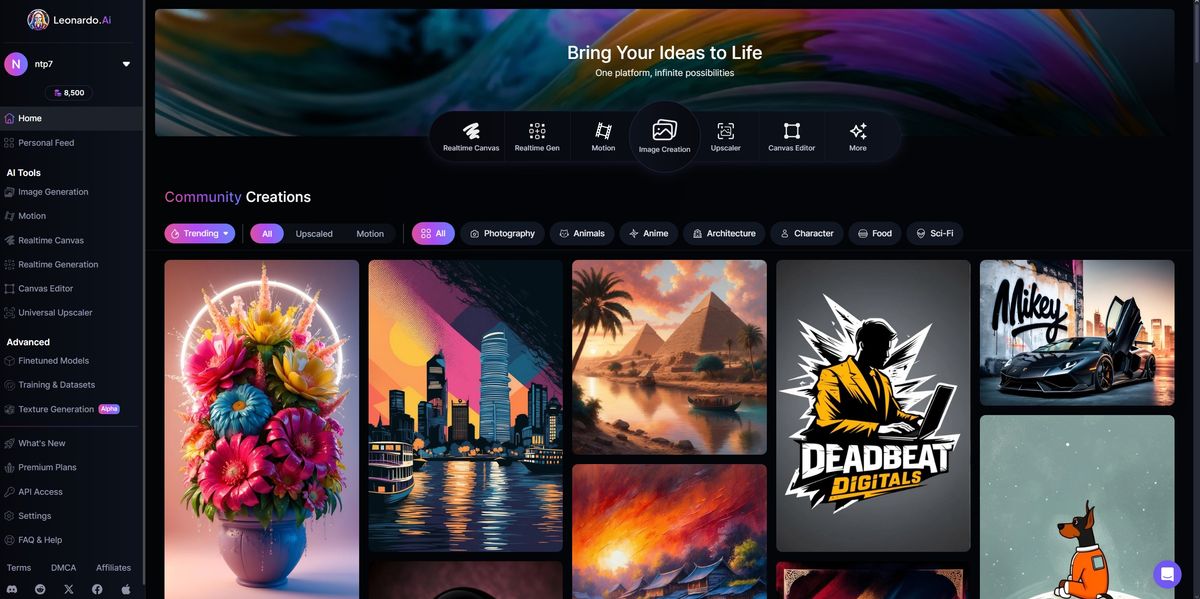Leonardo is one of the veteran image editing platforms, having launched soon after the consumer AI revolution began in late 2022. What makes this Australian service different from rivals is the large feature set and quality output on offer for free and paid subscribers. This is coupled with a happy mix of tools for specific tasks, ranging from marketing and social media materials to graphic and interior design. While the tools are not that different from other platforms, the presentation and usability does stand out from the crowd.
Leonardo has a great interface, and is easy to use on a day to day basis. Products like Canva and Adobe Firefly may have the edge in user numbers and legacy reputation, but Leonardo is definitely one to watch over the coming months and years.
I took a look at the full package, trying out as many of the features as possible, to work out if all this versatility resulted in any loss in speed or image quality.
Leonardo review: First Impressions
You can grab an account with any of the usual suspects, Apple, Google, Microsoft or email, and on signing you’re given a choice of plans, ranging from the $0 Free to the $12 a month Apprentice and $60 Maestro. The differences cover speed of generation, number of monthly tokens and the number of your own models you can train every 30 days. The free plan offers 150 tokens worth of image generation a day. That’s around 10 to 20 images.
Once you’re up and running, you’re hit with the kind of home page which is busier than a Friday night Tokyo train station. Every inch of real estate on the page is taken up with a variety of services, tools, guides and user samples. This is not a bad thing, but it can be a little overwhelming at first. But take a breath and jump in, because that’s when the fun starts.
Leonardo review: In Use
At heart Leonardo is just an AI image generator and editor, but the options you get with that simple list are legion. For example, from the front page dashboard you can generate an image, scribble an image and have AI recreate a proper version, generate an instant image from your words as you type and also edit, upscale and turn images into video. It’s exhausting just trying to select something to do.
My advice for the best fun is to dive into the Realtime Gen menu option at the top of the page. Then click into the prompt box at the bottom and prepare for a blown mind. Type in some words, and the image will appear as you’re typing, the longer and more detailed the prompt, the more complex and/or accurate the image becomes. It’s nuts. Then you can start fiddling with the Element and Genre settings on the page to customize the result. Fabulous. This is not the only example of instant imagery on the market, but it’s definitely one of the most fun and versatile.
The default Image Generation option is also extremely powerful. Midjourney may hold the crown for image coherence and beauty, but Leonardo is way ahead of anything on the market in terms of overall power and flexibility. For example, the Ideogram service makes a great play about its text handling abilities, but Leonardo also nails text with its new Leonardo Phoenix model. Of course a lot of this comes from the underlying Stable Diffusion 3 upgrades, but it just goes to show how far image generators have come in a few short months.
I ran a prompt for a “street photo of an urban grunge punk skater 19 year old, scruffy clothes, leaning against a wall, raining, wearing T Shirt which says “Rock The Kasbah” on the front.”
The platform’s prompt enhancer upgraded the prompt to “A punk skater, age 19, exudes urban grunge vibes in a rainy alleyway, leaning against a weathered brick wall. His scruffy clothes perfectly complement his rebellious spirit, with a tattered T-shirt boldly proclaiming “Rock The Kasbah.” This striking image, perhaps a photograph, captures the young man’s edgy presence in exquisite detail. The rain-soaked pavement reflects the neon glow of nearby streetlights, adding a moody ambiance to the scene. Every intricate feature, from his unkempt hair to the scuffed skateboard at his side, is rendered with cinematic precision, immersing viewers in a gritty urban narrative.”
The results were great and generated within 30 secs. Of course there were some bits that could still be tweaked, which is normal. The text quality was superb, as was the prompt adherence, although some of the resulting images had a rather strange posture. AI is clearly a bit of a contortionist.
But this is where the Canvas Editor comes into play. This is probably one of the most comprehensive editors on any online AI image platform. It allows you to change model, inpaint or outpaint, alter canvas dimensions and erase elements on an image. You really can go to town and customize a resulting image to your desire.
You will always be limited to the capabilities of your selected image model, but this is not a problem because there are hundreds of Leonardo and community models to choose from. These include the traditional options like anime and photographic, but also some lovely oddball models like K-Pop idols and 3D travel characters.
Using the editor is a matter of loading an image and then selecting the tools you need. I found that at first the welter of options was quite off-putting, but with a little patience and the use of the excellent Leonardo help guides I was able to get some good results out of my testing. Outpainting was delightfully easy, as were the principles behind using Focus mode to edit small sections of an image.
However, using Inpaint to fix some generation errors turned out to be rather harder than it should have been. No matter what settings I chose to edit or erase small bits, the results were almost always a disappointment. Leonardo is not the only application to suffer from this issue, Stable Diffusion models can often fail these tests, presumably because the model has trouble reading image context properly. Room for general improvement methinks.
A similar problem occurred with the Motion function, which purports to create an animation from a still image. It appears to be still very much of a lottery, and my results were almost always either comical or a complete failure. I suspect this simply reflects the early state of the art (pun intended) of image2video technology at the moment. It’s usually not bad for a simple rostrum camera pan, but painful for anything else.
One of the most useful options for business users in the Leonardo toolkit is the Training & Datasets feature. This lets you fine tune your own brand dataset, taking images from your own marketing assets. This gives you a way to recreate your brand identity on demand, perfect if you need to produce new social media, advertising or marketing content.
Unfortunately it’s not going to be much help unless you already have a strong brand presence or want to establish a power product style, because at the moment the fine tuned models can’t deliver coherent text alongside the images. So basically you might as well use the default Leonardo Phoenix model to create more generic shots of your shoes, pizza slices or coffee and add your own design elements later on using Canva. But fine tuning is an interesting tool to watch for the future, when the tech catches up.
Leonardo review: Bottom Line
I really like Leonardo. It’s not a knockout product – yet – because there are still a few glitches with image generation and editing which linger around the edges of the platform. But when it hits the mark, it definitely matches anything on the market. One of my stock tests of any AI generator is to create a ‘beautiful tiger’, and so far only Midjourney really managed to hit it out of the park in one pass. But then so does Leonardo. It created a majestic tiger head portrait, in the desired setting and I was astonished.
Apart from that kind of fidelity, the additional tools are icing on the cake. It’s hugely convenient to have a bunch of options in the one interface, especially if you’re a busy professional. Some of them, like Motion, Texturing and Fine Tuning are clearly work in progress, but the others are genuinely useful. The realtime editing, upscaling and outpainting work brilliantly, and the choice of models to choose from is spectacular.
All in all, this is a solid, professional AI image generation platform which is improving all the time. It’s easy to use, flexible and surprisingly good value for money when you consider what else is on offer. Oh and did I mention fast? I’m looking forward to seeing what comes next as the general backend technologies mature and develop.
Source link