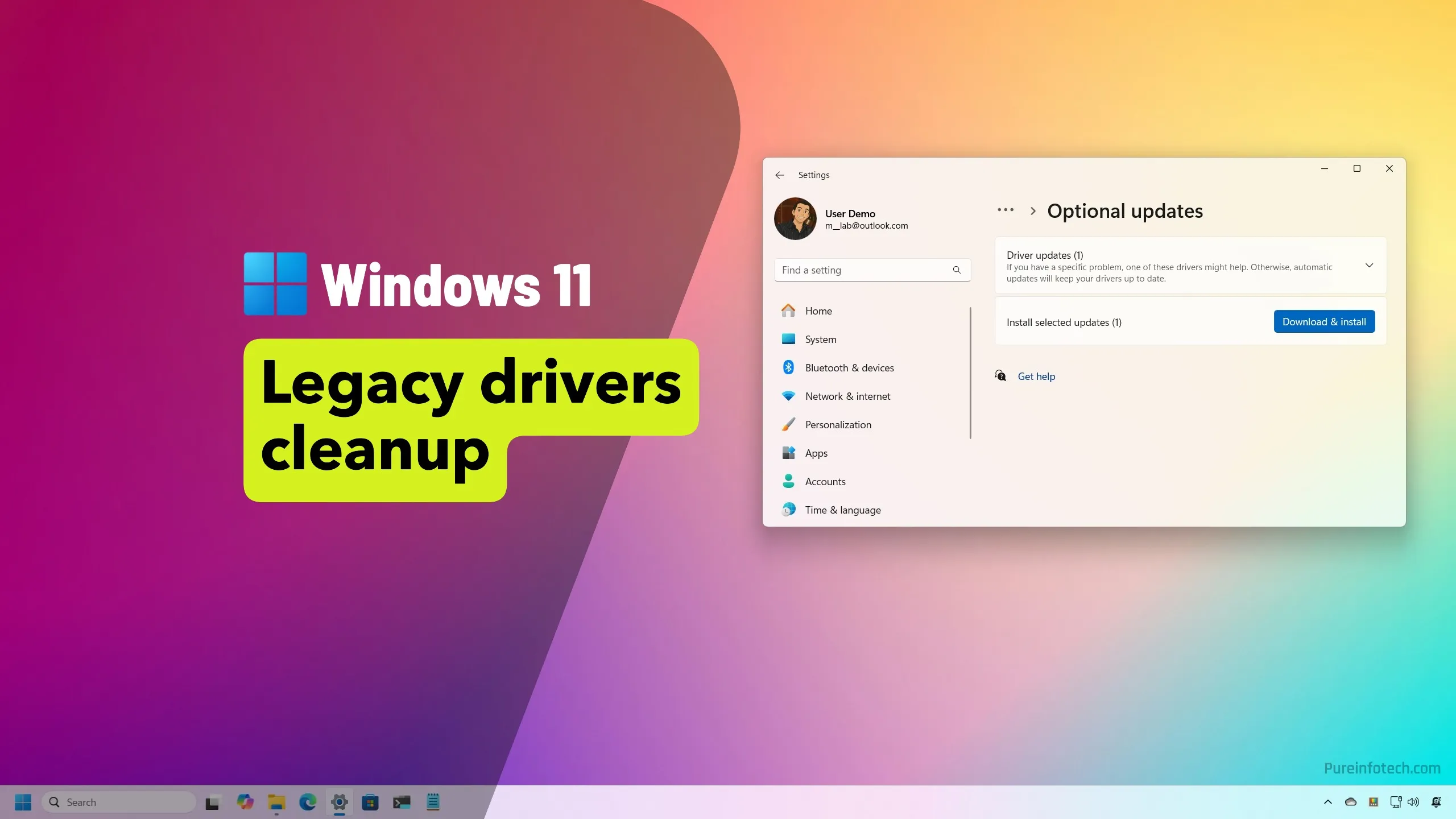- Microsoft is removing expired and outdated legacy drivers from Windows Update on Windows 11 and Windows 10 to enhance security and reduce compatibility issues.
- Only drivers with newer versions or that are no longer valid will be deleted, while still-valid legacy drivers remain available.
- Manufacturers have six months to dispute the action before they’re permanently deleted.
As part of the process to improve security and compatibility on supported versions of the operating system, including Windows 11 and 10, Microsoft has announced that it’s taking steps to remove legacy drivers from its Windows Update system.
Only expired and outdated drivers
However, the company isn’t removing every legacy device driver. Instead, it’ll be cleaning up drivers that are expired and older versions that already have a newer version in the Windows Update system. So this means that non-expired legacy drivers will continue to be available when checking for updates through the Settings app.
The goal is to ensure that only the best drivers are available for devices, thereby reducing security and compatibility risks.
Ongoing maintenance process
Also, according to the company, this will be an ongoing process moving forward. As part of the process, the company will communicate the drivers that are considered expired, and then manufacturers will have six months to dispute any concerns. If no action is taken, Microsoft will proceed to delete the driver from the Windows Update system.
Although the update mechanism on Windows 11 (and 10) does a good job of detecting and installing device drivers automatically, the system is also known for occasionally installing the wrong or outdated driver to the point that users have to disable driver updates altogether. This new regular maintenance will improve the delivery of drivers. At the same time, it’ll enhance the security and quality of updates, as devices won’t receive outdated code that may expose vulnerabilities in the operating system or the wrong version.
Concerns for older hardware
The only concern I see with this is for devices using older or unsupported hardware, as this means that some components (which could include chipsets and processors) may no longer receive updates through the system’s built-in mechanism.
While it’s not recommended to use outdated drivers due to the same security and compatibility risks, you may still be able to download and install legacy drivers manually from the manufacturer’s support website.
Perhaps this new approach will also allow manufacturers to maintain their device drivers proactively. However, I’m still intrigued by the extent to which this new regular maintenance will impact existing devices.
What are your thoughts on Microsoft removing older drivers from Windows Update? Let me know in the comments.
Why You Can Trust Pureinfotech
The author combines expert insights with user-centric guidance, rigorously researching and testing to ensure you receive trustworthy, easy-to-follow tech guides. Review the publishing process.
Source link