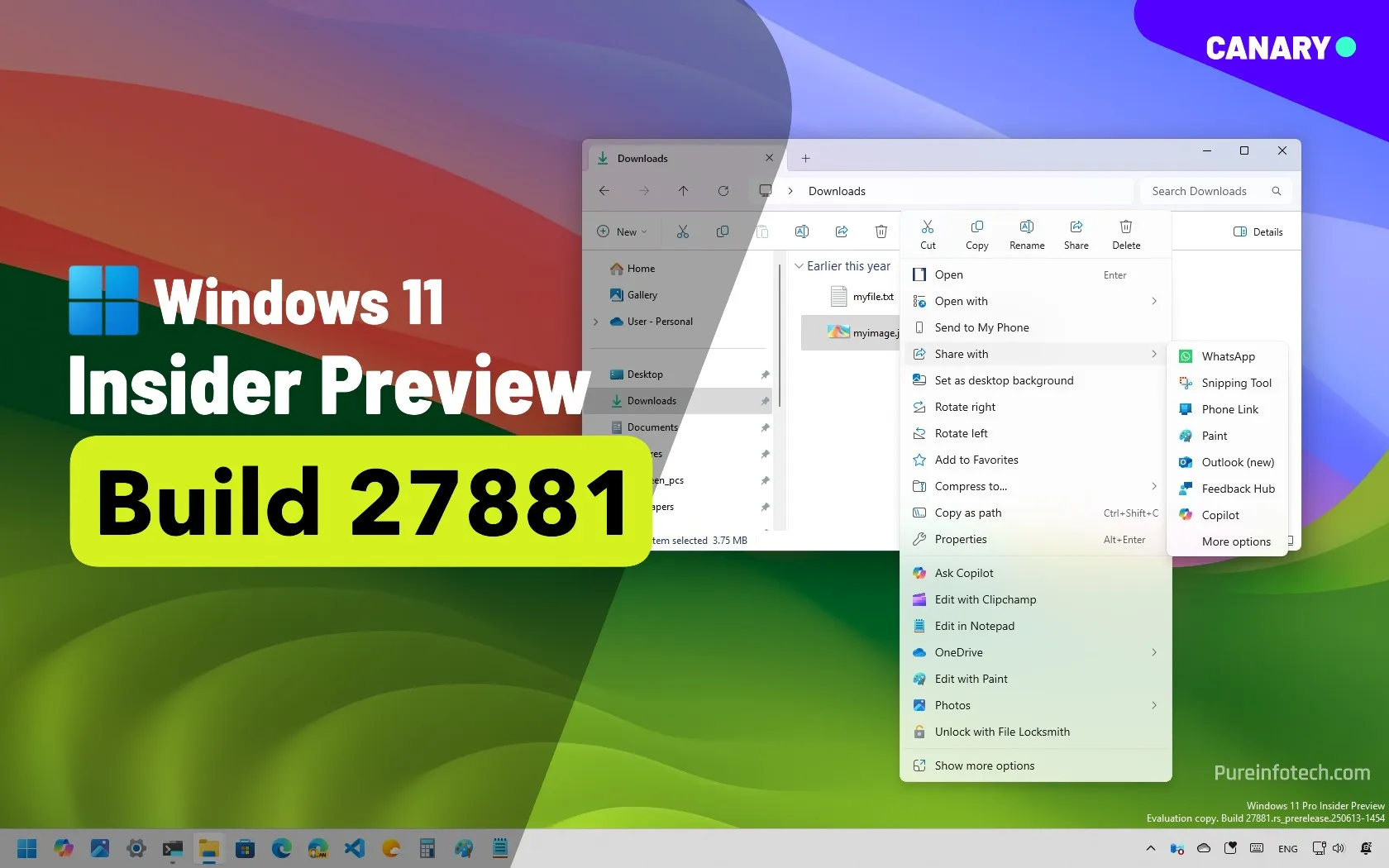Philips 27B2G5500 review | ITPro

With energy costs weighing heavily on many businesses’ bottom line, it’s easy to see the appeal of a monitor such as the Philips 27B2G5500. This 27in monitor partners a WQHD panel with both presence and light sensors which automatically lower the screen brightness to suit the ambient lighting, or turn the screen off completely when users are away from their desk. Factor in a few other business sweeteners to whet your appetite – an adjustable stand, ample connectivity and TUV Rheinland certification for starters – and you’ve got a tempting package for the asking price.
Philips 27B2G5500 monitor: Design & Features
The first thing you’ll notice about the 27B2G5500 is its eye-catching stand: the silvery grey finish and unusual loop design faintly resemble a giant paper clip. If you were so inclined, you could add a pair of googly eyes and stick on eyebrows from your local craft store and you’d have your own Clippy-themed monitor on your desk, which isn’t something we could say about most monitors that pass through ITPro’s doors.
Thankfully, though, you won’t need to enlist the aid of a virtual assistant to help put the monitor together. The novel design goes hand in hand with tool-free installation: the base screws to the stand with a captive thumbscrew, and the panel simply slots onto the quick-release mechanism with a reassuring click. It takes less than a minute.
The stand provides 150mm of height adjustment, swivels a full 180 degrees left and right, and also pivots around into portrait mode in either direction. A word to the wise: you’ll need to raise the monitor to full height before twisting it around into portrait mode, and be cautious doing so if you don’t want to scuff the smart-looking base.
Look around the rear of said base, and you’ll also find a little plastic clip for neatly routing the power and video cables behind the desk. As cable management goes, however, it’s very basic: it’s far too small to gather more than a couple of thick cables, and there’s no way you’d be able to stuff a full complement of power, video, and multiple USB cables in there. In any case, the cables tend to unclip themselves when you swivel the monitor left and right. Thankfully, the slot in the monitor stand itself does a reasonable job of gathering the cables together and allowing them to neatly exit behind the desk.
The big omission on the specification sheet is USB-C, but the 27B2G5500 still provides a decent range of connectivity. There are two HDMI 2.0 inputs, one DisplayPort 1.4 input, and the USB-B input powers up the monitor’s four USB-A ports. All of these provide USB 3.2 Gen 1 transfer speeds, with two ports positioned on the rear alongside the video inputs and a further two on the monitor’s left-hand edge for easier access. One of these easy-access ports is highlighted in bright yellow and this signifies its 15W fast-charging capabilities. Just alongside is a 3.5mm audio output, and a fold-out arm above gives you somewhere to hang a headset, which is a thoughtful touch.
As usual, Philips provides most of the essential cables in the box. You get a 1.8m power cable, 1.8m HDMI cable, and a 1.8m DisplayPort cable, too. You’re also meant to get a USB-A to USB-B cable, but someone had forgotten to put that back in our review sample’s box.
The 27B2G5500 breaks from the current convention by swapping the increasingly common four-way joystick control for a simple, old-school row of four physical, clicky buttons on the bezel’s bottom right edge. Each button has a simple, easy-to-understand shortcut icon alongside, so you can quickly prod a button and adjust brightness or select a video input. The on-screen display itself is simple and reasonably well laid out, so it’s trivial to dive in and adjust settings if required, even for users who are unfamiliar with the monitor.
Straight out of the box, several of the headline power saving settings are disabled. The DPS (dynamic power saving) setting is on, and this lowers the overall screen brightness depending on the onscreen content. Businesses with an eye on energy efficiency will also want to enable the PowerSensor and LightSensor settings, however.
The PowerSensor feature has four sensitivity levels for presence sensing, with 1 being the lowest. Users who sit further away from their desks may need to use the higher sensitivity levels, but the lowest setting worked fine for our office setting. After a minute of being away from our desk, the monitor dimmed from its usual brightness level to under 1cd/m2. After another minute, the monitor’s backlight turned off completely.
By contrast, the LightSensor feature is either on or off, and this means that its usefulness will be highly dependent on your office setting – and more specifically, how much natural lighting is present. Our office has a couple of Velux windows with multiple LED spotlights dotted around, and on an overcast day, the sensor kept the screen brightness at a very sensible 129cd/m2, which is just about perfect for all-day use. On a slightly less overcast day (this is British weather we’re talking about, after all) the brightness shot up to 236cd/m2, which is far too bright for extended working periods. Unfortunately, you can’t manually bracket the brightness levels to suit your specific ambient lighting conditions, as adjusting the monitor’s brightness manually turns off the sensor.
Philips 27B2G5500 monitor: Display quality

The 27B2G5500’s 27in IPS panel has a 2,560 x 1,440 resolution, a 100Hz refresh rate, and offers a claimed contrast ratio of 1,500:1 and a maximum brightness of 300cd/m2. There’s no wide gamut support, and the panel reproduces a claimed 108% of the sRGB color gamut.
Straight out of the box, the 27B2G5500 hits most of those numbers comfortably, and color accuracy is respectable, too. Brightness peaks at 301cd/m2, contrast tops out at 1,488:1 and the panel covers a creditable 96.9% of the sRGB color gamut. Color accuracy is good, with an average Delta E of 1.33, and while the maximum Delta E of 4.2 indicates that some green shades aren’t faithfully reproduced, those differences weren’t noticeable during our testing.
If you’re tempted to explore some of the Philips’ SmartImage picture modes, then save your time. We measured color accuracy across the various modes, but most make things worse – even the Photos preset doesn’t actually do anything to improve image quality, and the Movies mode just crushes the shadow detail, turns on dynamic contrast, and adds an excessively blueish tint.
Backlighting is a typical stumbling block for more affordable panels, and the 27B2G5500 is no exception. We look for excessive variations in brightness and contrast across 25 points on the screen, and while every point passed the nominal tolerance levels to meet the ISO 14861:2015 standard, we’ve seen better at that price. Brightness drops off rapidly away from the center of the screen, and the left and right flanks fall in brightness by as much as 14% and 16% respectively. This won’t bother most users for day-to-day tasks, but it is noticeable when displaying a solid color across the screen, where you’ll see darker patches and unevenness around the edges of the panel.
The panel’s 100Hz refresh rate goes hand in hand with basic AMD Freesync compatibility, which will be appreciated by the lunchtime gaming crowd. That said, the increased refresh rate is noticeable even with everyday productivity tasks, with smoother scrolling and more responsive mouse cursor movements. It’s not going to send your productivity soaring, but it’s a nice upgrade over a standard 60Hz monitor. The claimed 4ms grey to grey response time looks to be on the money, too, with reasonably clean, clear motion even without Philips’ SmartResponse overdrive circuit activated. With SmartResponse off, the motion clarity is fine for business purposes but set the feature to its Faster or Fastest setting and the improvement is dramatic, with blurred details on moving objects seemingly snapping into focus. Gamers take note.
Philips 27B2G5500 monitor: Is it worth it?
Whether or not the 27B2G5500 is right for you depends entirely on which features you consider essential. If you’re not too bothered about presence and brightness sensors, then Philips’ cheaper 27E1N1600AE (£200) is the better buy. This eschews fancy design in favor of a basic height-adjustable stand (there’s no pivot function), and you lose DisplayPort, the second HDMI port, and a couple of USB-A ports, but you gain USB-C connectivity with 65W power delivery which may arguably be more useful in many settings. Crucially, image quality is to all intents and purposes identical. Given that we’ve seen it retailing at a discount in recent weeks, it’s hard to beat for value.
If, however, features such as presence sensing, automatic brightness, and a fully adjustable stand are non-negotiables on your shopping list, then the Philips 27B2G5500 pulls back into the lead. Image quality is firmly in the good enough camp, with sufficient sRGB color accuracy to tackle basic design and proofing work, and the unusual stand design is a plus point for open-plan offices looking to add a dash of design class to their desks. If you’re seeking long-term energy savings with a relatively low upfront cost, that makes the Philips 27B2G5500 a very tempting option indeed.
Philips 27B2G5500 specifications
|
Display |
27in IPS panel |
Row 0 – Cell 2 |
|
Panel resolution |
2,560 x 1,440 |
Row 1 – Cell 2 |
|
Refresh rate |
100Hz |
Row 2 – Cell 2 |
|
Panel response time |
4ms GtG |
Row 3 – Cell 2 |
|
Adaptive Sync Support |
Yes |
Row 4 – Cell 2 |
|
HDR Support |
No |
Row 5 – Cell 2 |
|
Ports |
HDMI 2.0 x 2, DisplayPort 1.4 x 1, USB-B 3.2 Gen 1 (upstream), USB-A 3.2 Gen 1 x 4 (downstream), 3.5mm audio out |
Row 6 – Cell 2 |
|
Other features |
2 x 3W speakers |
Row 7 – Cell 2 |
|
Stand |
Ergonomics -5~21° tilt, 150mm height adjustment |
Row 8 – Cell 2 |
|
Dimensions (with stand) |
614 x 235 x 543mm |
Row 9 – Cell 2 |
|
Weight (with stand) |
6.77kg |
Row 10 – Cell 2 |
Source link