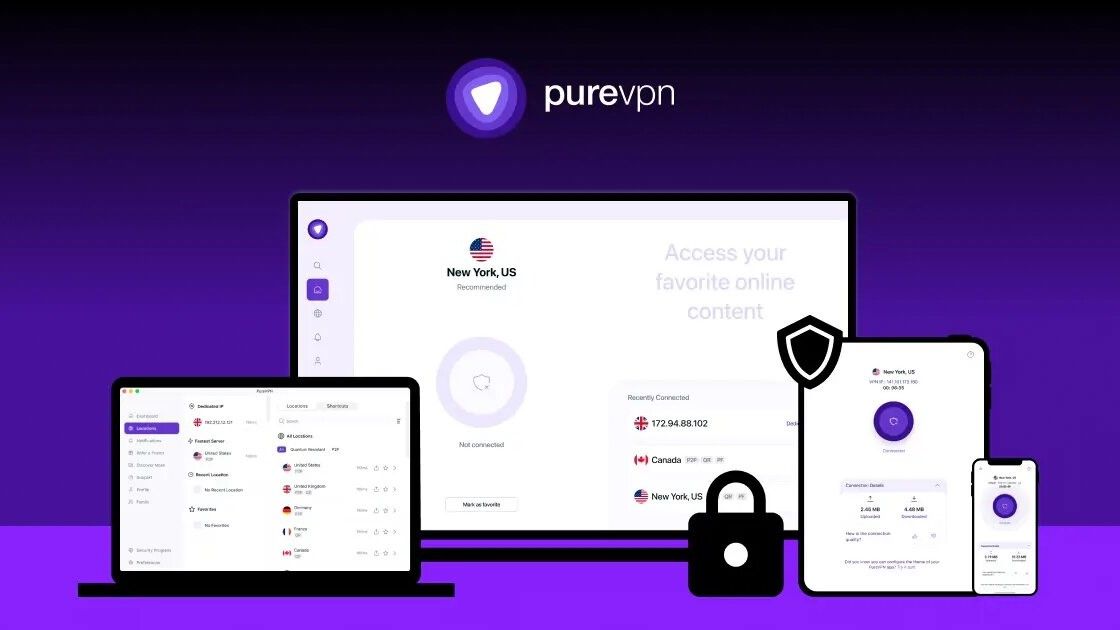FAQs
How much does PureVPN cost?
PureVPN offers a number of different plans. Its standard plans include four tiers: Standard, Plus, Max and Teams. You can also choose from two types of Family plans: Family or Duo. Standard is the cheapest, billed at $12.95 per month, or as little as $2.14 per month if you choose longer plans offered at promotional prices. For Family plans, Duo (which includes 2 accounts) starts at $17.95 per month, or as little as $3.12 on longer-term options, whilst the full 5-account family plan costs $39.95 per month, or as little as $8.33 per month when you commit to 2 years.
Does PureVPN have a plan for business?
Yes, PureVPN’s Teams plan is tailored towards businesses and gives you 2+ accounts with advanced features such as dark web monitoring, data removal (where PureVPN contacts data brokers to have your data scrubbed from their databases), and centralized billing to allow easy management of payments and multiple employee accounts from one place. Teams accounts start at $8.95 per month per account you add, with prices falling to as little as $4.75 per month per for each account if you choose the 2-year option.
How many devices can I use PureVPN on?
PureVPN lets customers use up to 10 devices simultaneously, with no limit on the number of different devices you can sign in on. The service is also available for all kinds of devices including Android and Apple phones & tablets, Windows, iOS and Linux PCs, TV streaming sticks including Android, Apple and Amazon devices, and most browsers.
What is PureVPN’s log policy?
PureVPN only logs two bits of data when you connect – what day you’re connecting on, and who your internet service provider is. Every other bit of information is not kept in line with the company’s no-logs policy, so your IP address, browsing data and any other info stays confidential.
What is PureVPN’s return policy?
Should you decide that PureVPN isn’t for you after signing up for a plan, don’t worry – the company runs a 31-day money-back guarantee program, meaning that so long as you contact their team before this time is up, you can get your money back. The policy is a great reminder not to be scared of longer plans even if you aren’t sure if you like the service yet – think of it as a free trial and choose the plan that’s best value for you.
Hints and Tips
Pick the right plan: Customers can choose from a number of different PureVPN plans, with additional features including dark web monitoring & data scrubbing services in the more advanced plans. Unless you need these additional features, choosing standard over Plus, Max or Teams will make your plans cheaper. Make sure you’ll use all the features in your plan before you commit to get the best value for money.
Choose the longest plan: If you can afford to pay more upfront, committing to your chosen plan for longer can save you a significant sum on your costs. PureVPN’s Standard, Plus, Max and Teams plans tend to come with 1-year, 2-year and 5-year options as well as the choice to pay monthly, whilst Family plans allow you to sign up for up to 2 years. You’ll generally see a lower per-month price the longer your plan is, but keep in mind any promotions with free months of membership included – these can effectively drive the price down even more.
Use PureVPN’s student discount: PureVPN lets students save an additional 15% on the price of plans when they verify using a Student Beans account. You’ll need to sign in to your Student Beans account through the student discount page on PureVPN’s website, then once they can verify your status, they’ll send you your code to add to your order.
Watch for promotions: Whether its for Black Friday and Cyber Monday or just one of the many promotions PureVPN runs all year round, snapping up a promotional deal can save you a significant sum on the cost of your subscription. The brand likes to offer as much as 80% off as well as freebies like 3 extra months free. Keep an eye out for chances to save and use these opportunities to sign up if you’re a new customer.
Select one of PureVPN’s family plans: PureVPN’s family plans offers great value for money if you want a plan that covers multiple users in the same household. There are two types on offer – Duo and Family, which cover 2 or 5 separate accounts respectively. As with other plans, Family plans can still support up to 10 devices at one time, but you get the benefits of separate accounts for a lower price – expect up to 50% off the price of each extra account you add on when compared to paying for separate plans.
How to use PureVPN coupon codes
1) Look through the PureVPN coupon codes listed above, then choose one you want to use.
2) Click “Get Code” to reveal your code in a new tab and copy it to your clipboard for later.
3) Head back to your old tab to reach PureVPN website and choose the plan for you.
4) Click “Get Plan” to be taken to the checkout, where you’ll need to find the text that reads “Got a coupon code?”.
5) Click on this text to open the code field, paste your code here and then click “Apply”.
6) Your order total should now reflect your chosen discount – check to make sure!
7) Go through the rest of the process like normal to place your order and enjoy your discount!
How we source coupon codes
The coupons you’ll find on Tom’s Guide have been sourced by our dedicated coupons team, who use the web, our relationships with retailers, & our affiliate networks to find the latest codes. The offers on each coupon page are updated every few days to ensure we feature the freshest ways to save, and our commercial team (based in London) also sources exclusive codes and sales info directly from some of the biggest retailers around.
How we test coupon codes
All the coupon codes we list on our pages have been tested by our deals & offers teams to check they work as intended before they’ve been uploaded. You’ll find a wide range of coupons on Tom’s Guide, including free shipping offers, student discounts, and savings on various kinds of products.
To ensure that all listed codes are available to use, we don’t include any one-time use or user-specific coupons. We also provide as much information as we can to keep things as clear as possible – any expiry dates or terms & conditions will be listed alongside the code. Look for the ‘Terms & Conditions’ text – you’ll be able to click this to expand this section for more details.
What to do if a coupon code doesn’t work
We take care to only list tried & tested coupons on our pages, so all codes should be active and confer the listed discount or deal. However, although we keep up to date with expiry dates and any terms & conditions, sometimes retailers change these before we can update our pages.
Should a coupon fail to work as expected, check you meet any listed requirements. These can include minimum spends, multibuy offers, or product-specific promotions (i.e. 10% off selected tablets). You can view all associated requirements by clicking “View terms and conditions” below your code.
If this does not solve your issue, you can contact our customer service team by emailing coupons.tomsguide@futurenet.com. Make sure to let us know which coupon you were trying to use and which page this was listed on, and we’ll be in touch to help as soon as possible.
How we make money
Tom’s Guide makes money from coupons through a commission-based model. We have agreements in place with each retailer on our site – for every purchase made using one of our coupons or deals, we earn a small percentage of the order total back in commission.
Thanks to this model, we can save our customers money without charging them a thing. You won’t pay a penny to get the discounts listed on our pages, so whichever code or deal you choose, you’ll get exactly what it says on the tin.
If you’re looking for more information on Tom’s Guide coupons, you can also read more about How We Source Coupon Codes and How to Use Them on our dedicated page.
Source link