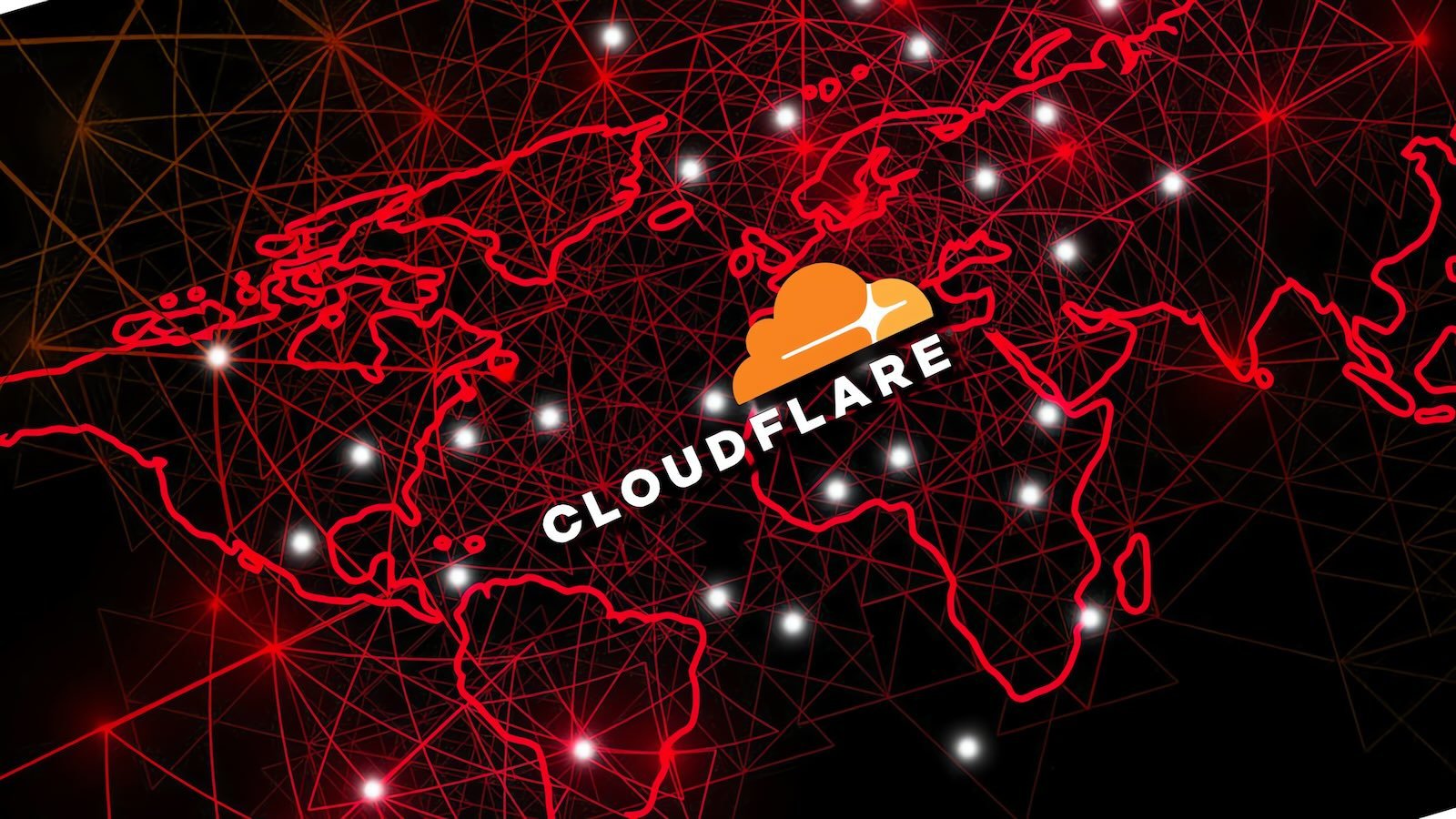Remote Work and Network Scalability

The COVID-19 pandemic caused a profound shift in the world of work, and as remote work continues to gain traction, many organizations are rethinking their strategies for managing distributed teams.
For companies transitioning to remote or hybrid work models, ensuring that their network infrastructure is scalable, secure, and reliable is paramount.
In this article, we will explore scalable network solutions designed to support remote work environments. We will look at how organizations can meet the demands of a distributed workforce while improving performance, maintaining security, and simplifying network management. We will also discuss the software tools that can enhance remote work experiences and help businesses scale their network infrastructure.
The Remote Work Revolution and the Need for Scalable Network Solutions
Not so long ago, remote work was seen as a privilege by many workers, and the technology to support remote work was somewhat limited. However, as the COVID-19 pandemic forced millions of employees to work from home, businesses rapidly adapted and discovered the advantages of remote work. According to a report by Gartner, 88% of organizations worldwide made it mandatory or encouraged employees to work from home after the pandemic began.
This shift has changed the traditional structure of workplaces, as many companies now offer remote work as a permanent option for their employees. According to a study by Buffer, 32% of workers said they would prefer to work remotely full-time, and 68% reported that they were more productive when working from home. As remote work becomes an integral part of the business landscape, ensuring that networks can support this shift is critical.
The Key Challenges of Remote Work
Several challenges arise when employees work remotely, especially when it comes to network scalability and performance. We outline the most important here below.
Increased Network Traffic
With a distributed workforce accessing cloud services, file sharing platforms, video conferencing tools, and other applications, businesses can experience network congestion. This can result in slow speeds, increased latency, and diminished productivity. Heavy traffic can lead to unreliable connections, making real-time collaboration difficult.
With remote employees located in various geographical locations, the overall network load becomes harder to manage, especially during peak usage hours. The traditional network infrastructures in many businesses weren’t designed to handle such high-volume, diverse traffic demands, thus requiring scalable solutions like SD-WAN and cloud-based technologies to alleviate congestion and ensure smooth operations.
Security Risks
Remote work introduces a host of security challenges, such as securing devices outside the corporate network, protecting sensitive data during transmission, and preventing unauthorized access to critical systems. Traditional office-based security systems were often inadequate for remote work environments. Without the physical security measures of an office, devices are vulnerable to theft, loss, or hacking.
Cyberattacks targeting remote workers have risen, as criminals exploit weak points in home networks or unsecured devices. Businesses must therefore employ advanced security frameworks like Zero Trust and VPNs, alongside encryption technologies, to safeguard sensitive information.
Device Management
Many employees use personal devices (BYOD – Bring Your Own Device) for work purposes. These devices may have varying levels of security software, operating systems, and configurations. IT teams face the challenge of ensuring that employees’ devices comply with company policies and security standards. This inconsistency in devices can create a wide security vulnerability, making it more challenging to enforce consistent patches, updates, and antivirus protocols.
Mobile Device Management (MDM) solutions monitor, manage, and secure personal and company-issued devices. These tools help track devices, enforce policies, and secure access to business applications.
Access to Enterprise Applications
Providing seamless access to enterprise applications such as CRM systems, internal databases, and collaboration tools for remote workers can be challenging, particularly when dealing with high demand, complex network configurations, or legacy software. Applications built for on-premise environments often don’t scale easily for remote access, creating bottlenecks or limiting functionality.
Remote workers may face inconsistent performance or connectivity issues with cloud services. Businesses need solutions that ensure enterprise applications are highly available, resilient, and accessible regardless of network conditions. Technologies like Virtual Desktop Infrastructure (VDI) and Desktop as a Service (DaaS) can help in making enterprise apps accessible with minimal latency.
User Experience
Maintaining an excellent user experience is critical for remote work success. Slow connections, unreliable applications, or difficult-to-navigate systems can hinder productivity and employee satisfaction. For remote workers, an optimal user experience is crucial for their effectiveness in performing tasks. Issues such as dropped video calls, lagging collaboration tools, and delays in accessing files can cause frustration and reduce work efficiency.
Remote workers may have to rely on home networks with bandwidth limitations, resulting in suboptimal performance. To mitigate these problems, businesses must prioritize technologies like SD-WAN, Content Delivery Networks (CDNs), and cloud solutions that optimize network traffic and ensure high performance, even in remote setups.
Scalable Network Solutions for Remote Work
To address the challenges of remote work and ensure a seamless experience for employees, organizations need scalable network solutions that support remote connectivity, enhance security, and allow for easy management. Let’s explore some of the key solutions that can help businesses meet these challenges.
Software-Defined Wide Area Network (SD-WAN)
SD-WAN technology allows businesses to optimize their network infrastructure and provide reliable and secure connectivity for remote workers. SD-WAN enables organizations to create an intelligent, software-defined network that routes traffic more efficiently, reduces latency, and ensures security across remote locations.
Key Benefits of SD-WAN for Remote Work:
- Centralized Management: SD-WAN provides a centralized platform to manage network traffic, improving visibility and control over remote access.
- Dynamic Traffic Routing: SD-WAN can dynamically route traffic based on application requirements and network conditions. For example, video conferencing traffic can be routed over a higher bandwidth, low-latency connection, while non-critical traffic can be routed over lower-cost links.
- Cost Savings: SD-WAN can lower the cost of network infrastructure by utilizing broadband Internet or MPLS connections rather than relying on expensive private WAN circuits.
- Security: SD-WAN solutions often come with built-in security features such as encryption, firewall protection, and intrusion prevention, which help ensure the protection of remote workers’ connections.
Popular SD-WAN Providers:
- VeloCloud: Provides secure, high-performance connectivity to remote employees by leveraging cloud-delivered SD-WAN architecture.
- Cisco Meraki: Offers a simplified SD-WAN solution for distributed teams, with centralized management and integrated security.
Virtual Private Network (VPN)
VPNs are one of the most common tools used to secure remote access to company networks. A VPN creates a secure, encrypted tunnel between the remote user’s device and the company’s internal network, ensuring that sensitive data is protected from unauthorized access.
While traditional VPNs can provide a secure connection, they often have limitations in terms of scalability and performance. For a growing remote workforce, companies should consider Cloud VPNs or Next-Generation VPNs that integrate seamlessly with cloud services, offer better scalability, and improve performance for remote workers.
Key Benefits of VPN for Remote Work:
- Secure Connectivity: VPNs encrypt data, preventing eavesdropping and unauthorized access to corporate resources.
- Global Access: VPNs allow remote workers from anywhere in the world to access enterprise applications and data securely.
- Compliance: VPNs can help businesses meet regulatory compliance standards by protecting sensitive information during transmission.
Popular VPN Providers for Remote Work:
- NordLayer: Provides enterprise-grade security, scalability, and access management for remote workforces.
- Cisco AnyConnect: A reliable VPN solution that integrates with existing enterprise infrastructure and supports remote access from any device.
Zero Trust Security Model
The Zero Trust model is a cybersecurity approach that assumes no user or device is trustworthy by default, regardless of whether they are inside or outside the corporate network. Instead of relying on perimeter security, Zero Trust requires verification at every stage of the network access process.
The Zero Trust model is particularly beneficial because it ensures that every connection to the company’s network, whether made by an employee working from home or a remote location, is authenticated and authorized before access is granted.
Key Benefits of Zero Trust for Remote Work:
- Least-Privilege Access: Users and devices are only given the minimum access required to perform their tasks.
- Continuous Monitoring: Zero Trust constantly monitors users and devices, reducing the risk of unauthorized access or data breaches.
- Granular Access Control: Provides administrators with detailed control over what data and applications each user or device can access.
Popular Zero Trust Solutions:
- Zscaler: Offers a comprehensive Zero Trust architecture for secure, scalable remote access.
- Okta: Provides identity and access management solutions with Zero Trust capabilities to ensure that only authorized users can access critical resources.
Cloud Access Security Brokers (CASB)
Cloud Access Security Brokers (CASB) provide visibility and control over the use of cloud services, helping organizations enforce security policies and ensure compliance. As more businesses move to cloud-based tools for remote work, CASBs are essential for securing data in the cloud and controlling access to cloud applications.
Key Benefits of CASBs for Remote Work:
- Cloud Security: CASBs monitor and enforce security policies for cloud services, such as restricting file sharing or preventing unauthorized access to sensitive data.
- Compliance: CASBs help ensure that the use of cloud services adheres to industry regulations such as GDPR or HIPAA.
- Data Loss Prevention: CASBs can detect and prevent the unauthorized sharing of sensitive data, minimizing the risk of data breaches.
Popular CASB Providers:
- McAfee MVISION Cloud: Offers visibility, data security, and threat protection for cloud applications used by remote workers.
- Netskope: A leading CASB solution that enables secure access to cloud services while ensuring compliance and protecting data.
Remote Desktop and Virtual Desktop Infrastructure (VDI)
Remote Desktop and Virtual Desktop Infrastructure (VDI) solutions allow employees to access a virtualized desktop environment from any device, offering a secure and consistent workspace regardless of location. These solutions help organizations manage applications and data centrally while providing a seamless user experience for remote workers.
Key Benefits of Remote Desktop and VDI for Remote Work:
- Centralized Management: All applications and data reside on a central server, simplifying management, updates, and security.
- Device Agnostic: Employees can access their virtual desktop from any device, whether it’s a laptop, tablet, or smartphone.
- Security: Data is stored on the server, not on the end-user device, reducing the risk of data breaches or loss.
Popular VDI and Remote Desktop Providers:
- VMware Horizon: A reliable VDI solution that provides virtual desktops and applications to remote employees.
- Microsoft Remote Desktop: A well-established remote desktop solution for businesses using Windows-based environments.
Collaboration and Communication Platforms
Effective communication and collaboration are essential for remote work. Tools such as Slack, Microsoft Teams, Zoom, and Google Meet help teams stay connected, share information, and collaborate on projects in real-time. These tools can integrate with other enterprise applications and help streamline workflows across the distributed workforce.
Key Benefits of Collaboration Platforms for Remote Work:
- Real-Time Communication: These platforms enable real-time messaging, video calls, and file sharing, ensuring that teams can collaborate efficiently.
- Seamless Integration: Many of these platforms integrate with project management tools, CRMs, and other business applications, improving workflow.
- File Sharing and Collaboration: Employees can share documents, presentations, and other files seamlessly, allowing for easier collaboration on projects.
Popular Collaboration Platforms:
- Microsoft Teams: A leading collaboration platform that integrates with Microsoft 365 applications and provides chat, video conferencing, and file-sharing capabilities.
- Slack: A popular communication tool for teams, offering channels, messaging, and file sharing to enhance collaboration.
Case Study: Managing Remote Work at Zoom Video Communications
Zoom Video Communications, a leader in video conferencing solutions, has experienced rapid growth, particularly due to the global shift toward remote work. With millions of new users during the COVID-19 pandemic, Zoom faced significant challenges in scaling its network infrastructure to meet the demands of a distributed workforce.
As the company grew, it needed to ensure seamless communication for its customers while also ensuring that its internal network could handle the increasing traffic and maintain security.
Challenges
- Increased Network Traffic: Zoom experienced an unprecedented increase in network traffic during the pandemic. This increase in data traffic caused congestion in the network, resulting in slower speeds, higher latency, and sometimes degraded video and audio quality.
- Security Risks: As the company expanded and employees worked remotely, Zoom faced security challenges, particularly in protecting the vast amount of data exchanged during video conferences.
- Device Management: Zoom employees worked remotely using various devices, including personal laptops, smartphones, and desktops. The company struggled with device management, especially with the Bring Your Own Device (BYOD) policy.
- Access to Enterprise Applications: Providing rapid access to critical enterprise applications, including communication tools, CRM systems, and cloud storage, was another challenge. A sudden surge in traffic caused delays in internal communication and productivity.
- User Experience: Maintaining high-quality user experiences, both for internal users and customers, was a key focus. Zoom had to ensure that employees had a consistent experience when using internal communication and collaboration tools. Customer-facing services also needed to maintain performance standards.
Solutions
Zoom took decisive steps to address the challenges posed by the surge in remote work and to enhance its network infrastructure, performance, and security.
- SD-WAN (Software-Defined Wide Area Network): To optimize network traffic and address congestion, Zoom implemented SD-WAN technology. This enabled the company to intelligently route traffic over multiple internet connections, ensuring that critical applications like video conferencing received the necessary bandwidth, even during peak traffic times.
- Zero Trust Security Model: Zoom adopted a Zero Trust security framework and multi-factor authentication (MFA) to ensure that only authorized users could access company data. End-to-end encryption for video calls enhances data security during transmissions.
- Mobile Device Management (MDM): MDM allowed the company to monitor and manage all endpoints, including personal devices used by remote employees. The solution ensured that devices were compliant with company security policies, automatically updated security patches, and allowed for remote wiping of devices in case of loss or theft.
- Cloud-Based Applications and Virtual Desktops: Zoom moved several of its critical enterprise applications to the cloud to improve access and scalability. Virtual Desktop Infrastructure (VDI) allowed employees to work in secure virtual environments, with applications and files stored centrally in the cloud.
- Content Delivery Networks (CDNs): Zoom utilized Content Delivery Networks (CDNs) to optimize data delivery and cache frequently accessed data at edge locations. This reduced latency and ensured a smoother experience for users.
Results and Benefits
- Improved Network Performance: SD-WAN reduced network congestion and improved application performance. Intelligent traffic routing allowed for prioritized bandwidth for mission-critical services like video conferencing.
- Enhanced Security: Zero Trust helped Zoom address security risks and ensure that all user access was verified before granting permissions. End-to-end and strong authentication measures provided a higher level of protection for sensitive meetings and internal communications.
- Simplified Device Management: The MDM system created greater control over devices used by remote employees. The system helped enforce security policies consistently across various personal devices and corporate-issued devices.
- Seamless Access to Applications: Moving enterprise applications to the cloud and implementing VDI gave employees secure and reliable access to necessary tools.
- Better User Experience: CDNs enhanced the user experience significantly. They reduced latency, improved load times, and ensured smoother video conferencing experiences.
Deployment
Zoom deployed its remote work solutions through a combination of cloud-based services and on-premise technologies. The SD-WAN solution was integrated into the company’s global infrastructure, while cloud-based applications and VDI were hosted in secure cloud environments. The MDM system and Zero Trust security protocols were implemented alongside existing security frameworks.
Case Study Summary
Zoom’s ability to adapt to the rapid shift to remote work showcases the importance of implementing scalable network solutions to address the challenges of a distributed workforce. Through the strategic deployment of SD-WAN, Zero Trust security, MDM, cloud-based applications, and CDNs, Zoom was able to maintain high performance, secure remote access, and ensure a positive user experience.
Conclusion
As remote work becomes a permanent fixture in the corporate landscape, businesses must adopt scalable network solutions that can support the needs of a distributed workforce. These solutions must ensure high-performance, secure connections for employees while simplifying network management and providing seamless access to enterprise resources.
Source link