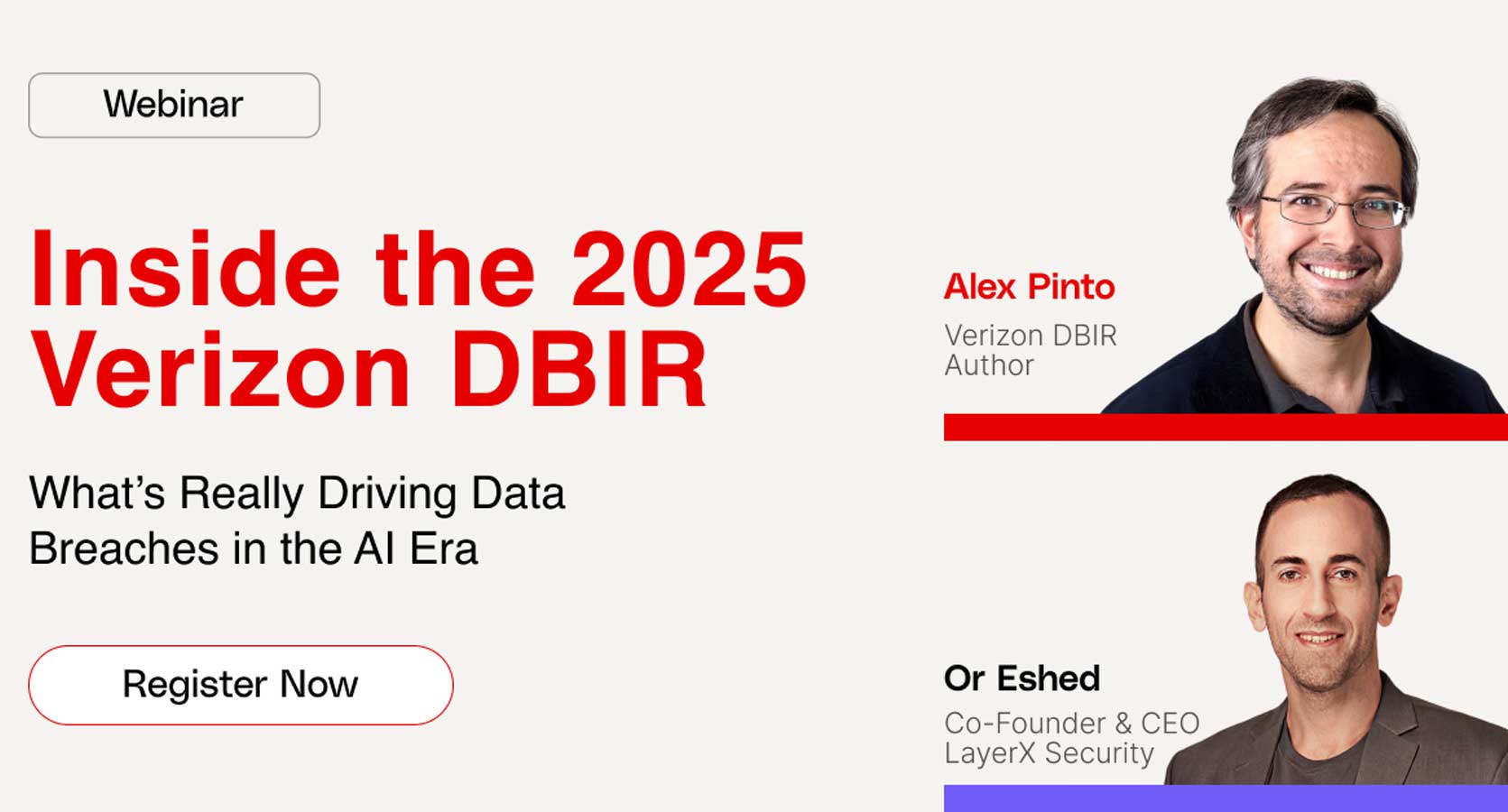Samsung Galaxy Tab S10 Ultra review

How big do you need a tablet to be? Over a week of using the Samsung Galaxy Tab S10 Ultra, this question came up again and again. Samsung’s super-sized slate is a marvel of engineering, packing a powerful spec and a massive 14.6in screen into a device that’s incredibly thin. Yet, as with its predecessor, the Galaxy Tab S9 Ultra, and the version before that, we’ve grown to love the enormous display and its expansive working space, while wondering exactly who it’s for.
The answer is that the Galaxy Tab S10 Ultra is not the ideal tablet for everyone – or even everyone with more than £1200 to spend. It is, however, a fantastic option for a specific niche of users. And if you’re looking for a tablet that makes a big first impression, they really don’t get better than this.
Samsung Galaxy Tab S10 Ultra: Design
In terms of the physical design, there’s not much difference between the S10 Ultra and the outgoing S9 Ultra. The 208.6 x 326.4mm footprint is the same and the drop from 5.5mm to 5.4mm thick is imperceptible. A reduction in weight from 732g to 714g is hardly a game changer, while the dual front-camera setup is unchanged from last year’s model, as is the dual rear camera setup at the back. The bundled S-Pen stylus still clamps magnetically to a strip next to the rear cameras, and you’d be hard-pressed to tell new from old by sight apart from a change of colors, from graphite or beige to moonstone grey and platinum silver.
Samsung has apparently redesigned its Enhanced Armor Aluminium frame to make it even more durable, and with IP68 water and dust resistance, the Tab S10 Ultra is tougher than you might expect. The styling, fit, and finish is exemplary, as you’d hope for a tablet at this price. There’s a single USB Type-C port for data transfer and charging, running at a maximum 5Gbits/sec. You’ve also got Wi-Fi 7 networking onboard, making this the first tablet that we’ve tested with support for the latest standard.
Let’s not beat around the bush: this is a big and heavy tablet. You can hold it one-handed and use the onscreen keyboard or use the S-Pen stylus to sketch or take notes, but it’s not really comfortable over long periods. In fact, it’s better if you can leave it on a desk or rest it on your lap or knee. You will also notice the size if you try to pack it in a bag or backpack. It’s more like cramming in an unusually thin laptop than a conventional slate. Even while watching video, we had to wonder whether the benefits of a bigger image outweighed the effort of holding it in place, and we even found it more comfortable to hold the tablet further away than we normally would, just to see the picture as a whole. All the same, there are other scenarios where the bigger format brings real benefits. we will circle back to these once we’ve talked about the display itself.
Samsung Galaxy Tab S10 Ultra: Display
Even without its sheer size, the Tab S10 Ultra’s screen would be absolutely stunning. It’s a top-notch AMOLED affair with a 2960 x 1848 resolution, giving you a pixel density of 266ppi. It’s bright, hovering at around 380cd/m2 when used indoors with SDR content, but going up to 603cd/m2 for visibility in sunlight, and exceeding 775cd/m2 with HDR video. Couple that with the spectacular contrast levels of AMOLED, and you have an incredibly sharp and vibrant display that’s easily as good as anything else out there.
Color performance is just as spectacular. The Tab S10 Ultra’s display covers 99.7% of the sRGB color gamut and 99% of DCI-P3, with gamut volumes of 141% and 99.2%. With an average Delta-E of 0.22, color accuracy is superb. If you need a tablet for professional video or design, the Tab S10 Ultra will meet your screen requirements.
Audio quality is also impressive, particularly given the thinness of the device. You can’t expect booming bass, but the sound is warm, detailed, and spacious, only growing harsh when the volume levels have already become uncomfortably loud.
It’s also worth mentioning the Tab S10 Ultra’s cameras. The 12MP front-facing cameras are unusually good, capturing crisp, well-exposed video with the option of a wide-angle view if you need to fit in more than one face for an ad-hoc virtual meeting. And if the rear 13MP camera isn’t quite at the level of Samsung’s better smartphone snappers, it’s fine for quick snaps or document scans, with a usable 2x digital zoom – though the 8x maximum is pushing it, creating fuzzy, low-quality images.
Samsung Galaxy Tab S10 Ultra: Software and accessories
It’s become a truth universally acknowledged that Apple has the best tablet OS and the best line-up of software, but Samsung has worked hard to position its own One UI spin on Android as a business-grade alternative with its own tangible strengths. A big part of the Galaxy Tab S line’s appeal is that the S-Pen stylus is included with each tablet, meaning Samsung can work stylus functionality into its pre-installed apps. As a result, the Tab S10 Ultra is a joy for taking notes, marking up documents, sketching, and drawing, both using those apps and third-party packages. Video and photo editing also feels more natural with the S-Pen than with a finger.
What’s more, Samsung has gone big on AI in this year’s release. AI features are built into the notes, messaging, and voice recorder apps, so that you can transcribe, summarise and translate with ease. There’s even a Sketch to Image tool that, like Microsoft’s Co-creator feature, transforms your hapless doodles into illustrations, faux watercolors, and 3D cartoons.
Yet Samsung’s biggest strength is its support for multitasking, and it’s here that the massive screen size becomes a massive plus. With One UI’s flexible split-screen views you’ve got plenty of space to research in the browser and make notes at the same time. Where apps have complex interfaces with multiple palettes, playback views, and timelines, the larger screen also makes them far more usable. What’s more, with Samsung’s DEX UI you can go even further, into a full desktop UI with floating, resizable windows and a proper taskbar. Suddenly your Tab S10 Ultra feels less like an oversized slate, and more like an incredibly thin and light detachable PC.
This works best with Samsung’s £339 AI Book Cover Keyboard with Trackpad, which effectively transforms the Tab S10 Ultra into an Android laptop. However, even with a third-party Bluetooth keyboard, it can transform the way you use the device. You won’t have all the apps you’ll find on a Windows or MacOS laptop, but you can easily find the basics to keep you working for a few days away from the office, in a setup that’s still going to be noticeably lighter.

Samsung Galaxy Tab S10 Ultra: Specs and performance
Admittedly, the Tab S10 Ultra can’t quite deliver high-end laptop levels of performance. Its Geekbench 6 scores – 2159 in the single-core tests and 7154 in multi-core – are impressive by the standards of other Android tablets; The Huawei MatePad Pro 12.2in we looked at recently scored 1298 and 4272. I’ve seen budget Windows laptops score lower. The MediaTek Dimensity 9300+ has serious multi-threaded chops, not to mention a built-in NPU for AI acceleration. Yet the M2 iPad Air typically scores over 10,000 in the multicore test, and the M4 iPad Pro scores close to 15,000, which puts them in ‘proper laptop’ territory.
Does this matter? Probably not. From Web-based research to image-editing, 4K video-editing, and more, we couldn’t find anything that made the S10 Ultra struggle, and it’s exceptionally slick and speedy in day-to-day use. It’s also got more 3D graphics power than any other Android tablet that we’ve looked at, running 3Dmark’s Wild Life Extreme test at 30fps and the challenging Steel Nomad Lite test at 13.65fps. To put that in perspective, the Galaxy Tab S10 Ultra with its Snapdragon 8 Gen 2 processor, manages around 22fps in Wild Life Extreme.
Big screens and high-end CPUs don’t tend to tie in with epic battery life, but the Tab S10 Ultra has a reasonable amount of stamina. With the screen brightness turned down to 170cd/m2 it pushed through 13 hours and 45 minutes of HD video playback in our rundown test. In practice, a daily charge got us through a working day and well into the evening, and it’s quick if you need a recharge. 30 minutes on a 65W charger took it back up to 30%, though the Tab S10 Ultra only supports charging at up to 45W.
Samsung Galaxy Tab S10 Ultra: Is it worth it?
With prices starting at £1199 and going upwards if you need more storage, the Tab S10 Ultra is one of the most expensive tablets you can buy. For around the same money you could have a Surface Pro or a MacBook Air with more power and a wider range of software. The 13-inch iPad Air with the M2 processor will cost you £400 less.
Yet Samsung’s monster tablet still makes a compelling argument for itself, thanks to its awesome screen, multitasking capabilities, good performance, and lightweight design. The consistent S-Pen support and AI features only make that case stronger. Not all of us need a tablet this big – and not every business will have the budget – but if you’ve ever wanted the convenience of a tablet but felt cramped by the smaller screen, the Galaxy Tab S10 Ultra might be your ideal device.
Samsung Galaxy Tab S10 Ultra specifications
| CPU | MediaTek Dimensity 9300+ | Row 0 – Cell 2 |
| Display | 14.6in AMOLED, 2960 x 1848 resolution | Row 1 – Cell 2 |
| Rear cameras | 13MP – f/2, 8MP wide lens – f/2.2 | Row 2 – Cell 2 |
| Front camera | 12MP – f/2.2, 12MP f/2.4 | Row 3 – Cell 2 |
| RAM | 12GB | Row 4 – Cell 2 |
| Storage | 256GB, 512GB, 1TB | Row 5 – Cell 2 |
| Ports | Type-C (USB 3.2 Gen 1) | Row 6 – Cell 2 |
| Dimensions (HWD) | 326.4 x 208.6 x 5.4mm | Row 7 – Cell 2 |
| Weight | 718 grams | Row 8 – Cell 2 |
| Battery | 11,200mAh | Row 9 – Cell 2 |
| Operating system | One UI 6.1.1 on Android 14 | Row 10 – Cell 2 |
Source link