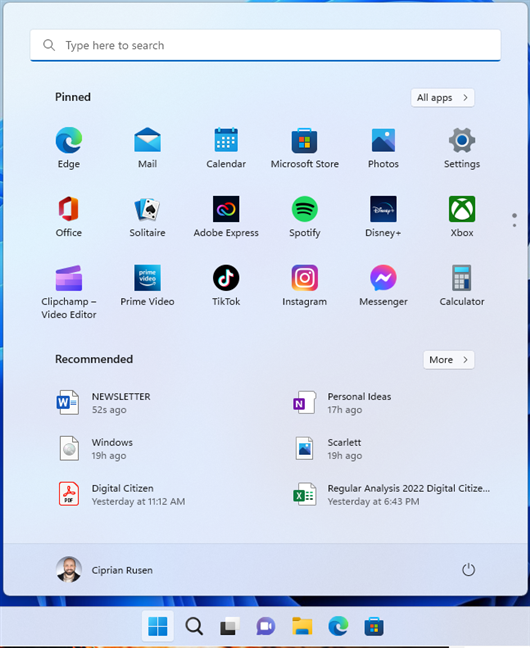Samsung XR headset —Google just gave us our first look at what the apps will look like
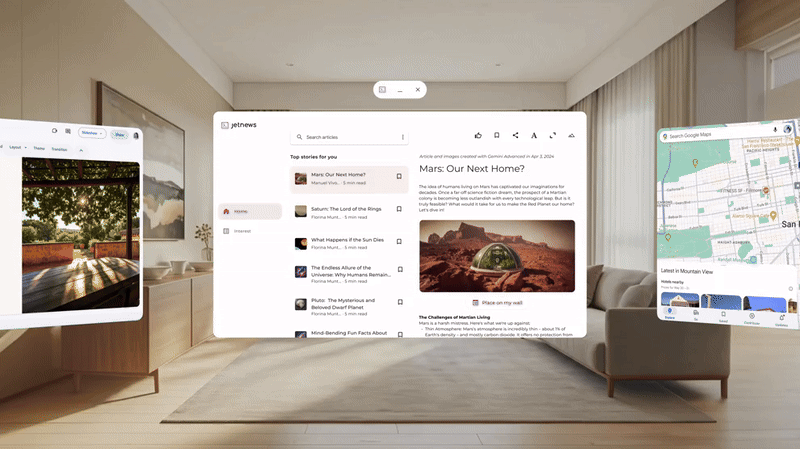
We know that Samsung has its own XR headset that will arrive at some point over the next 12 months. But beyond a few minor hardware details, like the fact it’ll run on a Snapdragon XR Plus Gen 2 chip, the device is still a complete mystery. But we may have just got our first look at what the headset’s interface and apps might look like.
This isn’t a leak per-se, since this glimpse comes directly from the Android XR developer blog. Since we know that the Samsung headset (aka Project Moohan) will run on Android XR, this is our best possible look at what the headset might be like — second only to a demonstration from Samsung itself.
The blog post features a six-second video showing off a handful of app windows overlain over the real world. While brief it does show how app windows might look if you were wearing an Android XR headset, though unsurprisingly they don’t look much different from app windows on an Android tablet.
Android XR also offers users the option to switch between two modes called Home Space and Full Space. Home Space is a multitasking view with multiple app windows, and what seems to be your real-world surroundings in the background.
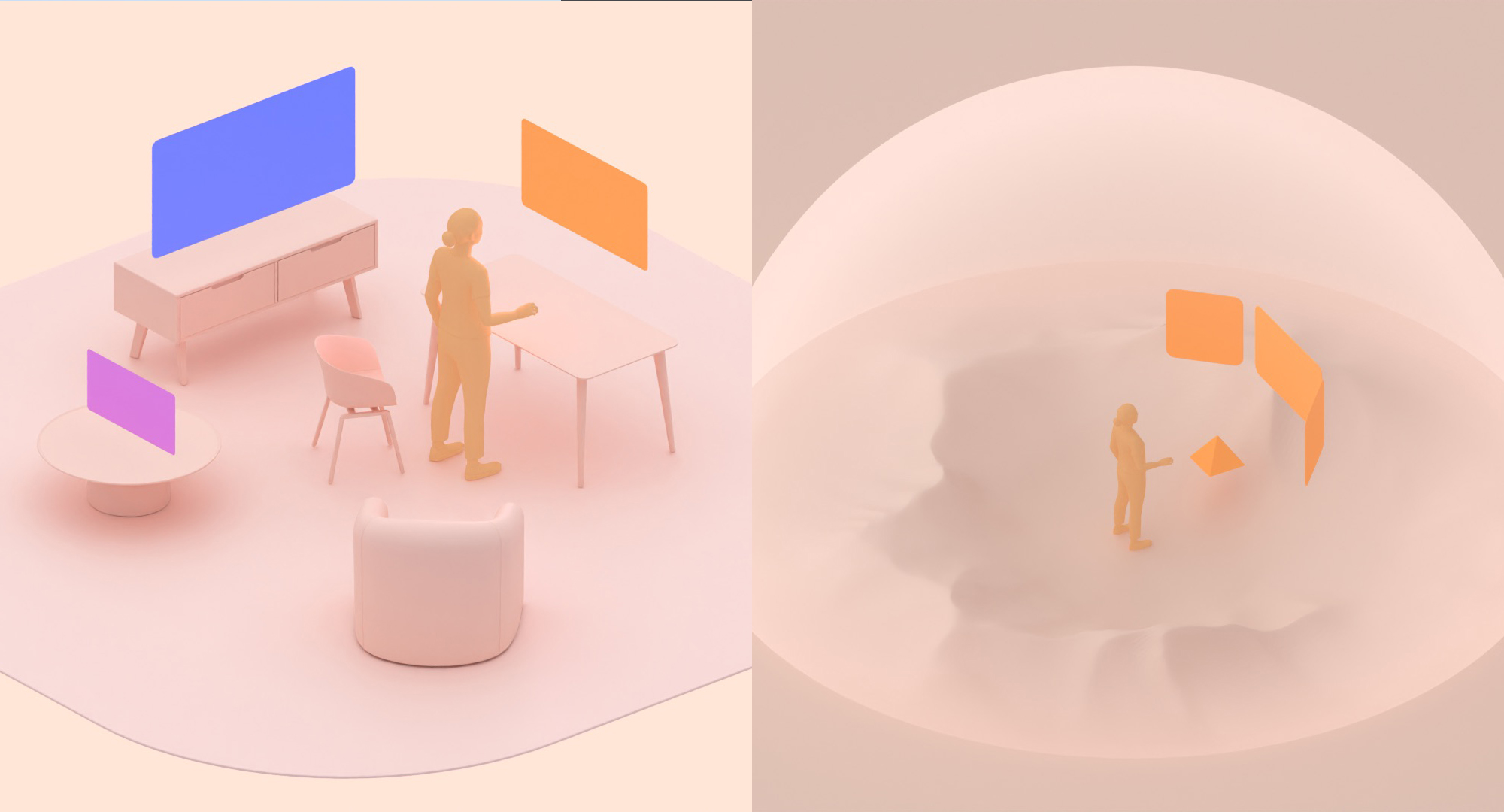
Meanwhile Full Space only offers a single window at a time, with a virtual background. HomeSpace is the default view, and the button essentially switches back and forth from the full-screen mode.
Presumably such a feature would also be available on Samsung’s headset, though the actual design of the windows may differ. After all, Samsung Galaxy phones run on Android, but the One UI interface means that things look a little different than they do on other phones. There could be similar differences with the stock version of Android XR compared to Samsung’s take — with windows possibly even taking some design cues from the upcoming One UI 7.
Google also confirmed that Android XR will support multiple inputs, including hand and eye tracking, voice control, keyboard and mouse, plus dedicated controllers. Hand tracking also enables gesture control, including a pinch gesture similar to the one we’ve already seen on Apple Vision Pro and Apple Watch 9.
We’re expecting to see more of Project Moohan at CES 2025, which starts on January 7. So we should be seeing a lot more information about the headset, and what Samsung has in store for us, in the next couple of weeks.
More from Tom’s Guide
Source link