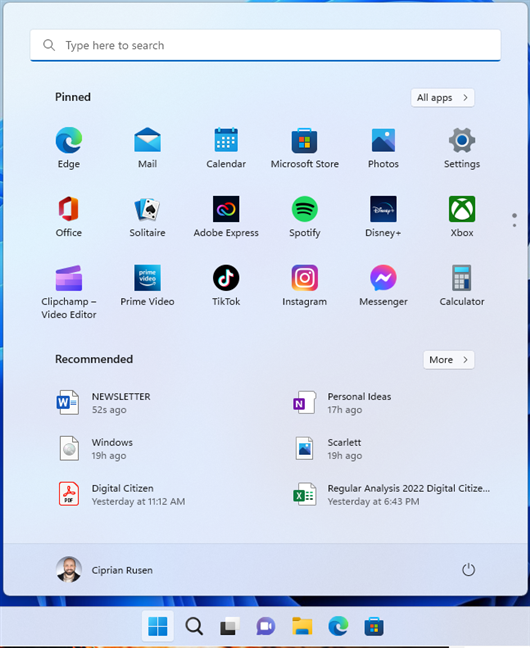One of my favorite things about streaming music is all the stats. Spotify showcases this with its wildly popular year-end “Wrapped” recap, but there’s so much more you can get your hands on. Stats.fm is an app that allows you to dig deeper into your music listening habits and do some truly awesome stuff with it.
What Does Stats.fm Do?
Stats.fm is an app that ties into your Spotify account and gives you a wealth of information and tools that, simply put, Spotify would never dream of doing. As the name implies, stats are a big part of the experience, but that’s not actually why I’ve kept using it for so long.
We’ll start with the stats, though. Spotify shows your top artists and tracks for the month, but that’s barely scratching the surface, especially if you listen to a lot of music. Stats.fm is available for iPhone, iPad, and Android, and it can show your:
- Top tracks
- Top artists
- Top albums
- Top genres
- Most common time of day you listen to music
- Number of tracks streamed
- Number of minutes streamed
Here’s where it gets even better: All of these stats can be viewed by the last four weeks, six months, lifetime, and custom date range. All of this information enables you to do things like see which genres you prefer at certain times of the day, see which songs you were listening to on a specific date, rank your top albums for the summer, and so much more.
There’s a lot more to Stats.fm than I’m touching in this article. For example, Stats.fm is also a social network of sorts, connecting people with similar music tastes. You can see how you rank as a listener for your favorite artists. It can also generate monthly Wrapped-style recap images that are perfect for sharing with friends.
Why It’s On My Phone
I mentioned that Stats.fm does more than just show stats, and that’s ultimately why it’s on my phone. The features I use the most are all about playlists. I love making my own playlists, and Stats.fm makes it easy to do some cool stuff with them.
After each season comes to an end—Winter, Spring, Summer, Fall—I like to make a playlist of my top songs. First, I use the top tracks and custom date range filter. Then, I simply tap the playlist icon in the top right corner, limit the length to 100 songs, and select “Create Playlist.” Now I can open Spotify, find the newly created playlist, and rename it to “Summer 2024.” This is an easy way to make musical time capsules.
The next feature is even more fun. When you create a playlist from Stats.fm, you have the option to enable “Playlist Sync.” This allows Stats.fm to dynamically adjust the playlist when your top tracks change. I’ve used this feature to create my own personal “Billboard Hot 100.”
All I had to do was create a playlist of my top 100 tracks and select “7 days” as the sync period. This means every night, Stats.fm looks back at my last 7 days of listening history and puts the top 100 songs in the playlist. No matter when I listen to the playlist, it’s always an up-to-date list of my current “Hot 100” songs. I think that’s pretty cool.
Long story short, Stats.fm allows me to do some interesting things with my Spotify data. The Wrapped recap at the end of the year is nice, but I don’t want to wait a full year to see my listening stats. All of this data is available in Spotify, so you might as well do something with it.
Related
I Finally Paid for the Paprika App, and I Regret Not Doing It Sooner
Why did I wait so long?
Source link