24H2
-
Blog
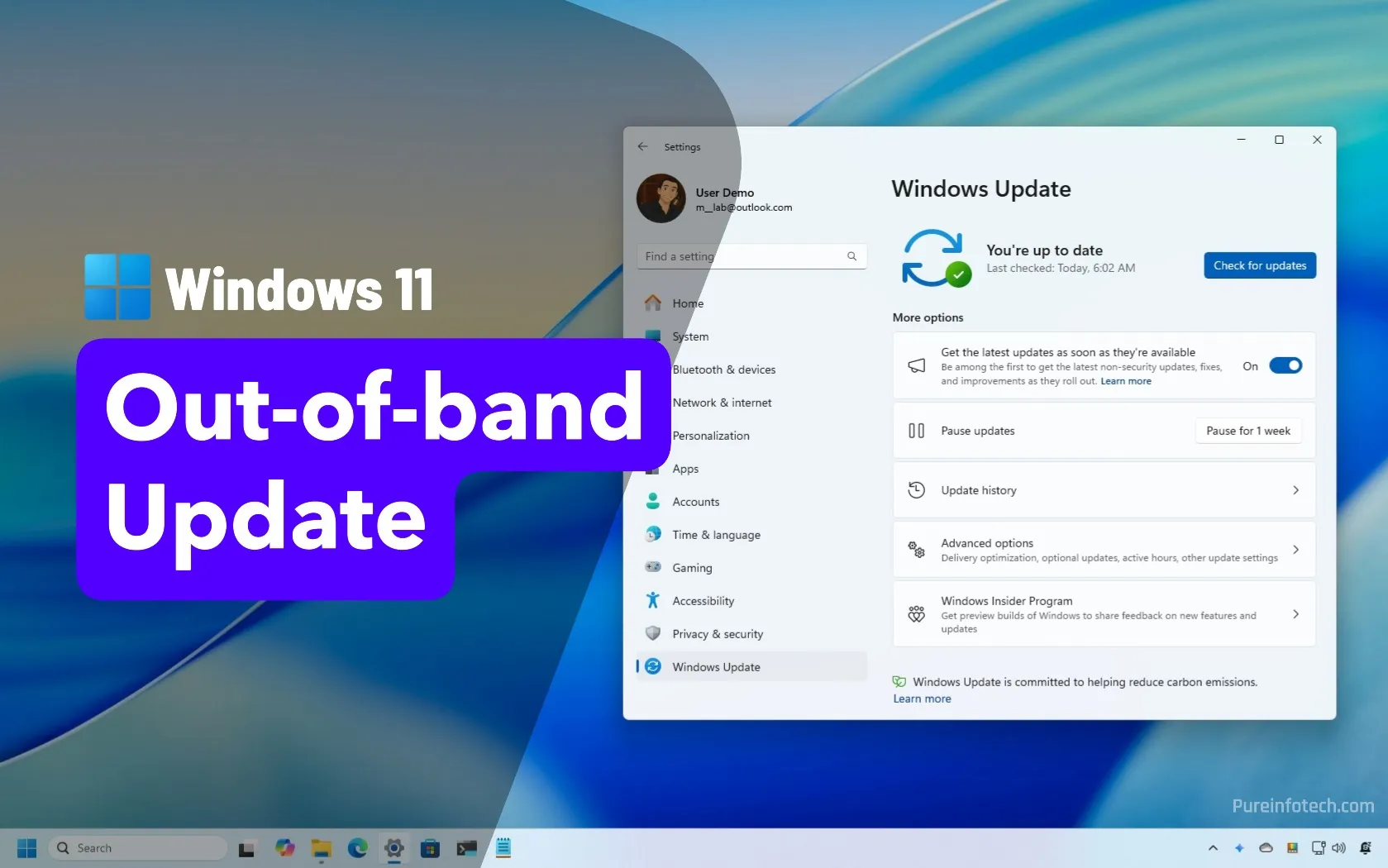
Build 26100.4351 (KB5063060) for Windows 11 brings emergency fixes to version 24H2
Windows 11 build 26100.4351 (KB5063060) is an out-of-band update for version 24H2 that fixes issues caused by the June 2025 Patch Tuesday release. It addresses crashes related to Easy Anti-Cheat problems, causing game launch failures. The update includes all previous fixes from KB5060842 and installs automatically or via the Update Catalog. Microsoft is now rolling out Windows 11 build 26100.4351…
Read More » -
Blog
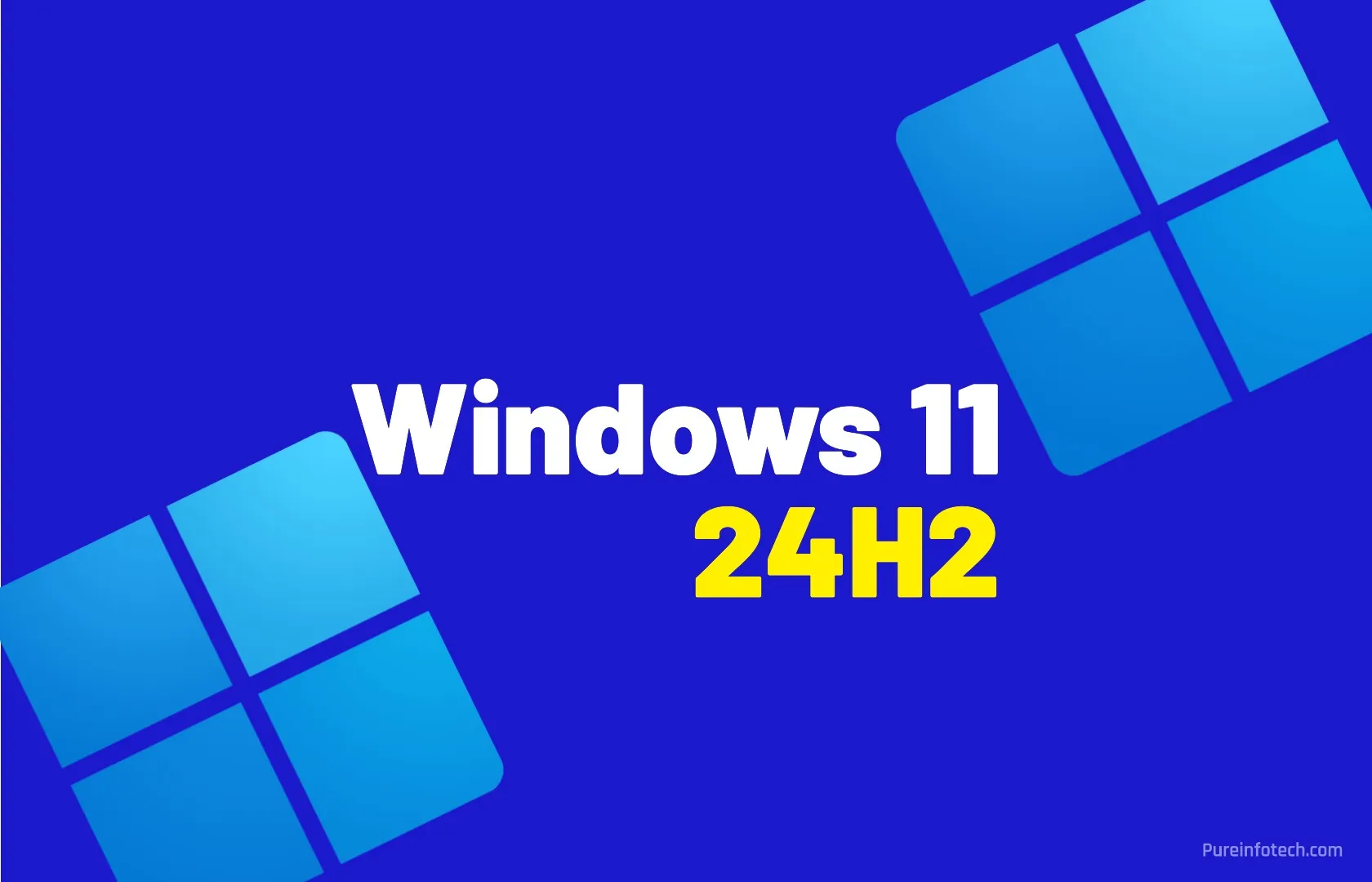
Windows 11 24H2 is now fully available for eligible PCs
As of May 2, 2025, Windows 11 24H2 (2024 Update) is now fully available for every computer that meets the minimum system and hardware requirements on all supported markets. Originally, version 24H2 was first launched on June 18, 2024, but it was only available for Copilot+ PCs since this release included some key components for these new types of devices.…
Read More » -
Blog

Windows 11 24H2 updates fail with 0x80240069 errors
Microsoft has confirmed that Windows 11 24H2 feature updates via Windows Server Update Services (WSUS) are being blocked after installing the April 2025 security updates. Introduced as Software Update Services (SUS) almost two decades ago, WSUS helps IT admins manage (i.e., defer, approve, and schedule) updates for Microsoft products across large enterprise networks from a single server instead of relying…
Read More » -
Blog

Microsoft fixes auth issues on Windows Server, Windows 11 24H2
Microsoft has fixed a known issue causing authentication problems when Credential Guard is enabled on systems using the Kerberos PKINIT pre-auth security protocol. According to Redmond, these authentication issues impact both client (Windows 11, version 24H2) and server (Windows Server 2025) platforms, albeit only in some niche scenarios. On affected systems, users experience problems because the passwords aren’t rotating correctly…
Read More » -
Blog
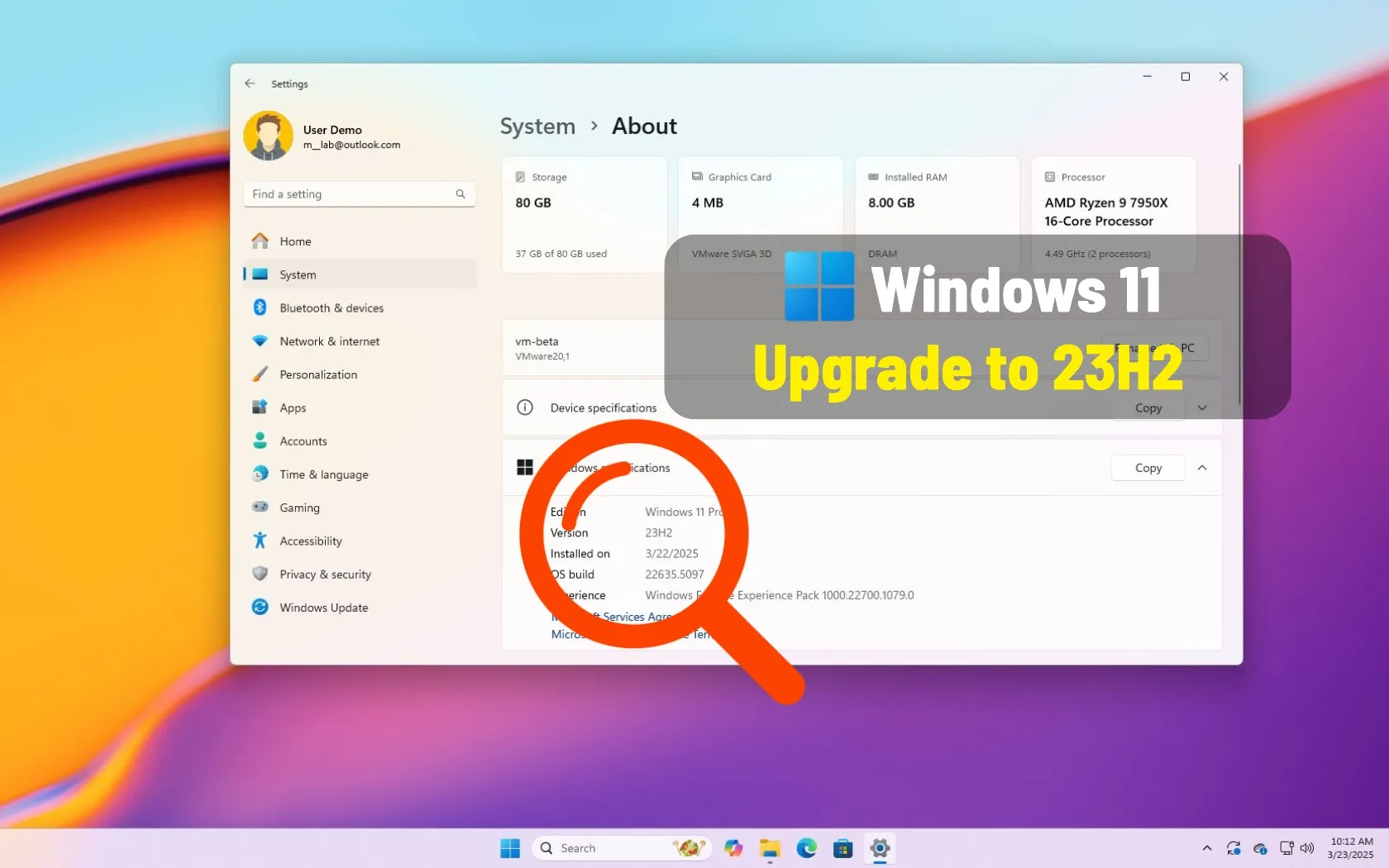
Upgrade version 22H2 (or 21H2) to Windows 11 23H2, skipping version 24H2
On Windows 11, if your computer is still running version 22H2 (or even version 21H2), you can upgrade to version 23H2, skipping version 24H2. In this guide, I’ll explain the steps to complete this configuration. Although you can upgrade your computer to a newer version through Windows Update, you can only upgrade to the most recent version, which in this…
Read More » -
Blog
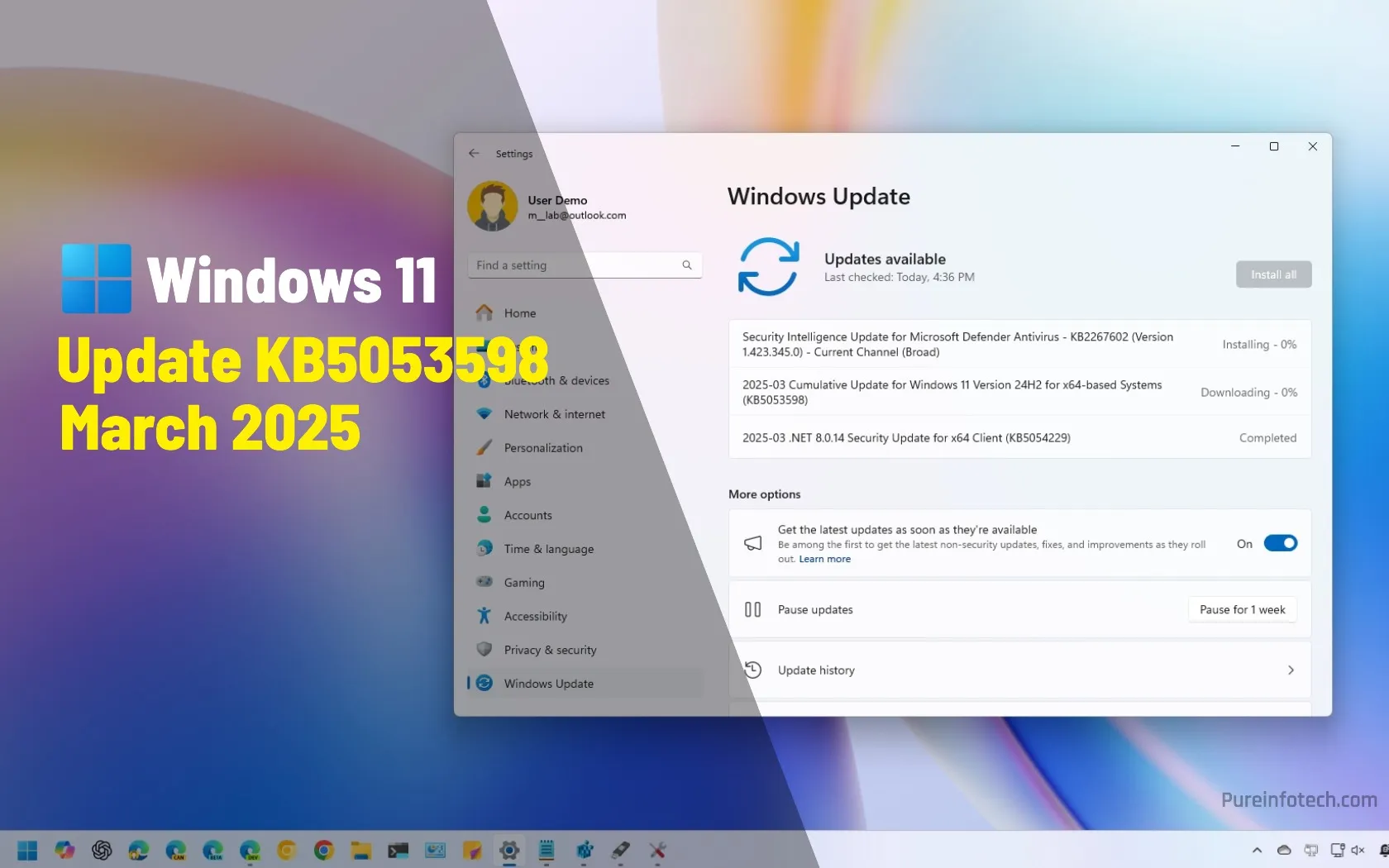
Windows 11 24H2, 23H2 get update KB5053598, KB5053602 as March 2025 update
UPDATED 3/11/2025: Microsoft has released the March 2025 cumulative updates for Windows 11, addressing security vulnerabilities and introducing new features. These updates, KB5053598 for Windows 11 24H2 and KB5053602 for Windows 11 23H2 and 22H2, are part of the Patch Tuesday rollout on March 11, 2025. These updates primarily focus on enhancing security and internal operating system functionality. According to…
Read More » -
Blog
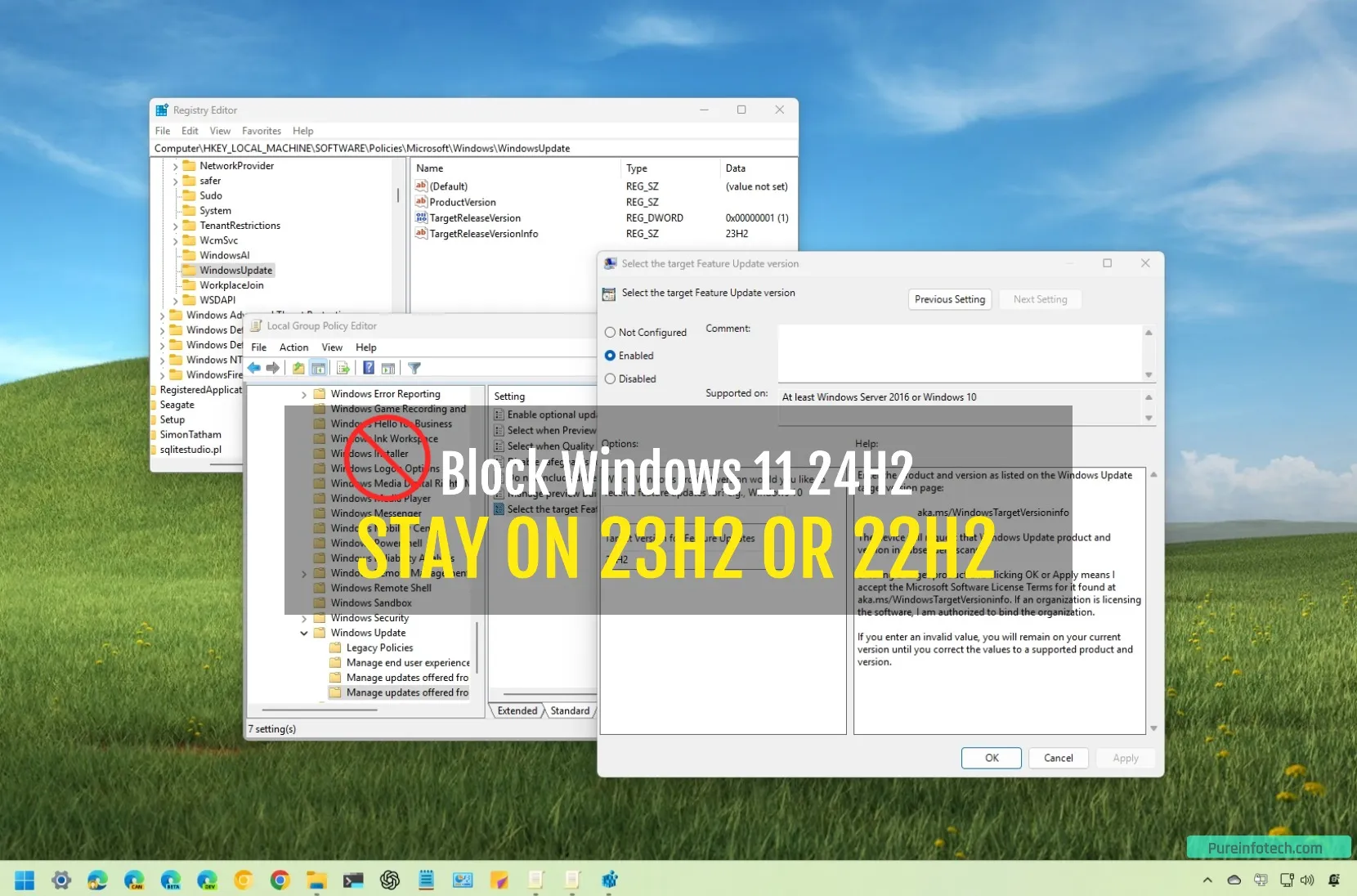
How to block Windows 11 24H2 automatic update on version 23H2
On Windows 11, you can maintain your current version 23H2 (or 22H2) setup and prevent the automatic installation of version 24H2. You can do this by adjusting the “Windows Update” policy using the Group Policy Editor or the Registry Editor, depending on the edition of your system. If your system has already updated to version 24H2, you can revert to…
Read More » -
Blog
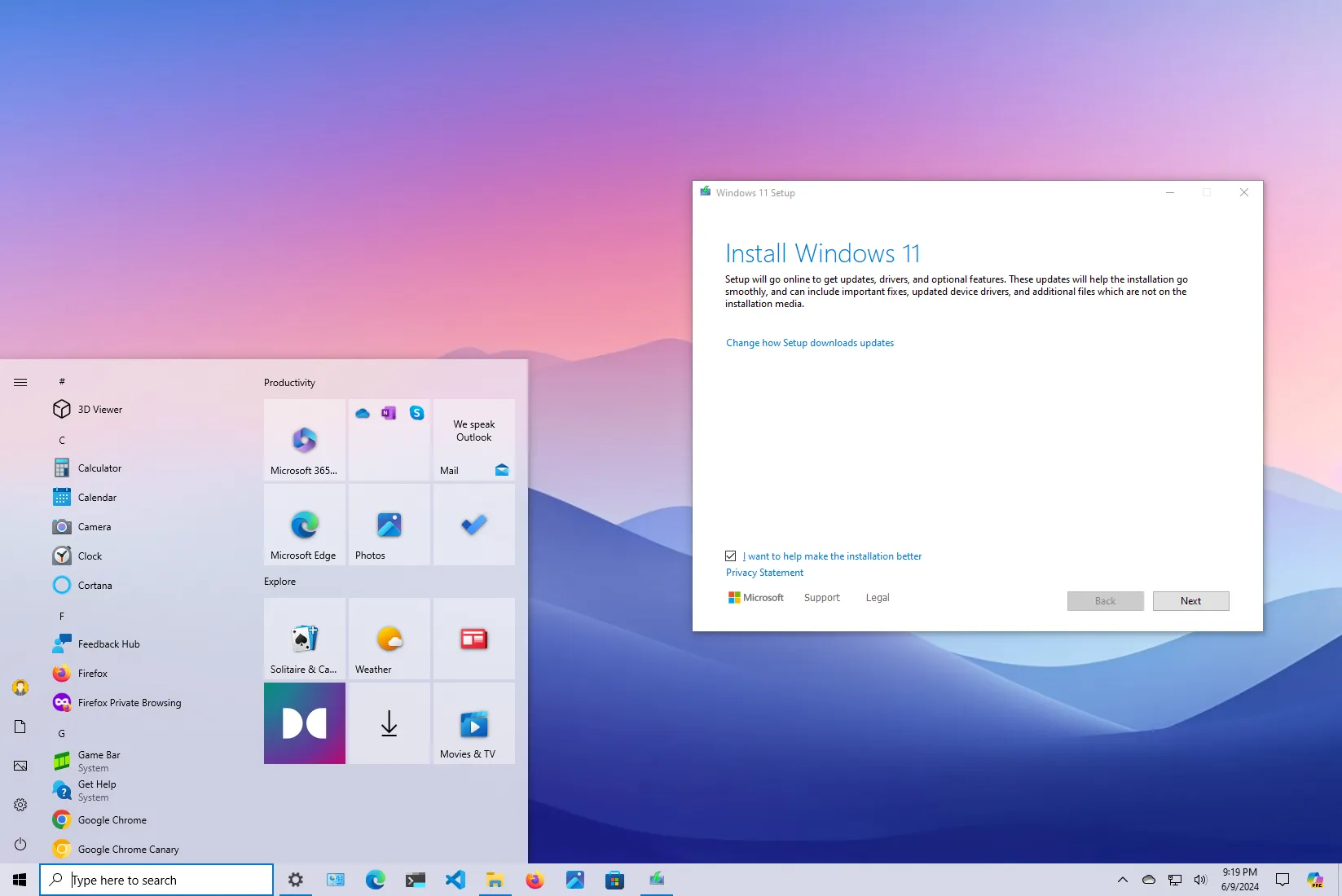
Windows 11 24H2 will force upgrade PCs on versions 23H2, 22H2
Microsoft has commenced the force upgrade of Windows 11 24H2 on eligible devices running versions 23H2 and 22H2. Although the “2024 Update” was originally released on October 1, 2024, the update was an optional install for compatible devices. However, starting January 21, 2025, the company started the automatic rollout phase to version 24H2 through the “Windows Update” settings. The dashboard…
Read More » -
Blog
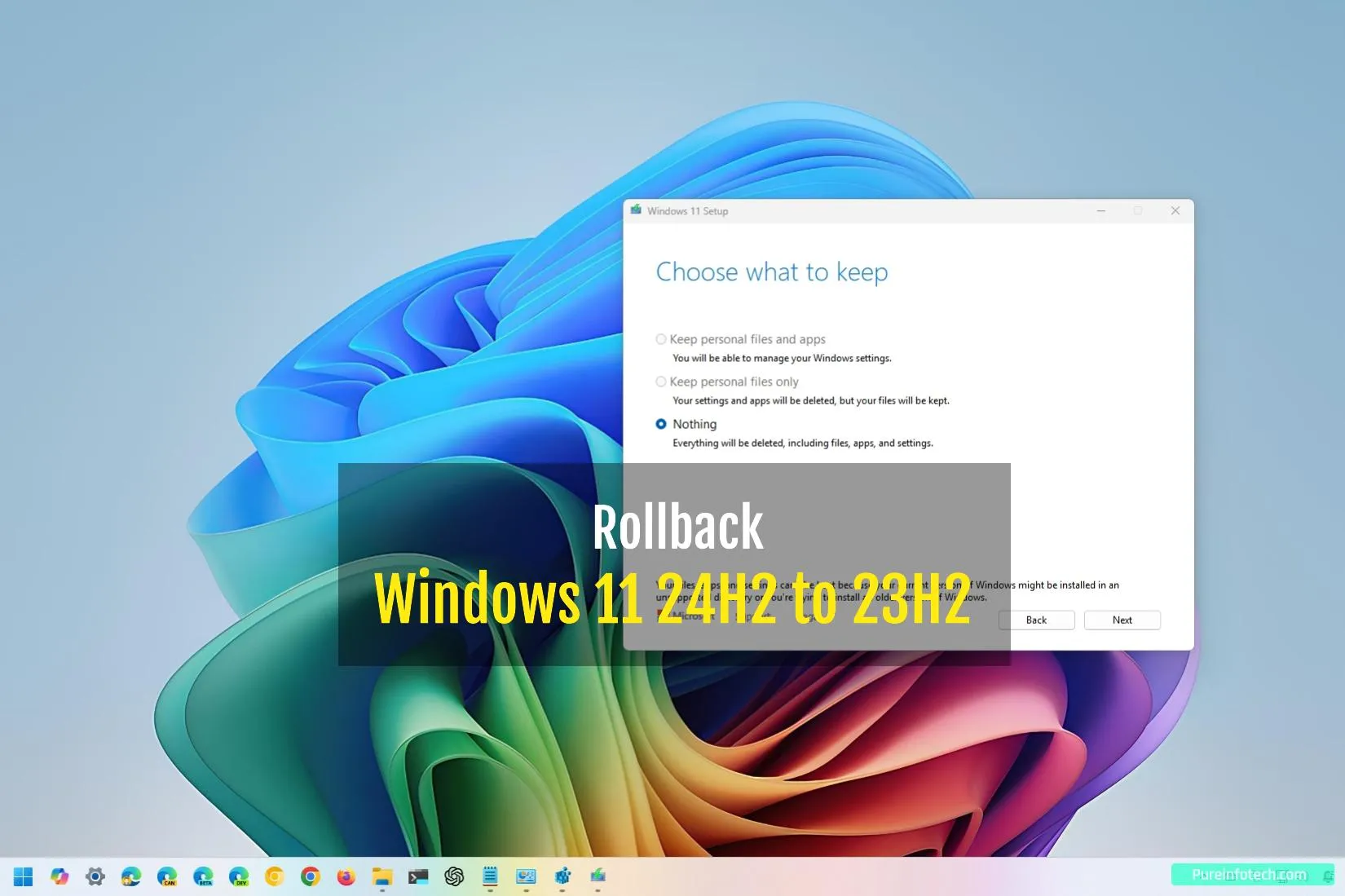
How to rollback Windows 11 24H2 to version 23H2
If you upgraded to Windows 11 24H2 but are experiencing issues, you can revert to version 23H2 using the system’s recovery feature or a clean installation process. If it has been less than ten days since the upgrade, you can use the “Recovery” settings to uninstall version 24H2 and restore version 23H2. However, after ten days, the system automatically deletes…
Read More » -
Blog

Windows 11 24H2 upgrades blocked on some PCs due to audio issues
Microsoft has added another Windows 11 24H2 upgrade block for systems with Dirac audio improvement software due to compatibility issues breaking sound output. This known issue only affects PCs with cridspapo.dll, and it causes applications to stop detecting audio devices connected to affected devices. “The incompatibility relates to the software component cridspapo.dll, which is part of these devices’ audio processing…
Read More »

