Boot
-
Blog

How to boot from a USB drive (4 methods)
There are plenty of situations where you might need to boot your computer from a USB drive. Maybe you’re installing a fresh version of Windows. Maybe you’re troubleshooting a stubborn problem or just experimenting with Linux. Whatever the case, learning how to boot from USB is one of those things every PC user should do. So if you’ve ever wondered…
Read More » -
Blog

KB5060533 update triggers boot errors on Surface Hub v1 devices
Microsoft is investigating a known issue that triggers Secure Boot errors and prevents Surface Hub v1 devices from starting up. These boot problems only impact Surface Hub v1 systems running Windows 10, version 22H2, after installing the KB5060533 June 2025 Windows security update. Microsoft says that “Surface Hub v1 devices might fail to start with the following error: ‘Secure Boot…
Read More » -
Blog
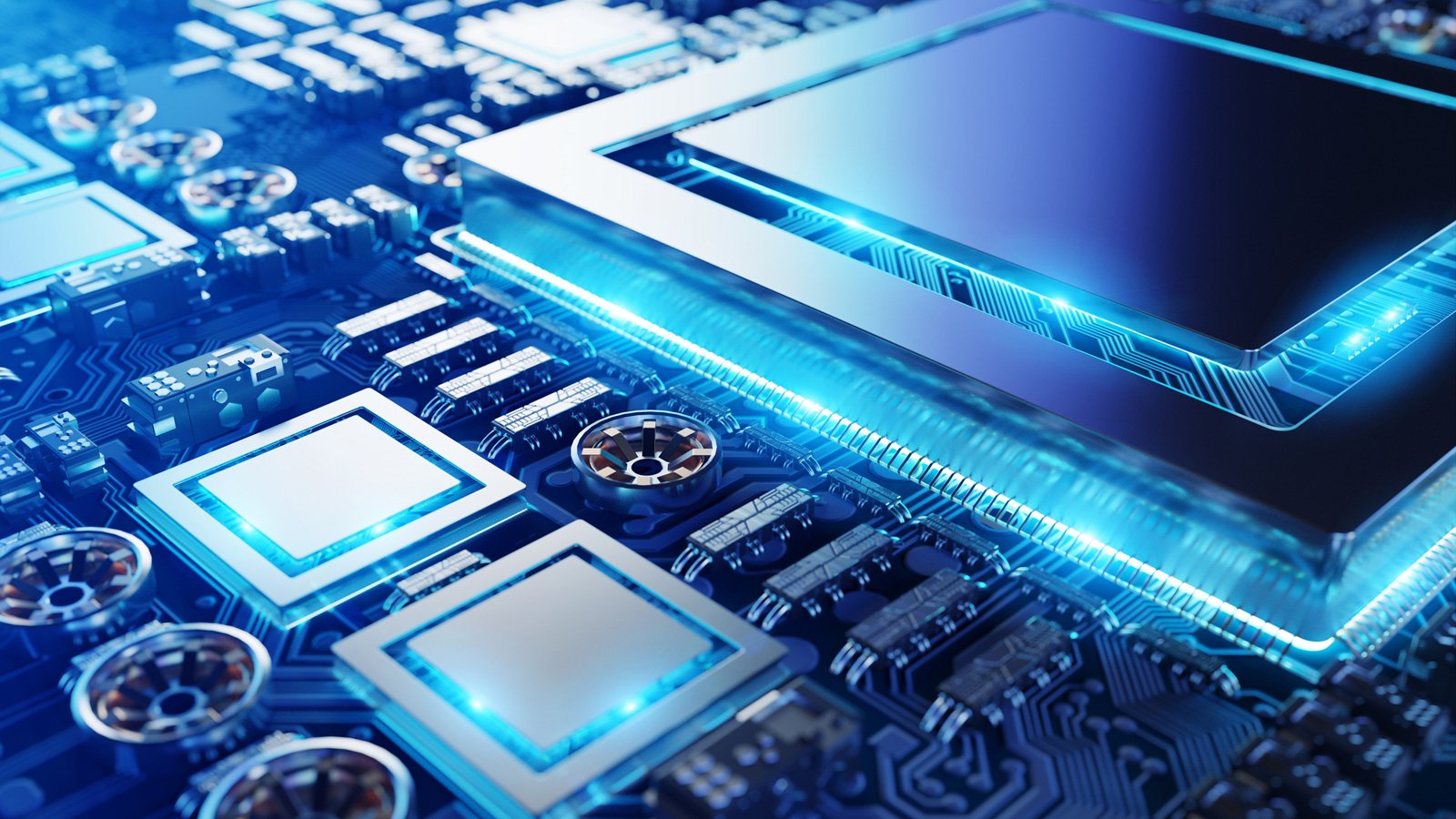
New Secure Boot flaw lets attackers install bootkit malware, patch now
Security researchers have disclosed a new Secure Boot bypass tracked as CVE-2025-3052 that can be used to turn off security on PCs and servers and install bootkit malware. The flaw affects nearly every system that trusts Microsoft’s “UEFI CA 2011” certificate, which is pretty much all hardware that supports Secure Boot. Binarly researcher Alex Matrosov discovered the CVE-2025-3052 flaw after finding…
Read More » -
Blog

Microsoft fixes Linux boot issues on dual-boot Windows systems
Microsoft has fixed a known issue preventing Linux from booting on dual-boot systems with Secure Boot enabled after installing the August 2024 Windows security updates. The list of affected systems includes those running client (Windows 10 and Windows 11) and server (Windows Server 2012 and later) OS versions. This issue is triggered by a Secure Boot Advanced Targeting (SBAT) update that blocks UEFI shim bootloaders vulnerable to…
Read More » -
Blog
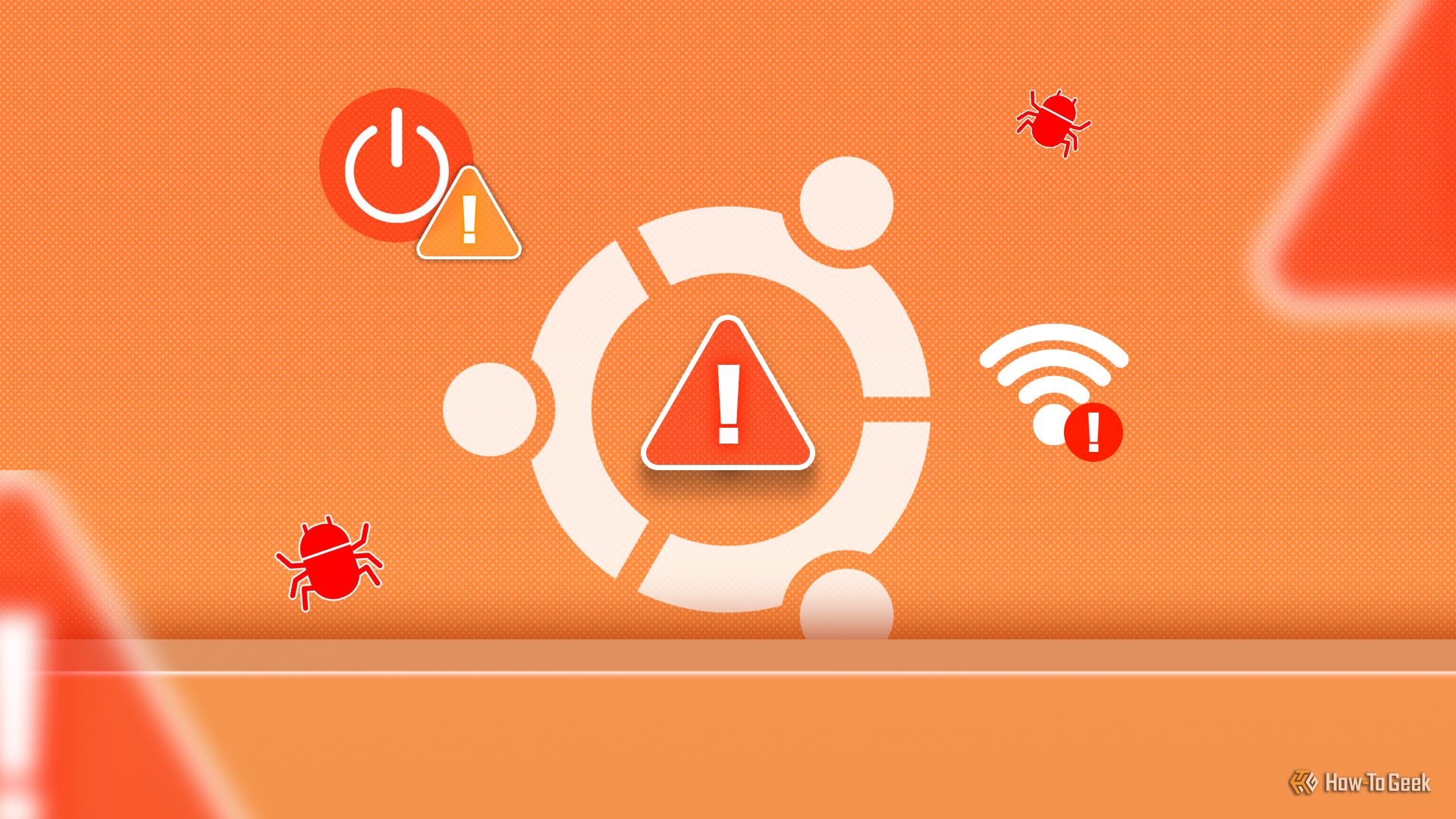
Fixing Boot Errors, Wi-Fi Problems, and More
Ubuntu is a favorite among Linux enthusiasts for its stability, security, and user-friendly interface. But let’s face it, even the most reliable systems have hiccups. If you’ve ever felt stuck trying to solve boot errors, Wi-Fi problems, or other quirks, these tips should help. The following aren’t the only possible solutions. Ubuntu’s flexibility means there’s often more than one way…
Read More » -
Blog

How to enable Secure Boot on Windows 11
On Windows 11, you can enable Secure Boot to enhance the security of the boot process of your computer, and in this guide, I’ll explain the steps to complete this configuration. Although Microsoft recommends using Secure Boot on Windows 11, it’s not a requirement to run the operating system. As a result, the feature may be enabled or disabled on…
Read More » -
Blog
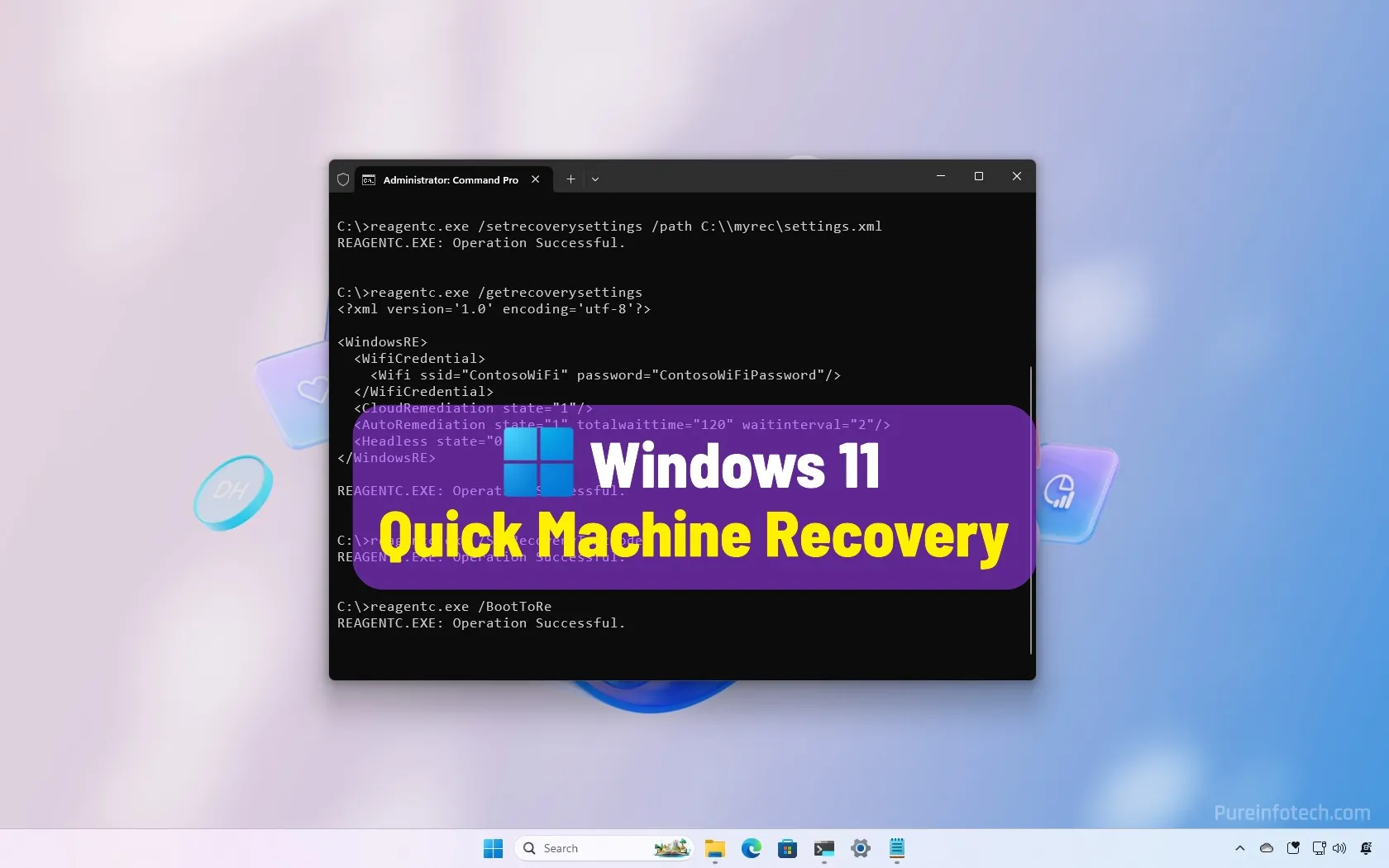
How to configure Quick Machine Recovery to auto-fix boot failures on Windows 11
On Windows 11, you can now use the Quick Machine Recovery (QMR) feature to fix your computer when it can’t boot correctly, and in this guide, I’ll show you how the feature works and how to configure it. The feature is built into the operating system and designed for seamless recovery. This isn’t your standard Safe Mode or Startup Repair. It’s a…
Read More » -
Blog

Microsoft tests new Windows 11 tool to remotely fix boot crashes
Microsoft has begun testing a new Windows 11 tool called Quick Machine Recovery, which is designed to remotely deploy fixes for buggy drivers and configurations that prevent the operating system from starting. The tool is part of Microsoft’s Windows Resiliency Initiative, an effort to enhance system stability and reduce downtime by introducing automated tools and features to detect, diagnose, and fix…
Read More » -
Blog

Microsoft tests Quick Machine Recovery to restore PCs that can’t boot
But Quick Machine Recovery should at least help prevent similar outages. It prompts a device to enter the Windows Recovery Environment, where the machine can access the network and provide Microsoft with diagnostic information. Microsoft can then remotely deploy fixes via the Windows Update system. The feature is enabled by default for home users, and Windows Insiders can try it…
Read More » -
Blog

7 Linux Features I Miss Every Time I Boot into Windows 11
Ever wondered what you’re missing by sticking to Windows and not trying out Linux? As a dual booter, I jump between Linux and Windows every day, and I find Linux far more feature-rich compared to Windows. I use Linux for my personal projects and Windows for my professional responsibilities. This puts me in a unique position where I get to…
Read More »

