Browsing
-
Blog

Chrome Enterprise moves to better differentiate work, personal browsing – Computerworld
The browser suite includes new secure sign-ins, user authentication, and identity management across Google services. Google Identity integrates with Google Workspace and other third-party applications, allowing businesses to streamline access management, bolster security, and make sure users have the correct permissions and access. Google IT teams also benefit from better profile reporting and data protection for unmanaged devices in BYOD…
Read More » -
Blog

Can hotels see what you are browsing?
Are you planning a trip and not sure whether hotels can see what you are browsing while connected to their Wi-Fi? The TL;DR is that they can see which websites you access, though not any specific queries on those sites. Most websites nowadays use HTTPS, meaning your data is encrypted and protected from prying eyes. So, while a hotel Wi-Fi…
Read More » -
Blog

This Hidden Safari Feature Makes Browsing a Lot Faster
Using a computer is a lot faster if you become a keyboard shortcut ninja instead of doing everything with your mouse or trackpad. The problem: browsing the web is extremely mouse oriented. A hidden Safari option can help. Open Safari’s Settings, head to the Advanced tab, and check the Press Tab to highlight each item on a webpage. Now you…
Read More » -
Blog

How to check browsing history on a WiFi router
Local networks can see the websites you visit every time you use the internet. Network admins know how to find the history of a wifi router. This creates serious privacy risks. In this guide, we explain how to check browsing history on a wifi router and stop it from happening to you. Many wifi routers store logs of the websites…
Read More » -
Blog
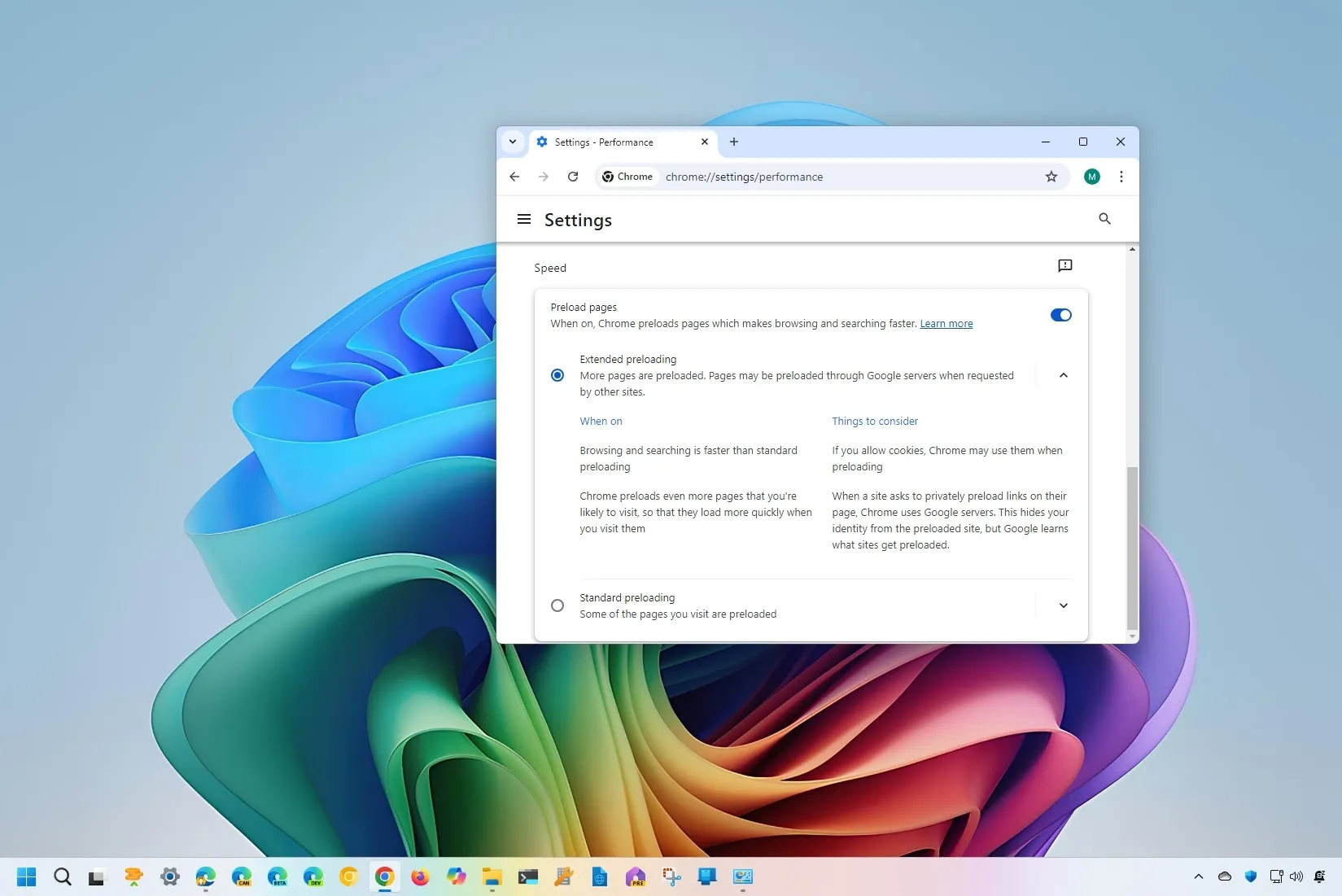
How to enable Preload Page to speed up web browsing in Google Chrome
To speed up internet browsing in Google Chrome, open Settings > Performance, turn on the “Preload page,” and select the “Extended preloading” option. The feature will predict the sites you’re likely to visit and preload them through the Google servers. If you don’t want to use the feature, open Chrome Settings > Performance and turn off the “Preload page.” In Google…
Read More » -
Blog
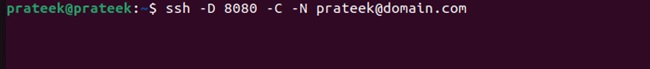
How to Tunnel Web Traffic Through SSH for Secure Browsing
Nowadays, an uncountable number of cyber attacks, scams, and data theft occur every single day. This makes it necessary for users to look for ways to secure their data. After all, it is better to take precautions than to experience a guilt trip. Fortunately, SSH offers tunneling, which channels internet traffic to your local system via a remote system. Meanwhile,…
Read More »

