Customize
-
Blog

All the Ways You Can Customize Your Lock Screen in iOS 26
iOS 26 is one of the biggest iPhone software updates that Apple has pushed out in recent years, bringing with it features including new gestures, improved parental controls, custom snooze times, and of course that translucent interface revamp called Liquid Glass (which takes some getting used to). There are also changes to how you can tweak the look of your…
Read More » -
Blog

How to Customize the Aventon Adventure 3: Speed, Security, and App Settings
Aventon’s new Adventure 3 is an excellent e-bike, as you can see in my Adventure 3 review, and it’s loaded with customization options. While it’s great with the factory settings, I like to get in there and change my tech around, to turn an e-bike into my e-bike. Here’s how I changed my top speed, tuned my assistance, and set-up…
Read More » -
Blog
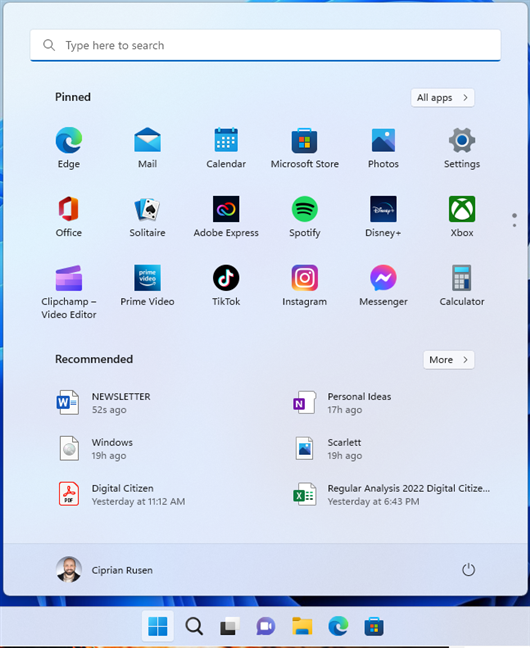
7 ways to customize the Windows 11 Start Menu
Are you tired of the same Windows 11 Start Menu whenever you boot up your PC? Whether you’re wondering how to move the Start Menu in Windows 11 to the left or want to organize it better, there are plenty of built-in options. You can change the Windows 11 Start Menu and personalize everything from pinned apps and folders to…
Read More » -
Blog

How to customize Windows Terminal Profiles
Whether you’re running PowerShell for system tasks, using Command Prompt for legacy applications, or working with Linux and WSL (Windows Subsystem for Linux), Windows Terminal allows you to customize each environment with unique settings and visual styles. In this guide, I’ll explain every option available in the profiles’ settings interface. From time to time, I’ll also give you some ideas…
Read More » -
Blog

The Best Ways to Customize Your Steam Deck Controls
The Radial Menu UI as it appears in-game while playing Stardew Valley Credit: Eric Ravenscraft Valve’s Steam Deck has quickly become my go-to gaming handheld. I’ve clocked—oh god—500 hours just in Hades II on the Steam Deck. Yet I spent full weeks of my life using this device without diving into its most powerful feature: its customizable controls. Here’s why…
Read More » -
Blog

It’s Surprisingly Easy to Customize Your Mac’s Folder Icons
Every folder on macOS looks the same—a boring blue representation of a paper file. That makes browsing a folder full of folders harder than it needs to be because everything looks identical. Unless, that is, you use custom icons for your most-used folders. You can do that pretty easily, but the feature is a little bit hidden. And yes, this…
Read More » -
Blog

11 Clever Ways to Customize the Mac Dock
The Dock is one of the key tools for navigating the macOS interface. But there’s more to it than you might realize. Let’s take a look at the best ways to customize your Dock. 1 Add and Remove Items Let’s begin with the basics. You can add apps, folders, and files to the Dock to make the things you need…
Read More » -
Blog

How to Customize Lock Screen in One UI 7 on Samsung Galaxy Phones
Samsung’s One UI is one of my favorite Android skins, and the credit goes to all its customization options. Its most recent version, the One UI 7 (review), further pushes the limits of how much you can tweak the appearance of your phone. This is especially apparent on the lock screen. So, if you’re weary of your current setup, then…
Read More » -
Blog
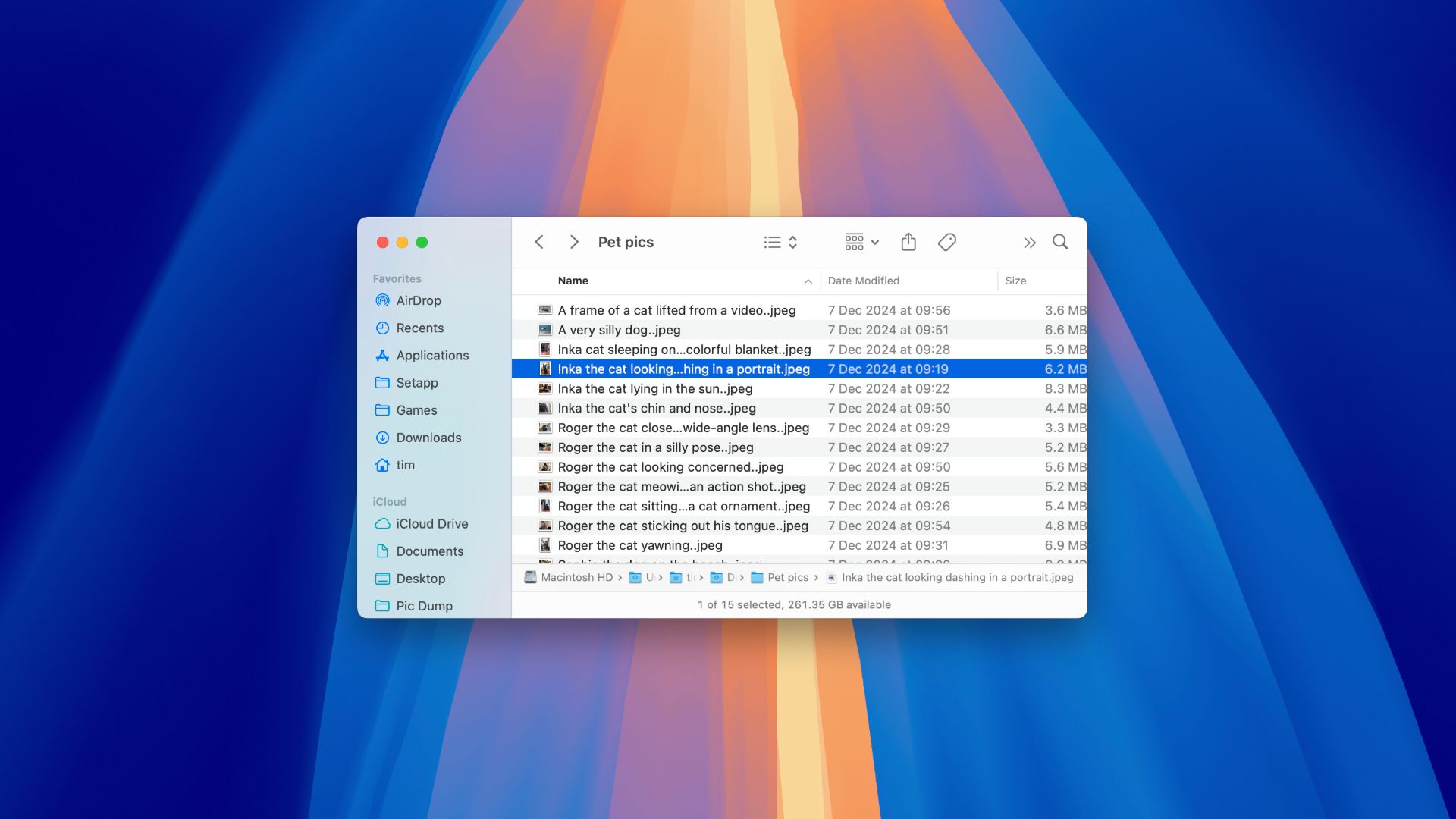
Customize Finder on Your Mac for a More Productive Experience
Finder is fundamental to the macOS experience. It’s how you get around, so it should be as efficient as possible. Here’s how to make Finder work for you by tweaking a few settings. The Finder sidebar is where all of your favorite local folders, iCloud Drive files, and connected volumes appear. You’ll also find network locations, mounted disk image files,…
Read More » -
Blog
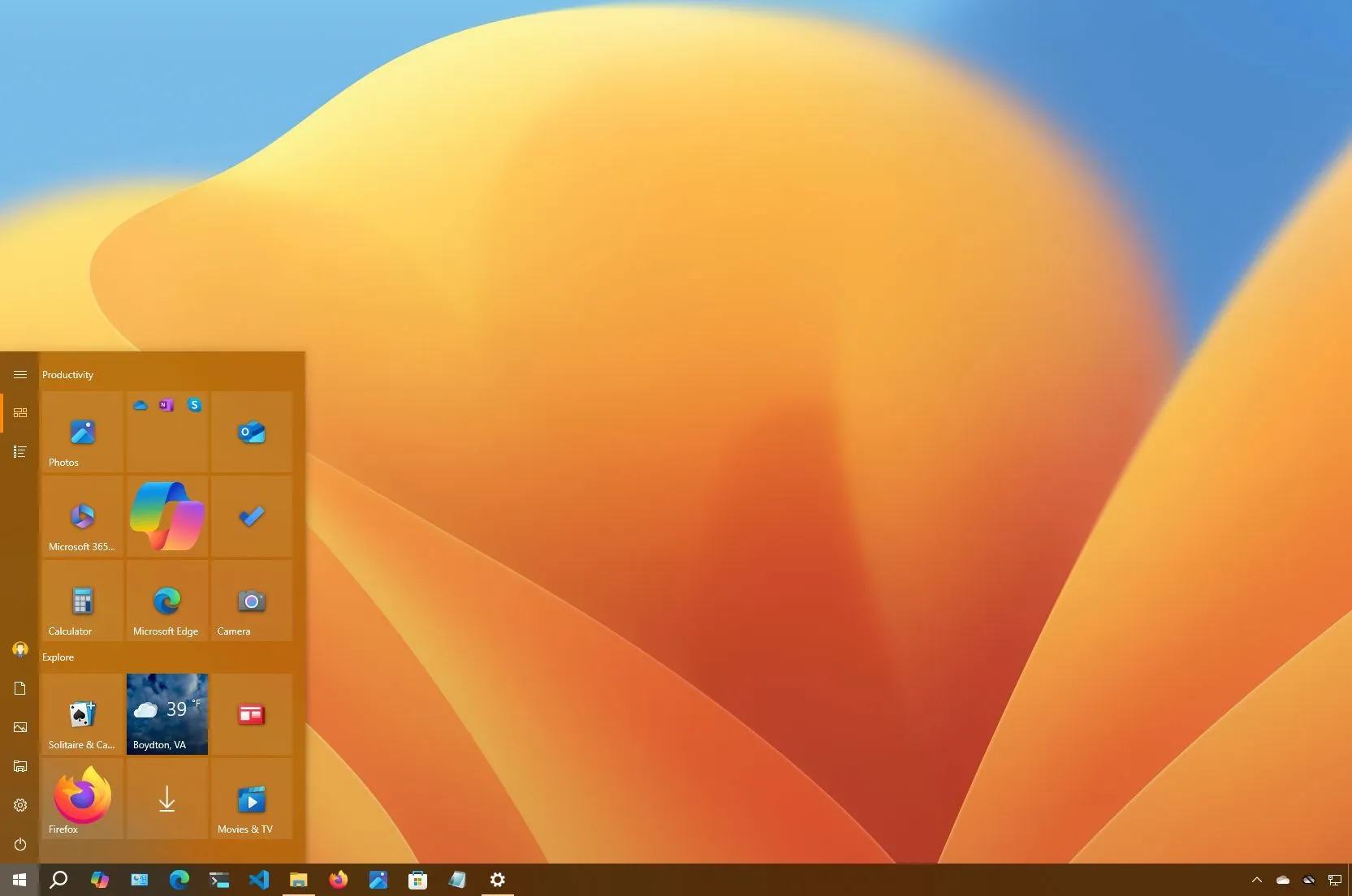
How to fully customize the Start menu on Windows 10
On Windows 10, you can enhance your experience by changing various aspects of the Start menu. In this guide, I’ll explain the steps to make these changes. Although the Start menu has undergone many changes throughout the years, it has always been the central hub for accessing apps, settings, and other features of the operating system. Although the default settings…
Read More »

