drawing
-
Blog
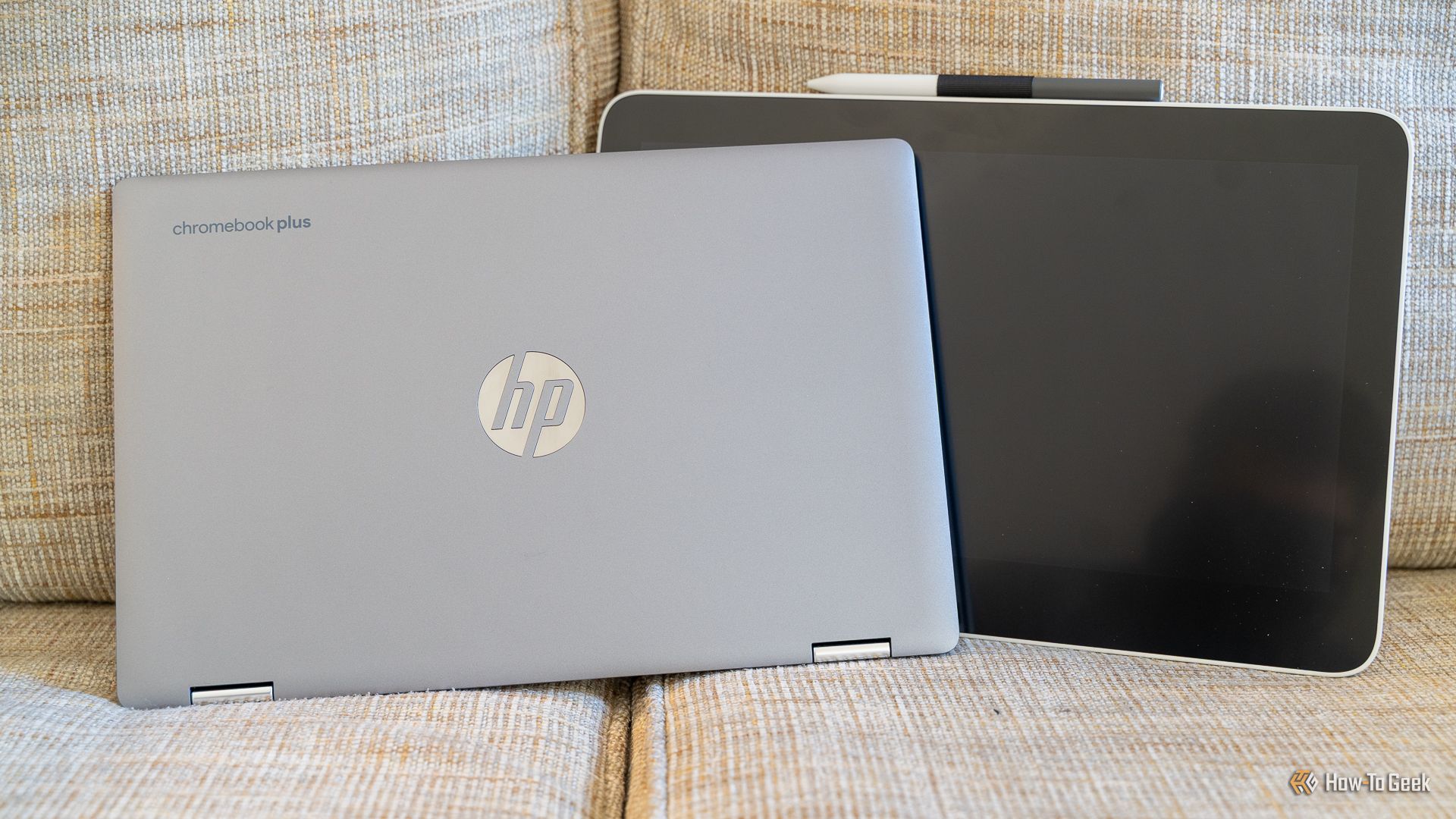
How to Use a Wacom Drawing Tablet With a Chromebook
Summary Choose from a variety of Wacom drawing tablets with different features and connectivity options. Simply plug in your Wacom tablet via USB-C for a seamless, plug-and-play experience on your Chromebook. While pressure sensitivity may not work with all ChromeOS apps, Android and Linux apps can support pressure-sensitive drawing on your Wacom tablet. Have you been wanting to turn your…
Read More » -
Blog

Wacom’s new Intuos Pro drawing tablet reinvents the wheel
Wacom has completely overhauled its Intuos Pro drawing tablets to make them more compact, convenient, and customizable for creative professionals. This is the biggest redesign for the Intuos Pro lineup since its introduction in 2013, featuring a new layout that relocates user controls from the side to the top of the tablet and replaces the previous touch ring with mechanical…
Read More »

