Entry
-
Blog

‘Phishing kits are a force multiplier’: Cheap cyber crime kits can be bought on the dark web for less than $25 – and experts warn it’s lowering the barrier of entry for amateur hackers
While inflation is rising around the world, some things are getting cheaper – and one is the cost of launching a phishing attack. Phishing kits are now widely available on the dark web and via messaging apps like Telegram, and are often selling for less than $25. This means that even criminals with minimal tech skills can easily steal personal…
Read More » -
Blog

Coinbase to fix 2FA account activity entry freaking out users
Coinbase is fixing a misleading account activity message that has caused confusion and anxiety, making users think their credentials were compromised. Over the past couple of weeks, numerous people have contacted BleepingComputer about concerns that they think Coinbase has a serious security issue. After receiving Coinbase phishing emails or texts, they logged into their accounts and checked the activity log,…
Read More » -
Blog

How to remove Linux entry from File Explorer for Windows 11
To remove the Linux entry from File Explorer, open the Registry Editor, create the {B2B4A4D1-2754-4140-A2EB-9A76D9D7CDC6} key, set the System.IsPinnedToNameSpaceTree DWORD to 0, and restart the computer. On Windows 11, it’s possible to remove the “Linux” entry from the navigation pane on File Explorer, but it requires you to modify the Registry, and in this guide, I’ll explain how to complete…
Read More » -
Blog
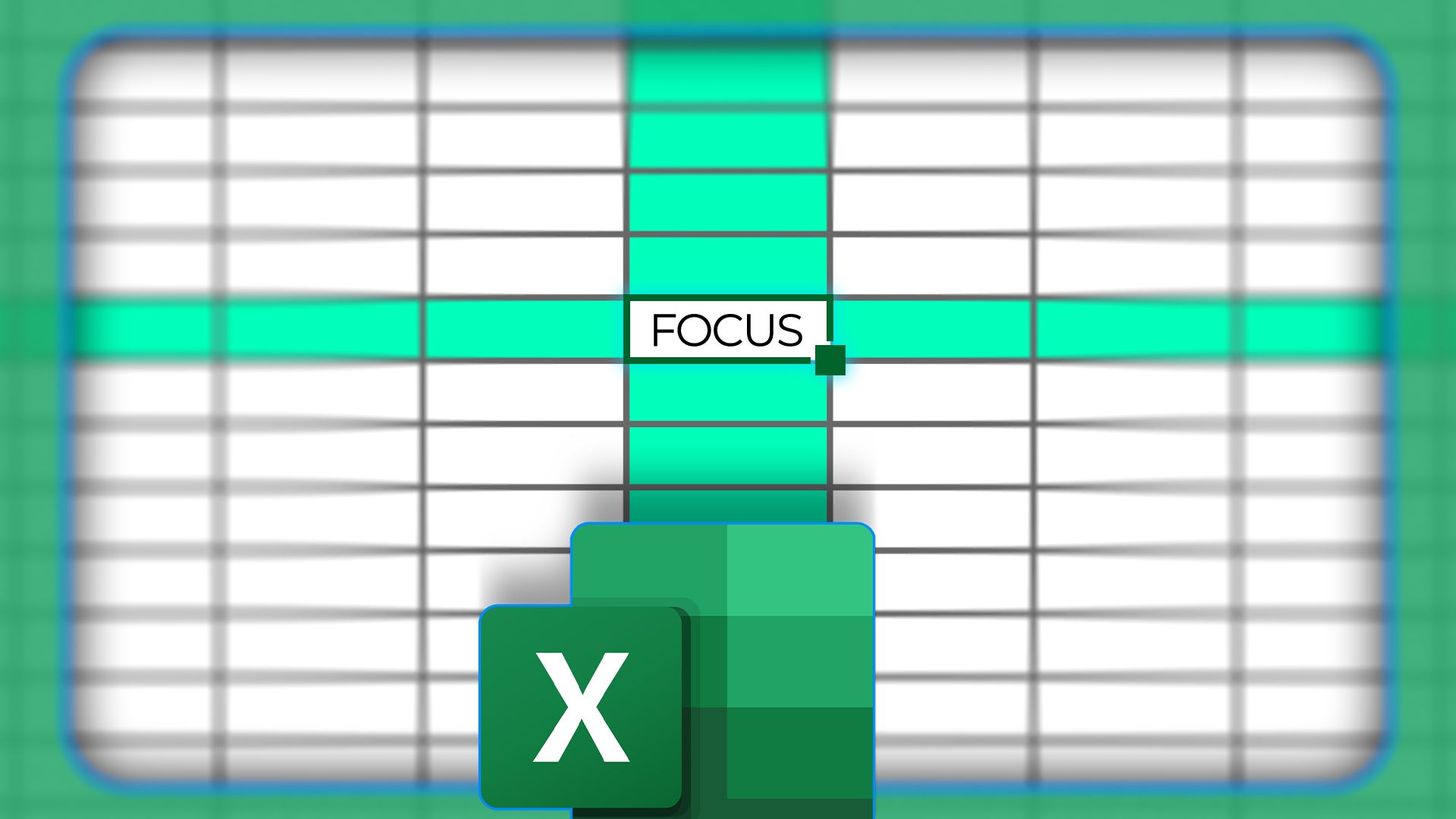
How to Use Focus Cell to Aid Data Entry and Analysis in Excel
Excel’s Focus Cell feature is one of the program’s simplest yet most useful additions in recent years. It highlights the row and column of the active cell, helping you keep track of your position in the spreadsheet and making it easier to read across rows and down columns. As of December 2024, this feature is only available to Microsoft 365…
Read More »

