Factory
-
Blog

Intel makes high-level hires while factory workers are warned of layoffs
As part of efforts to turn around Intel’s fortunes, the company made a series of senior engineering appointments. CEO Lip-Bu Tan is looking to focus on customer relationships and shore up the company’s foundry business, cutting staff and reorganizing top management. And as part of its plans to become a more engineering-focused company, Intel has now hired three chip industry…
Read More » -
Blog
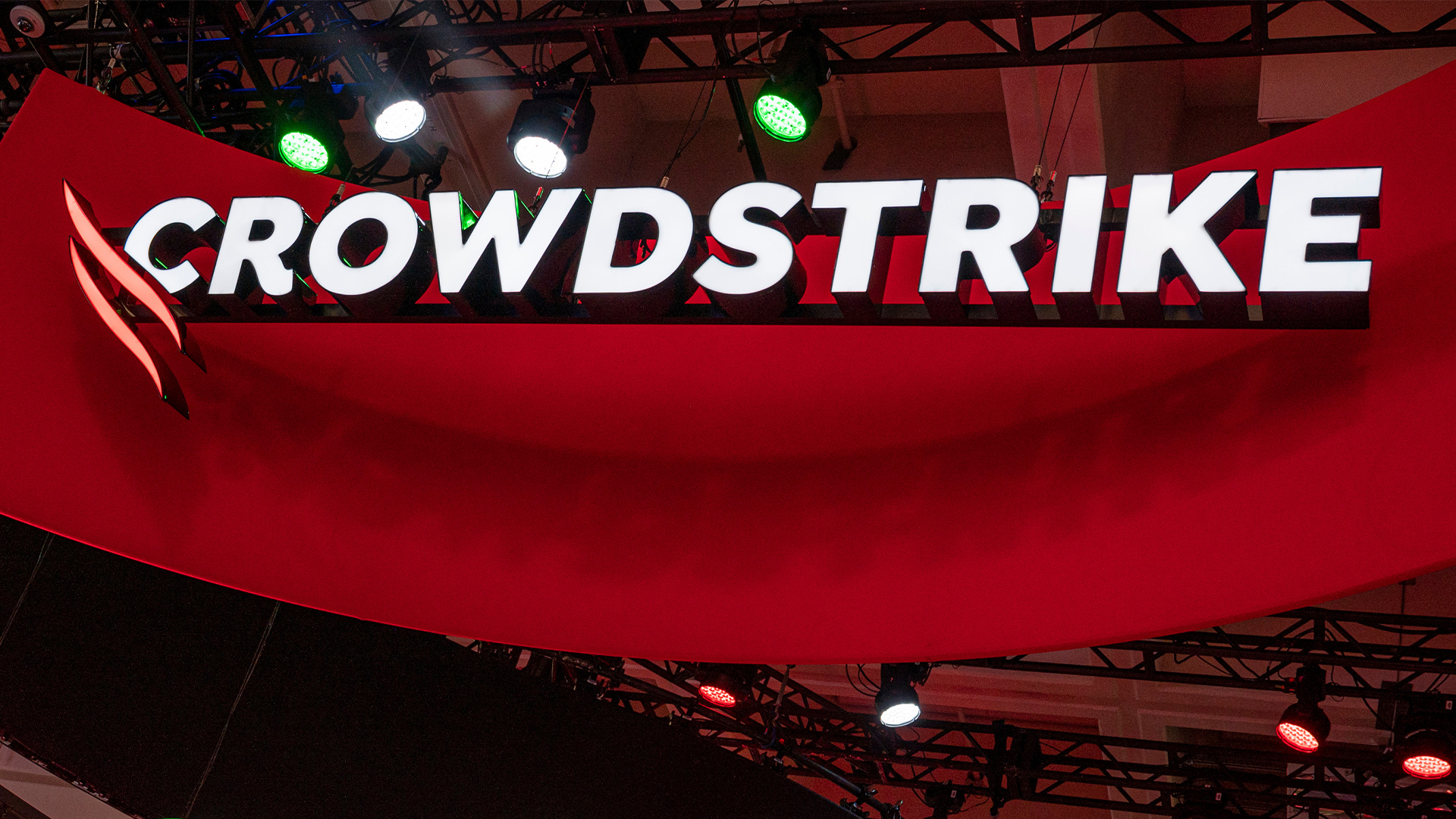
CrowdStrike announces integration with Nvidia Enterprise AI Factory
Cybersecurity provider CrowdStrike has announced its integration into the Nvidia Enterprise AI Factory validated design architecture. As AI adoption continues to gather pace globally, the integration will enable enterprises to leverage CrowdStrike’s Falcon security capabilities in Nvidia Enterprise AI deployments to protect AI infrastructure, systems, and models. In an announcement, CrowdStrike’s chief business officer Daniel Bernard said the company is…
Read More » -
Blog
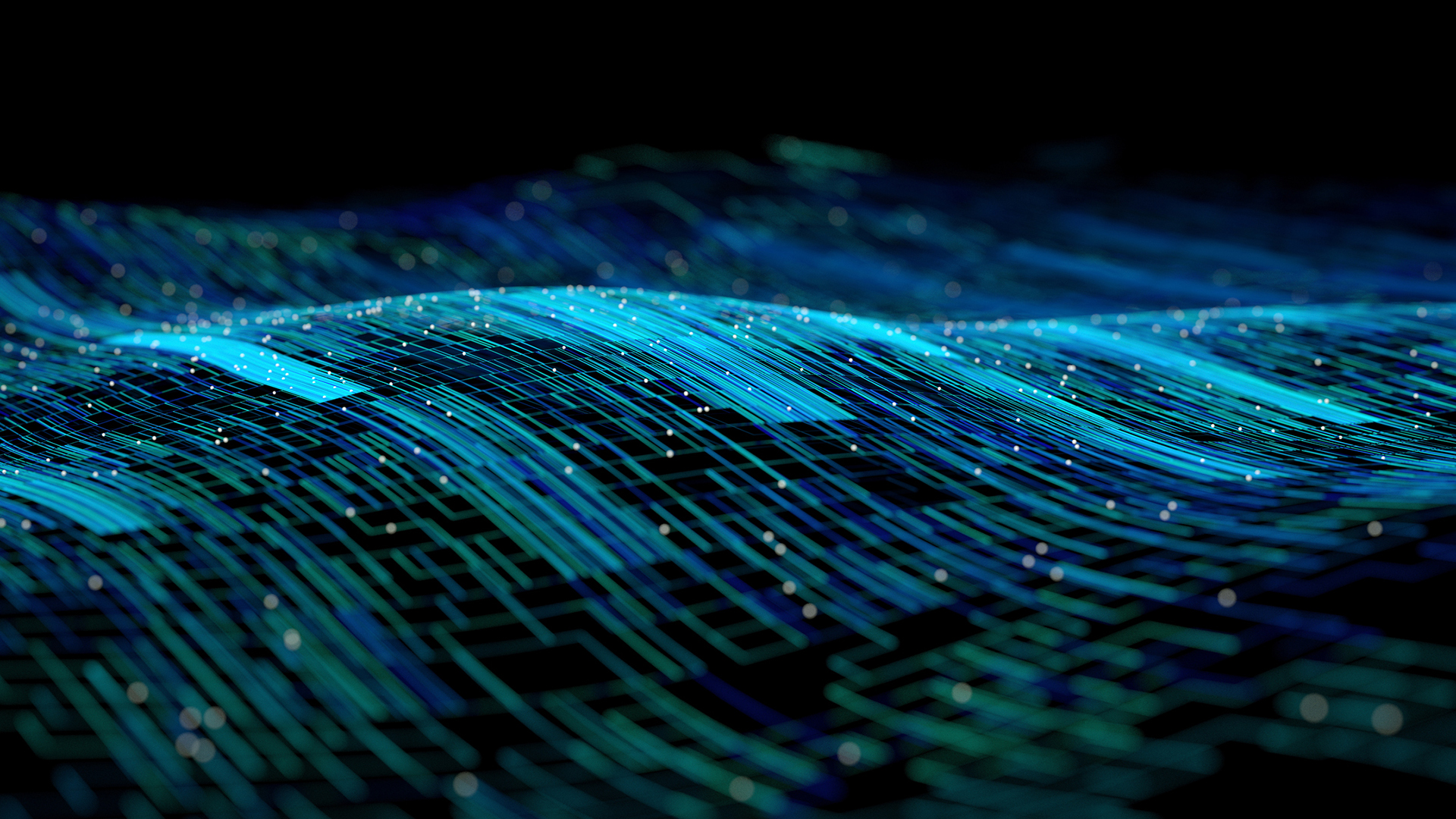
What is an AI factory and what does it mean for enterprises?
We may not realize how much we already use AI in our day-to-day lives. Some might even say we take it for granted. When we use streaming platforms, apps for transport, or even search engines, algorithms and machine learning are working away in the background. It may be too bold to say that all companies will become AI companies, but…
Read More » -
Blog

New Dell AI Factory partners debuted at Dell Technologies World 2025
Dell Technologies has taken the wraps off new partnerships and expanded offerings for its AI Factory initiative at Dell Technologies World 2025. The company introduced AI Factories in 2024, with Nvidia CEO Jensen Huang joining Michael Dell on stage for the keynote speech at the company’s annual conference – as he has this year, too. A year later, however, the…
Read More » -
Blog

Android 16’s Factory Reset Protection Could Put Thieves Out of Business
In the past few years, Google has more than doubled down on privacy and security features on Android. From Find My Network (now Find Hub) to Scam Detection, Theft Lock, and Remote Lock, the new features give you a peace of mind. However, another super-important improvement Google brought in Android 15 was to the Factory Reset Protection. It prevents thieves…
Read More » -
Blog

Google finally pushes out full Chromecast fix for users who factory reset — here’s what to do
Google Chromecast users rejoice, there’s finally a way to get one of the best streaming devices back up and running, particularly for those who factory reset their model. The issues first cropped up several weeks ago, with users of 2nd generation Chromecast and assorted audio products incapable of authenticating their devices when trying to connect. Many users were plagued by…
Read More » -
Blog

Why You Shouldn’t ‘Fix’ Your Older Chromecast With a Factory Reset, According to Google
A mysterious bug is affecting numerous older Chromecast devices, as per a lengthy thread on Reddit—specifically, the second-generation Chromecast and the Chromecast Audio, which both launched in September 2015. If you’ve been affected, hold off on trying a factory reset of your device. The bug has started appearing over the last 24 hours, rendering affected devices pretty much unusable. One…
Read More » -
Blog
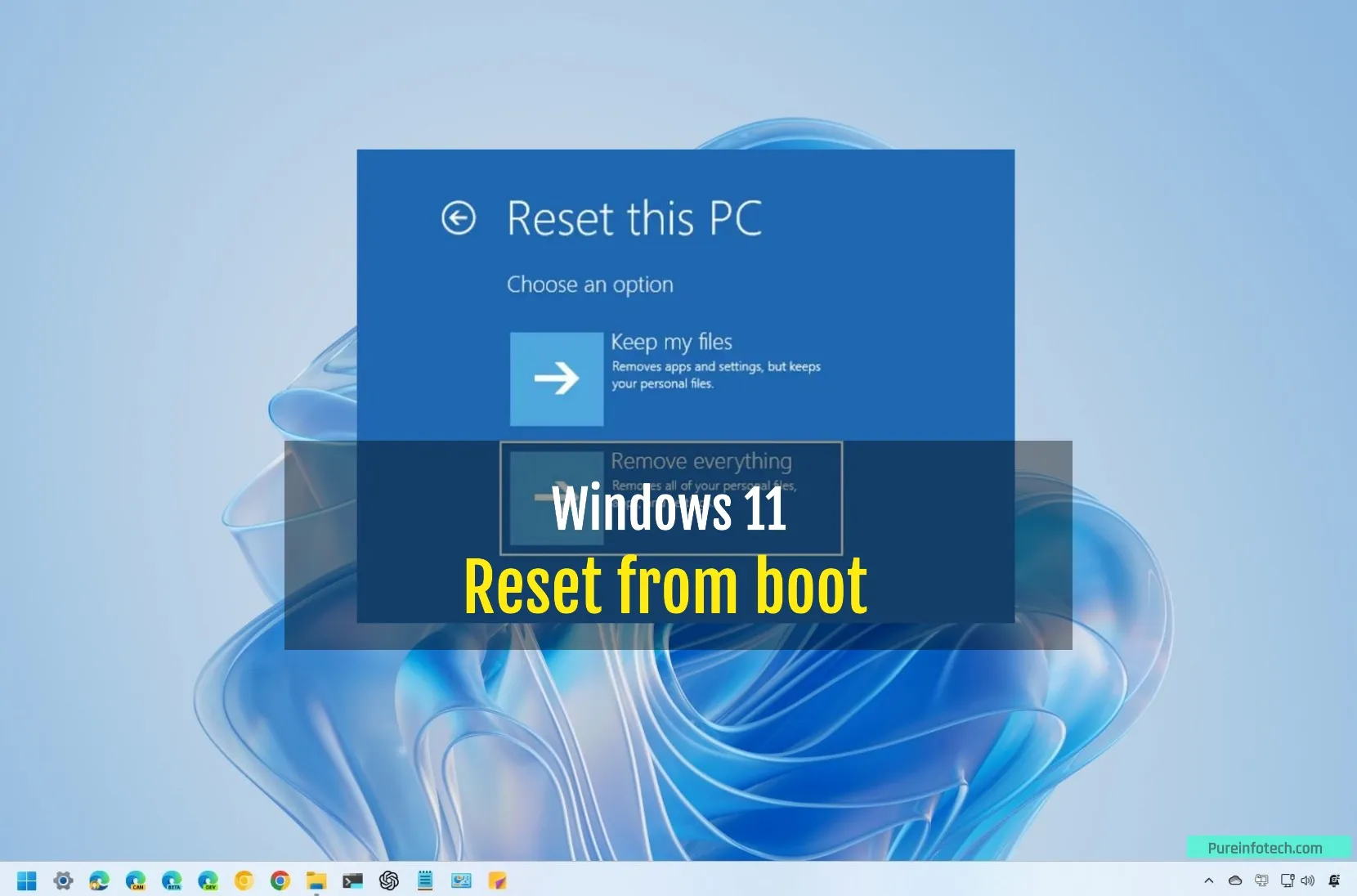
How to factory reset Windows 11 from boot if PC won’t boot
To reset a Windows 11 device when it doesn’t boot, start the computer in WinRE, open Advanced options > Troubleshoot, click “Reset this PC,” choose “Keep my files,” click “Just remove my files,” choose “Cloud download,” and click “Reset.” UPDATED 1/31/2025: If you’re having trouble with Windows 11, a factory reset can often be the solution, and you can even…
Read More » -
Blog
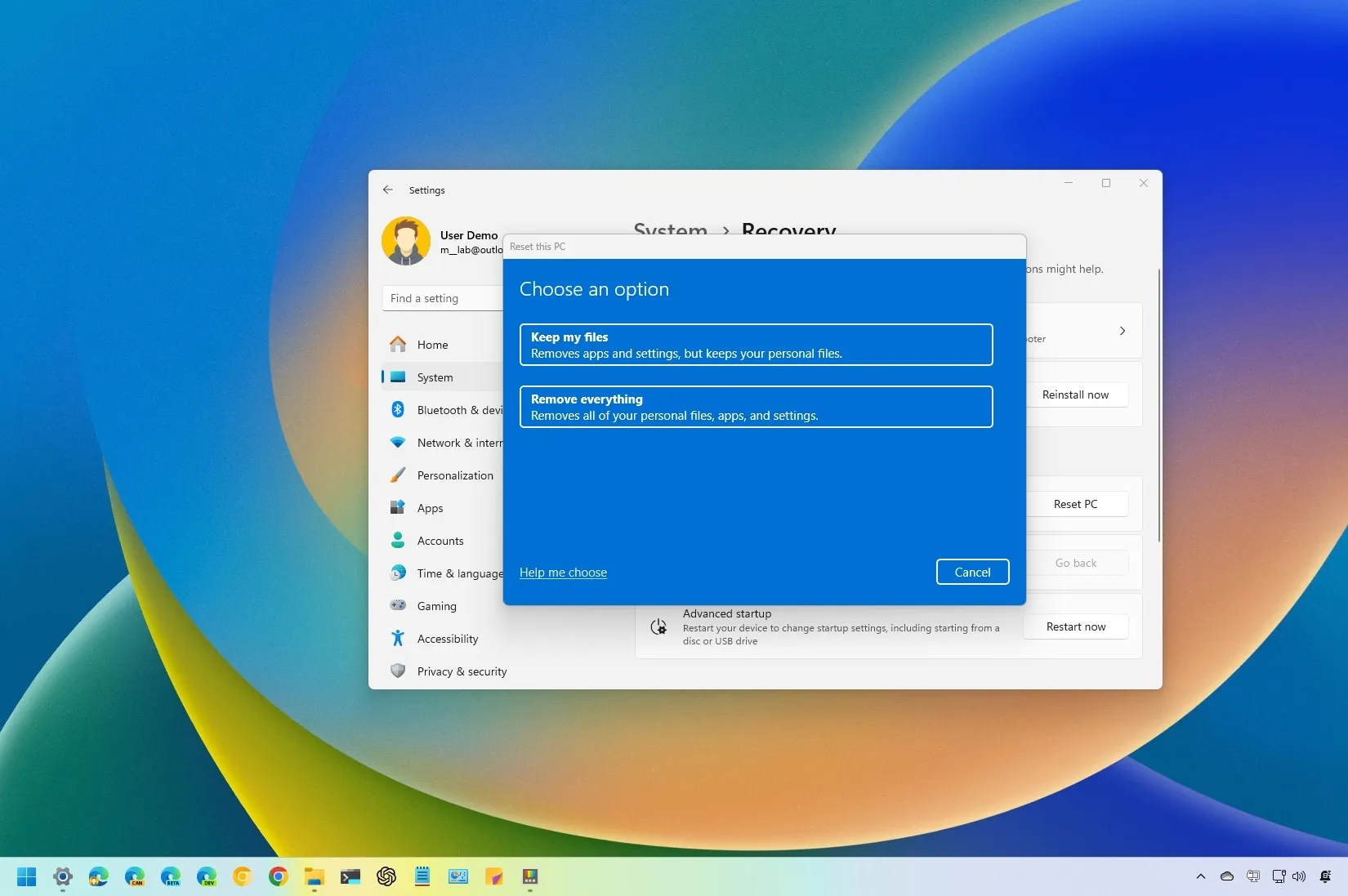
How to factory reset Windows 11 removing everything
To factory reset Windows 11, open Settings > System > Recovery, click the “Reset PC” button, and select the “Remove everything” option. Select the “Local reinstall” or “Cloud download” options, and click the “Next” and “Reset” buttons. UPDATED 1/31/2025: If you’re considering resetting your Windows 11 PC, perhaps to decommission it, resolve persistent issues, enhance performance, or address battery and app…
Read More » -
Blog
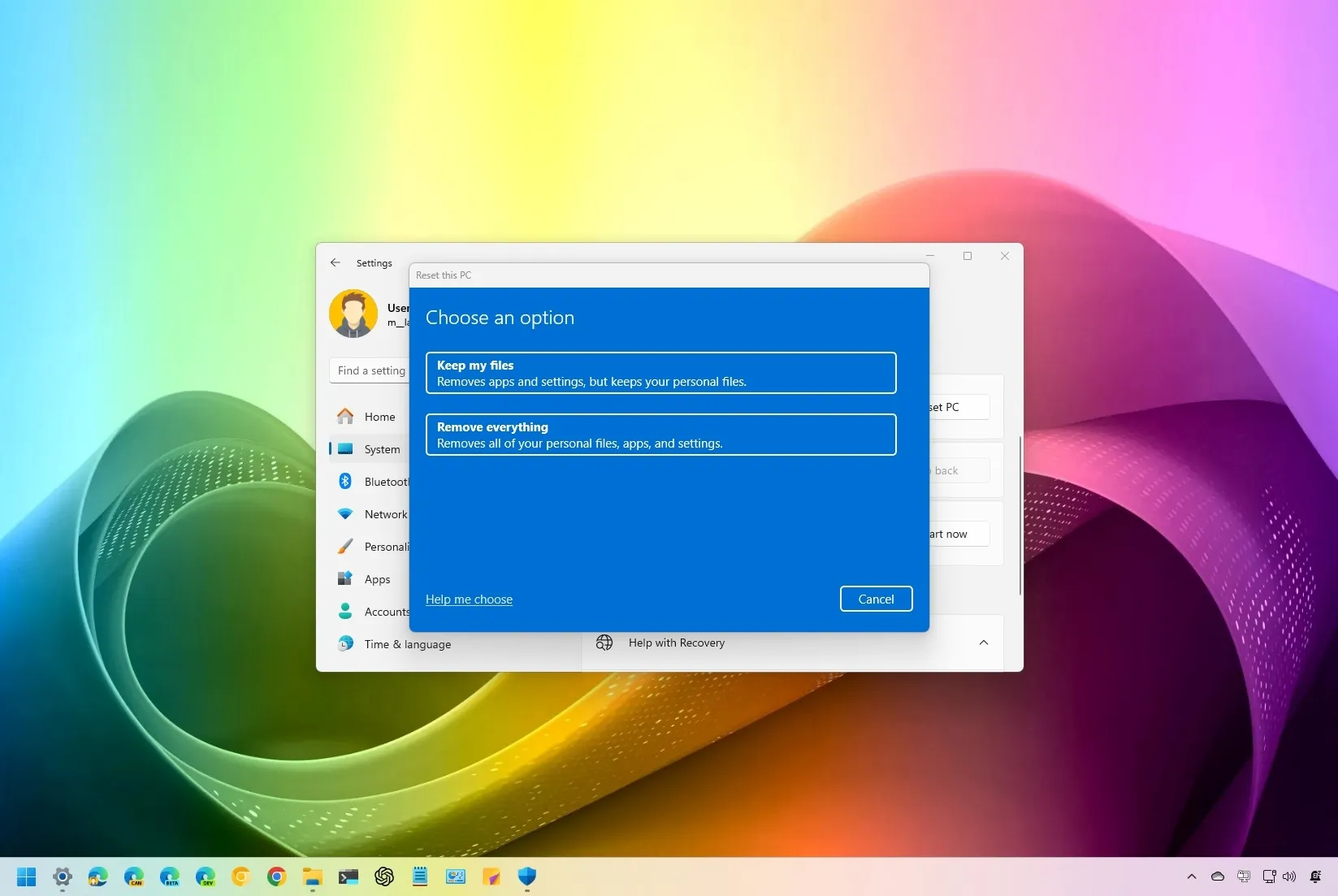
How to factory reset Windows 11 keeping files (2025)
To reset Windows 11 keeping files, open Settings > Recovery, click “Reset PC,” select “Keep my files,” and “Local reinstall.” Or open Settings > Recovery, click “Reset PC,” select “Keep my files,” and “Cloud download.” Or Start Windows Recovery Environment (WinRE), then go to Troubleshoot > Reset this PC, and select “Keep my files” and “Local reinstall.” UPDATED 1/29/2025: When…
Read More »

