FAT32
-
Blog
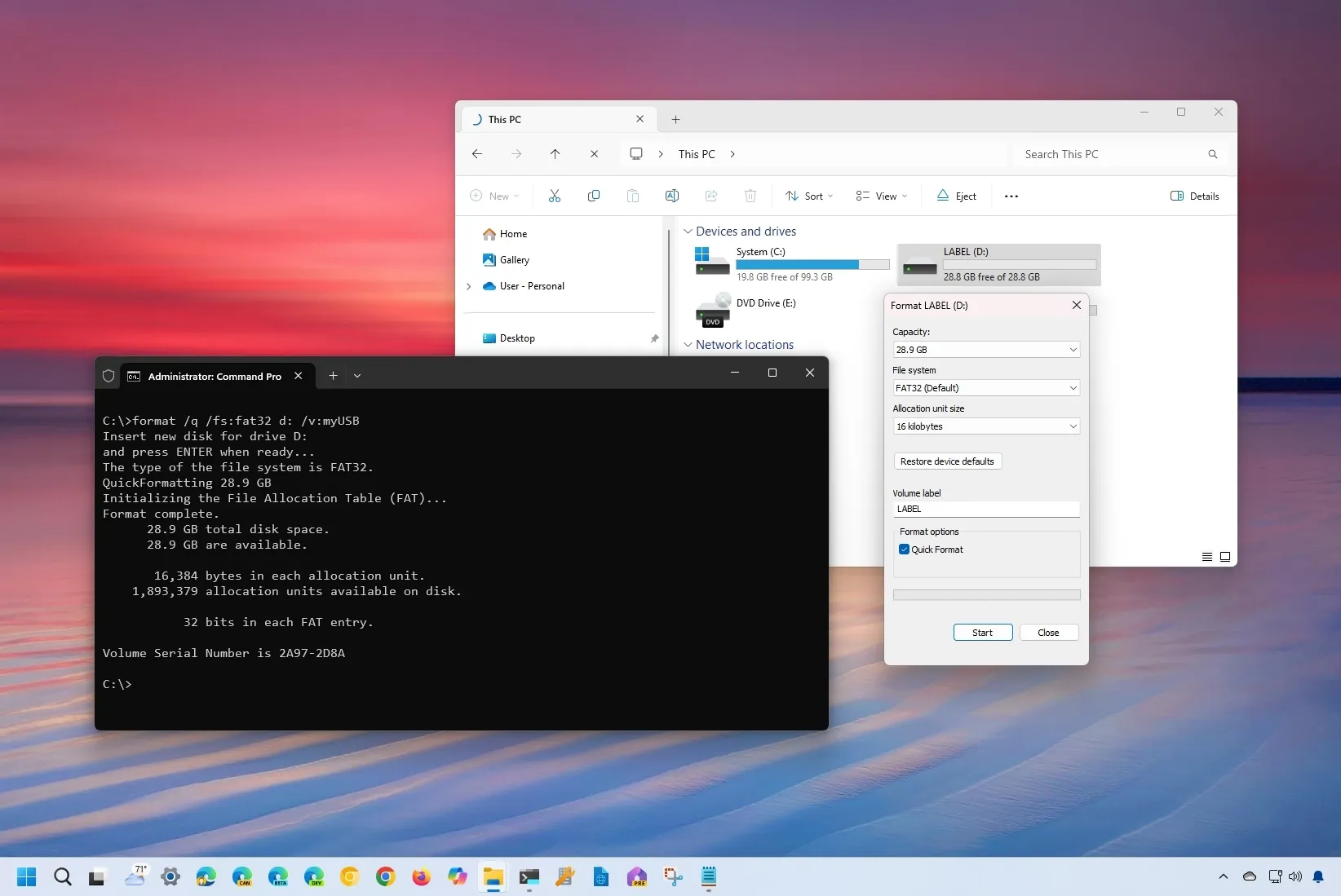
How to format a USB drive as FAT32 on Windows
To format a drive with FAT32 on Windows 11 (or 10), open File Explorer, click on “This PC,” right-click the drive, choose “Format,” select “FAT32,” confirm label, and click “Start.” You can also use the Command Prompt and PowerShell to convert a USB flash drive larger than 32GB with the FAt32 file system. File Explorer limits the format size to…
Read More » -
Blog

Microsoft removes FAT32 partition size limit in Windows 11
Microsoft removed today an arbitrary 32GB size limit for FAT32 partitions in the latest Windows 11 Canary build, now allowing for a maximum size of 2TB. “When formatting disks from the command line using the format command, we’ve increased the FAT32 size limit from 32GB to 2TB,” the Windows Insider team said today. Previously, despite this artificial 32GB limit, Windows…
Read More »

