Folders
-
Blog
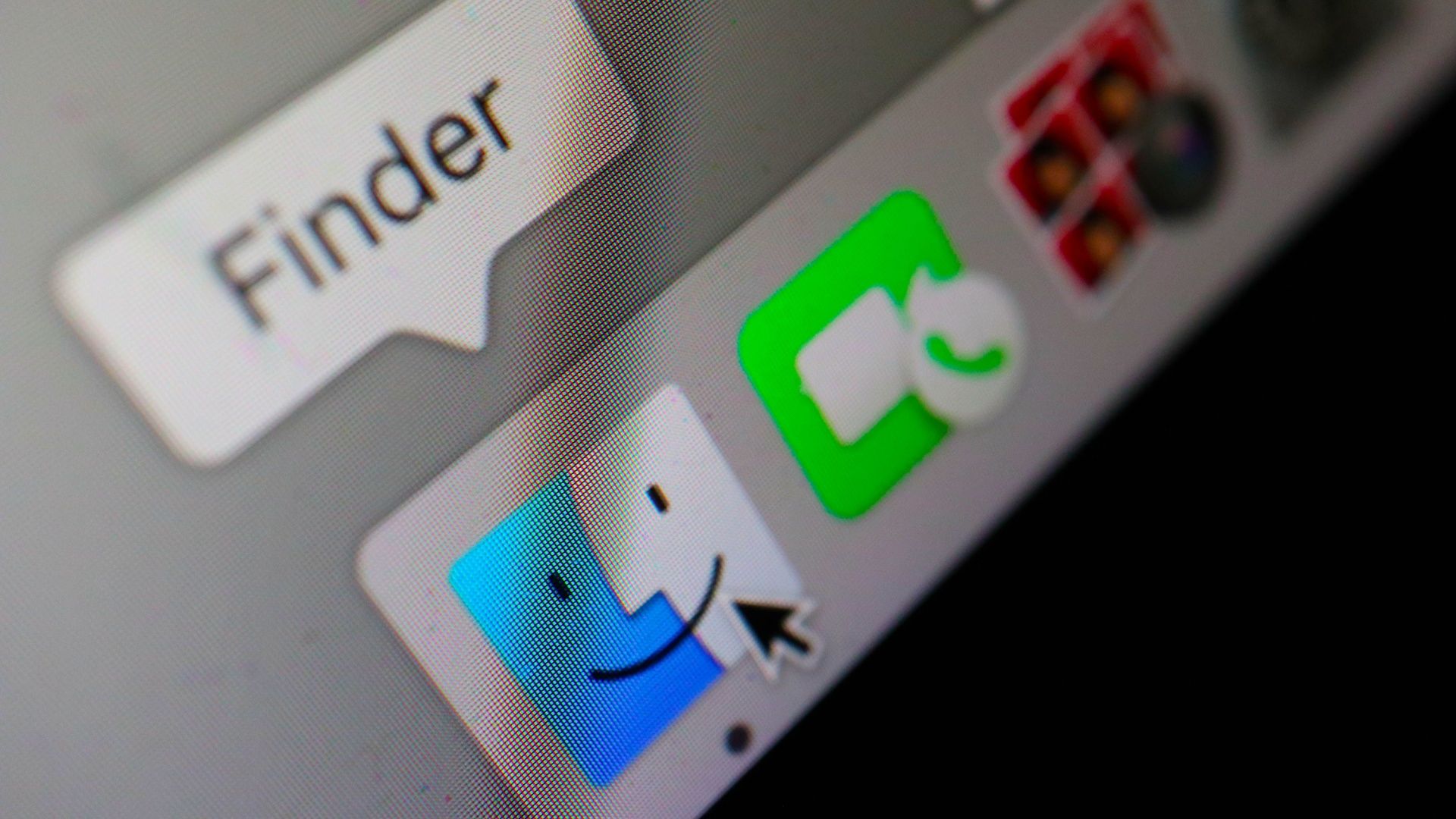
10 macOS Folders You Should Know
If you’re a former Windows user, or even a macOS user that’s never really poked around your Mac’s file system, it’s a good idea to learn about the most important folders on your computer and what they’re used for. While, in my experience, things rarely go wrong on a Mac, sometimes you need to manually find, delete, or modify files.…
Read More » -
Blog
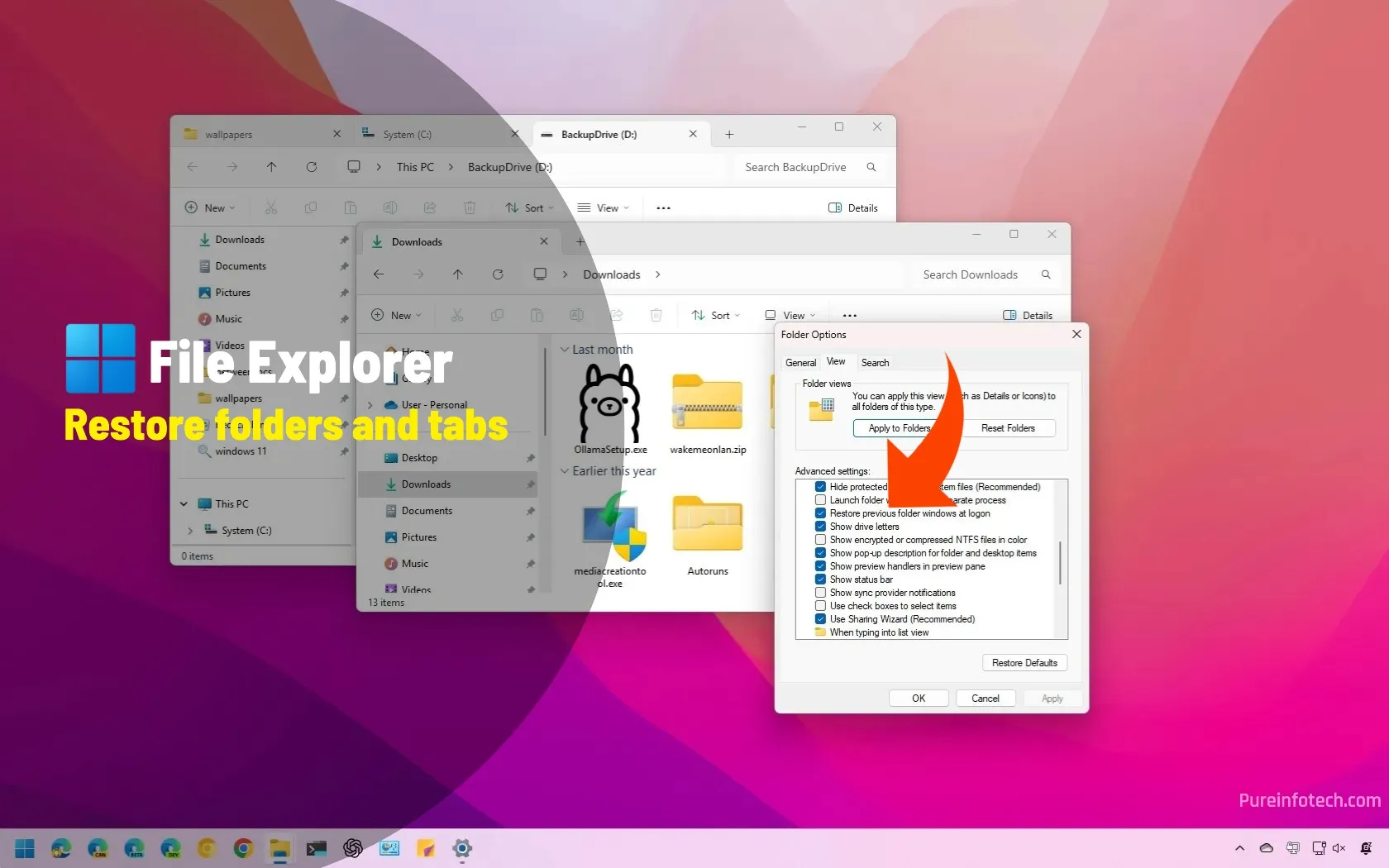
How to restore File Explorer folders and tabs after restart on Windows 11
On Windows 11, you can have File Explorer restore your previous sessions, including folders and tabs, after the computer restarts, and in this guide, I’ll explain the steps to apply this configuration. If, after restarting your computer, you prefer the system to restore the previous File Explorer session, you can complete this configuration from the “Folder Options.” Also, starting with…
Read More » -
Blog
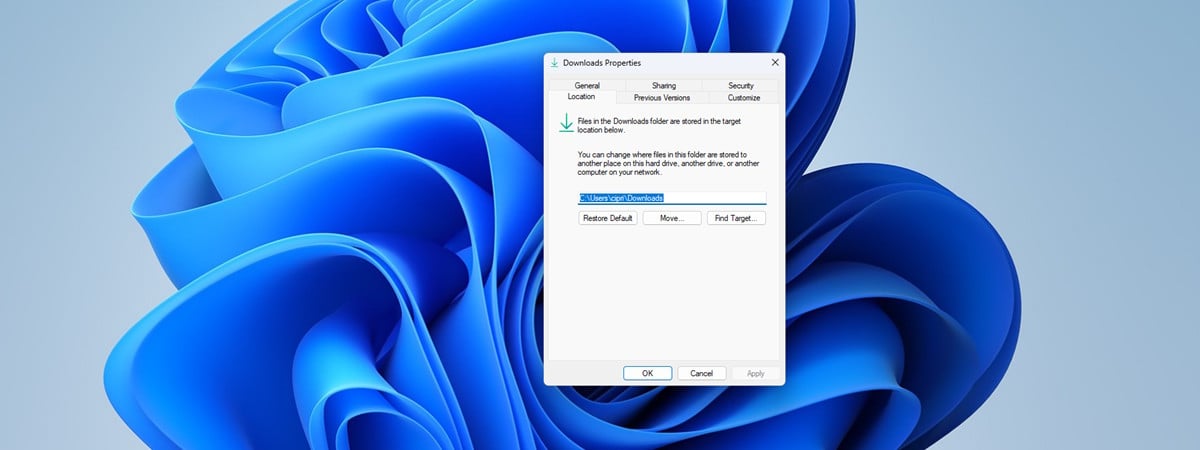
How to restore the default location of user folders in Windows
Did you move the default user folders (Documents, Downloads, Pictures, etc) somewhere else? Did you change your mind and want them back to their initial location? Have you set up OneDrive, and you noticed that it changed the location of your Documents folder? Do you want to restore the default folder locations for Documents, Downloads, Pictures, Videos, or other user…
Read More » -
Blog

How to hide files and folders on macOS
When you set up a new Mac, you’re instructed to keep it locked down with a password, a Touch ID, and / or an Apple Watch authorization. But you can’t guarantee that your macOS system will only be seen by you and you alone. Maybe your kids want to borrow your MacBook to play a game or you want to…
Read More » -
Blog
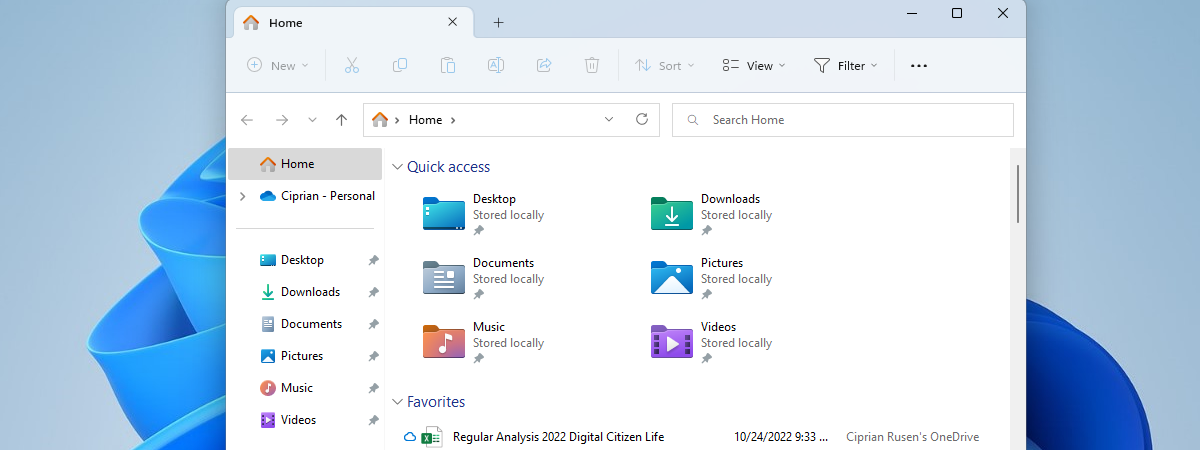
How to move your user folders to another drive in Windows 10 & Windows 11
All user accounts in Windows get their separate user folder, which contains other subfolders like the ones you see in File Explorer: Downloads, Documents, Pictures, Videos, Music, and so on. These user folders are stored on the C drive by default, but their location can be changed. Transferring them may be useful on PCs with multiple drives or on laptops…
Read More » -
Blog

How to hide files and folders on Windows
While your Windows computer should be pretty well locked down with a password or maybe even some kind of biometric protection, it’s impossible to guarantee that no one else is ever going to get access to it, whether it’s a thief swiping your unlocked laptop from a coffee shop or one of your kids wanting to play a few games…
Read More » -
Blog
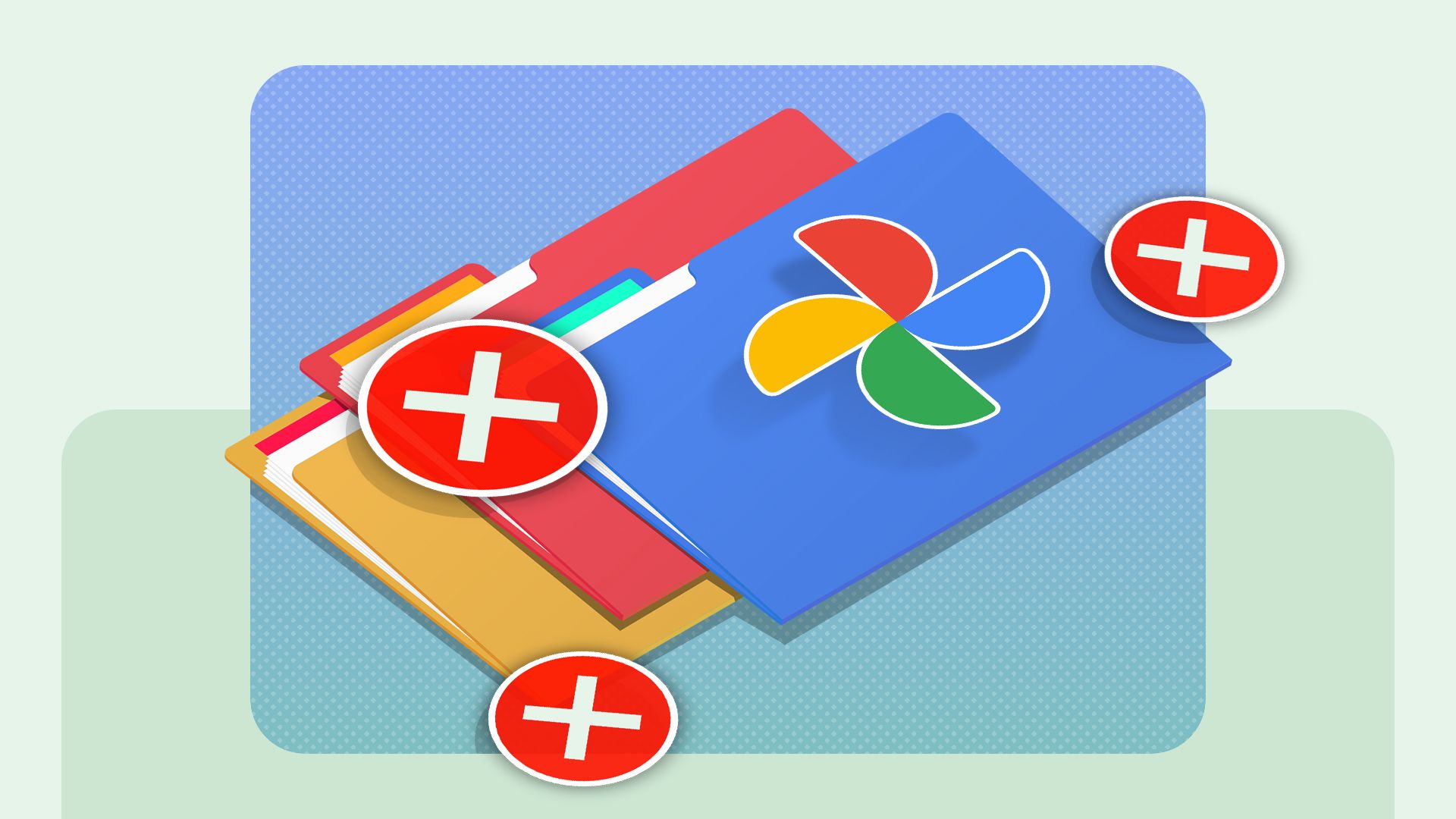
Google Photo’s Document Folders Would Be Great, if They Worked
Quick Links What Counts as a “Document” is Sketchy You Can Fix It Manually… on the Web Google Photos now has a feature to sort certain images into “Document Collections” and auto-archive them—but there are some flaws. As opposed to albums, Google grabs images that don’t look like actual photos (such as screenshots, pictures of IDs, and so on) and…
Read More » -
Blog

7 Ways to Secure or Hide Files and Folders on Your Mac
Need to password-protect some files on your Mac? Want to stop them from being edited or deleted by mistake? Or do you just need to hide them away from prying eyes? macOS has solutions for all these things. 1 Security Through Obscurity The simplest way to hide files on your Mac is by using the principle of security through obscurity.…
Read More » -
Blog
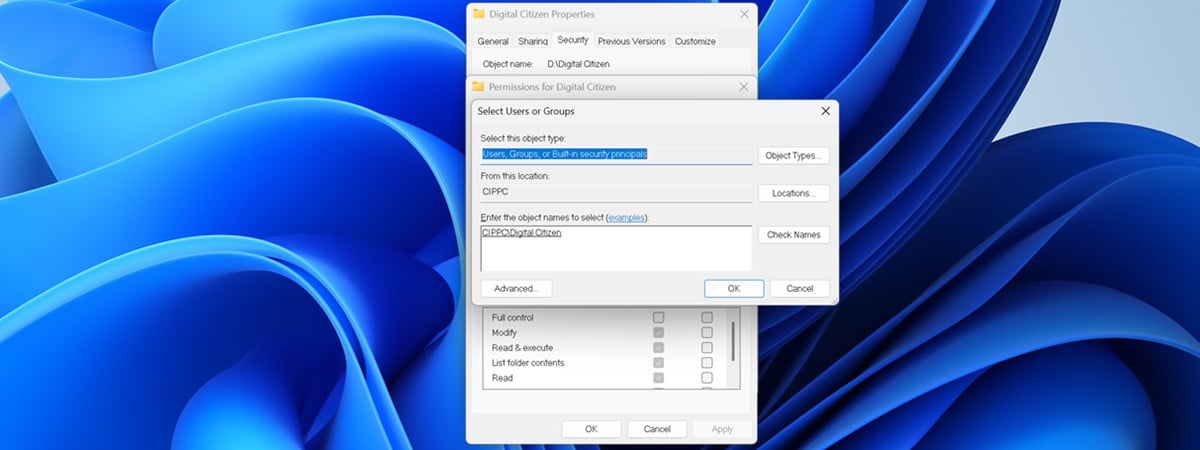
How to change permissions and take ownership of files and folders in Windows
Switching to a new operating system or moving your data can sometimes cause frustrating problems when trying to access your files and folders. This usually happens because your current user account doesn’t have ownership or the correct permissions for those files and folders. To overcome such issues, in this guide, I’ll help you understand how to see, change permissions, and…
Read More » -
Blog
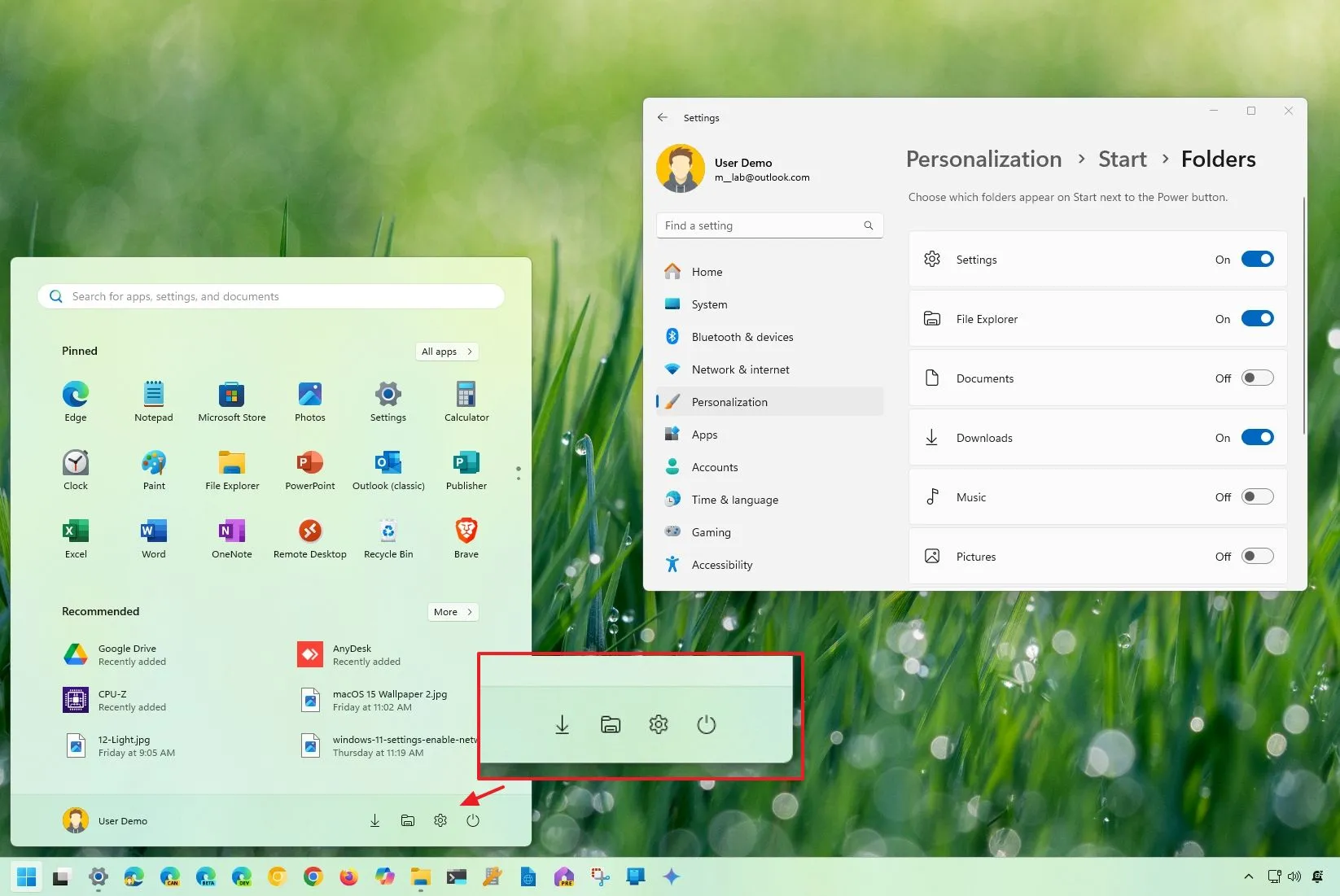
How to add folders shortcuts on Start menu next to the Power button on Windows 11, 10
To add shortcuts to the Start menu on Windows 11 and 10, open Settings > Personalization > Folders (or “Choose which folders appear on Start” on Windows 10), and turn on the locations you want to access from the menu. The Start menu on Windows 11 (and 10) shows the profile and Power menus in the bottom rail by default. However,…
Read More »

