GPU
-
Blog

Nvidia reportedly launching RTX 5050 GPU next month — but it may come with some disappointing upgrades
Nvidia isn’t done with its graphics card offerings just yet, it seems, as an RTX 5050 desktop GPU is now expected to launch over the coming weeks. While lower-end RTX 5050 gaming laptops have been rumored for a while, Nvidia is reportedly planning to release a desktop model as soon as this July. This comes from sources speaking to VideoCardz,…
Read More » -
Blog
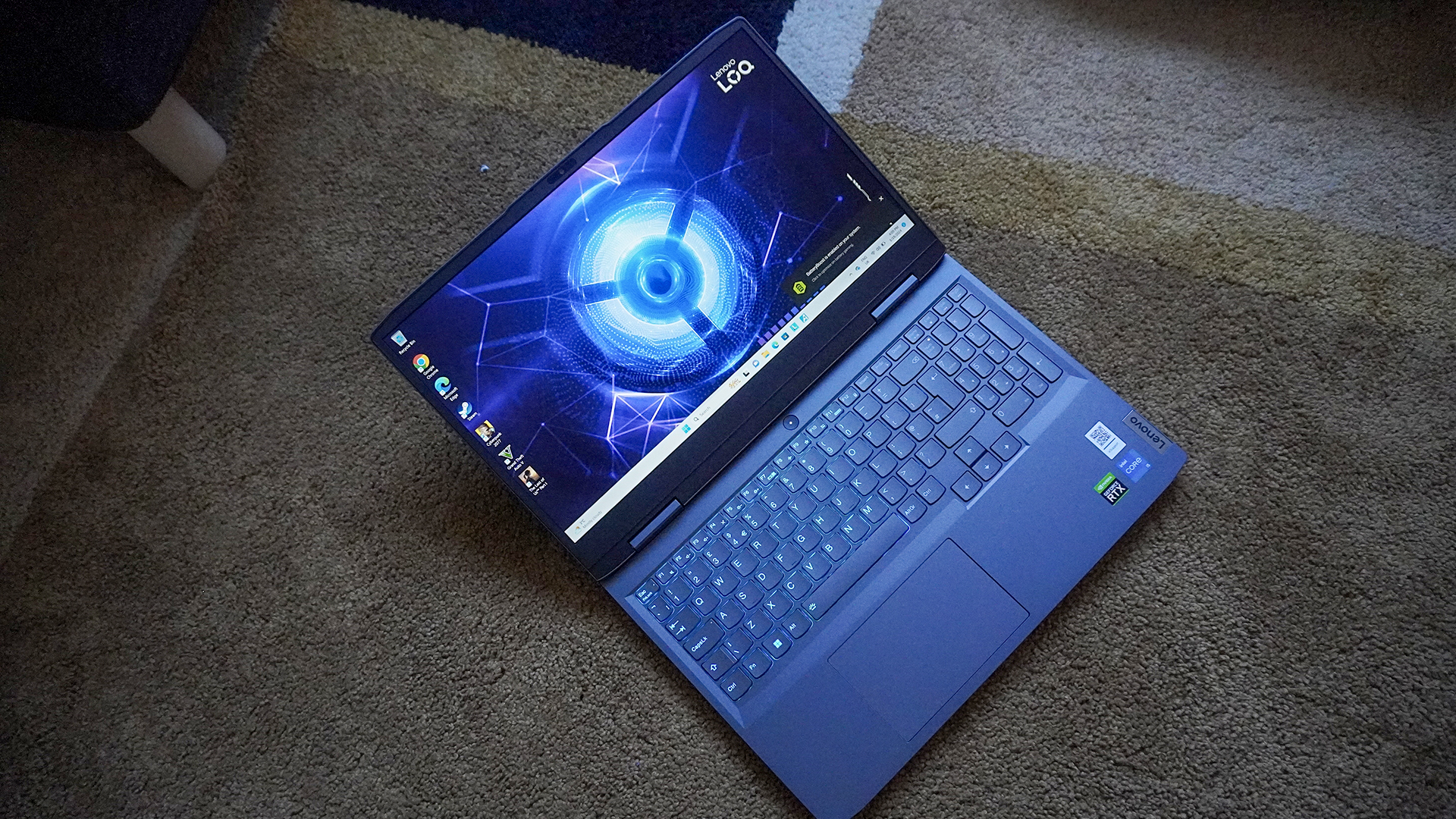
Nvidia’s RTX 5050 is real? Gaming laptop listings show off new GPU with shocking price tag
Nvidia’s RTX 5060 is set to launch just in time for Computex 2025, but there may be another GPU in the cards, as leaked gaming laptop listings have shown RTX 5050 graphics cards. The first laptops with an RTX 5050 laptop GPU have popped up at UK retailer Laptops Direct, including in a Lenovo Legion 5 and a Lenovo LOQ…
Read More » -
Blog

Nvidia’s GPU drivers are a mess
Nvidia’s GPU drivers have been a disaster over the past four months. It all started when Nvidia released its drivers for the RTX 50-series cards in January, and introduced black screen issues, game crashes, and general stability problems for new and existing graphics cards. Now, yet another new hotfix has emerged to fix even more issues introduced by Nvidia’s buggy…
Read More » -
Blog
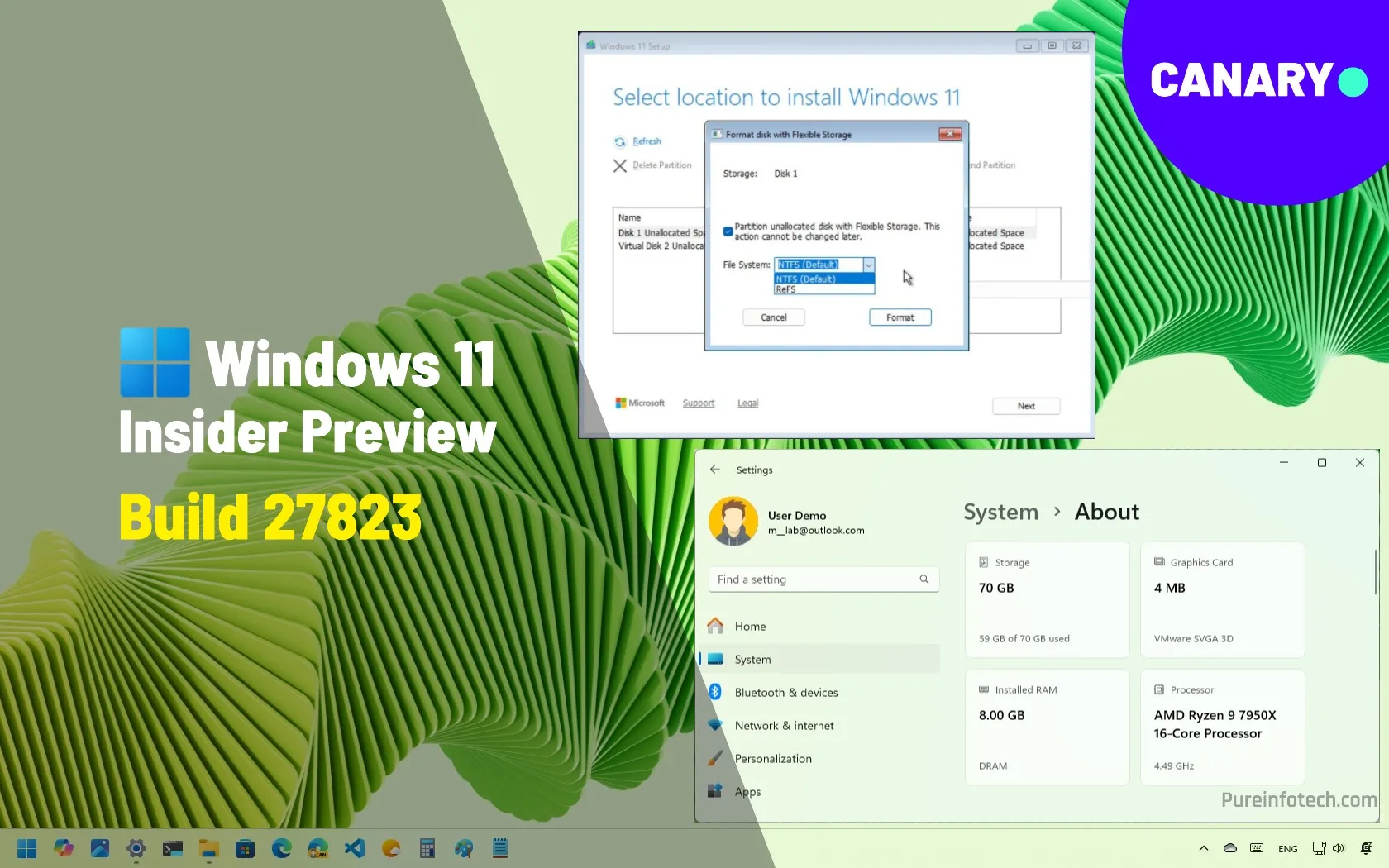
Build 27823 for Windows 11 brings GPU specs to Settings in Canary Channel
Microsoft is now rolling out the Windows 11 build 27823 in the Canary Channel of the Windows Insider Program. This is a minor update, but it includes visual changes for the Settings app and fixes problems with File Explorer, Lock Screen, printers, and more. Windows 11 build 27823 (Canary) According to the official changes, Windows 11 build 27823 rolls out…
Read More » -
Blog

After Using NVIDIA for a Decade, I Just Bought an AMD GPU
Summary The AMD RX 9070 XT offers better value than the NVIDIA RTX 5070 Ti because it costs less while being almost as fast, and because FSR 4 is a fantastic upgrade over FSR 3, offering better image quality than DLSS 3 upscaling. RTX 50 GPUs bring minimal performance gains compared to the previous generation while sporting higher prices and…
Read More » -
Blog

Google calls Gemma 3 the most powerful AI model you can run on one GPU
A little over a year after releasing two “open” Gemma AI models built from the same technology behind its Gemini AI, Google is updating the family with Gemma 3. According to the blog post, these models are intended for use by developers creating AI applications capable of running wherever they’re needed, on anything from a phone to a workstation with…
Read More » -
Blog
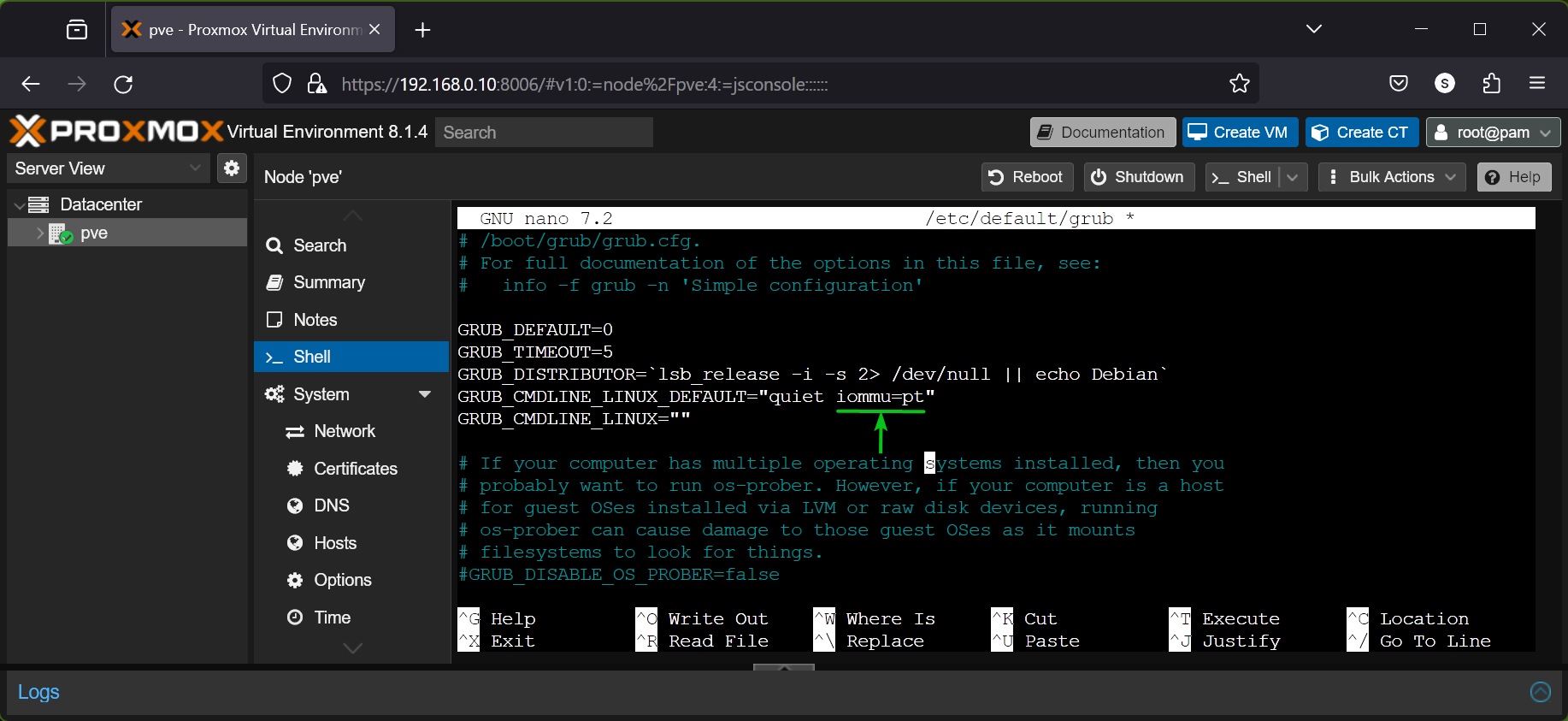
How to Configure Proxmox VE 8 for PCI/PCIE and NVIDIA GPU Passthrough
Proxmox VE 8 is one of the best open-source and free Type-I hypervisors out there for running QEMU/KVM virtual machines (VMs) and LXC containers. It has a nice web management interface and a lot of features. One of the most amazing features of Proxmox VE is that it can passthrough PCI/PCIE devices (i.e. an NVIDIA GPU) from your computer to…
Read More » -
Blog

GPU cloud startup Vultr secures AMD backing in $333 million investment round
Cloud infrastructure company Vultr has raised $333 million in funding as part of an investment round that values the firm at $3.5 billion. Founded in 2014 by David Aninowsky and self-funded until now, Vultr operates a global, full-stack AI infrastructure and cloud computing platform with 32 cloud data center regions around the world. Led by LuminArx Capital Management and AMD…
Read More » -
Blog
/cdn.vox-cdn.com/uploads/chorus_asset/file/25795274/SMG_24_01_Gaming_Mage_Ultra_Organic_2560x1440_D_2048x1152.png)
Intel finally notches a GPU win, confirms Arc B580 is selling out after stellar reviews
Intel is having an incredibly rough year — but at long last, the company’s discrete graphics card initiative has produced a card worth celebrating. While we haven’t managed to review it ourselves due to a fluke issue, the $250 Arc B580 “Battlemage” GPU launched to nigh-universal praise, has already sold out most everywhere, and Intel tells The Verge it’s working…
Read More » -
Blog
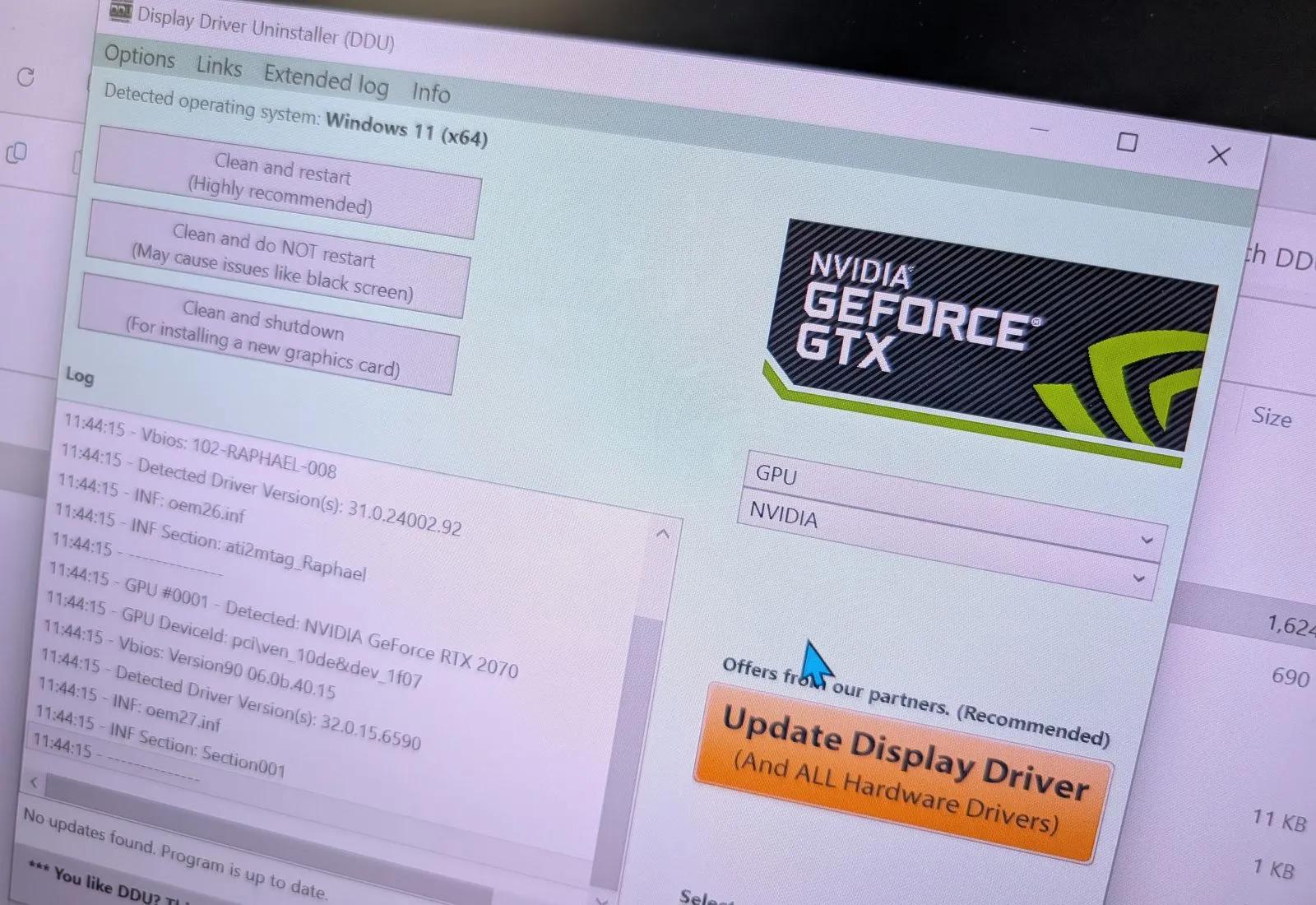
How to correctly install graphics drivers when upgrading to a new GPU on Windows 11
To change the GPU while correctly installing the graphics drivers on Windows 11, you must download and extract the Display Driver Uninstaller (DDU) tool, boot your computer into Safe Mode, and run the DDU tool to remove the graphics card drivers completely. Once you complete these steps, you can proceed to open the computer and replace the graphics card from…
Read More »

