ISO
-
Blog

How to verify Windows 11 ISO file authenticity with PowerShell
To check the Windows 11 ISO hash value, open PowerShell (admin), run the “Get-FileHash C:\PATH\TO\WINDOWS11.ISO” command, and compare the results with the official list of hash values. UPDATED 5/12/2025: When you download the Windows 11 ISO file, you can verify its data integrity and authenticity to ensure it has not been corrupted, tampered with, or altered. You can do this with a…
Read More » -
Blog
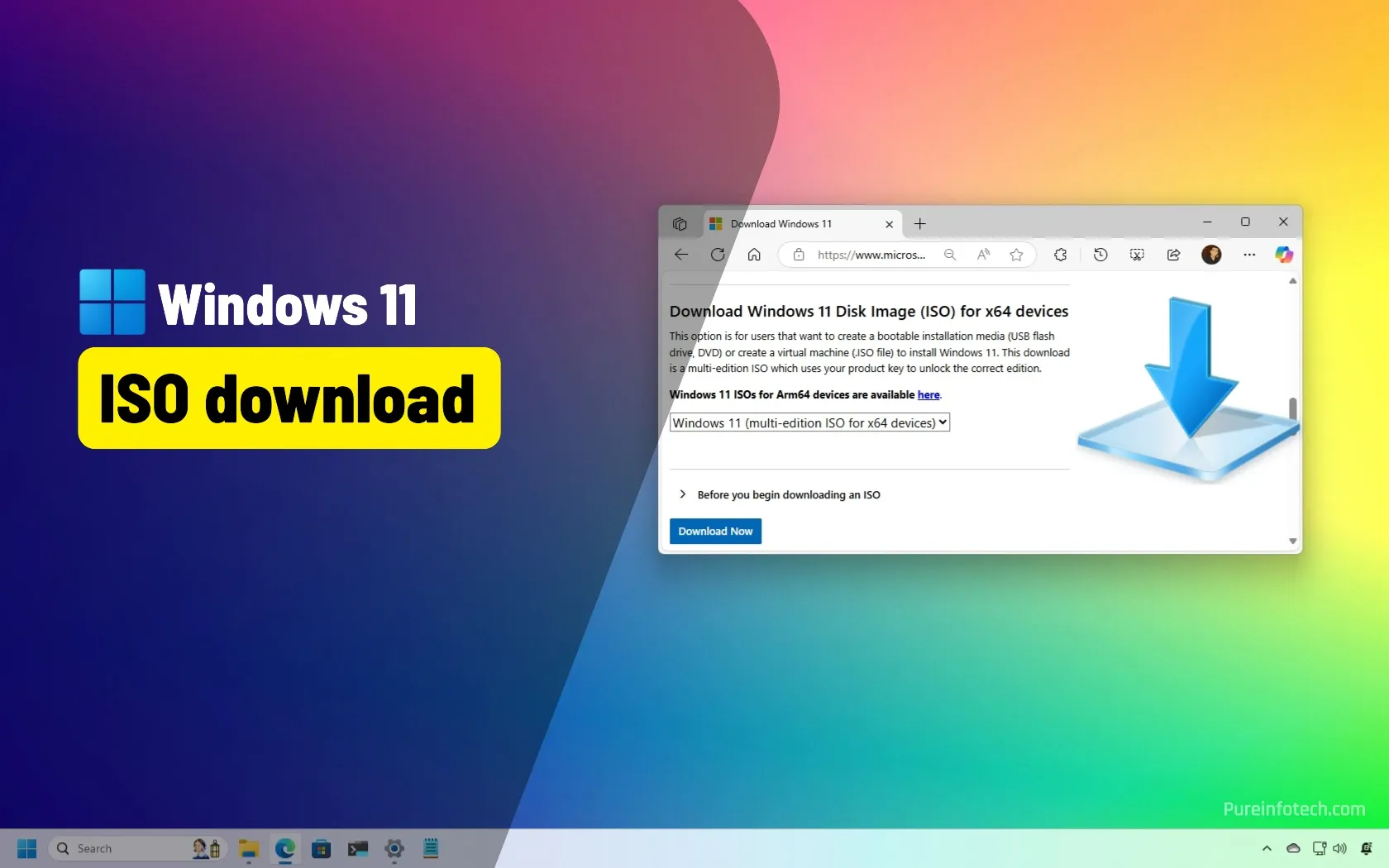
How to download Windows 11 ISO file
UPDATED 5/12/2025: If you want to install or upgrade to Windows 11, you’ll need to download the ISO file, and you have several options to complete this task. The easiest way is to download it directly from the official Microsoft website. Alternatively, you can use the Media Creation Tool, which guides you through the process and lets you create the…
Read More » -
Blog
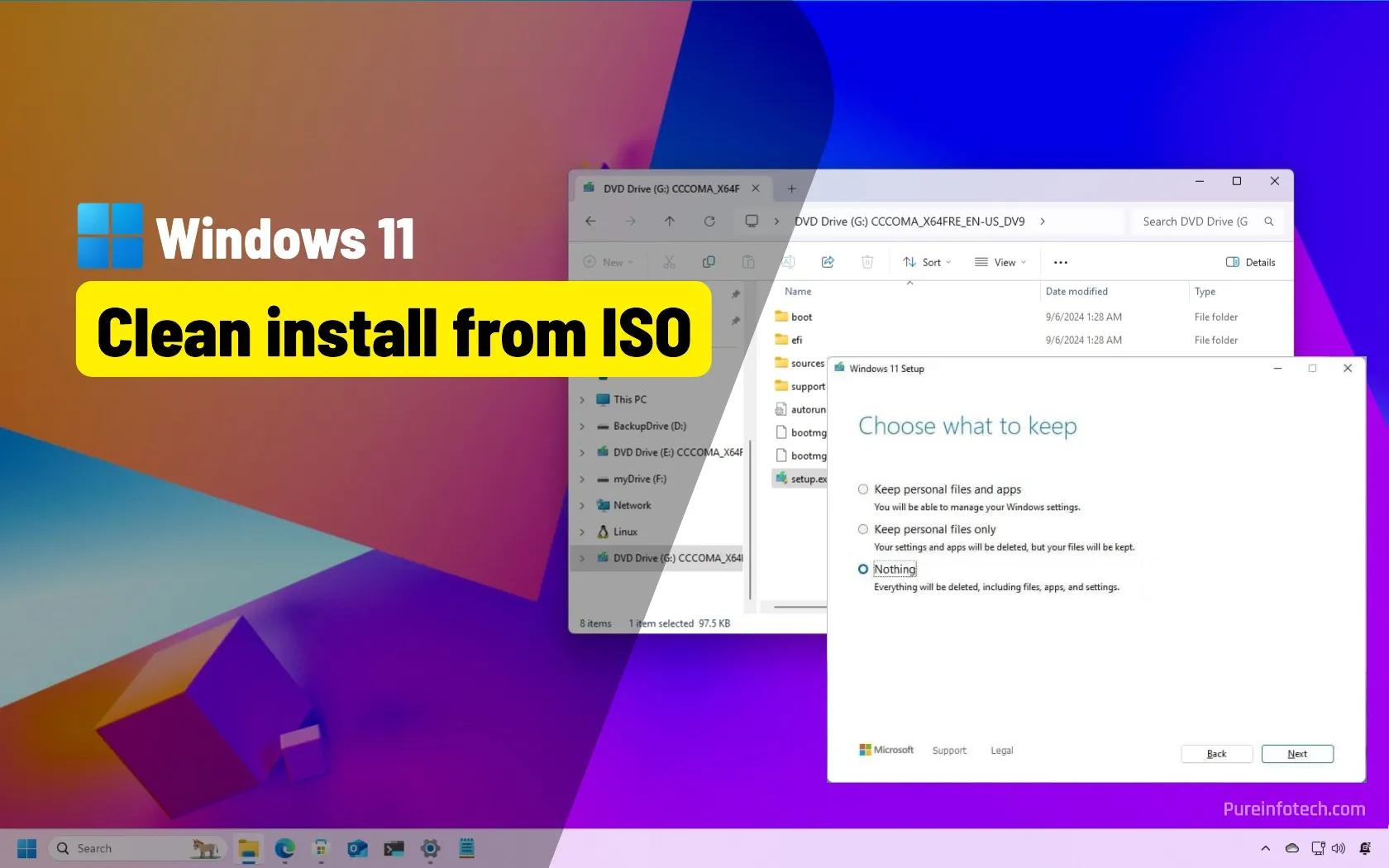
How to clean install Windows 11 from ISO without USB
Performing a clean installation of Windows 11 typically involves creating a bootable USB drive. However, there are scenarios where using external media isn’t an option, perhaps due to hardware limitations, lack of access to a USB flash drive, or personal preference. In this situation, you can install Windows 11 by mounting the ISO file to File Explorer and launching the…
Read More » -
Blog
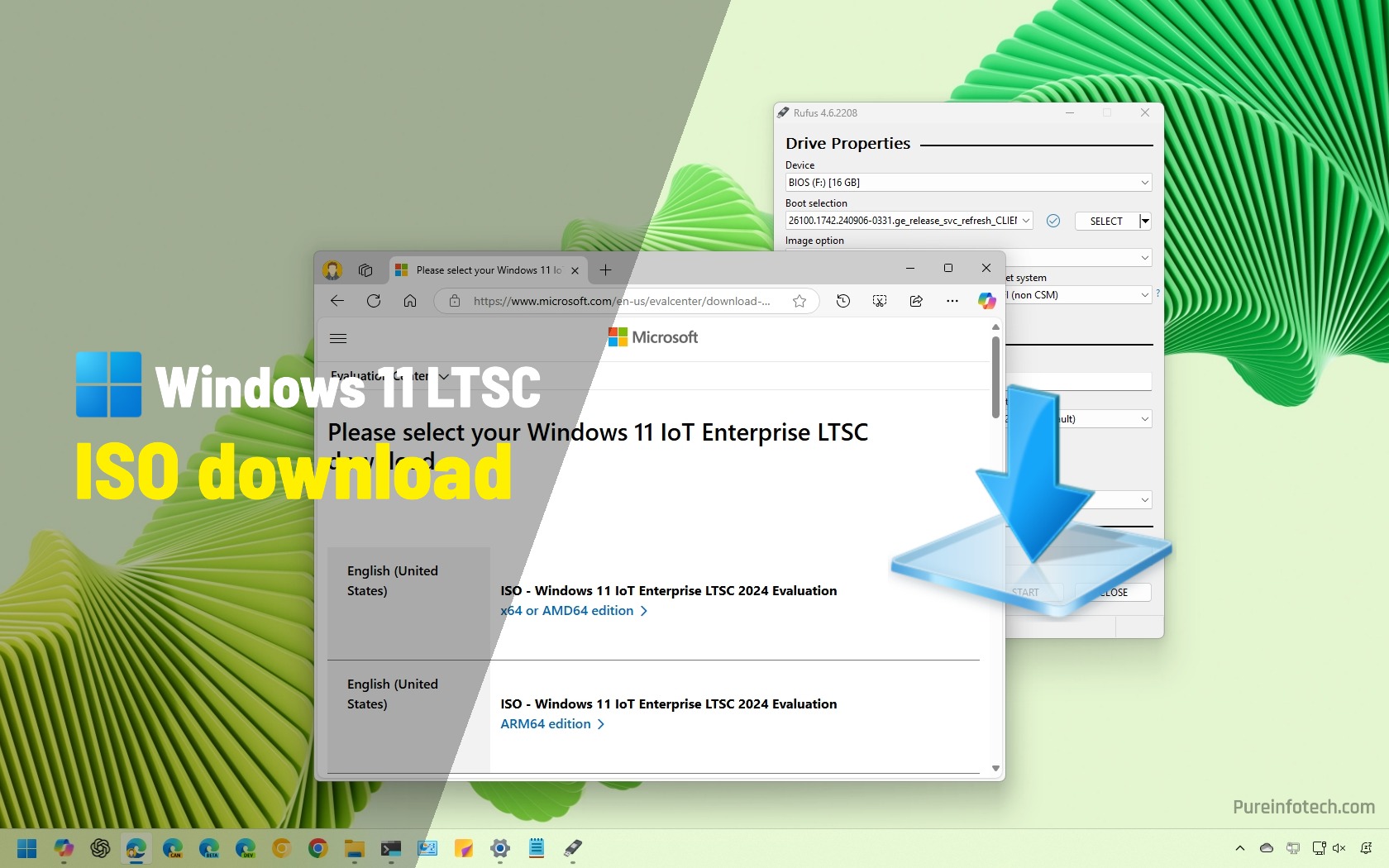
How to download the Windows 11 LTSC ISO file in 2025
Although Microsoft reserves Windows 11 Long-Term Servicing Channel (LTSC) editions for organizations, it’s possible to download the ISO file to install the operating system on virtually any hardware. In this guide, I’ll explain the steps to download the official 90-day evaluation ISO file for Windows 11 LTSC. Download Windows 11 LTSC ISO file To download the Windows 11 LTSC ISO…
Read More » -
Blog
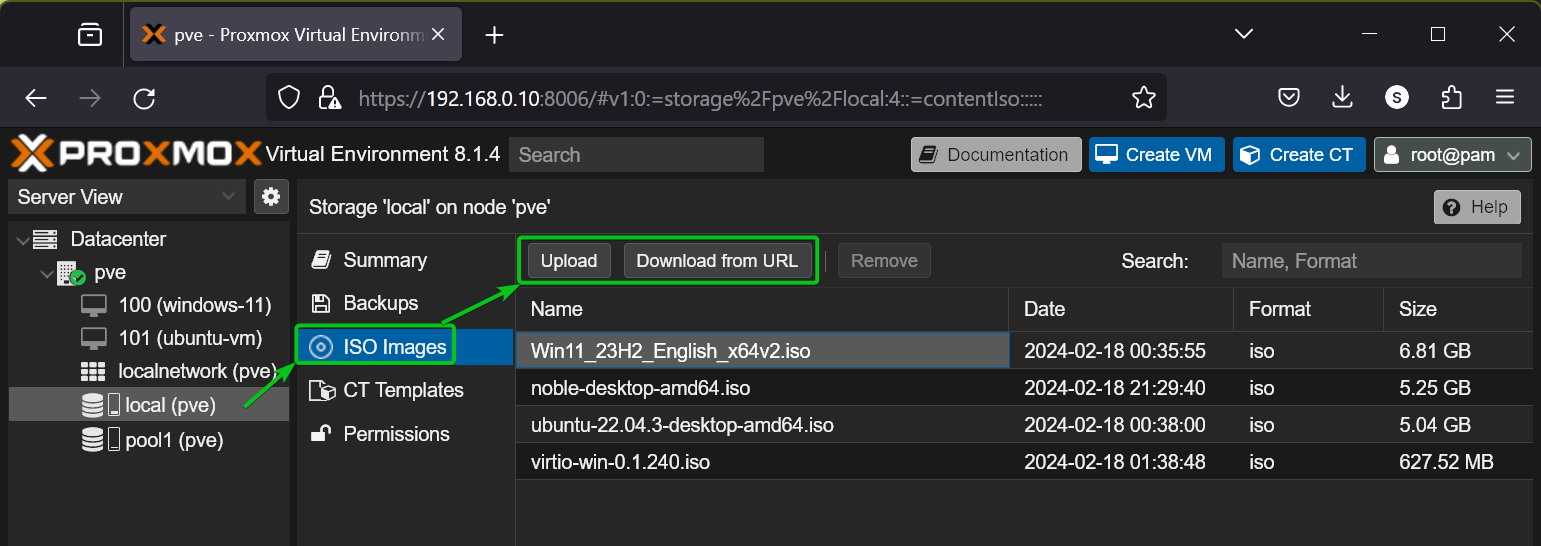
How to Upload/Download ISO Images on Proxmox VE Server
Most of the operating system distributes their installer program in ISO image format. So, the most common way of installing an operating system on a Proxmox VE virtual machine is using an ISO image of that operating system. You can obtain the ISO image file of your favorite operating systems from their official website. To install your favorite operating system…
Read More » -
Blog
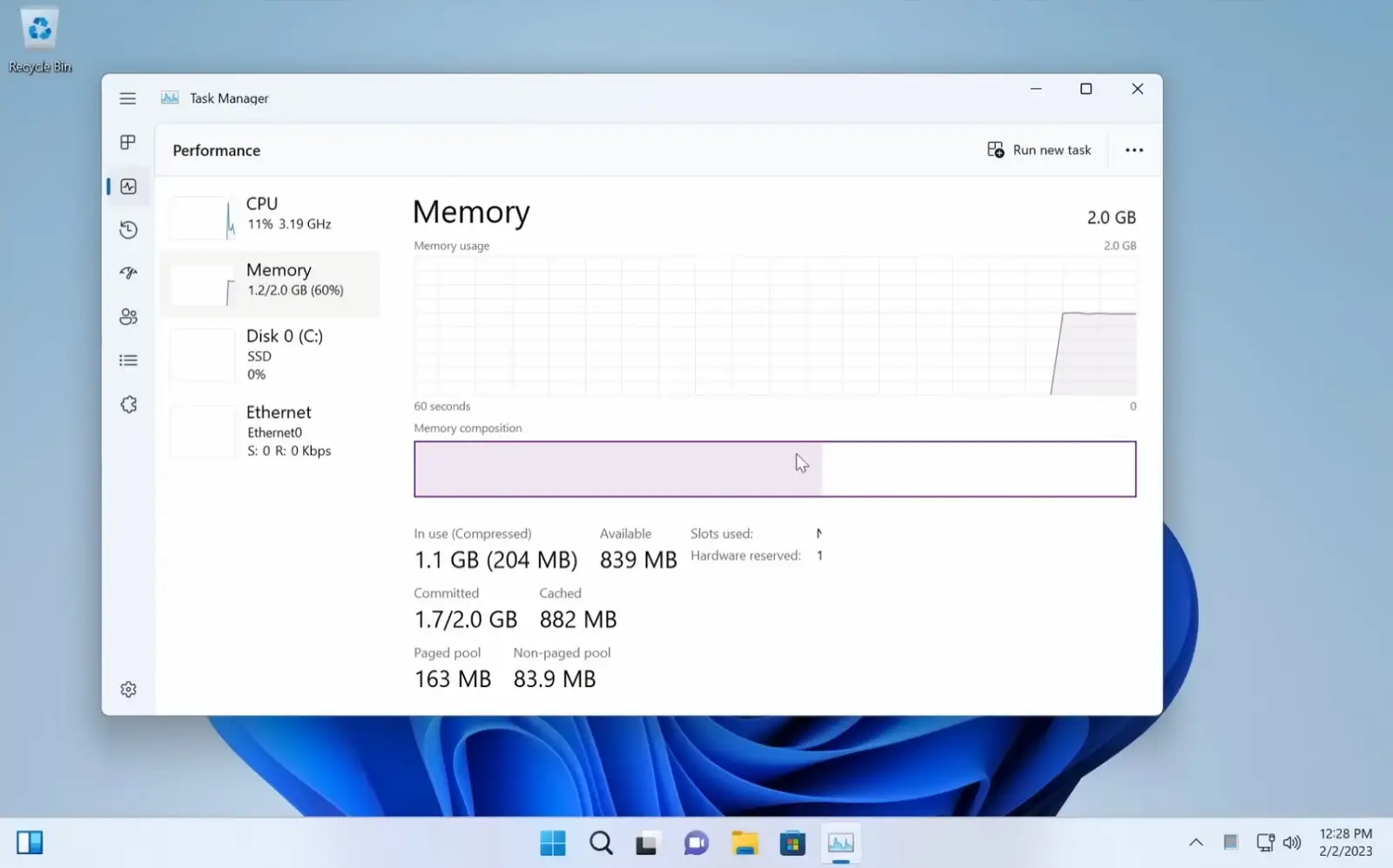
Tiny11 ISO updated to Windows 11 24H2
Tiny11 ISO has been updated with version 24H2 of Windows 11. You can download the Tiny11 for Windows 11 24H2 from the Internet Archive website. UPDATED 11/18/2024: The creator (@NTDEV_) of Tiny11 has updated the ISO file to install Windows 11 24H2. Tiny11 is a custom ISO image of Windows 11 (not supported by Microsoft) created with the open-source OSDBuilder tool. It…
Read More » -
Blog
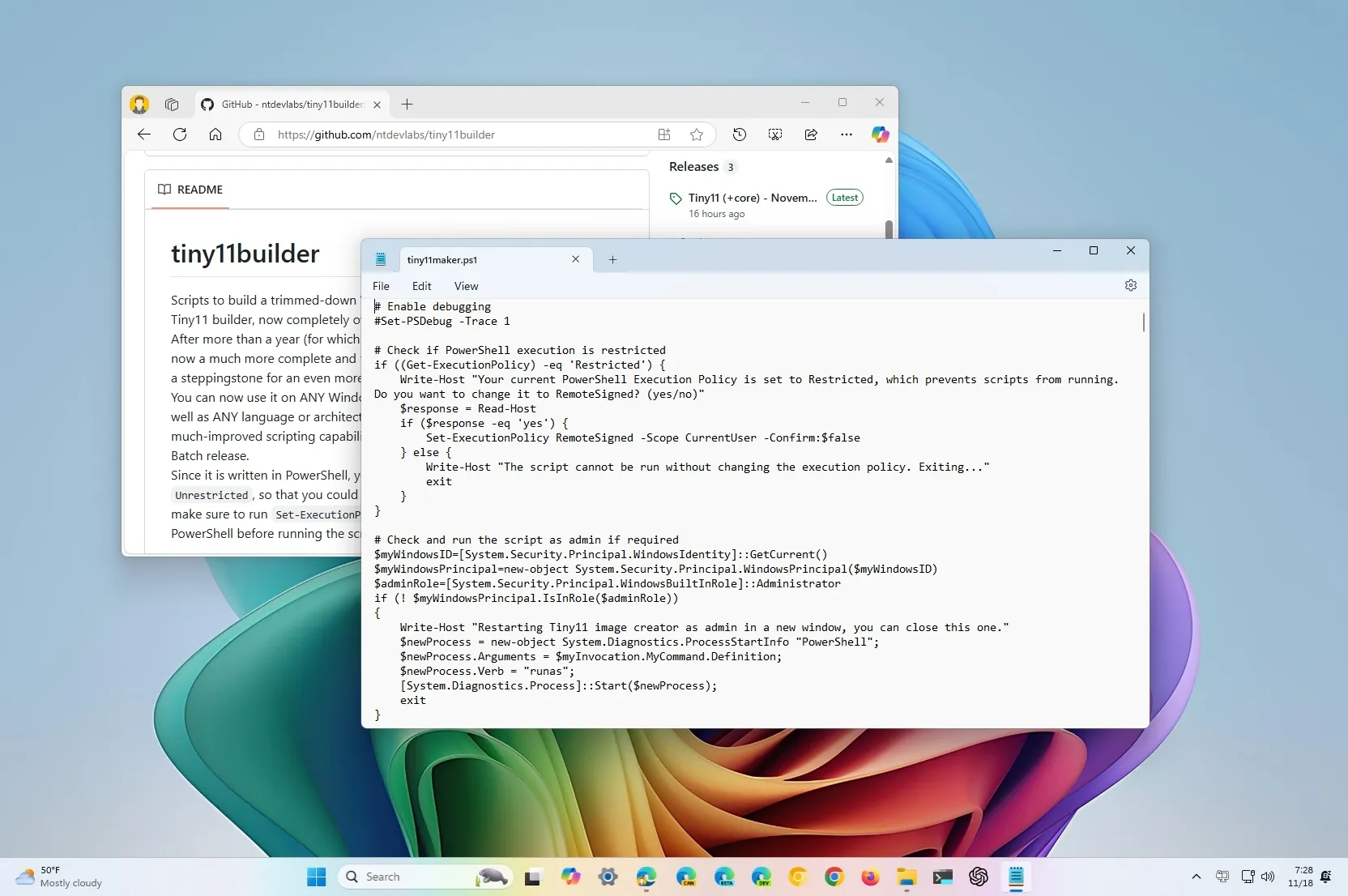
How to use Tiny11 Builder to create custom Windows 11 ISO without junk apps
UPDATED 11/18/2024: You can use the “Tiny11 Builder” script to create a custom debloated ISO file of Windows 11, and in this guide, I will show you how to complete this process. In a never-ending quest, Microsoft keeps adding features to its operating system to the point that a clean installation seems to have lost its meaning since the setup…
Read More » -
Blog
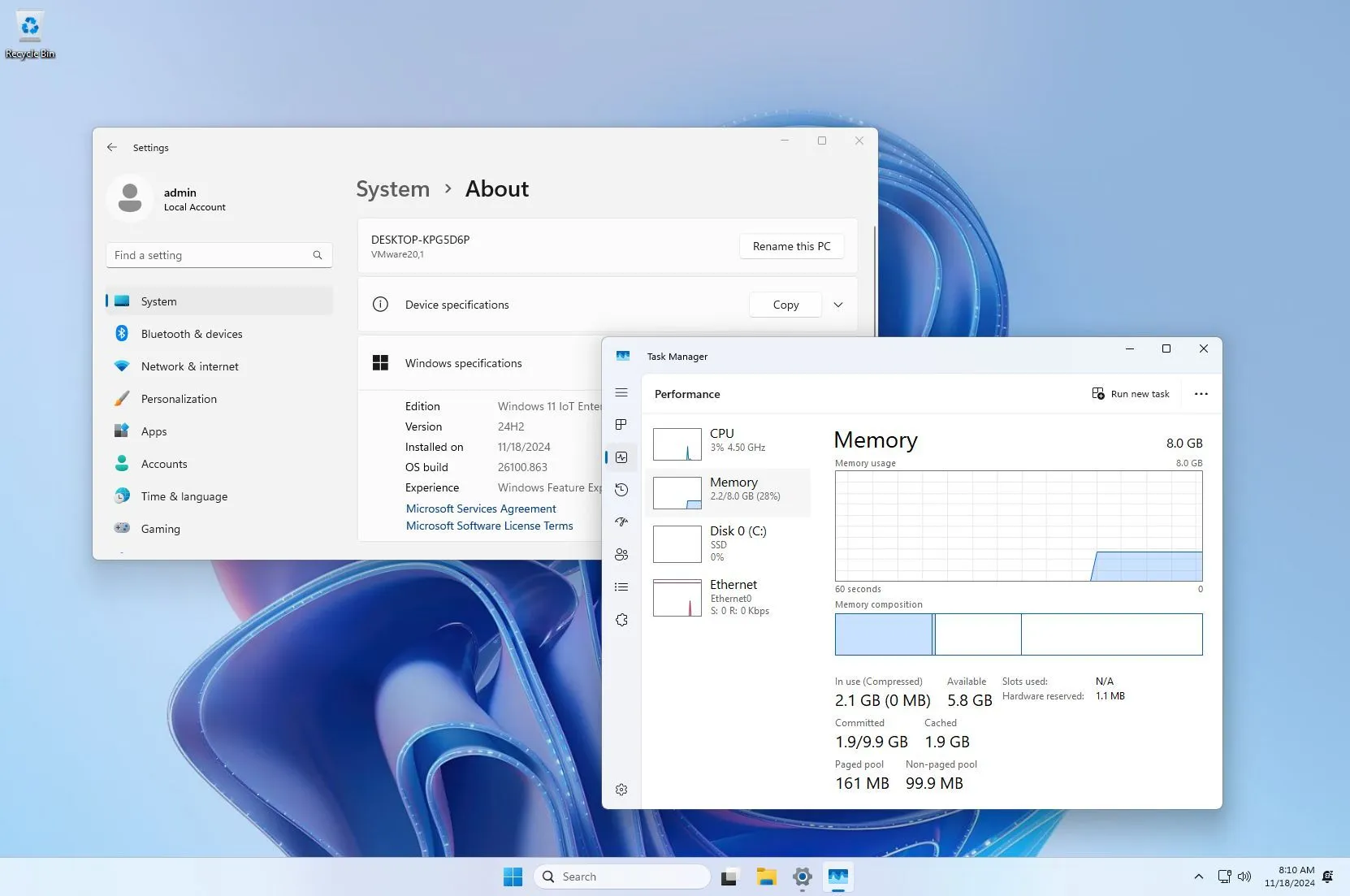
How to use Tiny11 ISO to install Windows 11
To use Tiny11 ISO to install Windows 11, start the PC with the Tiny11 Windows 11 USB, choose language settings and click “Next,” accept terms and click “Next,” select the hard drive, click “Next,” and continue with a simplified Out-of-the-box Experience. The Tiny11 ISO upgrades devices to the Windows 11 24H2 features and only requires 2GB of RAM and 8GB…
Read More » -
Blog

Now you can download an ISO file of Windows 11 for Arm chips – Computerworld
It’s been possible for users to download ISO files of the Windows operating system, but until now that option has only applied to the x86 version. Now it’s finally possible to download an ISO file of Windows 11 for computers with Arm-based chips from Microsoft’s website, according to Neowin. The file can be used to install Windows 11 on virtual machines…
Read More » -
Blog
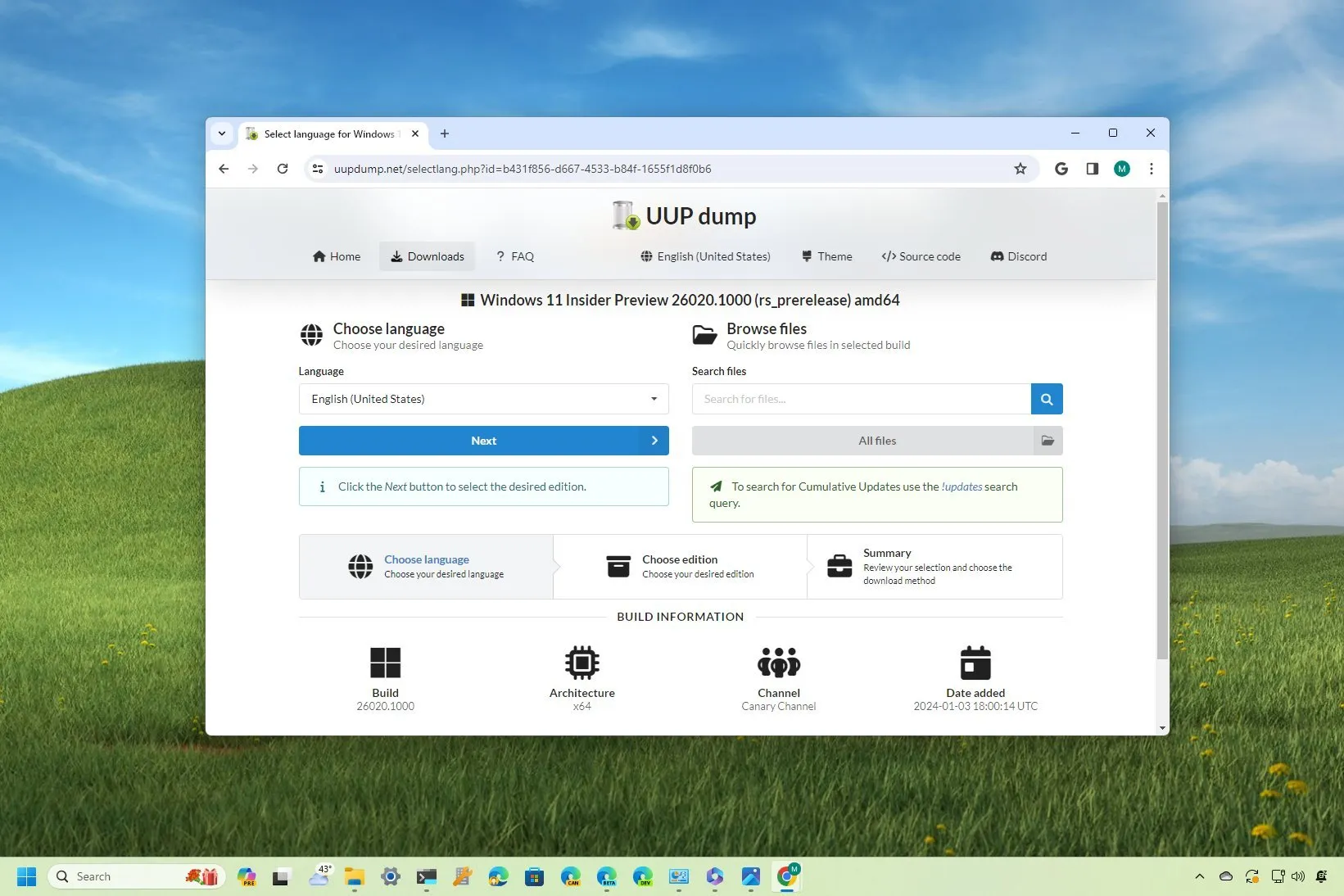
How to use UUP Dump to download Windows 11 build 27749 or any ISO file
UPDATED 11/13/2024: You can technically download the ISO file for any preview build of Windows 11 (such as build 27749) available in the Canary or other channels, such as Dev, Beta, or Release Preview. You only need to use a third-party tool like “UUP Dump.” Although Microsoft makes the ISO file available for previews of Windows 11 to allow users…
Read More »

