manage
-
Blog

‘Don’t manage the storage, manage the data’: Pure Storage wants to simplify storage for the AI era – and Pure Accelerate 2025 will be a huge litmus test for customers
A lot has changed since I first attended Pure Accelerate in 2023. Hosted in June during the early days of the generative AI boom, it was clear Pure Storage viewed this industry pivot as a lucrative opportunity to showcase the power of all-flash storage. Sustainability benefits, energy efficiency, and performance were all highlighted as key benefits for customers dabbling in…
Read More » -
Blog

This New TikTok Feature Will Let You ‘Manage Topics’ on Your ‘For You’ Page
TikTok is giving users more options to personalize their For You feeds, so you can see more of what you want and less of what you don’t. The platform is rolling out “Manage Topics,” a new feature that piloted in the U.S. last year and is now available to users globally. How “Manage Topics” changes your TikTok feed With Manage…
Read More » -
Blog
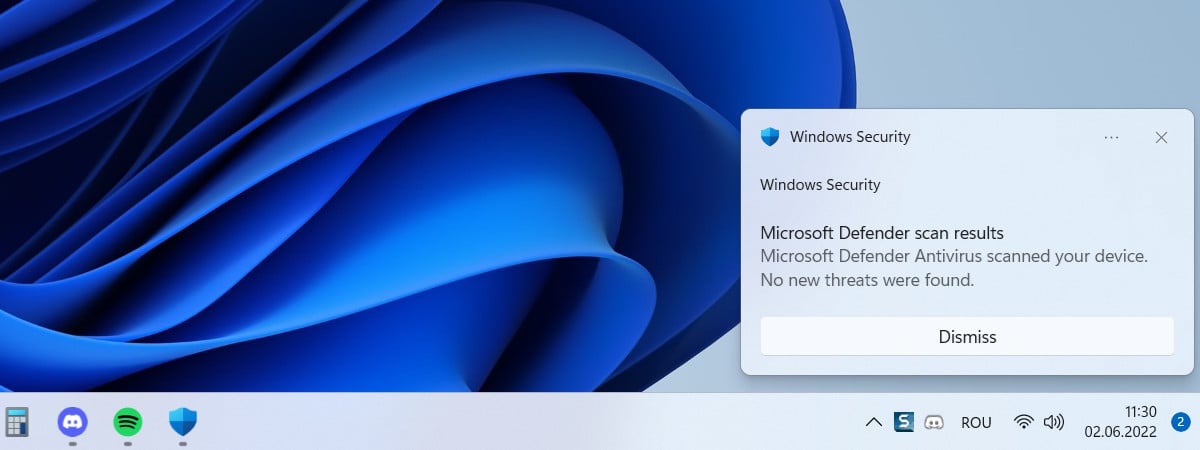
How to manage Windows 11 notifications
The Windows 11 notifications are designed to keep you informed – whether it’s an email alert, a meeting reminder, or a system update. But when unmanaged, they can quickly become a source of distraction. To restore order to what can easily become notification chaos, you must know how to manage the notifications in Windows 11. This tutorial provides all the…
Read More » -
Blog
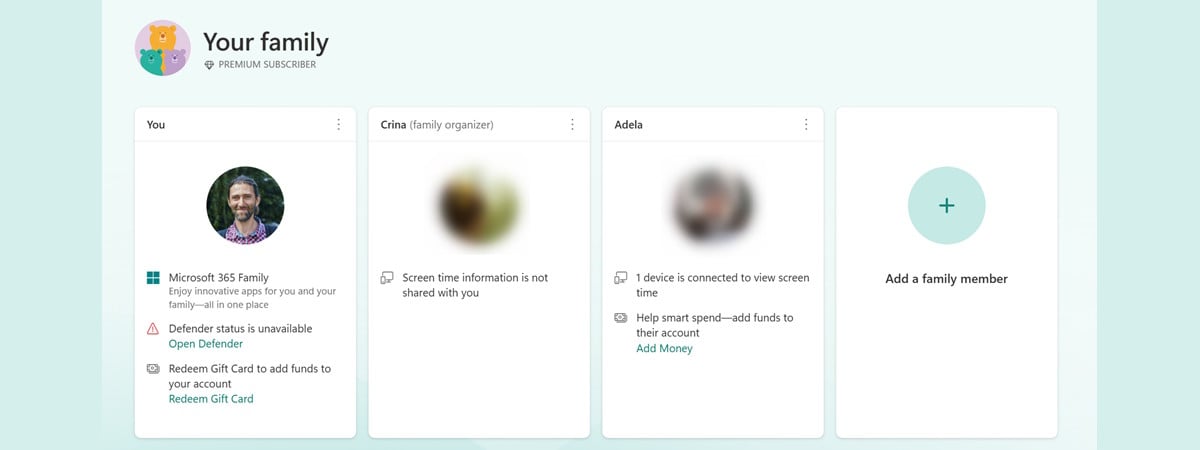
How to use Windows Family Safety to manage your child’s PC time and activity
Windows 11 and Windows 10 include a set of parental control tools designed to help you guide and manage your child’s digital habits. These tools are part of Microsoft’s Family Safety service and let you set daily screen time limits, restrict or block specific apps, and receive detailed reports about your child’s PC usage. Everything is tied to your Microsoft…
Read More » -
Blog

How to manage your bookmarks in Google Chrome
There’s a lot to look at, watch, and listen to on the web. Fully utilizing the bookmarks feature in Google Chrome can be a real help in staying on top of everything. Chrome is the browser I use most often, and I’ve got a huge number of bookmarked sites inside it: long reads I want to get back to once…
Read More » -
Blog

Gmail Will Help You Manage All Your Email Newsletters & Spam
Summary Gmail is rolling out a new “Manage subscriptions” hub for easier email unsubscribing. The hub shows a list of frequent senders as potential subscriptions with an “Unsubscribe” button. After unsubscribing, it may take a few days for senders to stop emails, so be patient. I have a huge problem with my Gmail account. It’s filled to the brim with…
Read More » -
Blog

The complete IT toolbox you need to manage Macs in the enterprise – Computerworld
Intego — Intego provides a number of different security tools, including malware detection, secure device wipe, network traffic content monitoring, and VPN service. AVG Security — AVG is a well-known player in the device and data security management. For Macs, it provides malware-detection tools and additional security features to block potential phising attacks, content blocking and firewall features. Avast — Like others on…
Read More » -
Blog

How I Use Windows Sticky Notes to Manage My Daily Tasks
Having the best productivity tools is key to completing your workload efficiently. For simple daily tasks, you don’t need a task management app. That’s why I use Sticky Notes to get everything done. Take Quick Notes and Screenshots Note-taking is far more reliable than solely relying on memory. Whether you are researching a topic or attending a meeting via Microsoft…
Read More » -
Blog
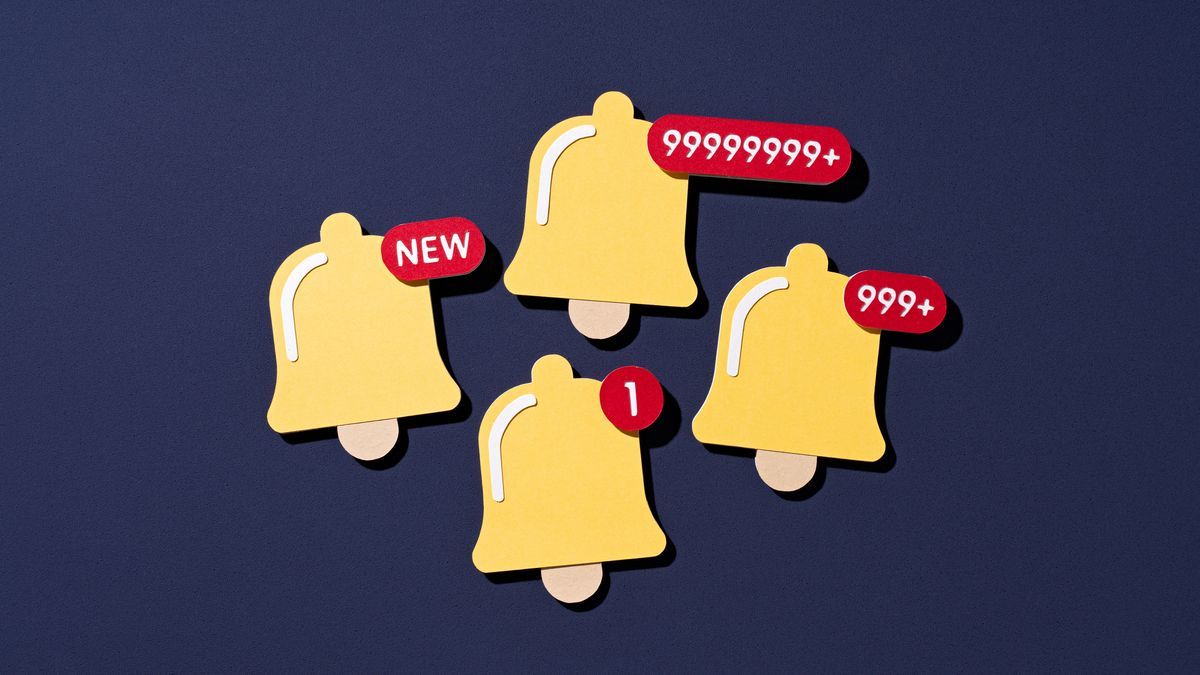
Hybrid workers face ‘ping fatigue’ and it’s hurting productivity – here’s how leaders can help staff manage constant work notifications
The average worker has to rely on a number of digital platforms, communication channels and task management systems on a daily basis. In a world of remote work, these tools are essential to keep touch with colleagues and collaborate effectively – but tools that are supposed to make life easier can just as easily feed into mental exhaustion and anxiety…
Read More » -
Blog

Workday wants to make it easier to manage AI agents
Workday’s new ‘Agent System of Record’ will ease headaches around agentic AI management, the firm claims, as enterprises ramp up the deployment of agents across a range of functions. The tool enables organizations to manage agents from Workday and third-parties alike, giving businesses features to govern and utilize a new digital workforce. “As the number and complexity of AI agents…
Read More »

