Manually
-
Blog

How to install missing network driver manually during OOBE of Windows 11
On Windows 11, you can install missing drivers for the Ethernet or Wi-Fi adapter during the installation process, and in this guide, I’ll show you how to complete this process. Although the setup of Windows 11 does a decent work detecting and installing the network drivers during a clean installation process, it’s not uncommon for the system not to be…
Read More » -
Blog
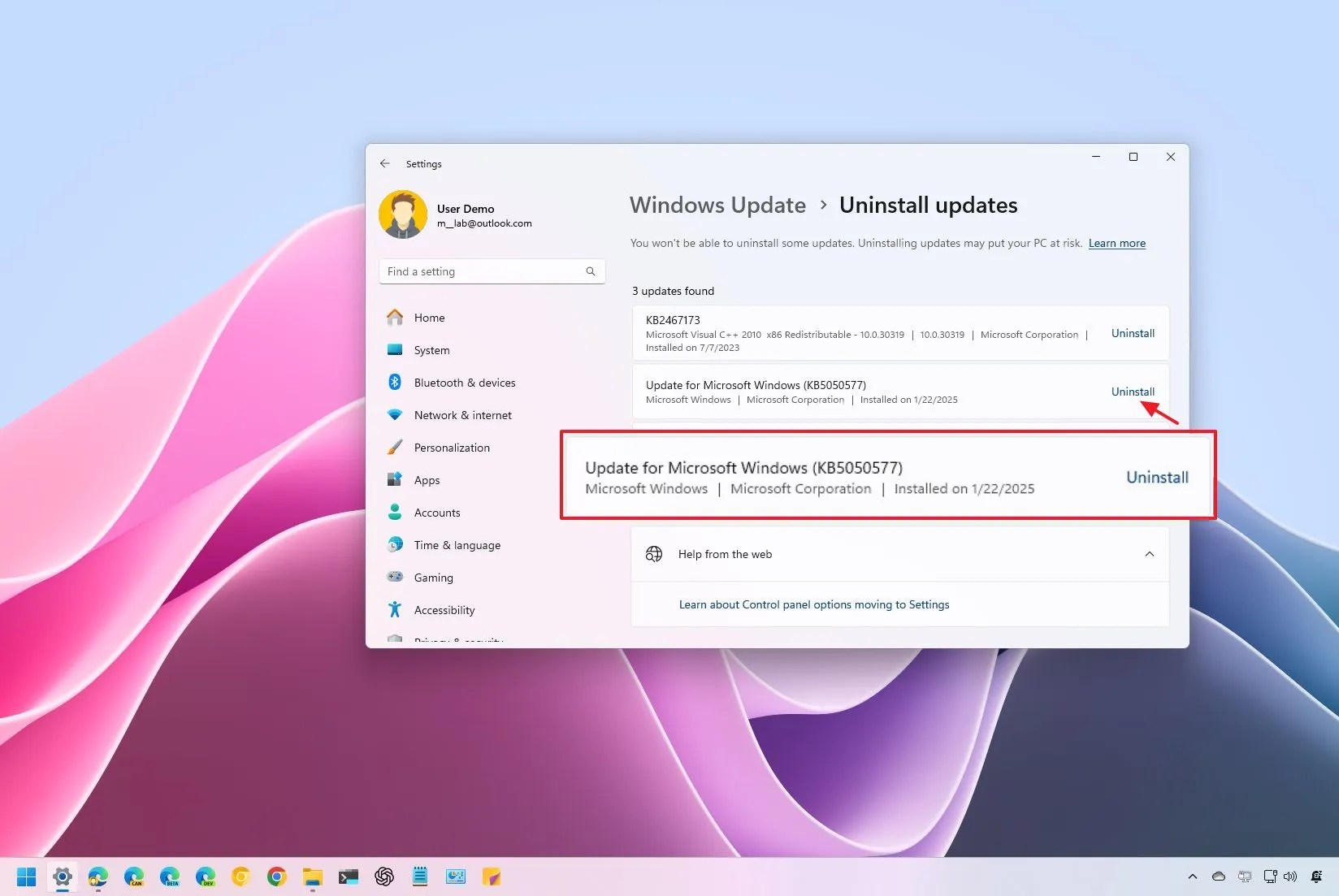
5 Ways to uninstall an update manually on Windows 11 (2025)
To uninstall updates on Windows 11, open Settings > Windows Update > Update history, click the “Uninstall updates” option, and click “Uninstall” for the update to remove. You can also uninstall an update using Command Prompt, PowerShell, WinRE, and Safe Mode. UPDATED 2/3/2025: On Windows 11, you can uninstall updates manually through the “Windows Update” settings, by running commands in Command…
Read More » -
Blog

GitHub wants to stamp out software vulnerabilities once and for all: Copilot Autofix helps developers fix flaws three-times faster than manually
GitHub is set on eliminating insecure code with its new offering, Copilot Autofix, a tool designed to automate dealing with software vulnerabilities. Using AI, Autofix analyzes vulnerabilities in code, describes the importance of said vulnerabilities, and then presents users with suggestions to help developers fix each issue as it arises. GitHub found that developers were able to fix software vulnerabilities…
Read More » -
Blog

How to Install Updates Manually on Windows 11
Quick Links If Your Updates Failed, Clear the Downloaded Updates First From Microsoft Update Catalog Key Takeaways First, clear the downloaded update files by stopping the Windows Update service and removing all files from the Windows Update cache folder. Then, use the options on the Settings > Windows Update screen to force install the available updates. Another way is to…
Read More »

