Outlook
-
Blog

Microsoft shares temp fix for Outlook crashes when opening emails
Microsoft has shared a workaround for a known issue that causes the classic Outlook email client to crash when opening or starting a new message. These problems affect users in the Monthly Enterprise Channel who updated Outlook for Microsoft 365 earlier this month, starting with Version 2504 (Build 18730.20122). “When you open or start a new email, classic Outlook crashes.…
Read More » -
Blog
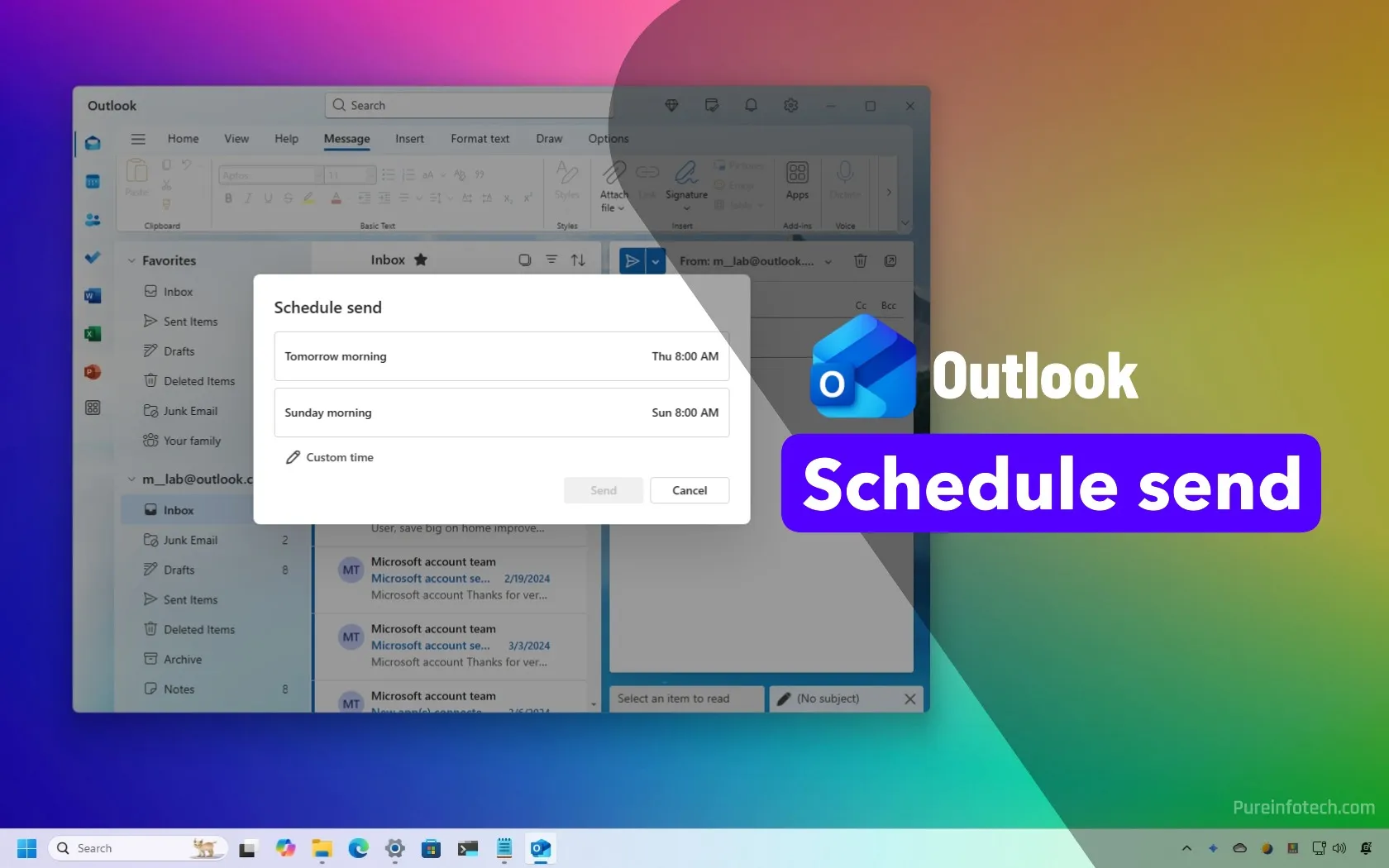
How to schedule email in Outlook app
To schedule an email send in Outlook for Windows 11, create a new email or open a message to reply, click the “Send” menu and choose “Schedule send,” configure the email schedule, and click “Send.” You can always modify or cancel the send schedule from the “Drafts” folder. In the classic version, while in a new message, click on “Options,”…
Read More » -
Blog

How to Set Away or Out of Office Message in Outlook
If your coworkers and clients don’t get the concept of personal days, and keep bugging you with emails even when you’re on vacation, then it is time you set up an out-of-office or away message. So, they know you will be back on your desk soon and will let you enjoy your vacation in peace. If you want to learn…
Read More » -
Blog

How to Insert Emojis in Outlook
While I am sure you like your fair share of professional jargon, it wouldn’t hurt to use a couple of emojis to make your email come off more friendly and inviting. But of course, you’ve never moved past “Dear Sir/Ma’am” and have no clue how to insert emojis in Outlook mail. So if you are ready to give a little…
Read More » -
Blog

Microsoft announces fix for CPU spikes when typing in Outlook
Microsoft says it will soon fix a known issue causing CPU spikes when typing messages in recent versions of its classic Outlook email client. Redmond confirmed this bug last week after a wave of user reports on various online platforms since early November, including Microsoft’s community website, with those affected saying that disabling all spell-check options and add-ins did not…
Read More » -
Blog
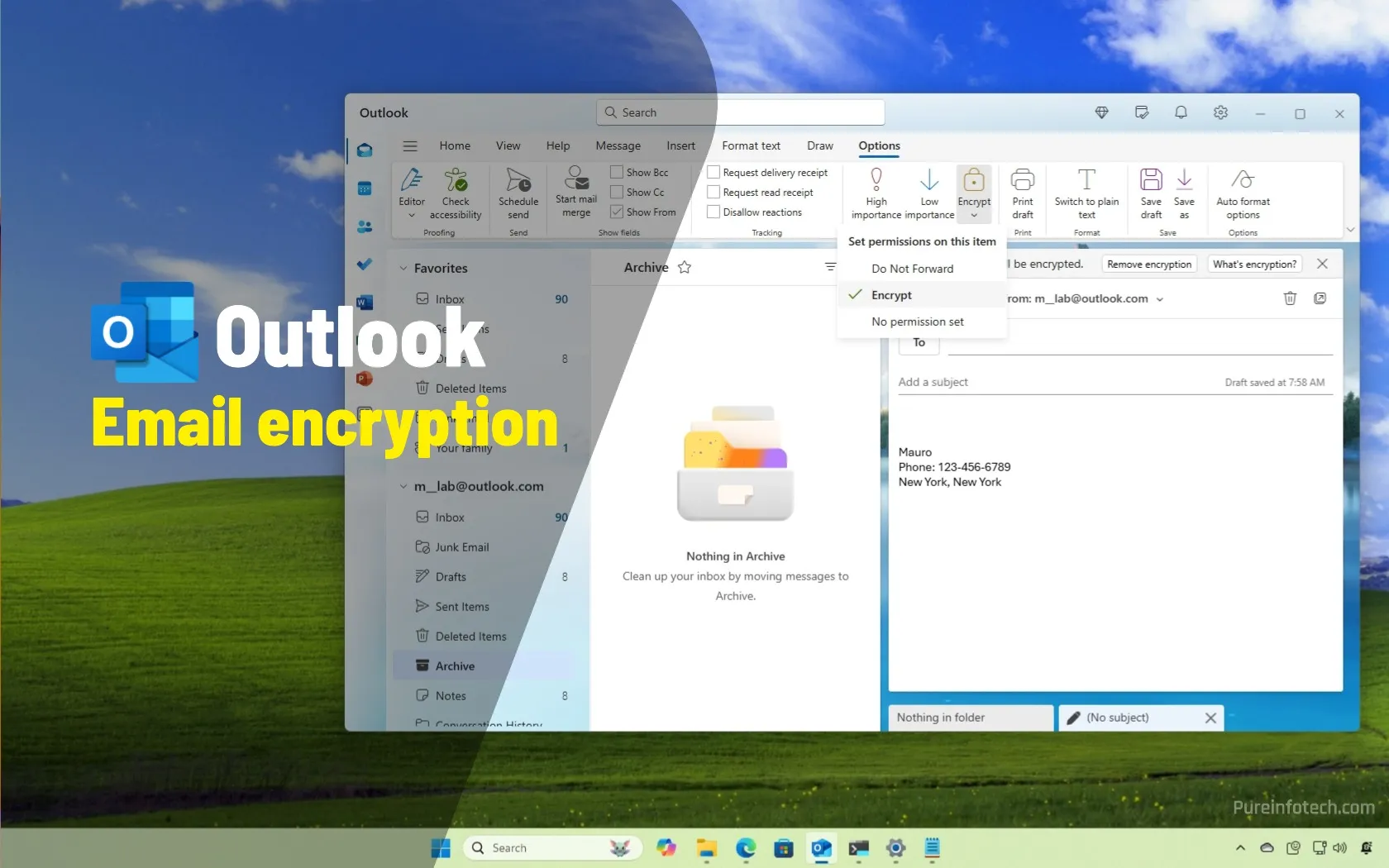
How to encrypt email in Outlook for Windows 11 and web
On Windows 11, if you use the desktop app or the web version of Outlook, you can use encryption to add an extra layer of security to the emails you send to other people to protect your sensitive messages and files. In this guide, I’ll show you how to complete this task. Although emails you send using your “Outlook.com” address…
Read More » -
Blog

Microsoft fixes button that restores classic Outlook client
Two weeks ago, Microsoft said it was investigating an issue causing the new Outlook email client to crash when users clicked a button that should’ve helped them switch back to classic Outlook. The company now says this bug has been fixed, and clicking the “Go to classic Outlook” button will no longer crash New Outlook for Windows. “Some users have…
Read More » -
Blog

Microsoft says button to restore classic Outlook is broken
Microsoft is investigating a known issue that causes the new Outlook email client to crash when users click the “Go to classic Outlook” button, which should help them switch back to the classic Outlook. “Some users have reported that the ‘go back to classic Outlook’ button in new Outlook for Windows does not open a support article on how to…
Read More » -
Blog

Microsoft fixes Outlook drag-and-drop broken by Windows updates
Microsoft has fixed a known issue that broke email and calendar drag-and-drop in classic Outlook after installing recent updates on Windows 24H2 systems. According to Redmond, the updates that trigger these problems are the KB5050094 January 2025 preview cumulative update and the KB5051987 February 2025 security update. “After installing the January 2025 Windows non-security preview update and subsequent updates on…
Read More » -
Blog

New FinalDraft malware abuses Outlook mail service for stealthy comms
A new malware called FinalDraft has been using Outlook email drafts for command-and-control communication in attacks against a ministry in a South American country. The attacks were discovered by Elastic Security Labs and rely on a complete toolset that includes a custom malware loader named PathLoader, the FinalDraft backdoor, and multiple post-exploitation utilities. The abuse of Outlook, in this case, aims to…
Read More »

