Paint
-
Blog

CEOs want AI in everything, but software engineers are pushing back – extensive application upgrades are a becoming a huge ‘paint point’ for teams
Software engineers are becoming exasperated at having to embed AI capabilities in applications, according to research from Gartner – a problem the firm says isn’t likely to go away. More than three-quarters (77%) of senior software engineers said demands to integrate AI within existing applications are a “significant or moderate pain point”. Key factors behind this sharpened focus on AI…
Read More » -
Blog
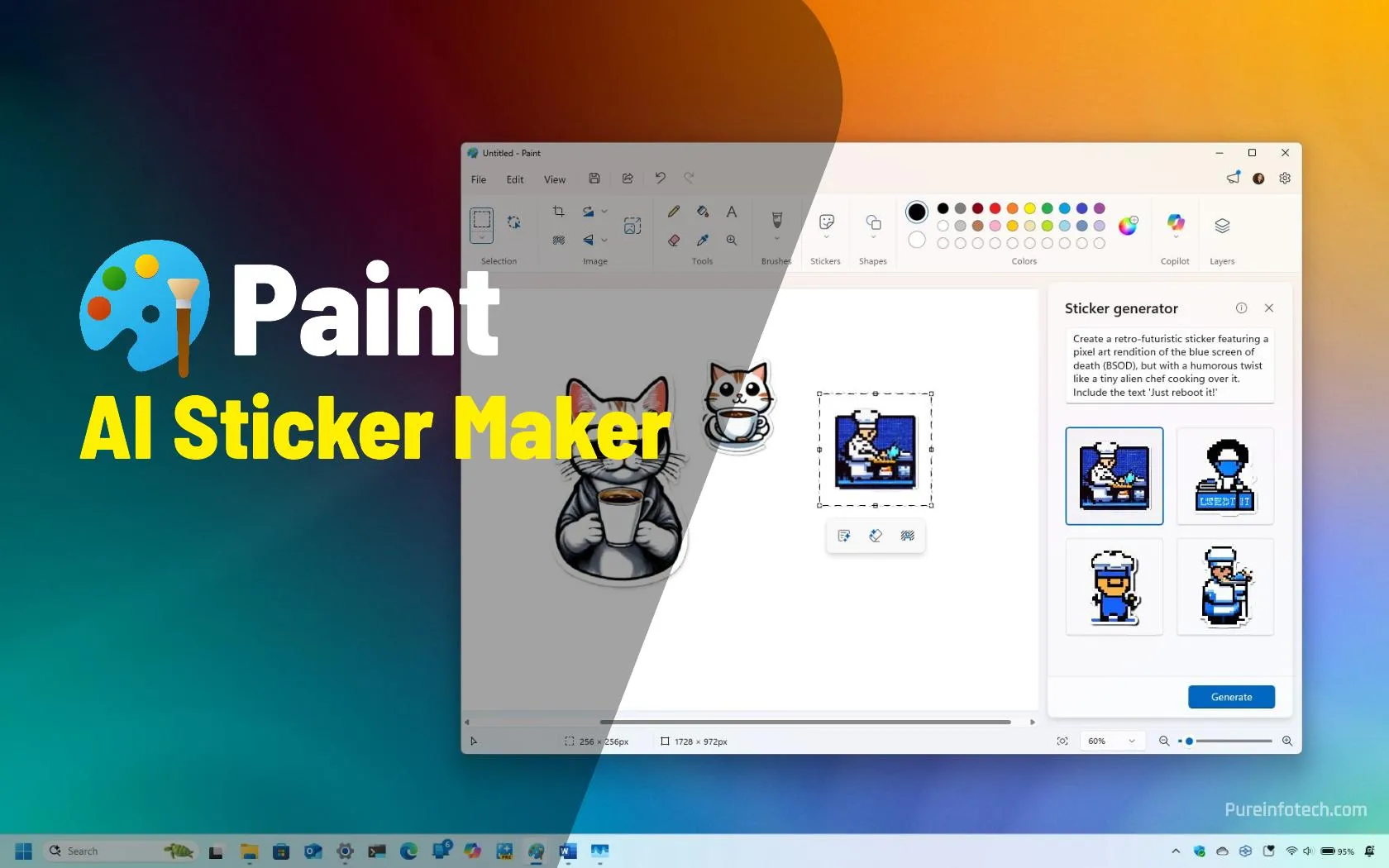
How to create custom stickers for free with AI using Paint app on Windows 11
Microsoft Paint now includes a new Sticker Generator feature to create stickers with AI. To create a sticker, open Paint, click the “Stickers” button, select “Generate Stickers,” compose your text prompt, and click “Generate.” On Windows 11, the Paint app has a new Sticker Generator feature that uses AI to create custom and fun stickers using a simple text prompt. The…
Read More » -
Blog

How to Make Your DIY Paint Job Look Professional
Paint is the cheapest, easiest renovation you can do: it makes everything fresh and new, it covers defects, and it’s something almost anyone can do to a reasonable level of quality. If you just read that last part and started shaking your head because your paint projects always turn out terribly—patchy, or with visible sheen or brush strokes, or a…
Read More » -
Blog

Microsoft Paint is getting a Copilot button, too
Windows Insiders will soon see a Copilot icon in one more place: Paint. Insiders in the Canary and Dev channels will see the new button thanks to an update rolling out now, putting AI tools in one location. Clicking the Copilot button in the task bar will reveal a dropdown menu with generative features like Cocreator, Image Creator, and Generative…
Read More » -
Blog
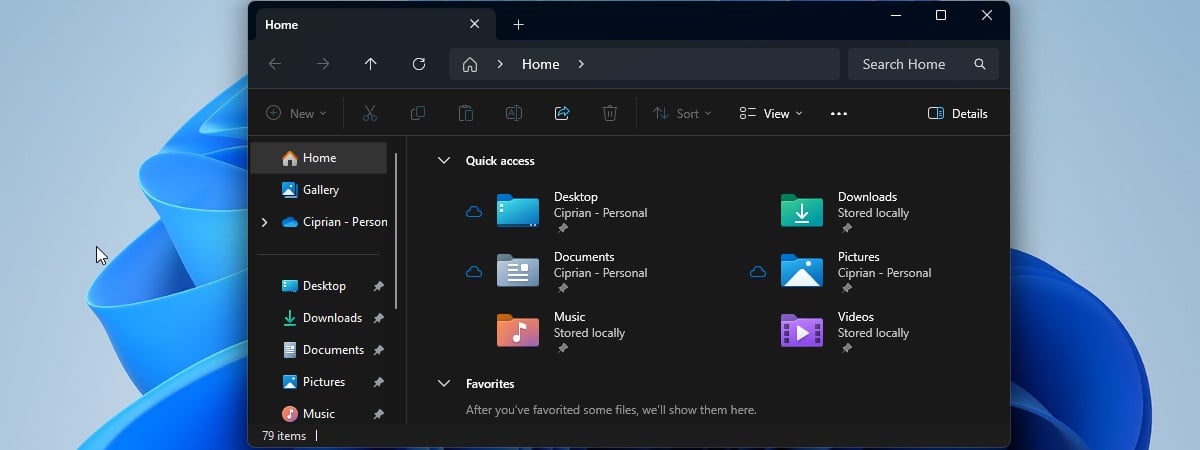
Turn on or turn off Dark Mode for Windows apps like File Explorer, Outlook, Paint, etc.
Enabling or disabling Dark Mode in Windows 10 and Windows 11 is straightforward. With a single setting, you can control the appearance of both your operating system and all Windows apps. However, you may want more granular control. Perhaps you’d like to use Dark Mode only for File Explorer, while keeping Windows in Light Mode. Or maybe you prefer Dark…
Read More » -
Blog
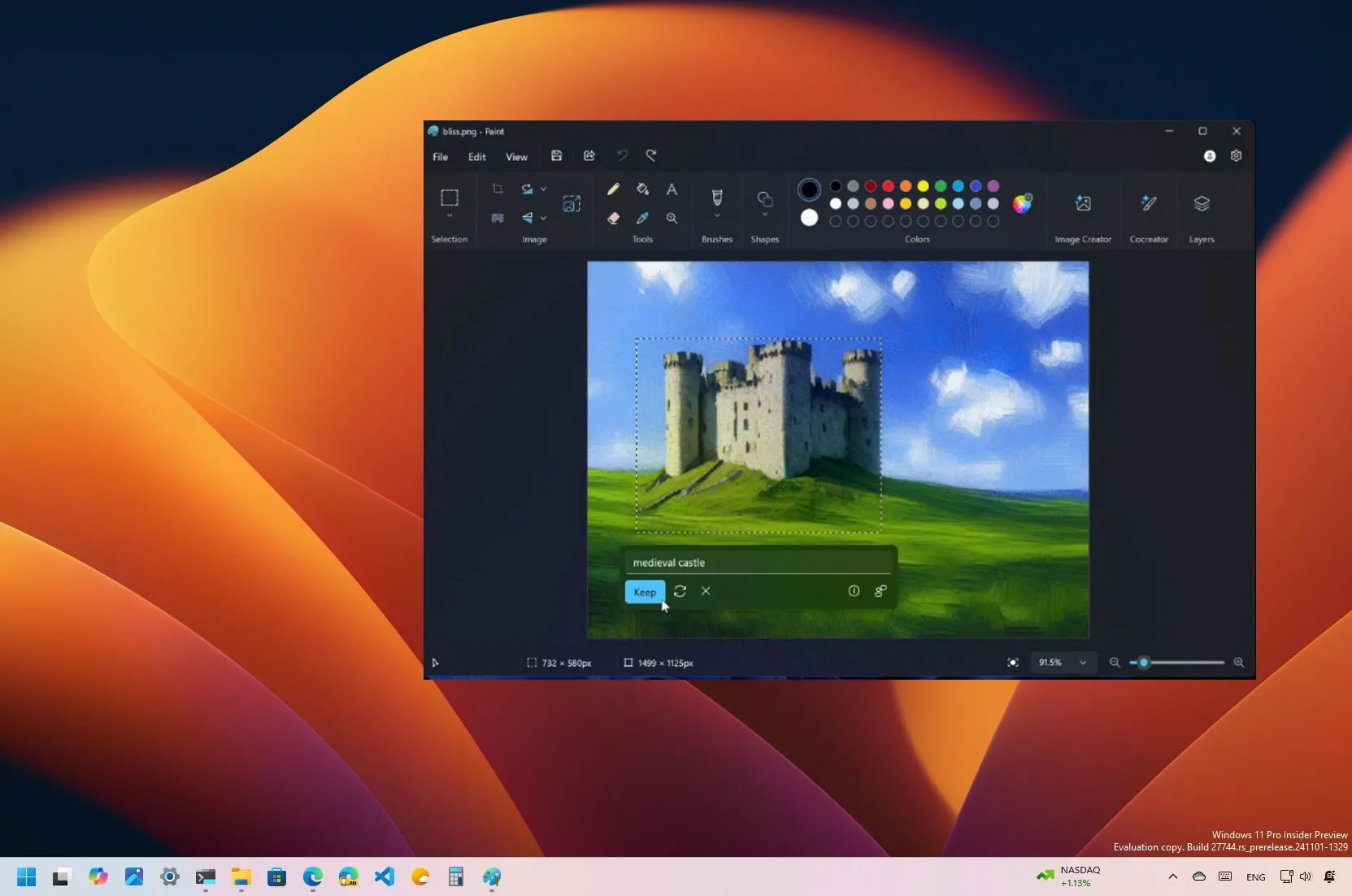
How to create AI objects with Paint generative fill on Windows 11
To use Microsoft Paint’s generative fill feature, open an image with Paint, select the area with the “Rectangle” or “Free-form” option, click on “Generative fill,” compose a prompt with the object to create, and click on “Keep.” On Windows 11, the Microsoft Paint app includes a generative fill feature that uses AI to create new objects or edit existing elements…
Read More » -
Blog

Hands on with AI features in Windows 11 Paint and Notepad
As part of its efforts to add AI everywhere, Microsoft is now bringing AI features to the popular Paint and Notepad apps on Windows 11. Microsoft’s Paint is getting generative erase feature, which allows you to remove unwanted object from the images. It’s similar to Photos app’s existing Generative Erase feature, but it’s now directly integrated into the Paint app…
Read More » -
Blog
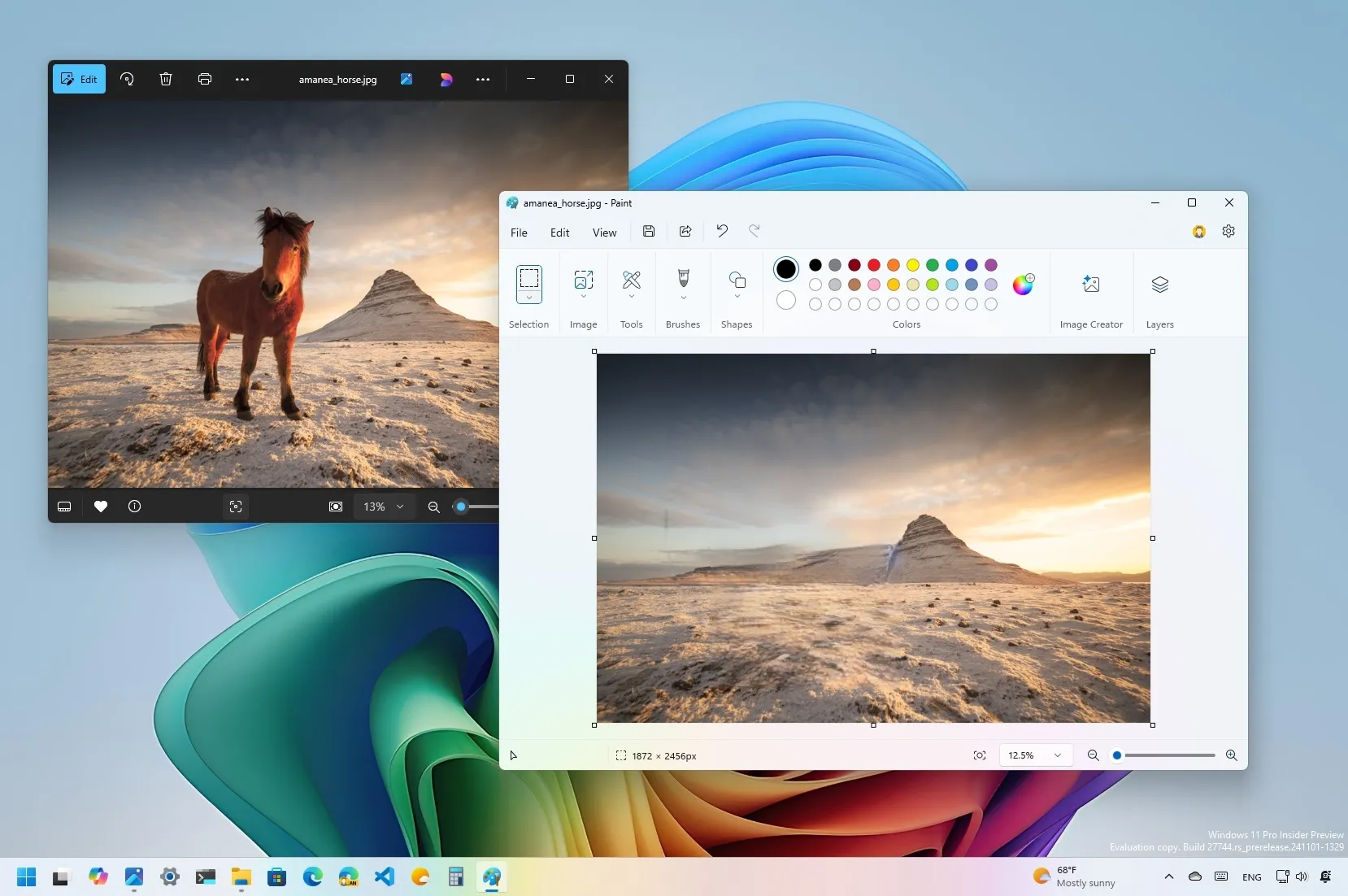
How to remove unwanted objects from pictures with AI on Paint on Windows 11
To remove objects from an image on Paint, open the picture, select the “Eraser” tool, and use the “Generative erase” option to intelligently delete the unwanted object with AI. On Windows 11, the Microsoft Paint app includes a generative erase feature that effortlessly removes unwanted objects from your pictures. It works by using AI to fill the erased area with…
Read More » -
Blog
How to Paint a Bathroom for Lasting Appeal
Painting a bathroom can be trickier than painting other areas in your house. Unlike larger rooms where furniture and decorative objects can be moved completely out of the way, in a bathroom there’s a lot more maneuvering you have to do as you paint around fixtures like sinks, toilets, tubs, and showers. To get a professional look, even if you’re…
Read More » -
Blog

Microsoft is killing the Windows Paint 3D app after 8 years
Microsoft announced that the Paint 3D graphics app will be discontinued later this year and removed from the Microsoft Store in November. The 3D graphics program was first unveiled as a replacement for the Paint application eight years ago, in November 2016, with the release of Windows 10 Insider Build 14971. The company advises users to switch to Paint and Photos…
Read More »


