-
Blog

ChatGPT is finally adding Download as PDF for Deep Research
ChatGPT’s Deep Research, which allows you to conduct multi-step research for complex tasks, is finally getting an option to save the report as a PDF. With ChatGPT’s Deep Research, you can allow the AI agent to do the work for you independently. ChatGPT takes your prompt, scans the internet, and reads hundreds of websites to create a comprehensive report. Once a report has…
Read More » -
Blog
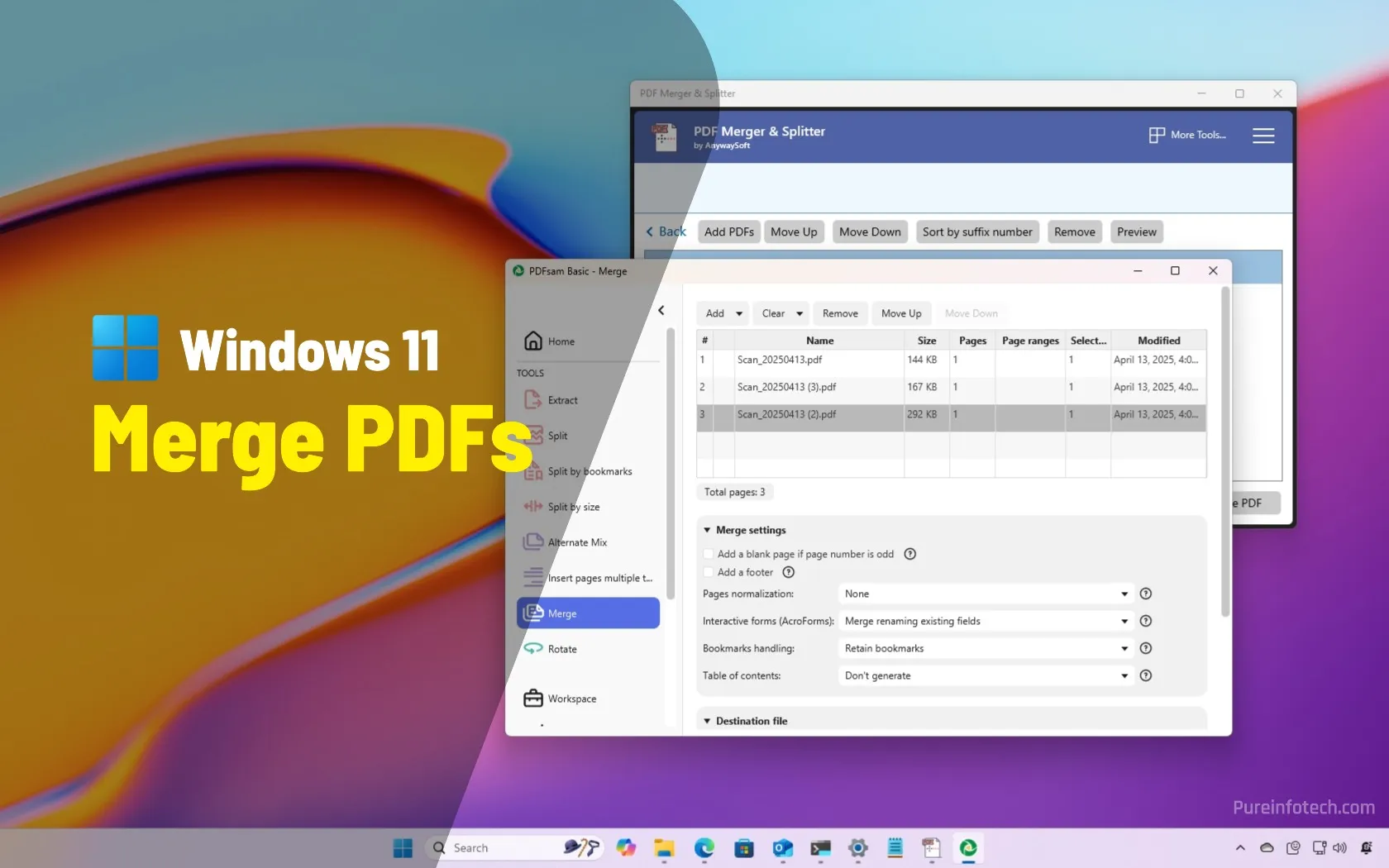
How to combine multiple PDF files into one document on Windows 11
On Windows 11, you can combine multiple PDF files into one file, but you can only perform this task with third-party tools, and in this guide, I’ll recommend and explain two of them. If you usually scan documents with your multi-function printer to your computer, you would probably end up with one PDF file for each page of a document,…
Read More » -
Blog

Working With PDFs is a Breeze With PDF Converter Pro
When you spend a lot of time working with PDFs, you very quickly learn to loathe PDFs. While they’re a useful file format for disseminating the final form of a document, they’re exceedingly difficult to make changes on. So, if you’re spending a lot of time going back and forth editing a document, or you need someone to sign a…
Read More » -
Blog

5 Best PDF Readers You Should Try in 2025
Of the myriad array of digital files that we have to work with on a regular basis, PDF documents are probably one of the most (if in fact, not the most) common. PDF files are used everywhere, from software help manuals and technical documentation to academic textbooks and novels. So it makes all the sense to have a capable PDF viewer in…
Read More » -
Blog

I Tried Doom in a PDF and It’s Nostalgia Through Words
Being an FPS game worshipper, I have always acknowledged the advancements games like Doom brought to this genre. This game was the key ingredient toward the popularity of FPS in the 90s. But that is a story for another time. In 2025, it is impossible to think I would revisit Doom, but a PDF made me try it, Again! How…
Read More » -
Blog

How to Combine PDF Files on Windows 11
If you want to merge multiple PDF files into one, there are multiple ways to do that on Windows 11. You can use a free desktop app, a website, or run a command from Command Prompt to combine the files. Windows 11 doesn’t have a built-in option to merge PDF files. You need to use a third-party solution to accomplish…
Read More » -
Blog

This Top PDF Tool is $24 for a Limited Time
TL;DR: The top-rated PDF Converter Pro can help you work more effectively with PDFs, and it’s on sale for 76% off through January 12. The business world runs on PDFs. Contracts are sent as PDFs, resumes are sent as PDFs, and internal documents are circulated as PDFs. After someone has made a document, they export it to PDF to make…
Read More » -
Blog
/cdn.vox-cdn.com/uploads/chorus_asset/file/25290333/STK255_Google_Gemini_C.jpg)
Gemini can now tell when a PDF is on your phone screen
In the latest version of the Files by Google app, summoning Gemini while looking at a PDF gives you the option to ask about the file, writes Android Police. You’ll need to be a Gemini Advanced subscriber to use the feature though, according to Mishaal Rahman, who reported on Friday that it had started rolling out. If you have the…
Read More » -
Blog

How to Combine Images Into One PDF File in Windows 10 or Windows 11
PDFs were designed to be a universal, easy-to-read document format, and they serve that purpose well. If you have a collection of images—say, documents you scanned into your computer as JPEGs—you can combine them into a PDF document for easy sharing. How to Sort Files in File Explorer Windows 10 and Windows 11 include an option to print to a…
Read More » -
Blog
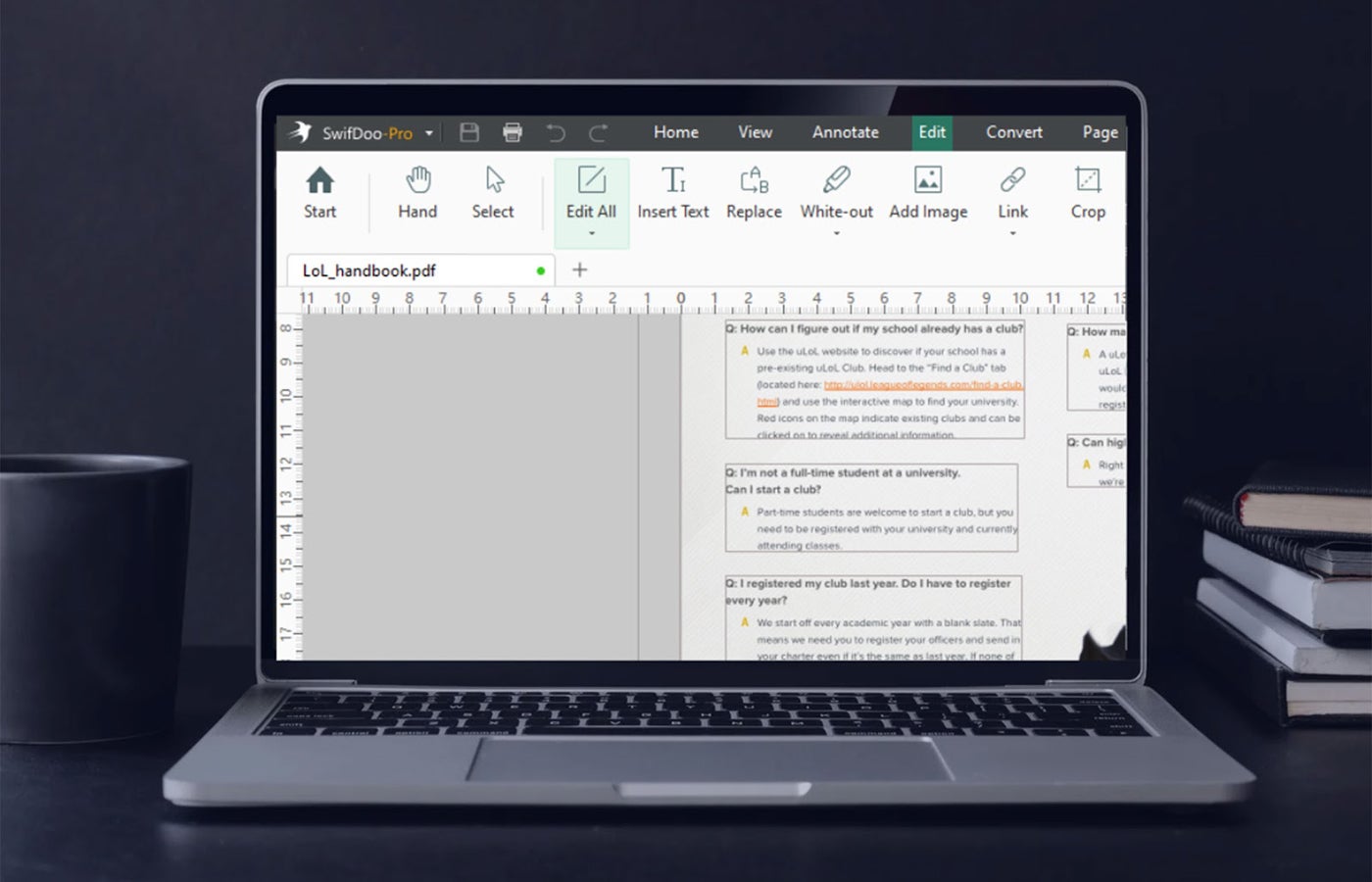
Pay Once and Use This PDF Tool Forever
Savvy businesses have discovered a secret weapon in the battle against software subscription fees: Lifetime licenses. Yes, your days of monthly or yearly subscriptions could very well be over if you grab this new PDF tool. SwifDoo PDF Pro doesn’t require a subscription to edit, convert, sign, or manipulate your business’ PDFs. Instead of those painful $20 monthly fees, you’d…
Read More »

