PowerPoint
-
Blog
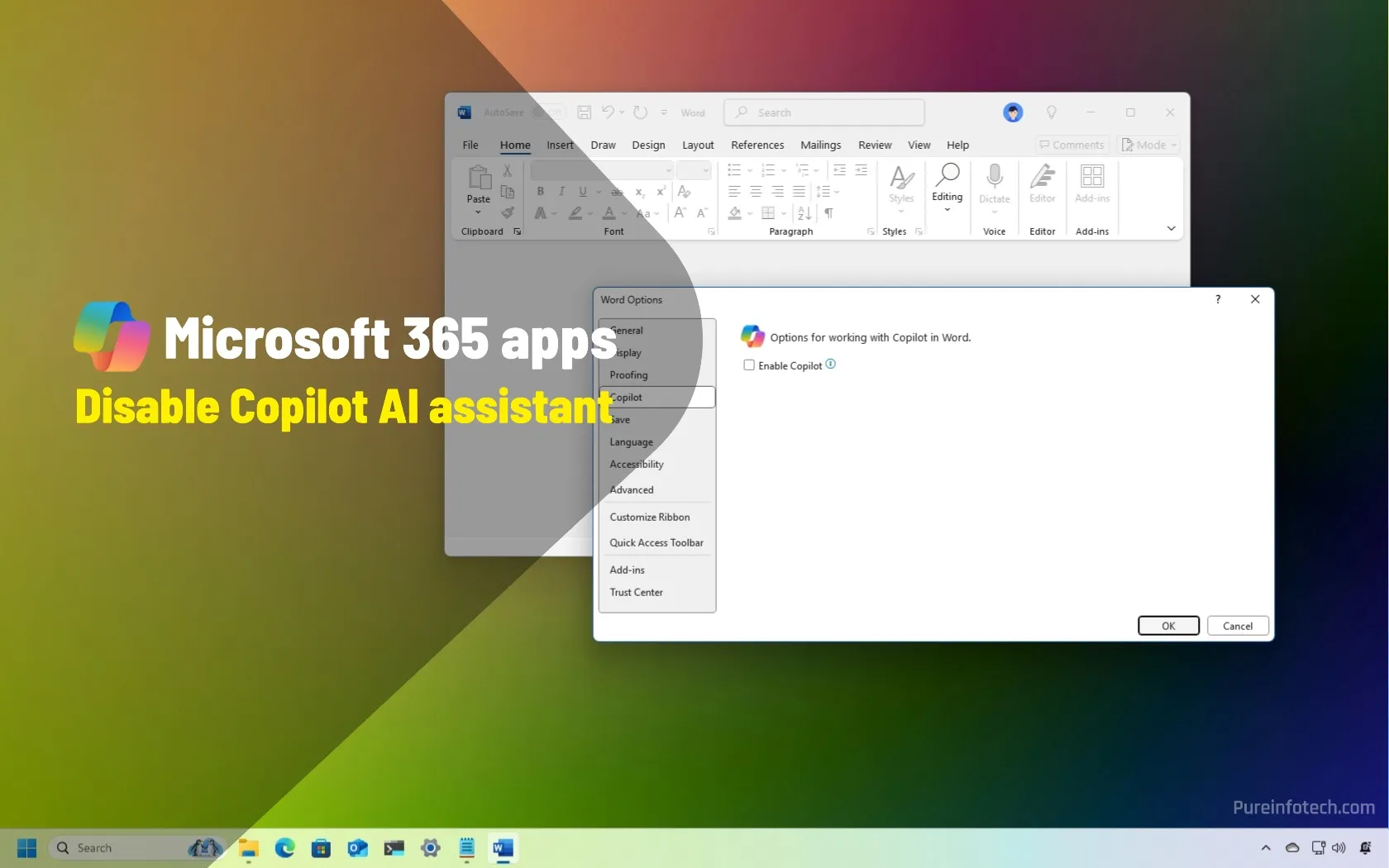
How to disable Copilot on Microsoft Word, Excel, OneNote, PowerPoint on Windows 11
On Windows 11, it’s possible to disable the Copilot AI assistant on the Microsoft 365 (Office) apps, including Word, Excel, PowerPoint, and OneNote, and in this guide, I’ll show you how to complete this configuration. Although in the past, you had to get the Copilot Plus subscription to access the AI assistant in the Office apps, Microsoft decided to raise…
Read More » -
Blog

Is Microsoft PowerPoint a Program of the Past?
Summary PowerPoint may not receive updates as frequently as other productivity apps, but it remains versatile and powerful for various uses. Despite emerging trends suggesting otherwise, audiences still value good presentations with engaging visuals. After 38 years, Microsoft still includes PowerPoint in its latest packages, indicating its ongoing importance and relevance to customers. PowerPoint is a desktop productivity veteran, a…
Read More » -
Blog

8 Ways to Make Your PowerPoint Presentation Accessible to All
One of the first things you should consider when designing a PowerPoint presentation is ensuring everyone can access your content. In this guide, I’ll give you some ways to make this happen. 1 Add Alt Text for SmartArt, Charts, and Images Alternative text—or alt text for short—is a description of any visual content that people with visual disabilities might find…
Read More » -
Blog

PowerPoint Isn’t Just for Business Presentations: 4 Other Real-World Uses
Quick Links Photo Albums or Portfolios Although best known for professional presentations in the workplace, PowerPoint is incredibly versatile and can be used in many different contexts. In this guide, I’ll show you other ways to make the most of Microsoft’s slideshow program. 1 Training and Tutorials Many companies and schools pay for in-house training software when they could instead…
Read More » -
Blog

7 Things to Include in a Professional PowerPoint Presentation
Whether you’re creating an attractive business presentation, an engaging college lesson, or an online quiz, PowerPoint’s tools can help you make your slides look the part. Regardless of their purpose, professionally designed PowerPoint presentations increase the impact of whatever you’re delivering. Here are the top tips for making the best impression through Microsoft’s slideshow program. 1 Title Slide: Get Off…
Read More » -
Blog

8 Quick Access Toolbar Must-Haves in Microsoft PowerPoint
Quick Links Activate and Customize the QAT Align Middle and Align Center PowerPoint offers many tools for perfecting your presentation, from animations and transitions to shapes and text boxes. However, finding the right one among such a broad choice can significantly slow your workflow, so using the program’s Quick Access Toolbar (QAT) is the way to go. In other Microsoft…
Read More »

