registry
-
Blog
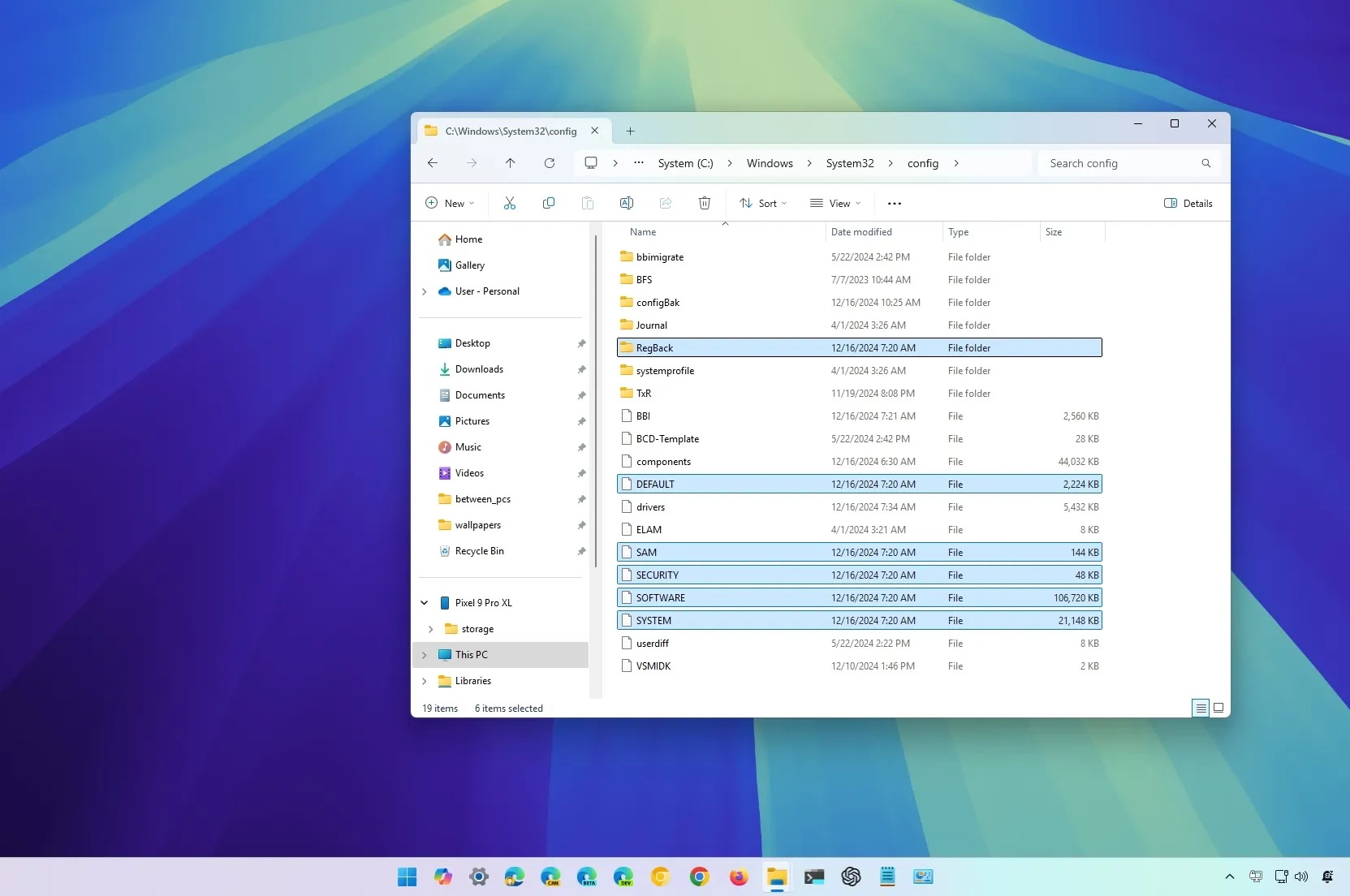
How to restore Registry from secret backup on Windows 11, 10
To recover Windows 11 (or 10) from Registry problems, start the computer in Command Prompt using the Windows Recovery Environment, create a copy of the “config” folder, and restore the SYSTEM, SOFTWARE, SAM, SECURITY, and DEFAULT Registry files, and restart the device. On Windows 11 (or 10), it is never a good idea to modify the Registry because the database…
Read More » -
Blog

How to enable automatic Registry backup on Windows 11, 10
To enable automatic backups for the Registry on Windows 11 (and 10), create the “EnablePeriodicBackup” DWORD in the Registry and set its value to “1,” then create a new task to use the Task Scheduler to run the “RegIdleBackup” task on a periodic schedule. You can still enable the function to create automatic backups of the Registry on Windows 11…
Read More » -
Blog

How to Backup and Restore the Windows Registry
Key Takeaways The Windows Registry contains all the configurations and settings used by various components in Windows. You can back up and restore specific sections or the entire Windows Registry through the Registry Editor. Additionally, you can create a system restore point, which will also create a backup of the Windows Registry. Whenever you make a change to the Windows…
Read More » -
Blog
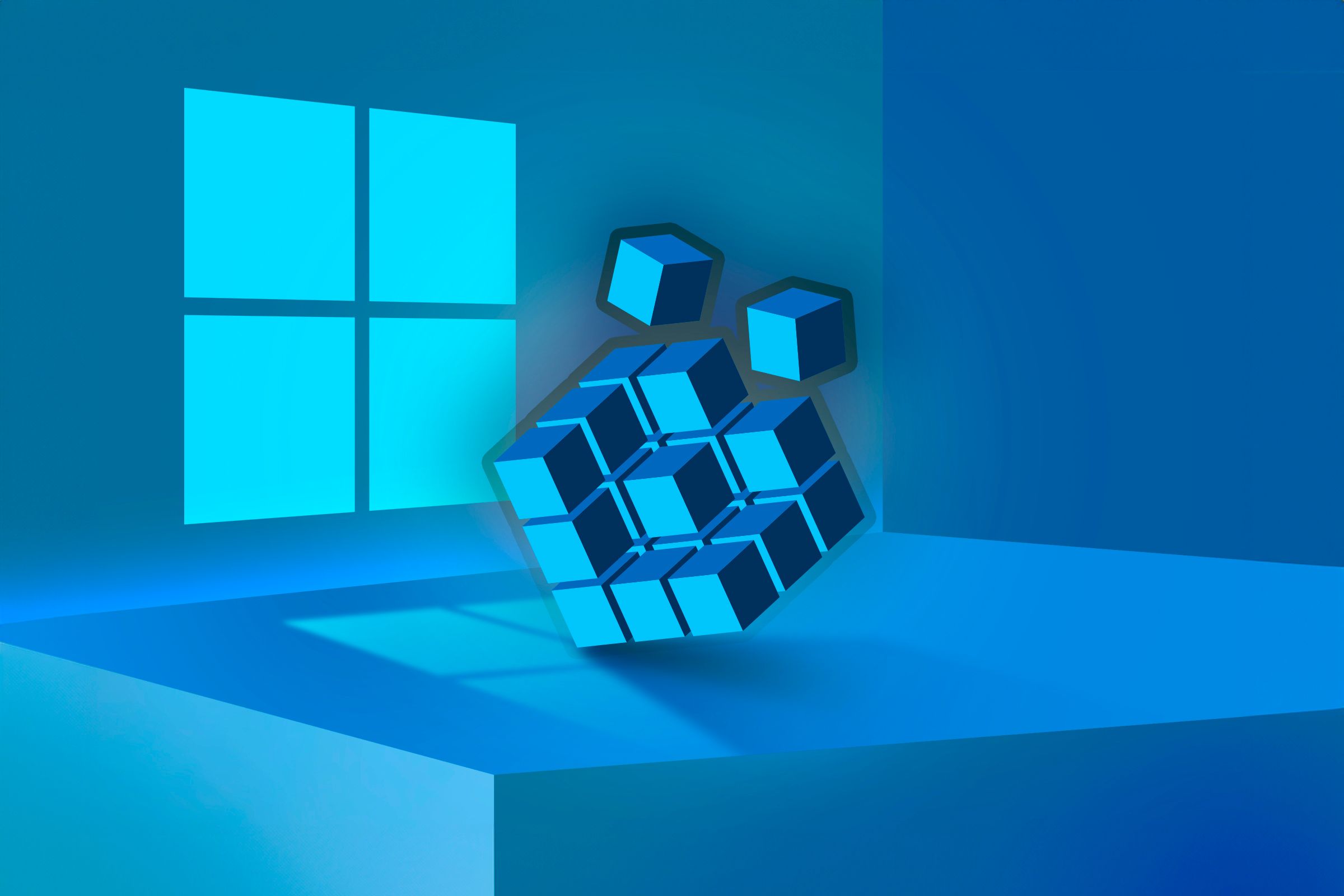
8 Handy Registry Editor Tweaks You Can Try
Tweaking the Registry Editor can be risky, which is why many Windows users find it intimidating. Though it can be tricky, it’s a powerful tool that lets you customize and optimize your operating system in ways that wouldn’t be possible otherwise. Here are a few tweaks worth knowing about. Disable the Lock Screen When you start your computer or wake…
Read More » -
Blog

Man sentenced for hacking state registry to fake his own death
A 39-year old man from Somerset, Kentucky, was sentenced to 81 months in federal prison for identity theft and faking his own death in government registry systems. A press release from the U.S. Department of Justice (DoJ) informs that Jesse Kipf used stolen credentials to access the Hawaii Death Registry System to register himself as a deceased person. The reason…
Read More »

