remove
-
Blog
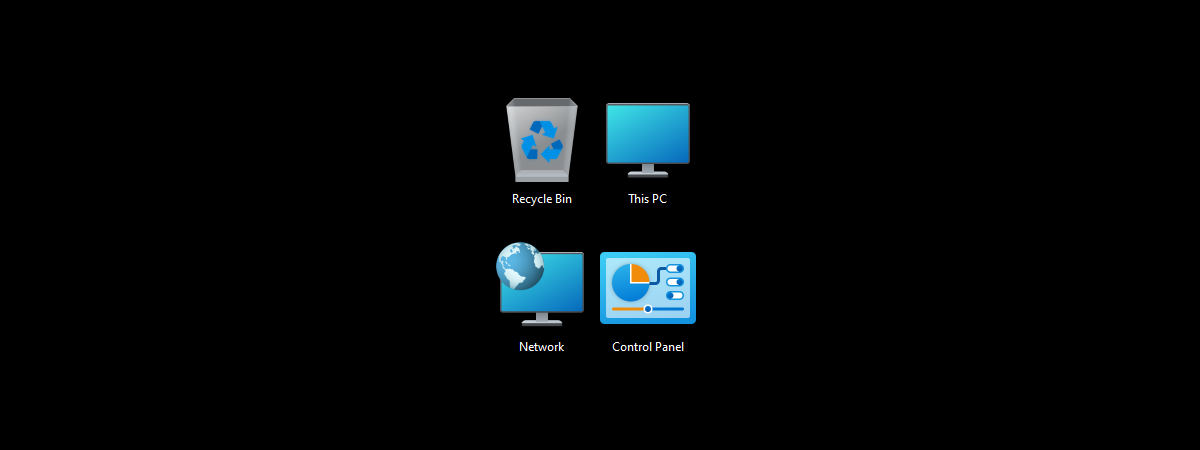
How to add or remove desktop icons (shortcuts) in Windows 10
Shortcuts are useful, but they can also pile up quickly and clutter your desktop. That’s why it helps to know both how to add and how to remove shortcuts from the desktop in Windows 10. While only one icon is shown by default, Windows 10 gives you full control to display more icons or clean things up entirely. In this…
Read More » -
Blog
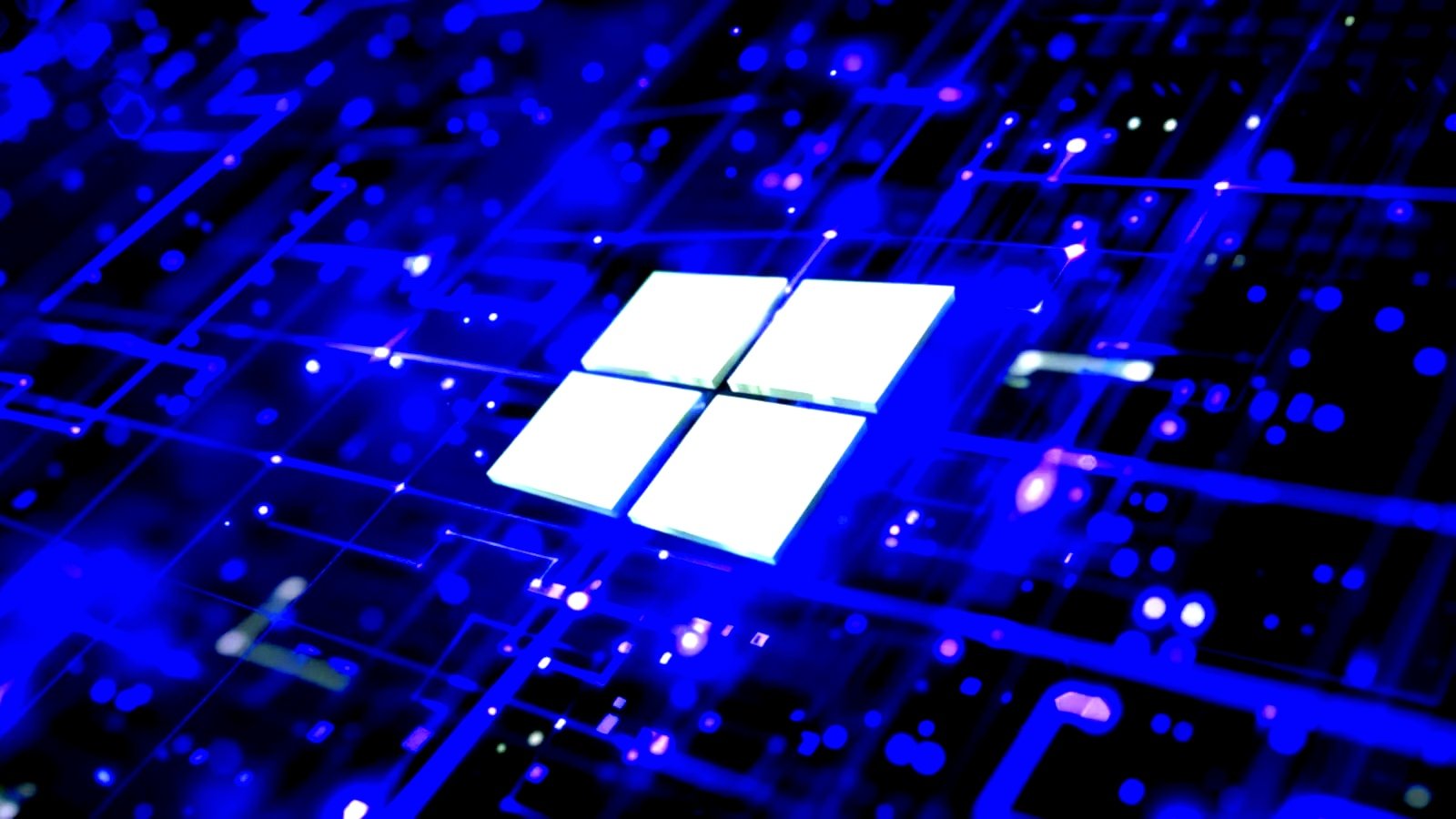
Microsoft to remove legacy drivers from Windows Update for security boost
Microsoft has announced plans to periodically remove legacy drivers from the Windows Update catalog to mitigate security and compatibility risks. “The rationale behind this initiative is to ensure that we have the optimal set of drivers on Windows Update that cater to a variety of hardware devices across the windows ecosystem, while making sure that Microsoft Windows security posture is…
Read More » -
Blog

You Can Finally Remove the Tile Clutter on Your Xbox
The latest Xbox system update adds a range of new features that should make it much easier to find what you want. It also comes with new special perks for Xbox Game Pass members and game hubs for games. One of the biggest improvements in this update is the customization of the home screen. This finally gives players more control…
Read More » -
Blog

Five Services That Will Remove Your Personal Information From Data Broker Sites
We’re living in a post-privacy world. Every time you leave the house you’re probably on camera. Every time you turn on your television, your viewing habits are being logged. And using the internet in any way is basically just spraying a firehose of your personal information at data brokers—companies that compile your personal information and sell it to marketing companies,…
Read More » -
Blog

How to remove PIN (grayed out) on Windows 11
To remove PIN on Windows 11, open Settings > Accounts > Sign-in options, click “PIN (Windows Hello),” click “Remove,” confirm credentials, and click “OK.” To fix the remove PIN button grayed out on Windows 11, turn off the “For improved security, only allow Windows Hello sign-in for Microsoft account on this device” toggle switch on the “Sign-in options” page or…
Read More » -
Blog

How to remove air fryer grease with a dishwasher tablet
If you’ve ever opened your air fryer drawer only to find a thick layer of baked-on grease clinging to the basket, you’re not alone. Air fryers might be one of the best air fryers to own for quick, crispy meals — but they’re still a pain to clean, especially after cooking something greasy like wings or sausages. While there are…
Read More » -
Blog

Don’t Remove This Film on Your Switch 2
After years of rumor, speculation, and hype, the Nintendo Switch 2 is about to launch. On June 5, stores will sell you the new console (while supplies exist), and preorders will start arriving on doorsteps. It’s a fun time to be a Nintendo fan, but also a gamer in general, since this is the first major console release in nearly…
Read More » -
Blog

What it is and how to remove it
If your Windows PC is unusually slow or your fan seems to be running nonstop, you might be dealing with the Altruistics virus. This trojan virus is a type of malware that quietly makes its way onto your system, often through free software downloads. Once installed, the Altruistics virus hijacks your computer’s resources to mine cryptocurrency, which in turn slows…
Read More » -
Blog
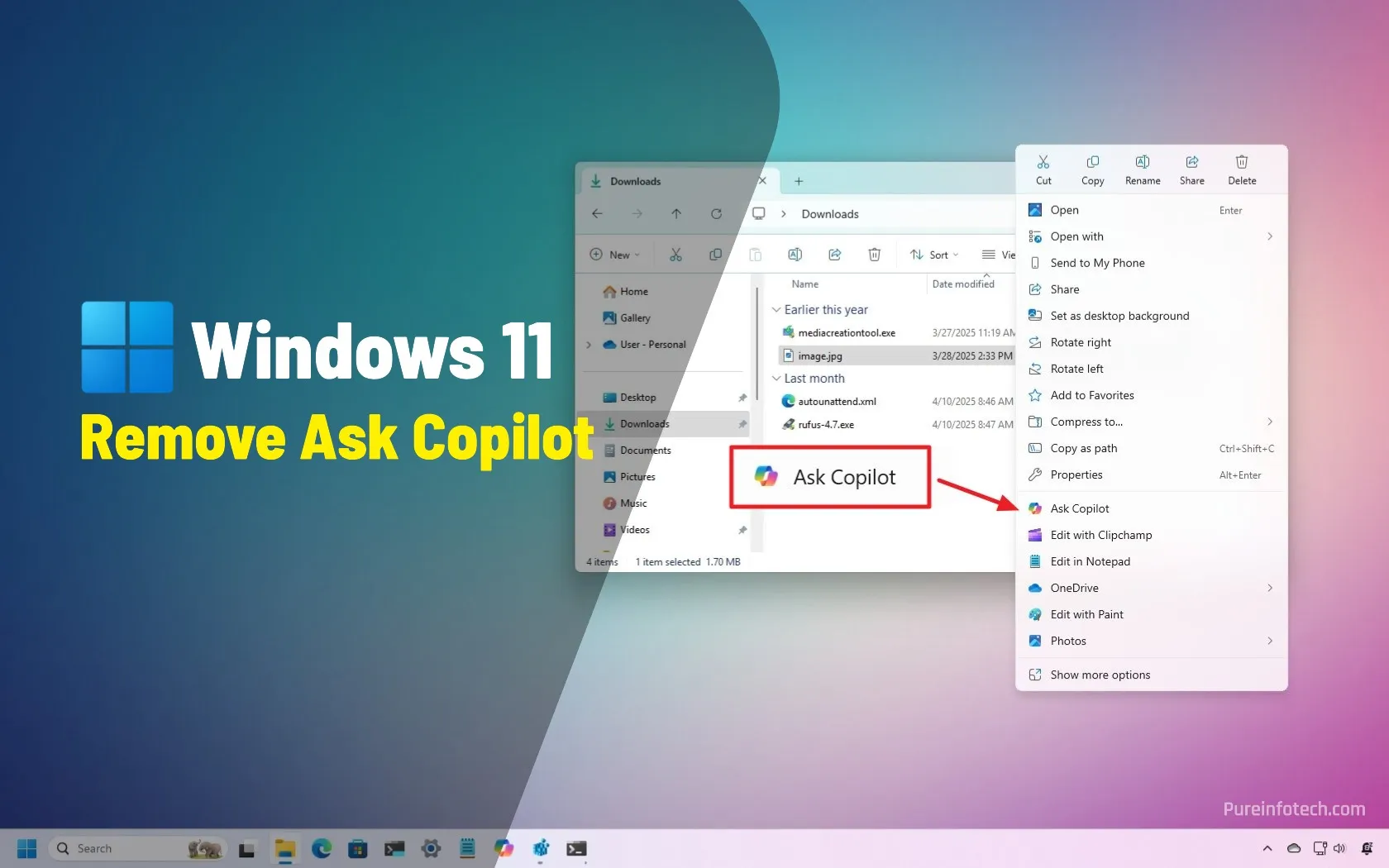
How to remove Ask Copilot from File Explorer context menu on Windows 11
The File Explorer context menu now includes an “Ask Copilot” option. You can remove it by creating a {CB3B0003-8088-4EDE-8769-8B354AB2FF8C} Registry string and setting it to “Ask Copilot” inside the “Blocked” folder. Alternatively, you can uninstall the Copilot app, which removes all the associated entries across Windows 11. On Windows 11, Microsoft continues the Copilot integration across the desktop and apps.…
Read More » -
Blog

You Can Safely Remove All These Preinstalled Apps From Your iPhone
Unbox and power up a brand new iPhone and you’ll find there are plenty of apps already on there—which, broadly speaking, is good! You can start browsing the web, checking your email, streaming music, making notes and much more without visiting the App Store. However, you’re not necessarily going to make a lot of use of all of these apps.…
Read More »

