rewrite
-
Blog
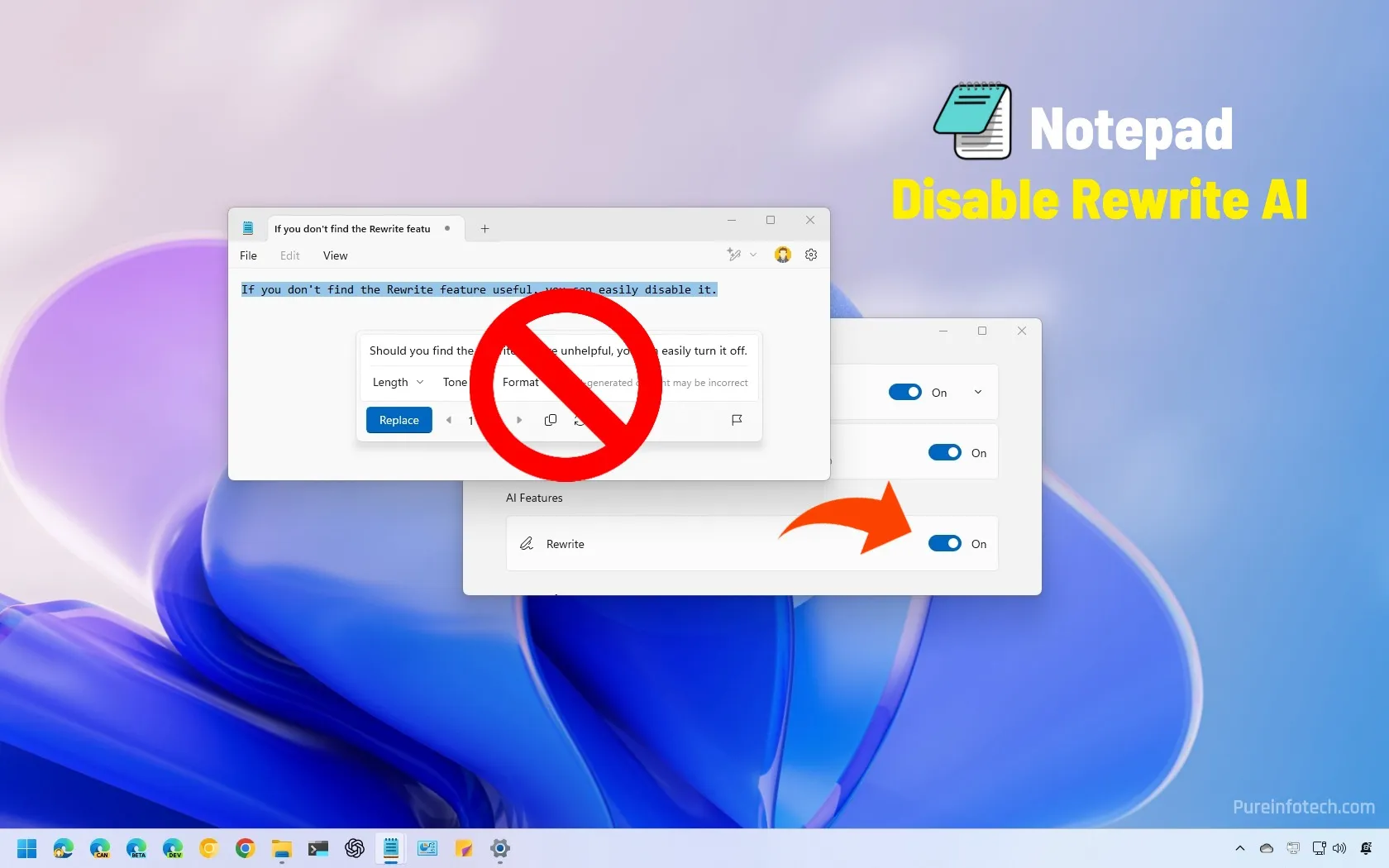
How to disable Rewrite AI in Notepad for Windows 11
If you’re using Notepad on Windows 11, you might have noticed the “Rewrite” feature next to the Microsoft account menu. This tool lets you rephrase selected text and adjust its tone and length using cloud-based AI. While it aims to enhance usability, some users find it unnecessary for a simple text editor like Notepad. Additionally, using this feature requires signing…
Read More » -
Blog
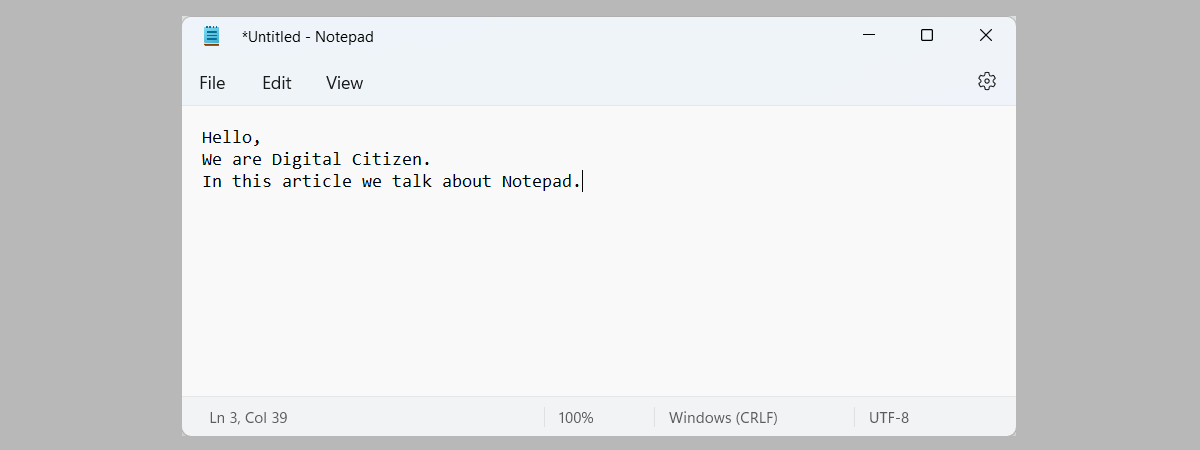
How to rewrite text with Notepad using AI in Windows 11
Microsoft is busy infusing many of its Windows apps with features based on artificial intelligence (AI). One of the apps that now benefits from AI is Notepad, but only in Windows 11. Starting in November 2024, Microsoft has added a Rewrite function in Notepad, which helps users improve their writing with the assistance of a sophisticated AI model called GPT.…
Read More » -
Blog

With SearchGPT, could OpenAI rewrite online search rules — and invite plagiarism? – Computerworld
For its part, Perplexity said in an updated FAQ that its web crawler, PerplexityBot, will not index the full or partial text content of any site that disallows it using robots.txt code. Robots.txt files are common simple text files stored on a web server to instruct web crawlers about which pages or sections of a website they are allowed to…
Read More » -
Blog
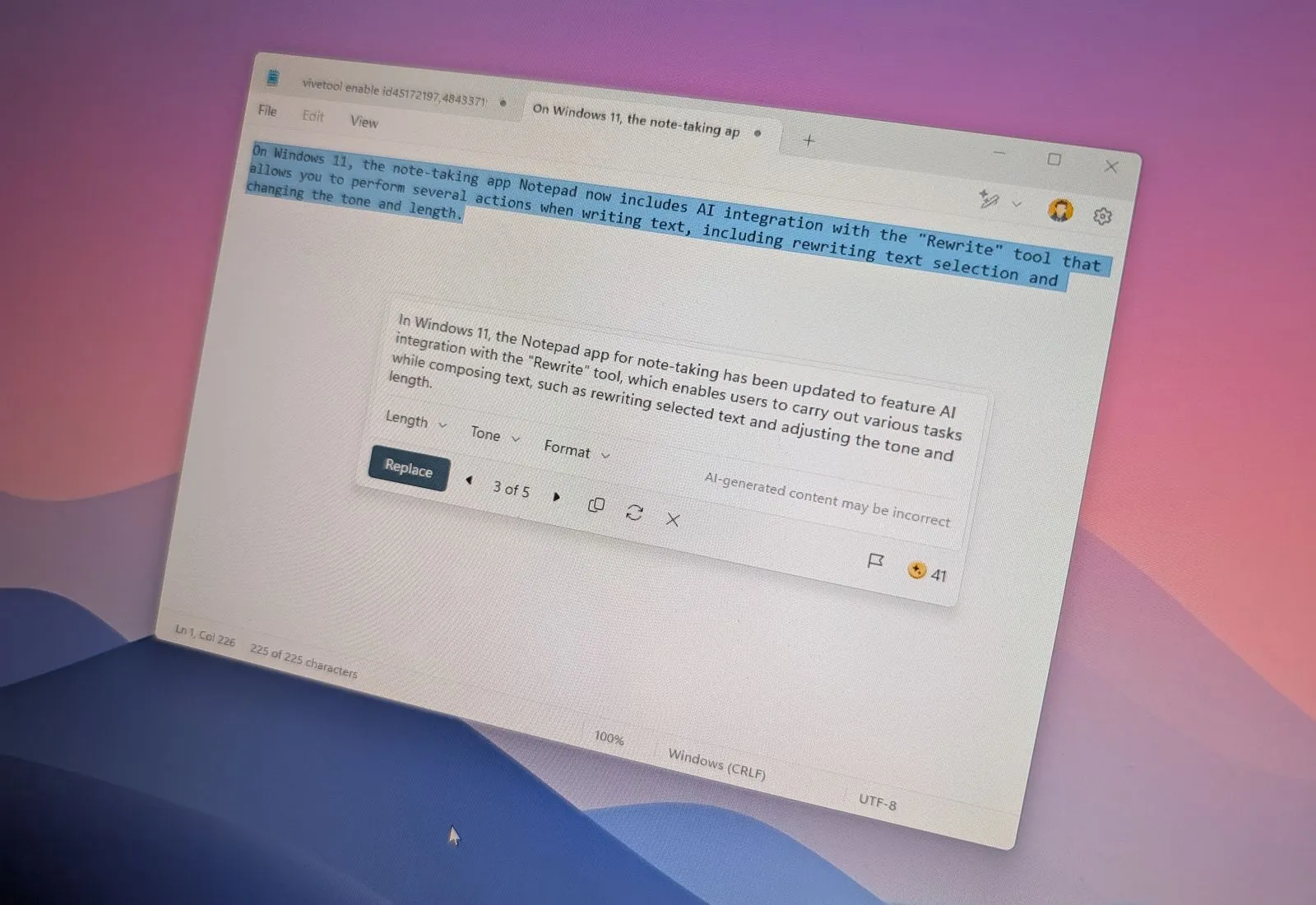
How to rewrite text with AI on Notepad for Windows 11
To use Rewrite AI for Notepad, open the app, open a text file, or compose your text. Select the text, right-click the selection, and choose “Rewrite.” Then, choose the AI-generated text and click “Replace.” Yes, you can disable Rewrite for a more classic experience for Notepad. If you want to try it while it’s on preview, you may have to…
Read More »

