Robocopy
-
Blog
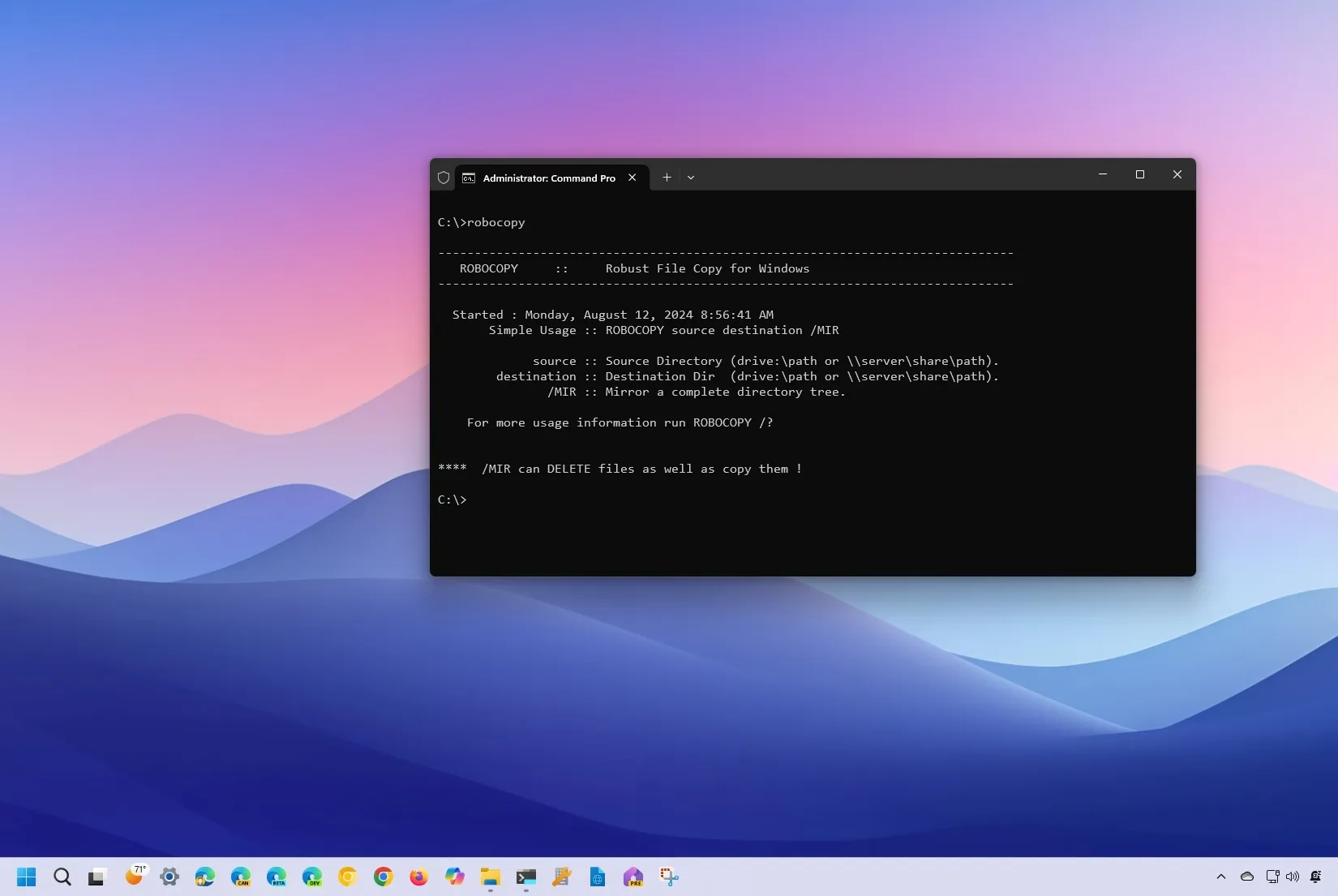
How to use Robocopy to recover and skip corrupted files from failing hard drive on Windows
To recover files with Robocopy on Windows 11 (or 10), open Command Prompt (admin) and run the robocopy "X:\source-path\folder" "C:\destination-path\folder" /MIR /R:0 /W:0 to mirror file structure and skip corrupted files. On Windows, you can use the “Robocopy” tool to recover files from a failing hard drive, and in this guide, I will outline the steps to complete this process.…
Read More »

