Script
-
Blog
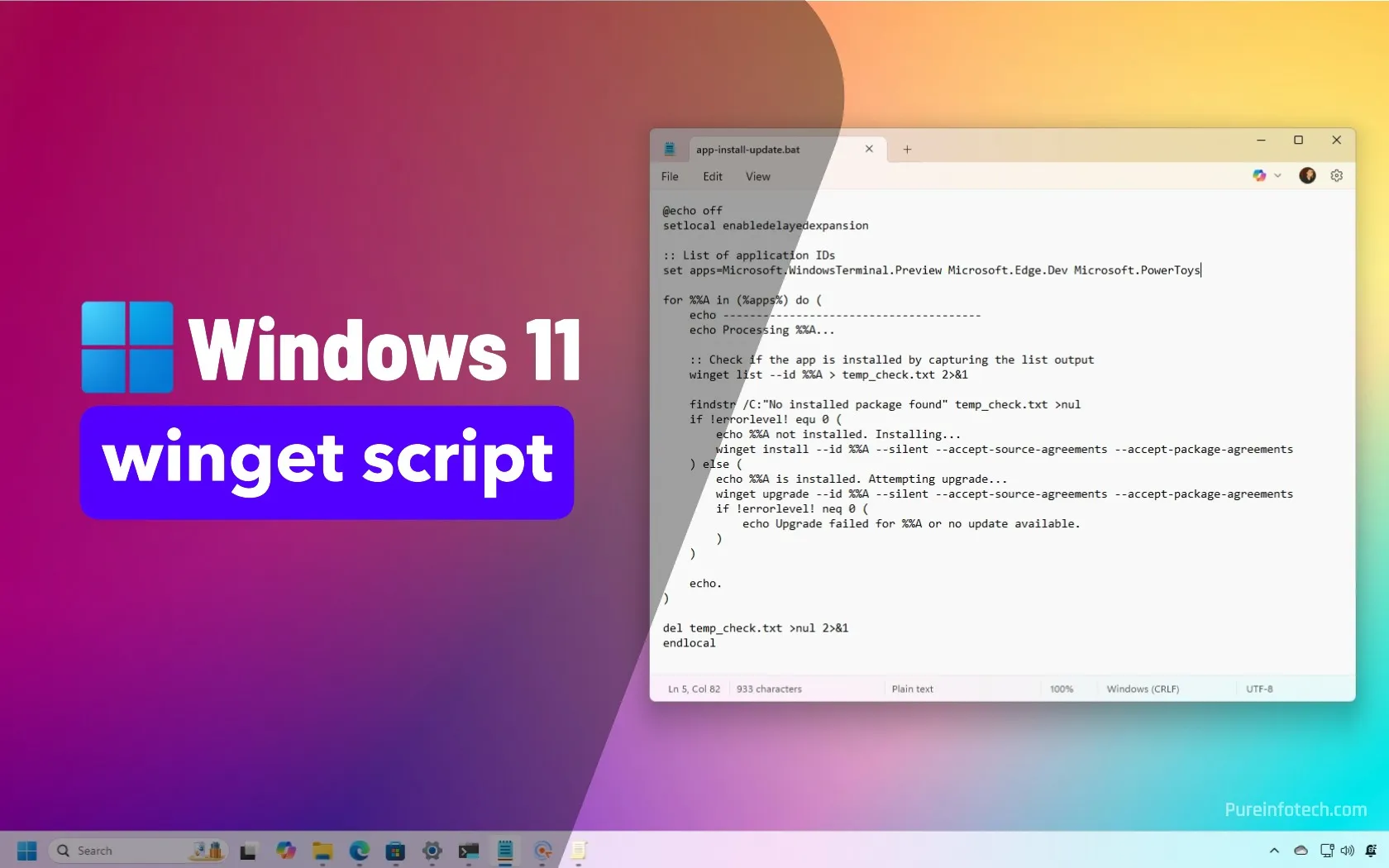
How to create a winget script to install and update apps automatically on Windows 11
To create a winget script to install and update apps on Windows 11, use a batch file with a list of app IDs. The script checks if each app is installed. If not, it installs it, and if it is, it checks for updates and installs them. You can run the script manually, from the Startup folder, or as a…
Read More » -
Blog

Microsoft shares script to restore inetpub folder you shouldn’t delete
Microsoft has released a PowerShell script to help restore an empty ‘inetpub’ folder created by the April 2025 Windows security updates if deleted. As Microsoft previously warned, this folder helps mitigate a high-severity Windows Process Activation privilege escalation vulnerability. In April, after installing the new security updates, Windows users suddenly found that an empty C:\Inetpub folder was created. As this…
Read More » -
Blog

Threat actors abuse Google Apps Script in evasive phishing attacks
Threat actors are abusing the ‘Google Apps Script’ development platform to host phishing pages that appear legitimate and steal login credentials. This new trend was spotted by security researchers at Cofense, who warn that the fraudulent login window is “carefully designed to look like a legitimate login screen.” “The attack uses an email masquerading as an invoice, containing a link…
Read More » -
Blog

I made a better way to scroll in Windows. Here’s the script.
I’ve got a better way to scroll on Windows — especially on large monitors. This instantly boosted my productivity and fixed a major annoyance I had with Windows 11. And you can try it yourself in just a few seconds. This isn’t just a typical tech article about Windows. This is one that offers a better way to use Windows.…
Read More » -
Blog

Microsoft’s killing script used to avoid Microsoft Account in Windows 11
Microsoft has removed the ‘BypassNRO.cmd’ script from Windows 11 preview builds, which allowed users to bypass the requirement to use a Microsoft Account when installing the operating system. This change was introduced in the latest Windows 11 Insider Dev preview build, which means it will likely be coming to production builds. “We’re removing the bypassnro.cmd script from the build to…
Read More » -
Blog

New Microsoft script updates Windows media with bootkit malware fixes
Microsoft has released a PowerShell script to help Windows users and admins update bootable media so it utilizes the new “Windows UEFI CA 2023” certificate before the mitigations of the BlackLotus UEFI bootkit are enforced later this year. BlackLotus is a UEFI bootkit that can bypass Secure Boot and gain control over the operating system’s boot process. Once in control, BlackLotus can disable…
Read More » -
Blog

Microsoft script updates bootable media for BlackLotus bootkit fixes
Microsoft has released a PowerShell script to help Windows users and admins update bootable media so it utilizes the new “Windows UEFI CA 2023” certificate before the mitigations of the BlackLotus UEFI bootkit are enforced later this year. BlackLotus is a UEFI bootkit that can bypass Secure Boot and gain control over the operating system’s boot process. Once in control, BlackLotus can disable…
Read More » -
Blog

DeepSeek flips the script | ITPro
There are decades where nothing happens; and there are weeks where decades happen, so the saying goes, and that is certainly true of the final week of January 2025. In the weeks leading up to recording this episode, we had planned to talk about Stargate – OpenAI, Oracle, and Softbank’s half-a-trillion pound AI investment. We will, but in a very…
Read More » -
Blog

Hacker infects 18,000 “script kiddies” with fake malware builder
A threat actor targeted low-skilled hackers, known as “script kiddies,” with a fake malware builder that secretly infected them with a backdoor to steal data and take over computers. Security researchers at CloudSEK report that the malware infected 18,459 devices globally, most located in Russia, the United States, India, Ukraine, and Turkey. “A trojanized version of the XWorm RAT builder…
Read More » -
Blog
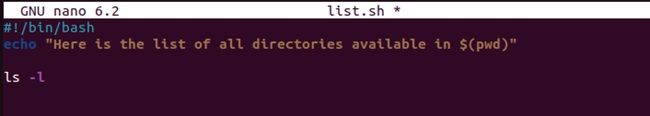
Bash Script Header on First Line?
As Linux enthusiasts, we all come across bash scripting as an essential part of the Linux system. However, many Linux users don’t know why the first line of the bash script contains #!. So this combination of # and ! is called shebang or shebang. Although shebang looks like a bash script header, it initially instructs the system about interpreters…
Read More »

