Share
-
Blog

Windows 11 KB5058499 update rolls out new Share and Click to Do features
Microsoft has released the KB5058499 preview cumulative update for Windows 11 24H2 with forty-eight new features or changes, with many gradually rolling out, such as the new Windows Share feature and tje Click to Do Preview. The KB5058499 update is part of the company’s optional non-security preview updates schedule, which releases updates at the end of each month to test new fixes and features…
Read More » -
Blog
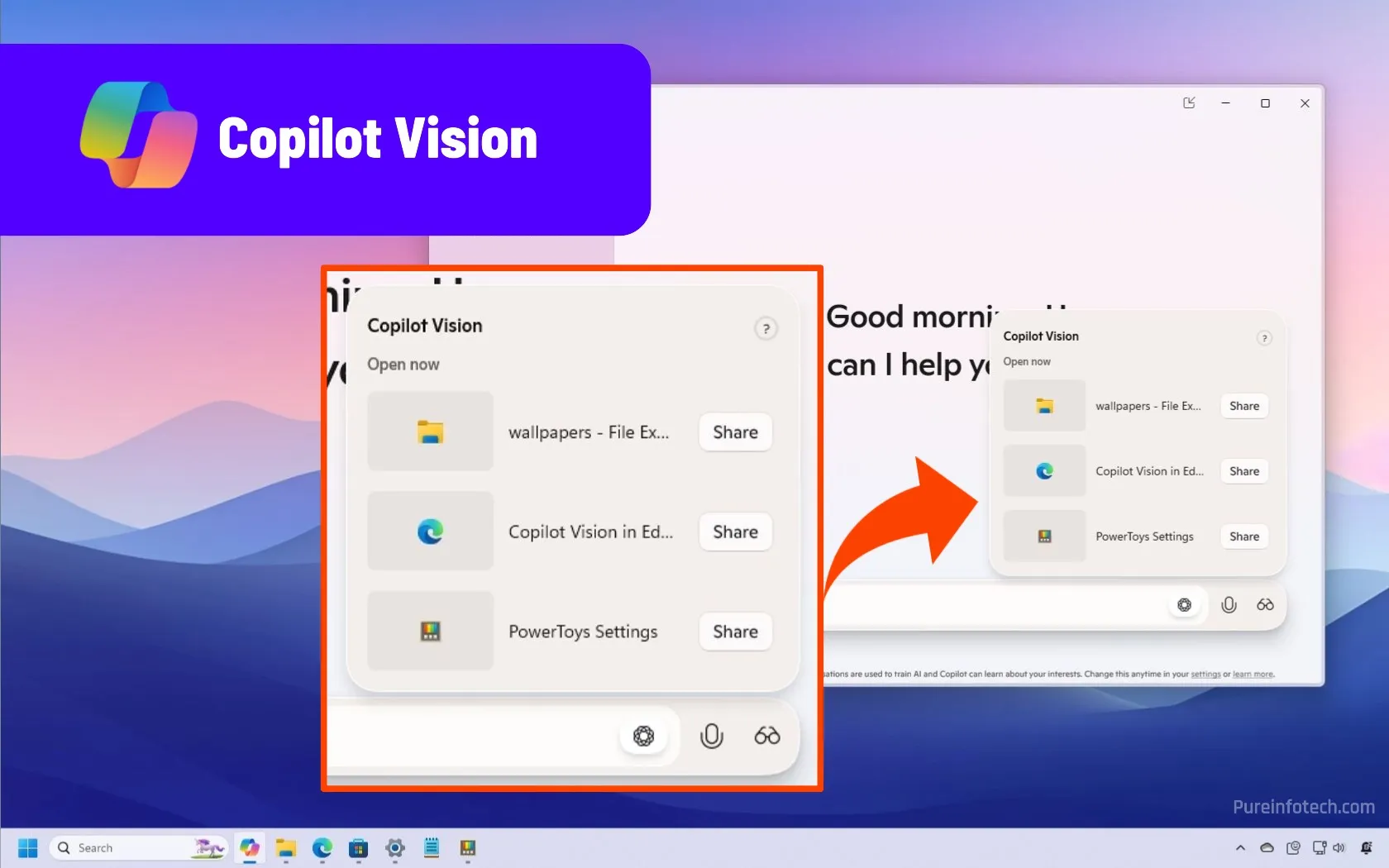
How to share your screen with Copilot Vision on Windows 11
Copilot Vision is now gradually becoming available on Windows 11 for devices enrolled in any of the Windows Insider Program (Release Preview, Beta, Dev, and Canary) channels. Initially, the AI feature, part of the Copilot app version 1.25034.133.0 and higher, is rolling out for users in the United States, but it will eventually become available to everyone, according to Microsoft.…
Read More » -
Blog
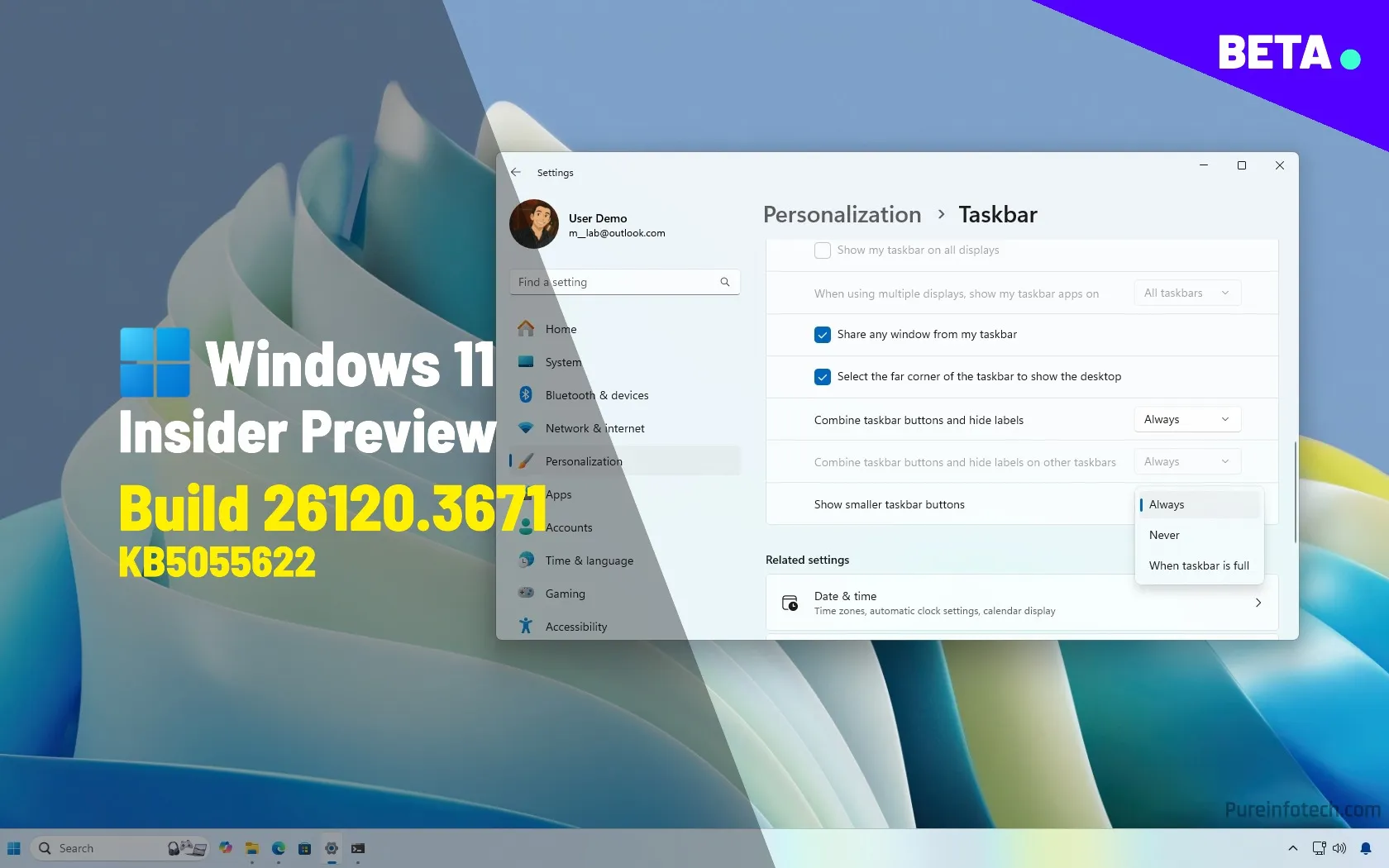
Build 26120.3671 for Windows 11 gets Taskbar, QMR, Share, AI changes in Beta Channel
Microsoft has released the Windows 11 build 26120.3671 in the Beta Channel as the update KB5055622 for version 24H2. In this preview, the company rolls out a new option to change the Taskbar icon size, rolls out a new drag tray feature to share files more easily, improves AI features, and fixes previously known issues. Windows 11 build 26120.3671 (Beta)…
Read More » -
Blog

Forget mouth taping — experts share 5 better tips for reducing snoring and sleep apnea symptoms
Social media is chock-full of tips and tricks that claim to cure snoring and sleep apnea, but there’s one popular hack that stands out (and not for the right reasons): mouth taping. While taping your mouth shut during the night may sound dubious and a little scary, mouth taping has become a major sleep trend. Why? Because it promises everything…
Read More » -
Blog

How to share your location on Android (including Samsung Galaxy)
Do you need to know how to share your location from an Android smartphone? Are you lost somewhere in need of a friend to pick you up and have no idea how to share your location with someone? Fortunately, that’s easy to do on Android. For example, you can use Google Maps to quickly share your location through any messaging…
Read More » -
Blog
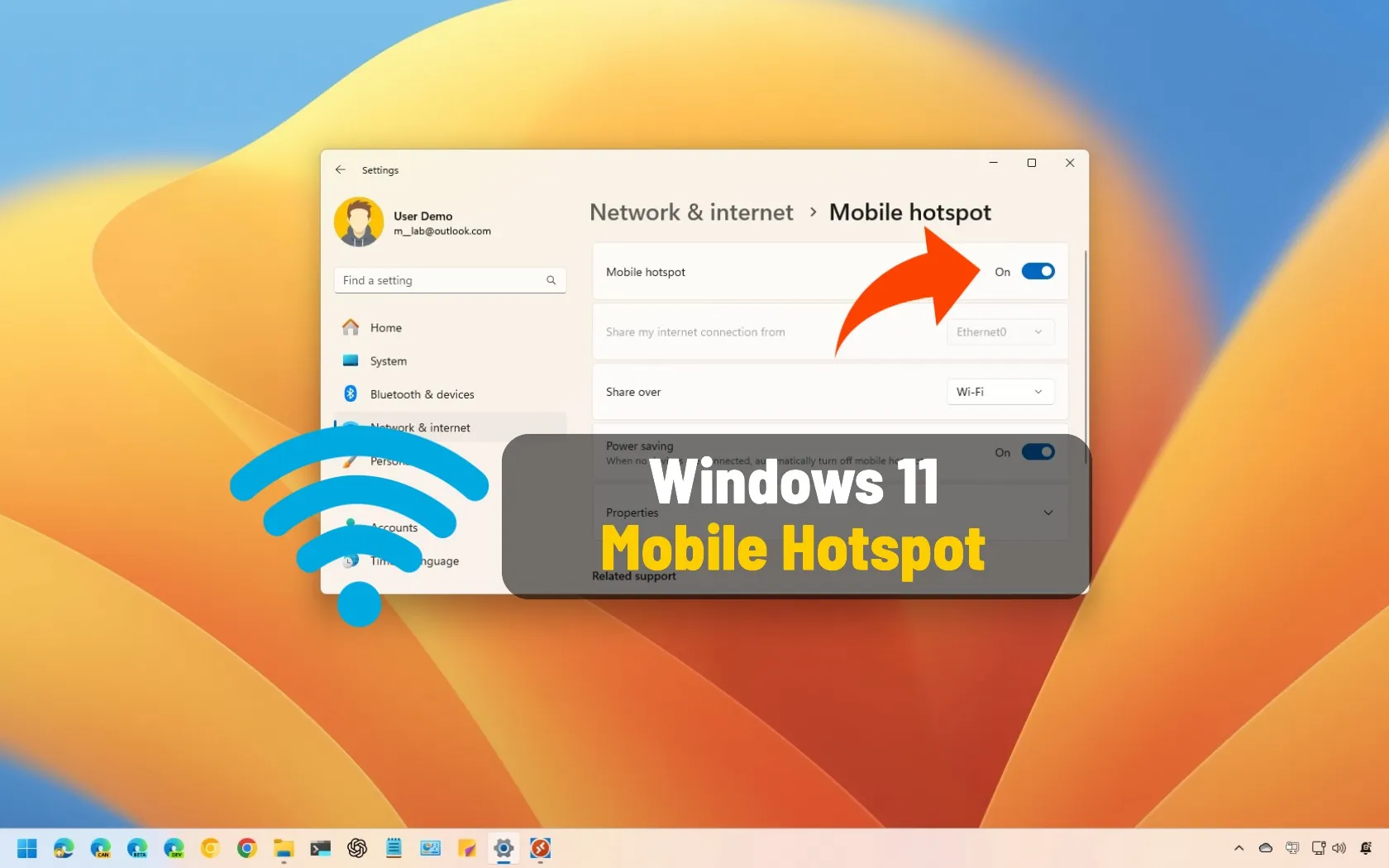
How to set up Mobile Hotspot to share your internet on Windows 11
On Windows 11, you can share your PC’s internet connection with other nearby devices through the Mobile Hotspot feature, and in this guide, I’ll outline the steps to set up the feature. What is a Mobile Hotspot? The Mobile Hotspot feature transforms your computer into a mini Wi‑Fi router, allowing you to share an internet connection (whether it’s Ethernet, Wi‑Fi,…
Read More » -
Blog

Threads now lets you share your custom feeds
Threads will now let you share the custom feeds you’ve created, Meta CEO Mark Zuckerberg announced on Tuesday. This means other users can pin your custom feed to their homepage, giving them access to the same stream of curated content. Threads first rolled out custom feeds in November, which you can use to track your favorite topics or accounts on…
Read More » -
Blog

Cyber agencies share security guidance for network edge devices
Five Eyes cybersecurity agencies in the UK, Australia, Canada, New Zealand, and the U.S. have issued guidance urging makers of network edge devices and appliances to improve forensic visibility to help defenders detect attacks and investigate breaches. Such devices, including firewalls, routers, virtual private networks (VPN) gateways, internet-facing servers and operational technology (OT) systems, and Internet of Things (IoT) devices,…
Read More » -
Blog

The 8 Easiest Ways to Share Files Between Linux and Windows
Quick Links SFTP (Secure File Transfer Protocol) Sharing files between Linux and Windows can sometimes feel challenging, but it doesn’t have to be. Several reliable methods exist, whether transferring files over a network, using a dual-boot setup, or simply moving a few documents. I’ll start with the simplest options and move toward more advanced methods, so you can choose the…
Read More » -
Blog

Professional cleaners share the 5 things you should never steam clean
A steam cleaner is an excellent addition to your cleaning closet. Steam cleaners work by heating water to a high temperature, turning it into pressurized steam that can loosen and remove dirt from your carpets, bathrooms, or mattresses. “Steam cleaners can be extremely useful for deep cleaning and sanitizing without using harsh chemicals,” explains Marla Mock, president of Molly Maid,…
Read More »

