skipping
-
Blog
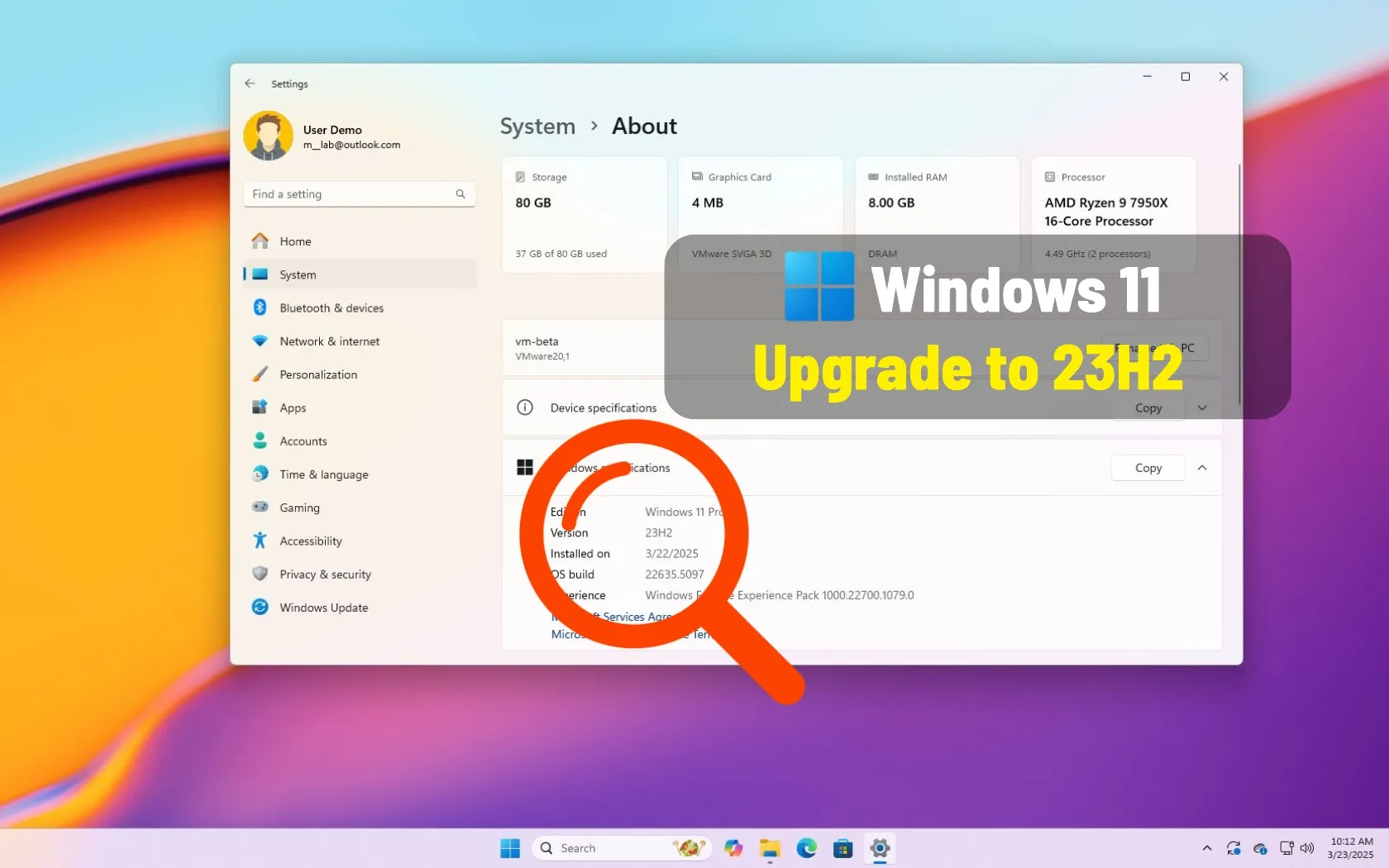
Upgrade version 22H2 (or 21H2) to Windows 11 23H2, skipping version 24H2
On Windows 11, if your computer is still running version 22H2 (or even version 21H2), you can upgrade to version 23H2, skipping version 24H2. In this guide, I’ll explain the steps to complete this configuration. Although you can upgrade your computer to a newer version through Windows Update, you can only upgrade to the most recent version, which in this…
Read More » -
Blog
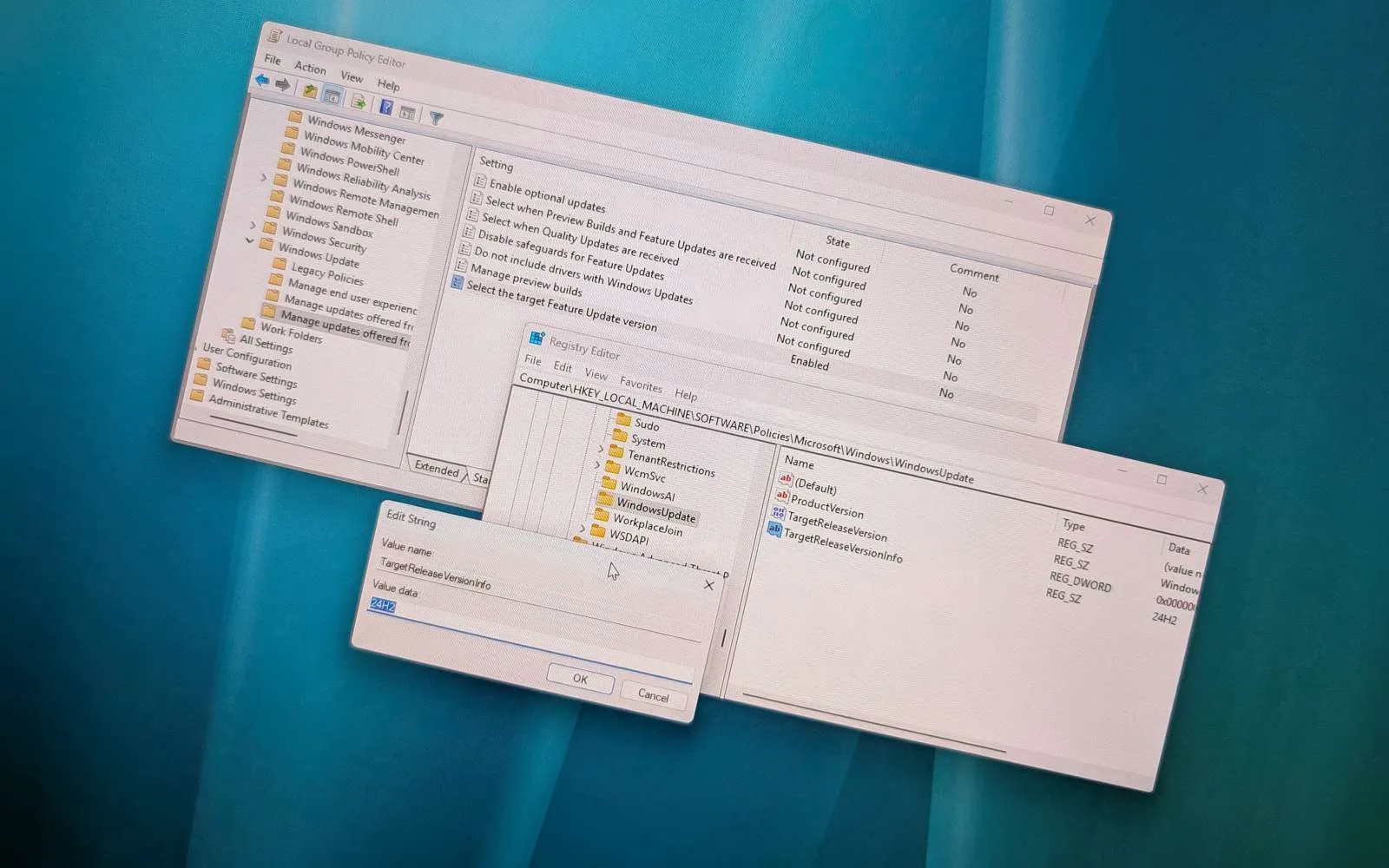
I couldn’t wait and forced the Windows 11 24H2 install, skipping the line, and it worked
To force the Windows 11 24H2 upgrade in the Pro edition, enable the “Select the target Feature Update version” policy and configure it to “Windows 11” and “24H2” using the Group Policy Editor. On Windows 11 Home, you must modify the “ProductVersion,” “TargetReleaseVersionInfo,” and “TargetReleaseVersion” entries in the “WindowsUpdate” key in the Registry to skip the line and upgrade immediately. If you want to upgrade, you…
Read More »

