stop
-
Blog
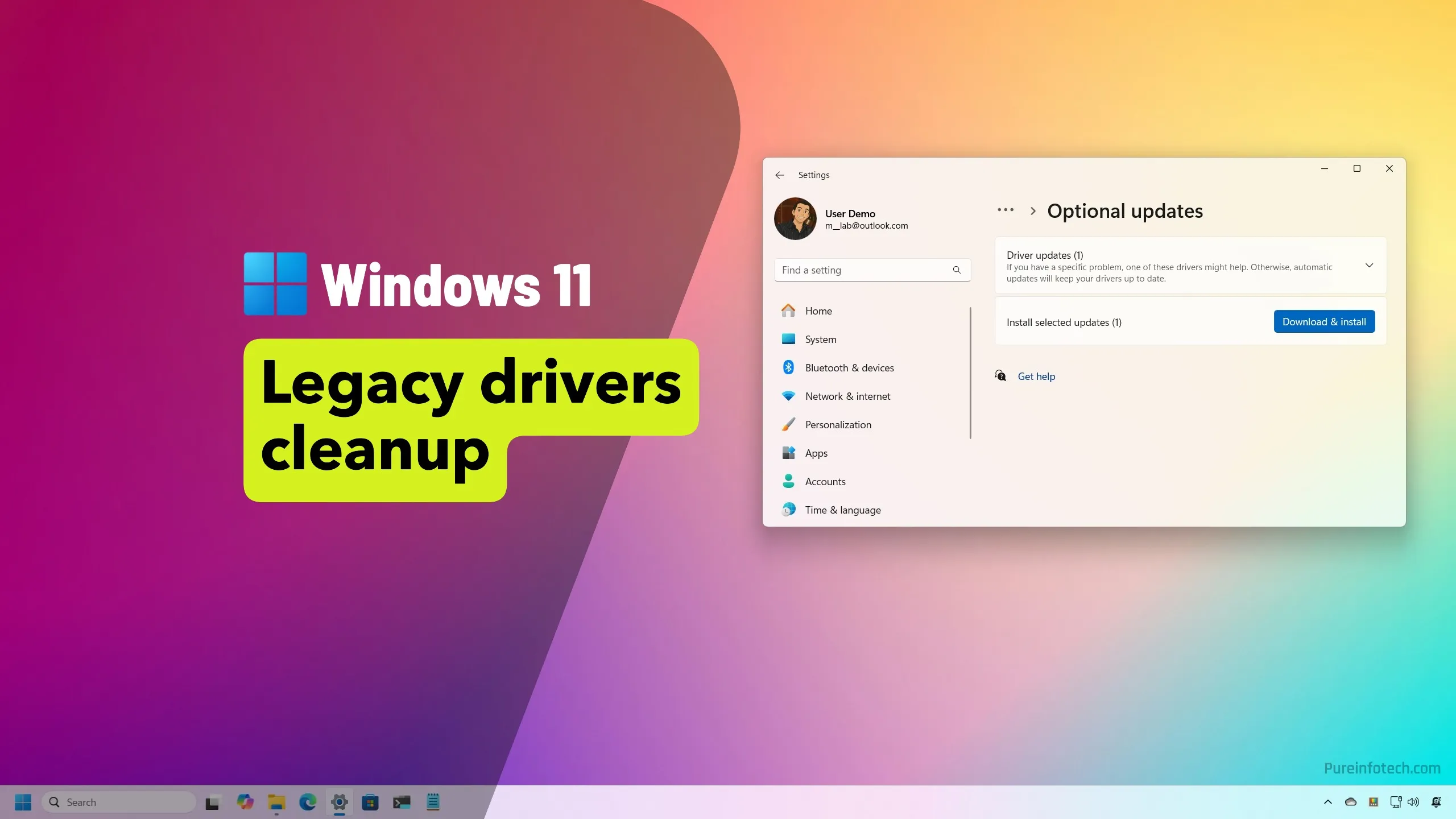
Microsoft will stop offering legacy drivers from Windows Update
Microsoft is removing expired and outdated legacy drivers from Windows Update on Windows 11 and Windows 10 to enhance security and reduce compatibility issues. Only drivers with newer versions or that are no longer valid will be deleted, while still-valid legacy drivers remain available. Manufacturers have six months to dispute the action before they’re permanently deleted. As part of the…
Read More » -
Blog

Apple’s Wallet App Is Spamming Ads for ‘F1’, but There’s a Way to Stop It
No one likes ads, but they do have their time and a place. If you click on an article, you probably won’t be surprised to see them displayed alongside it (unless you have an ad blocker in place, of course). But when your apps start pinging you not with relevant notifications, but with unasked for advertisements, that’s a different story.…
Read More » -
Blog

Eight Home Maintenance Myths You Should Stop Believing
We may earn a commission from links on this page. It sinks in shortly after you close on your new home: Now that you’ve invested a ton of cash into a property, you get to experience the joy (and continuing expense!) of maintaining it. If it’s your first home, that means a steep learning curve. When it comes to home…
Read More » -
Blog

6 Ways Your iPhone Could Be Tracking You (and How to Stop It)
Over the years, Apple has introduced many features that put iPhone owners in control over privacy basics like tracking. While some of these features come configured for convenience, others require manual adjustment for maximum protection. Many of these options are tucked away within the Settings app, making them easy to overlook. Understanding what these features do, knowing when to use…
Read More » -
Blog

How to Stop Your Questions in the Meta AI App From Being Posted Publicly
I never thought I’d download Meta AI on my iPhone. After all, people have been mad for over a year that you can’t turn off Meta AI on Facebook and Instagram: Why would you want a dedicated app for this? Then, I saw the headlines from TechCrunch, Wired, and Business Insider, among many others, that sharply criticize the app’s approach…
Read More » -
Blog

Stop Using These Recalled Bowflex Adjustable Dumbbells Now
If you use Bowflex adjustable dumbbells, be careful: Your workout gear may be impacted by a safety recall. BowFlex parent company Johnson Health Tech Trading has issued a recall for BowFlex adjustable dumbbells due to a serious impact hazard that could result in injury to users—the company says there have been over 300 reports of plates dislodging during use, including…
Read More » -
Blog

Microsoft will finally stop bugging Windows users about Edge — but only in Europe
Microsoft’s changes in response to the Digital Markets Act already included allowing Windows machines in the regions it covers to uninstall Edge and remove Bing results from Windows search, but now the list is growing in some meaningful ways. New features announced Monday for Microsoft Windows users in the European Economic Area (the EU plus Iceland, Liechtenstein, and Norway) include…
Read More » -
Blog

Regulating these 5 sleep hormones can help you fall asleep fast and stop you waking up at night
If you’ve ever wondered why you sleep better some nights rather than others, your hormones might be the culprit. From renowned sleep hormones such as melatonin to lesser known ones, our sleep hormones help us to thrive and reset at the right times each day. They play a crucial role in the sleep-wake cycle, helping us wind down in the…
Read More » -
Blog
Stop Using the Bugaboo Giraffe High Chair
Given the recent Reddit warnings and incident reports in the U.S., this issue doesn’t seem to be limited to chairs sold in the U.K. and Australia. CR safety experts urge parents to stop using this high chair to avoid the risk of an infant falling, based on the incident reports and the severity of the injuries. The chair is out…
Read More » -
Blog

Stop squinting! 10 ways to make Windows easier on the eyes – Computerworld
To do so, head to Settings > System > Display > Advanced Display and choose the refresh rate you want your display to use. (On Windows 10, scroll down to the bottom of the Display pane to find the “Advanced display settings” link.) For a better desktop experience, use the highest refresh rate you can with your display hardware. Chris…
Read More »


