Synology
-
Blog

Synology is tightening restrictions on third-party NAS hard drives
Synology is preparing to roll out new restrictions on third-party hard drives in its future network attached storage (NAS) devices later this year, the company confirmed to Ars Technica. The changes could make it much harder to use third-party drives in Synology’s devices for typical use cases, like backing up household computers or as local media servers. The good news…
Read More » -
Blog

Synology ActiveProtect DP7400 review | ITPro
The ActiveProtect products signal a new direction for Synology as they’re designed to deliver a purpose-built backup appliance solution to mid-sized businesses and enterprises. Powered by Synology’s new APM (ActiveProtect Manager) OS, they claim to deliver up to a 30-fold reduction in TCO compared with other solutions as they are preconfigured with a high storage capacity and avoid complex and…
Read More » -
Blog
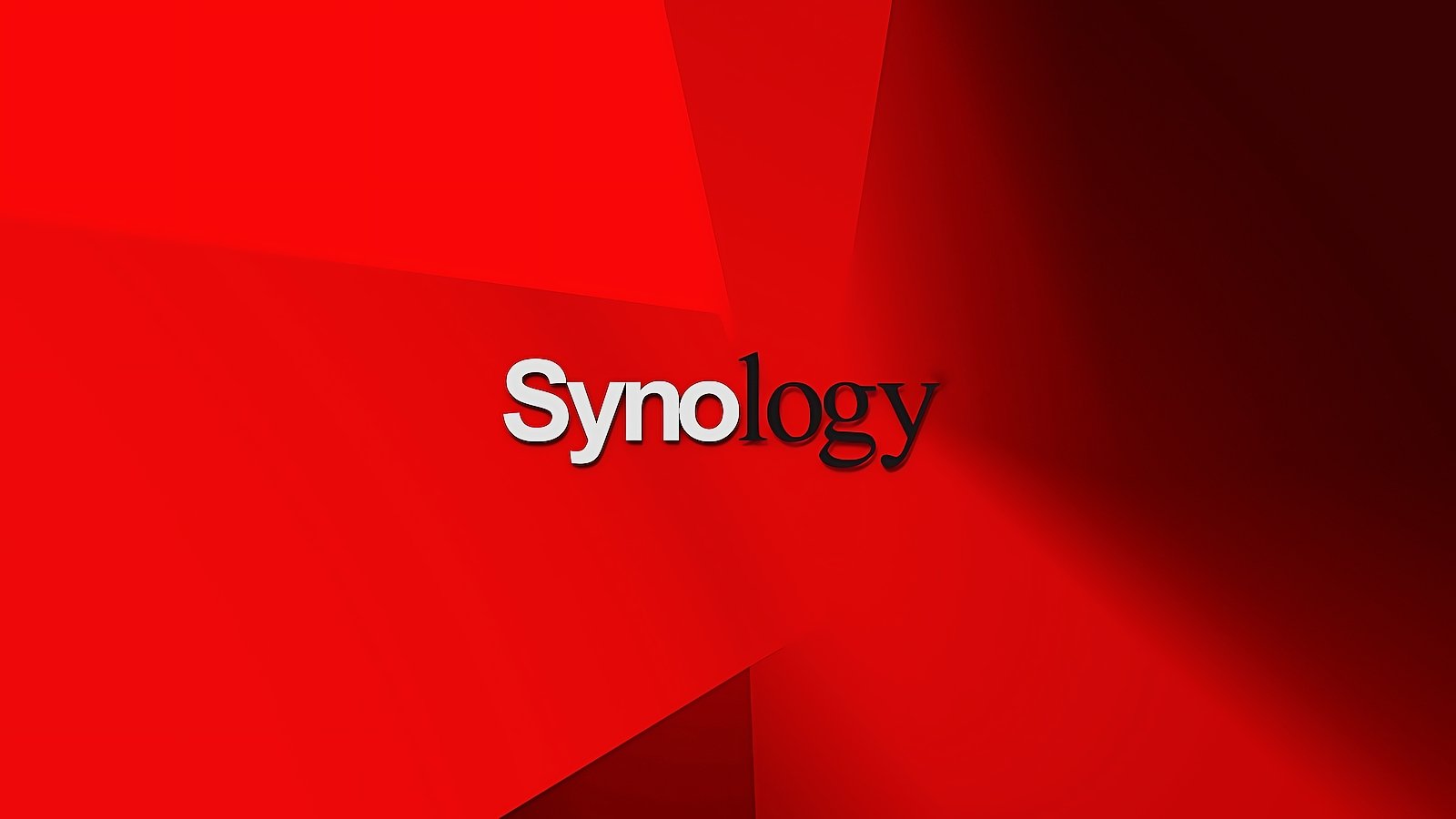
Synology hurries out patches for zero-days exploited at Pwn2Own
Synology, a Taiwanese network-attached storage (NAS) appliance maker, patched two critical zero-days exploited during last week’s Pwn2Own hacking competition within days. Midnight Blue security researcher Rick de Jager found the critical zero-click vulnerabilities (tracked together as CVE-2024-10443 and dubbed RISK:STATION) in the company’s Synology Photos and BeePhotos for BeeStation software. As Synology explains in security advisories published two days after the…
Read More » -
Blog

QNAP, Synology, Lexmark devices hacked on Pwn2Own Day 3
The third day of Pwn2Own Ireland 2024 continued to showcase the expertise of white hat hackers as they exposed 11 zero-day vulnerabilities, adding $124,750 to the total prize pool, which now stands at $874,875. Pwn2Own, a global hacking competition, challenges top security researchers to exploit a range of software and hardware devices, with the ultimate goal of earning the prestigious…
Read More » -
Blog
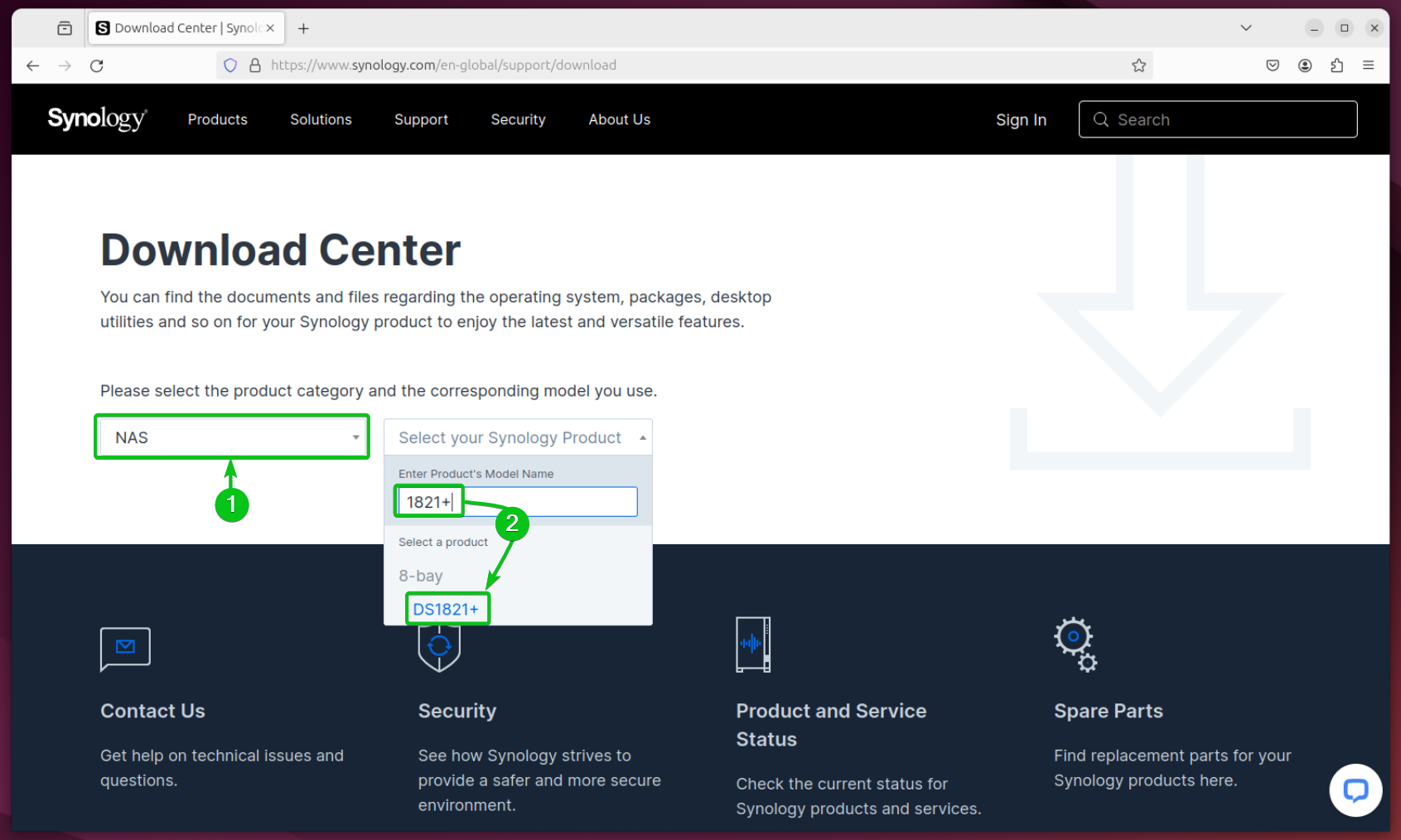
How to Install Synology Assistant App on Ubuntu 24.04 LTS
Synology Assistant is an official Synology app that can be used to: Scan your LAN for Synology NAS devices Install the DSM software on your Synology NAS Access the DSM web interface of your Synology NAS Mount shared folders of your Synology NAS on your computer Turn on Synology NAS remotely via Wake-on-LAN (WOL) In this article, I will show…
Read More » -
Blog
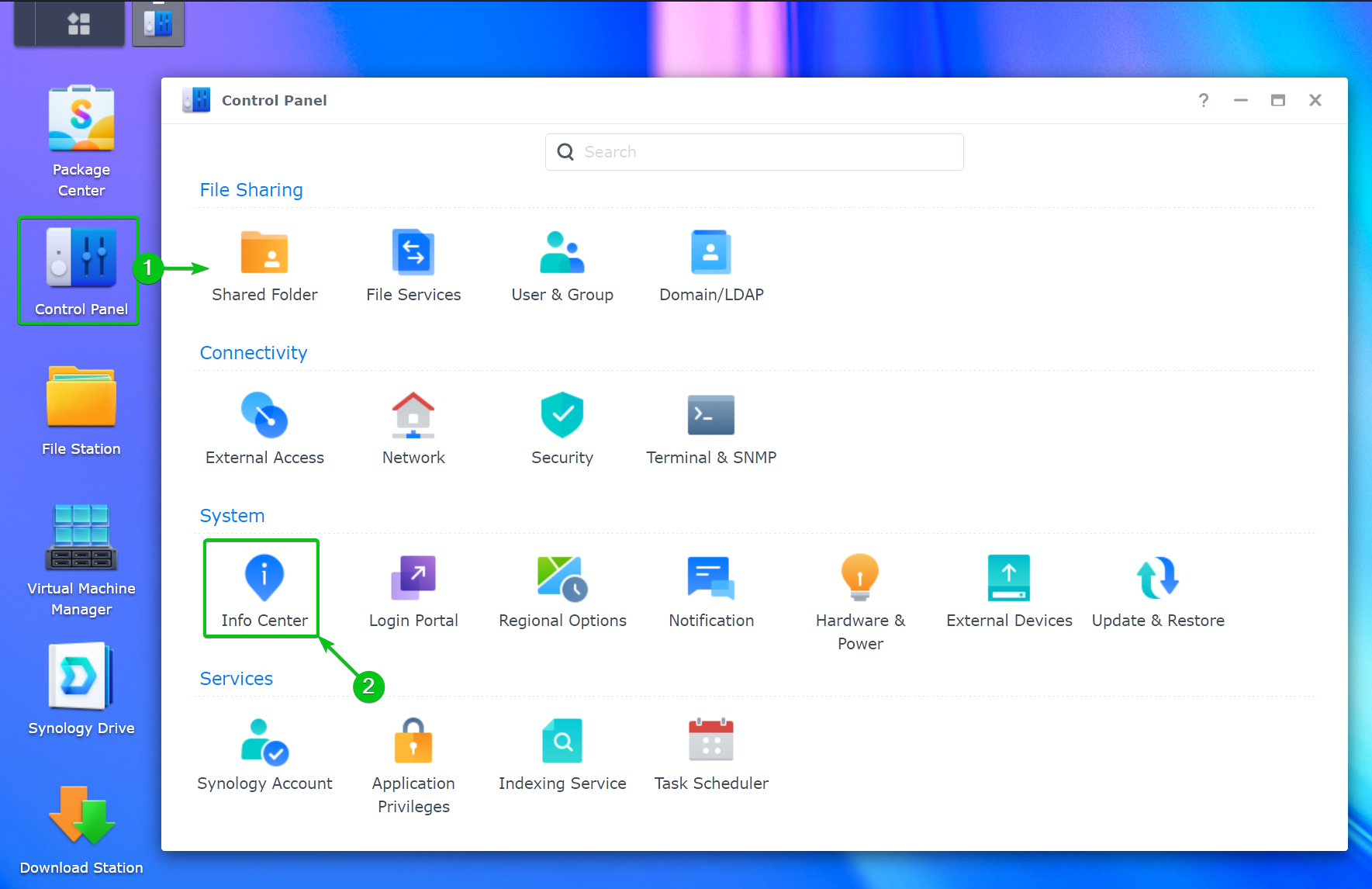
How to Find MAC Address of the Synology NAS Network Interfaces
MAC address is a unique identifier of a network interface. A unique MAC address is burned into the network interface card (NIC) by the manufacturer so that you never have conflicting MAC addresses. You may need to know the MAC address of the network interfaces of your Synology NAS for many reasons, such as: To set a fixed IP address…
Read More » -
Blog
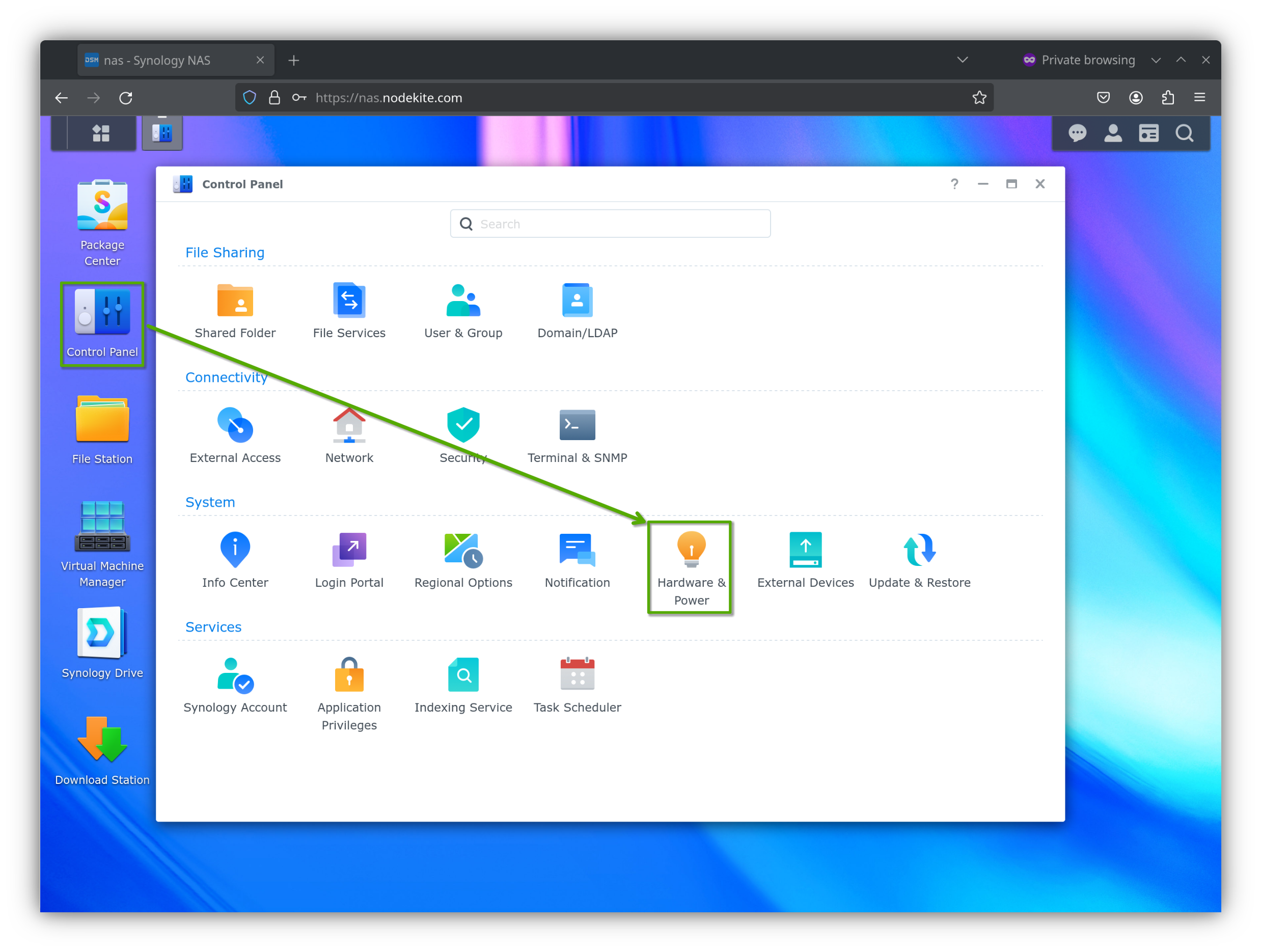
How to Power On a Synology NAS Remotely from the Linux Command-Line using WOL (Wake-on-LAN)
WOL – Wake-on-LAN is a feature of the Synology NAS that allows you to turn on your Synology NAS from any computer on the same network as your Synology NAS without needing to press the power button of your Synology NAS. If you want to keep your Synology NAS locked in a cabinet, or on top of a shelf that…
Read More »

