WiFi
-
Blog

Asus TUF Gaming BE6500 router review: dual-band Wi-Fi 7 with top-flight wired performance
Asus TUF Gaming BE6500: Specs Wi-Fi Spec: BE6500Number of Antennas/Removable: 6/NoPorts: 1 WAN/3 LAN 2.5 gigabit per second, USB 3.2Processor/Memory/Storage: Quad-core1.5GHz/1GB/256MBWi-Fi chip: Qualcomm Immersive Home 326Peak 802.11be performance: 960.9 Mbps (at 15 feet)Range: 105 feetSize: 11.9 x 6.7 x 8.4 x 2.4 inchesEstimated Annual Electricity Cost: $18.65 It may not be the fastest wireless router around, but the Asus TUF…
Read More » -
Blog

Does a VPN work without wifi?
If you’re worried about your online privacy as well as the security of your data when traveling, you’ll want to know if a VPN can protect you. Perhaps you’re using mobile data but can’t get your VPN to work, and want to troubleshoot the issue. Or maybe you’re wondering whether a VPN is even needed without wifi. Whatever the case, we’ll…
Read More » -
Blog

How to set up CyberGhost VPN on your ASUS Wi-Fi 7 router with VPN Fusion
VPN Fusion is one of the best features of ASUS extendable routers and ZenWiFi mesh systems. It allows users to connect their routers to multiple VPN servers and assign different network devices to specific VPN connections (or tunnels). For instance, your gaming console can be connected to a VPN server optimized for minimal latency when playing games online, while your…
Read More » -
Blog

Can Wi-Fi owners see what sites I visit on my phone?
Can wifi owner see what sites I visit? Quick answer? Yes. Whether you’re using your phone on home wifi, public wifi, or at work, your online activity could be tracked. Even if you use incognito mode, the wifi owner (network administrator) could access router logs to monitor the domain names you visit. Network metadata includes all connected devices, which apps…
Read More » -
Blog
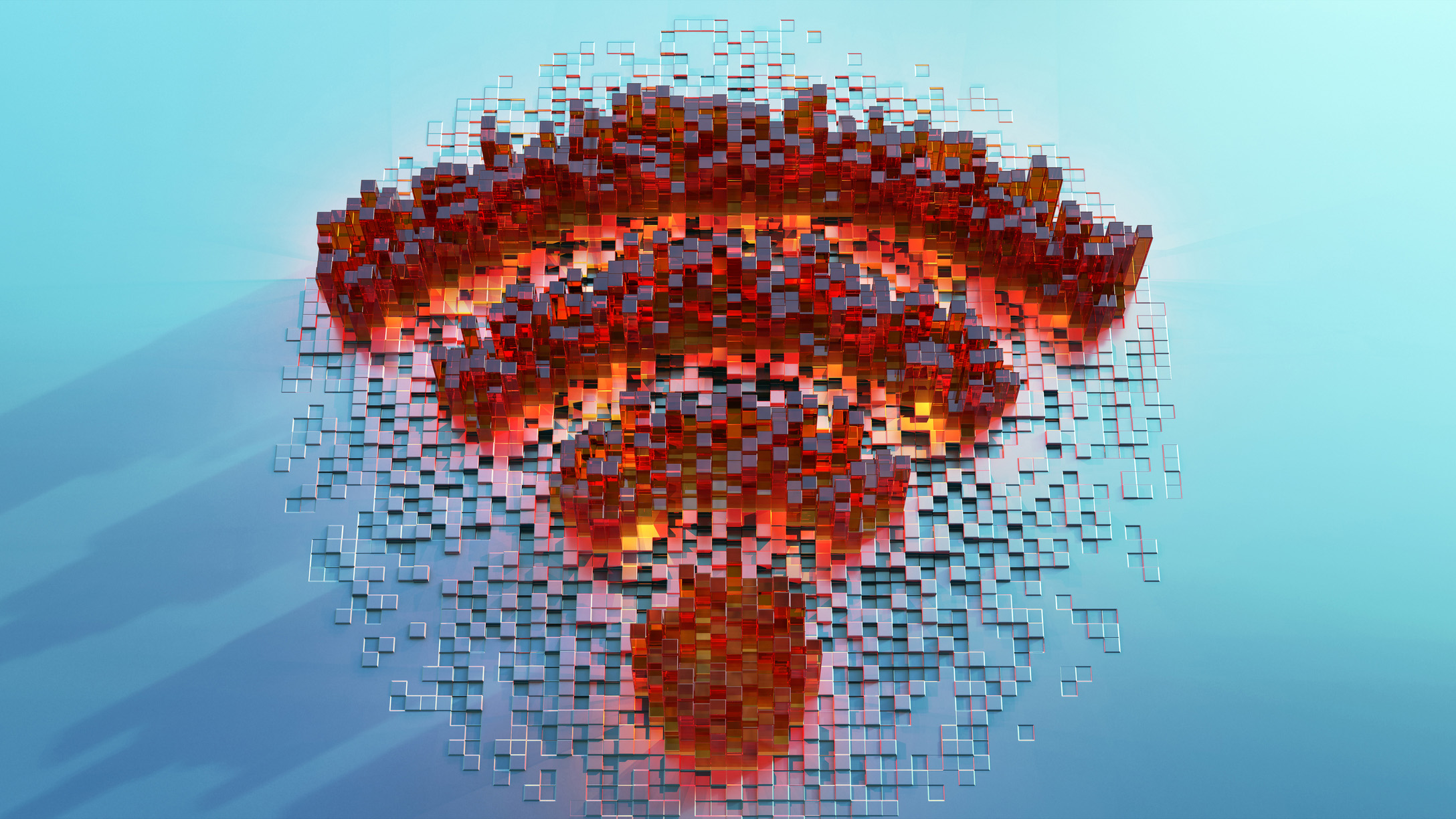
Wifi network attacks: The risk to businesses
Attacks designed to exploit weaknesses in Wi-Fi networks are on the rise, with hackers increasingly targeting vulnerabilities in Wi-Fi infrastructure to gain unauthorized access, intercept sensitive data and launch further attacks. The main area of concern is the deauthentication attack; a form of denial of service (DoS) attack that takes advantage of a basic flaw in the 802.11 Wi-FI protocol…
Read More » -
Blog
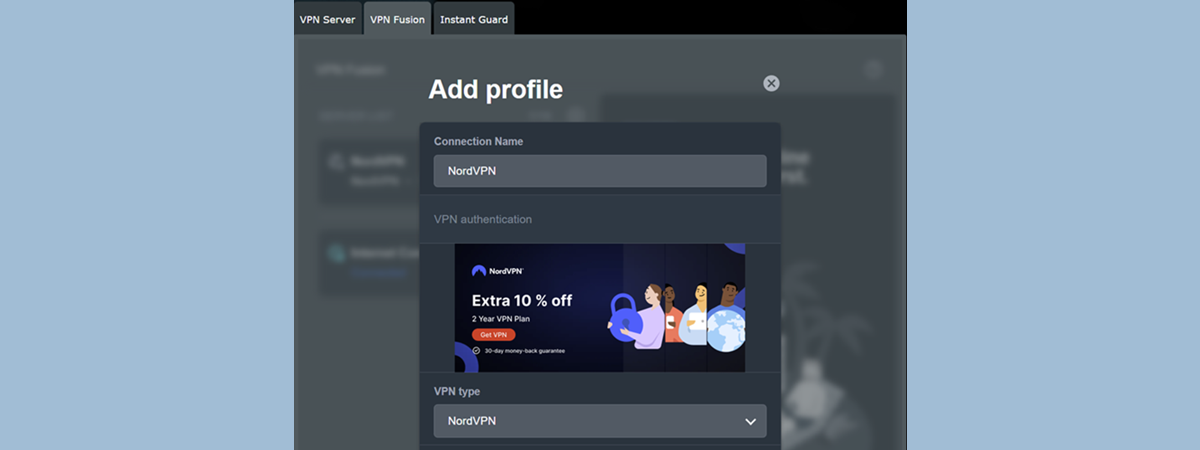
How to set up NordVPN on your ASUS Wi-Fi 7 router with VPN Fusion
VPN Fusion is one of the most popular features of ASUS extendable routers and ZenWiFi mesh systems. With VPN Fusion, you can connect to multiple VPN servers and assign different network devices to specific VPN connections (or tunnels). For instance, your Smart TV can be connected to a VPN server from a region that provides access to more content on…
Read More » -
Blog

United’s Starlink-powered Wi-Fi is the end of airplane mode
Last Thursday, I boarded one of the first United Airlines planes to be equipped with Starlink’s satellite Wi-Fi. As expected, the Wi-Fi was very fast and left me wondering whether this will herald the end of spotty in-flight Wi-Fi, expensive connectivity fees, or even the quaint notion that we can avoid work altogether while cruising at 30,000 feet in the…
Read More » -
Blog
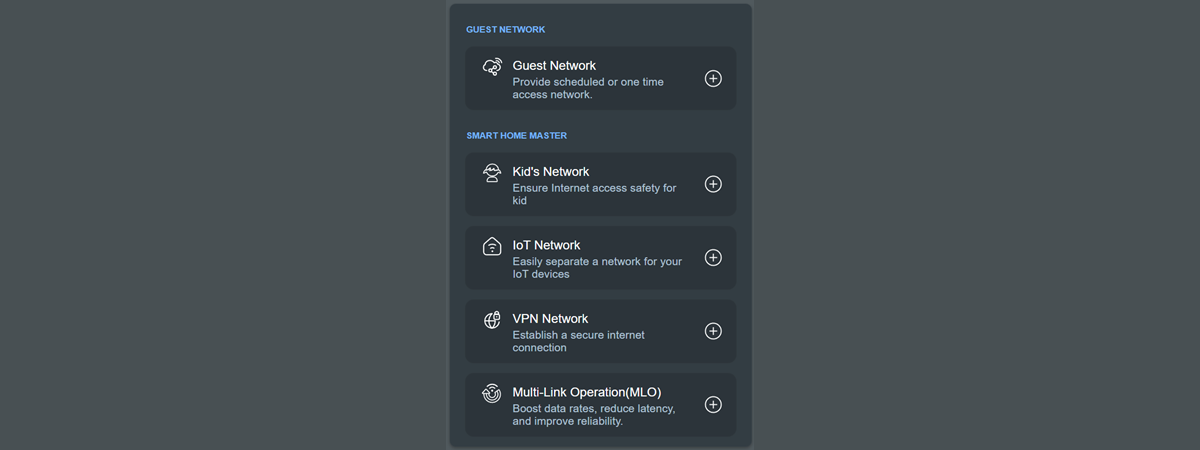
How to simplify Wi-Fi management with ASUS Smart Home Master
If you have a Wi-Fi 7 router from ASUS or a ZenWiFi mesh system that supports this standard, you get a brand new feature: Smart Home Master. Its purpose is to simplify the process of managing your network, by allowing you to create multiple types of Wi-Fi networks that are automatically optimized for different purposes. For example, you can quickly…
Read More » -
Blog
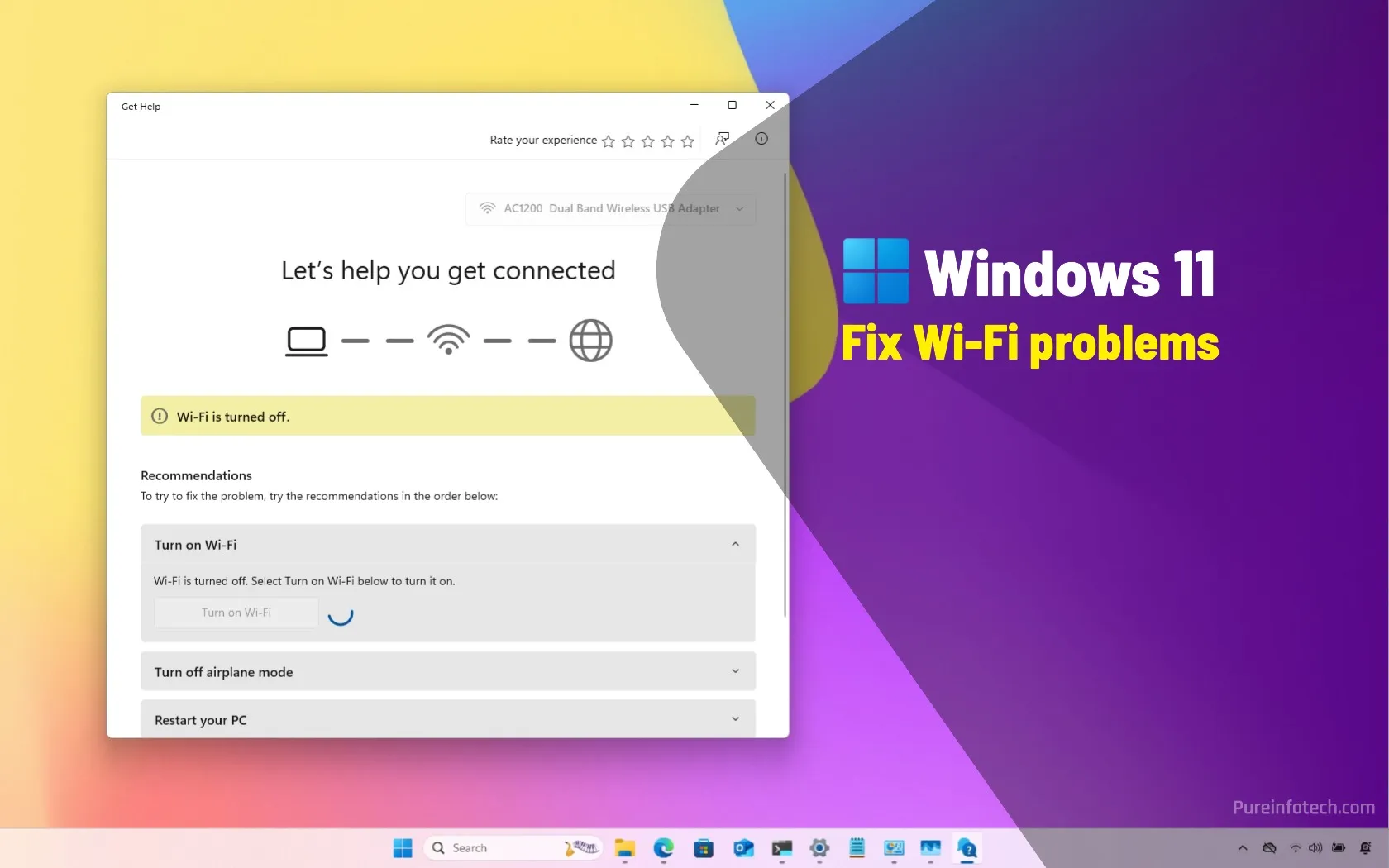
How to fix any Wi-Fi problems easily on Windows 11
UPDATED 4/30/2025: Wi-Fi connectivity issues are among the most common problems reported on Windows 11. After installing a feature update, users often encounter slow speeds, random disconnections, or error messages such as “Limited access,” “Unidentified Network,” or “No internet access.” These issues typically arise from driver incompatibilities, corrupted network configurations, or bugs introduced during the upgrade process. For instance, a…
Read More » -
Blog
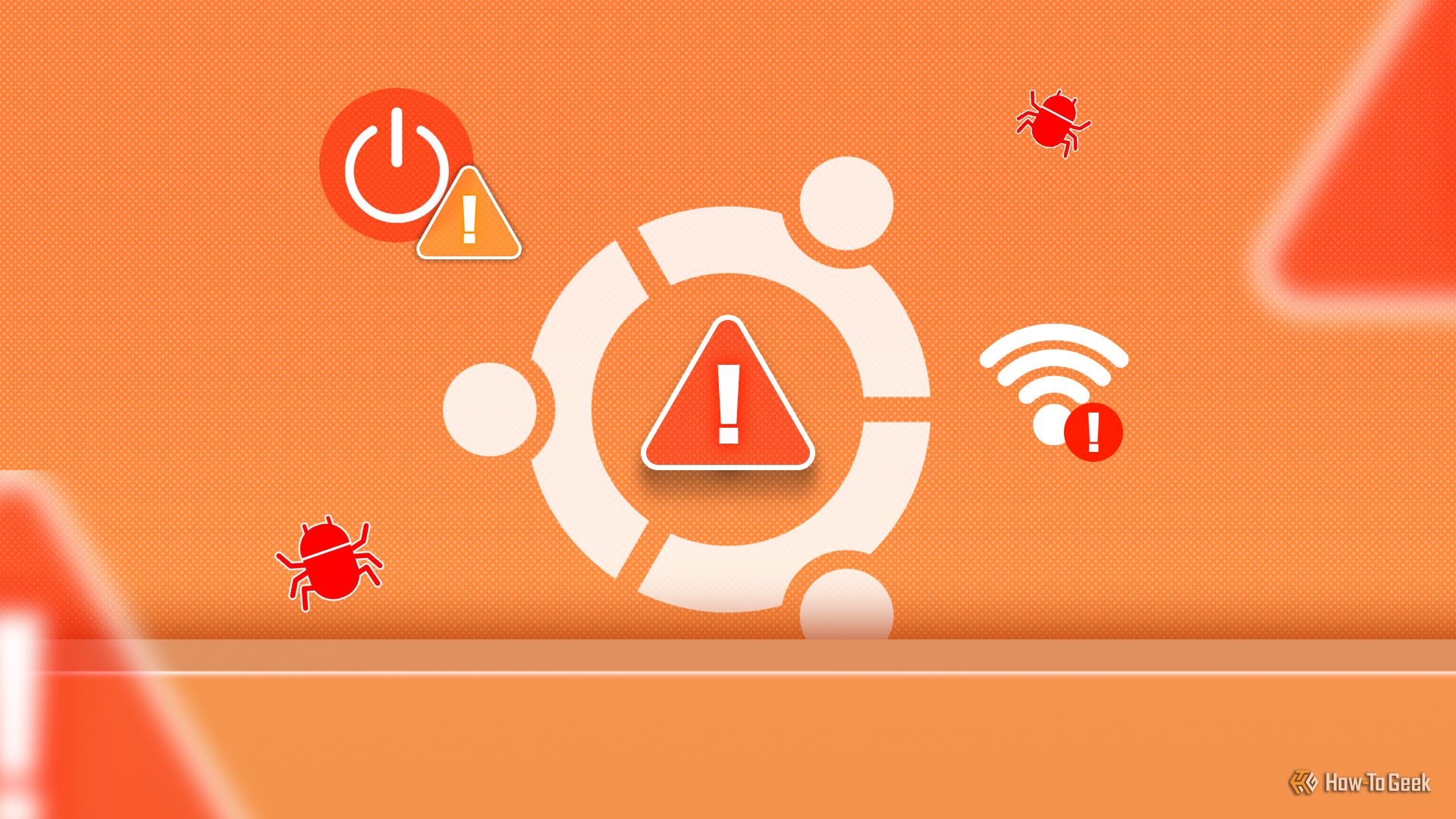
Fixing Boot Errors, Wi-Fi Problems, and More
Ubuntu is a favorite among Linux enthusiasts for its stability, security, and user-friendly interface. But let’s face it, even the most reliable systems have hiccups. If you’ve ever felt stuck trying to solve boot errors, Wi-Fi problems, or other quirks, these tips should help. The following aren’t the only possible solutions. Ubuntu’s flexibility means there’s often more than one way…
Read More »

