Word
-
Blog

4 Open-Source Writing Apps That Can Replace Microsoft Word
If you’re looking to get away from Microsoft Word, and Microsoft, or if you’re just looking to support a free and open-source project, there are a dizzying array of solid options out there. Here are four that are great all-rounders, and that can run on most PCs or laptops with an issue. 4 Calligra Words Calligra Words is a word…
Read More » -
Blog

Gemini’s ‘Canvas’ Feature Is Surprisingly Great for Word Processing and Coding
AI isn’t coming for your job. Probably? Look, it’s complicated. And anyone who has ever played around with a chatbot has likely asked themselves, “This is what they want to replace a human with?” It’s a valid concern, because generative AI chatbots like Google’s Gemini aren’t super useful. To my surprise, though, Gemini’s Canvas feature can be. I will say…
Read More » -
Blog
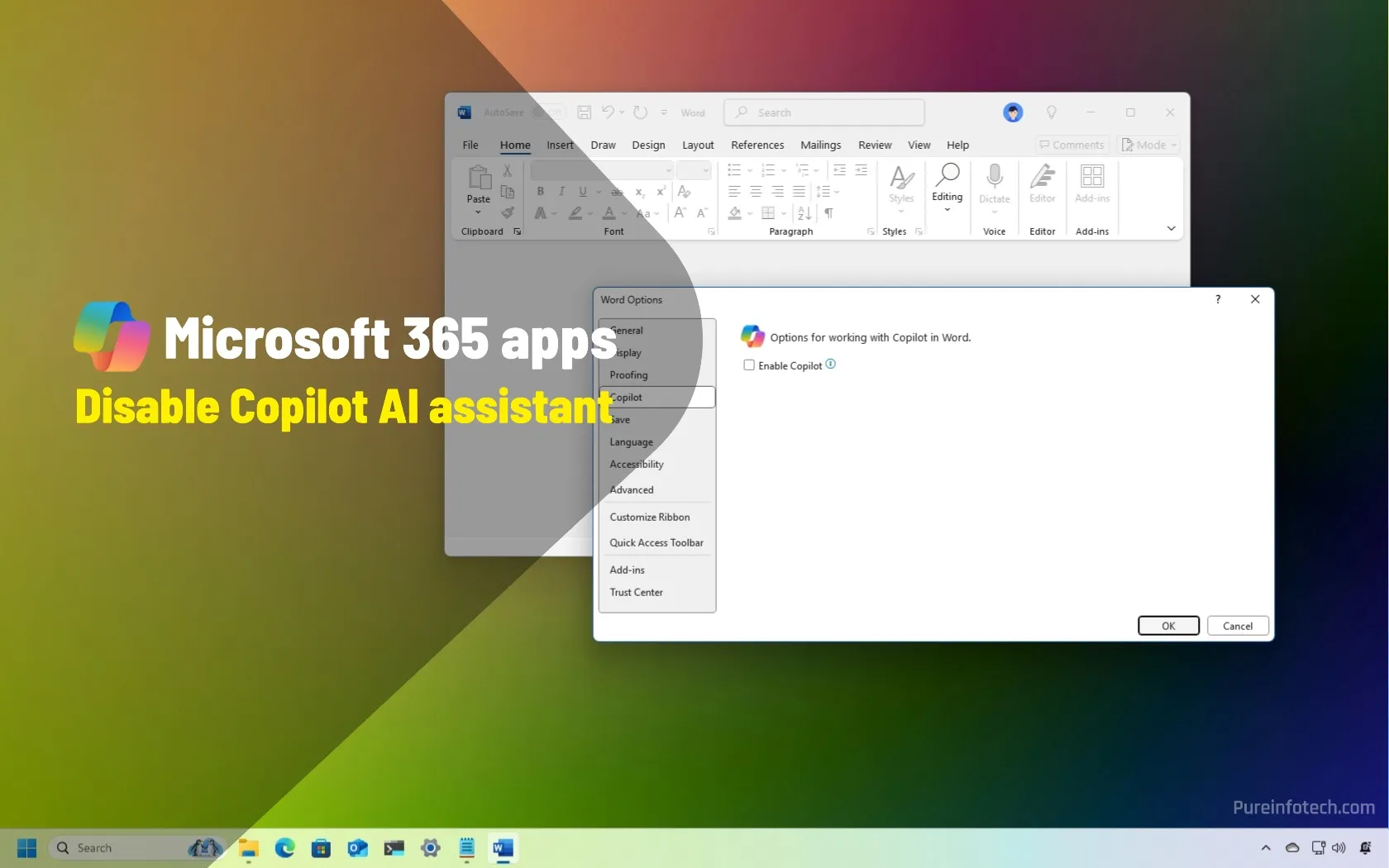
How to disable Copilot on Microsoft Word, Excel, OneNote, PowerPoint on Windows 11
On Windows 11, it’s possible to disable the Copilot AI assistant on the Microsoft 365 (Office) apps, including Word, Excel, PowerPoint, and OneNote, and in this guide, I’ll show you how to complete this configuration. Although in the past, you had to get the Copilot Plus subscription to access the AI assistant in the Office apps, Microsoft decided to raise…
Read More » -
Blog
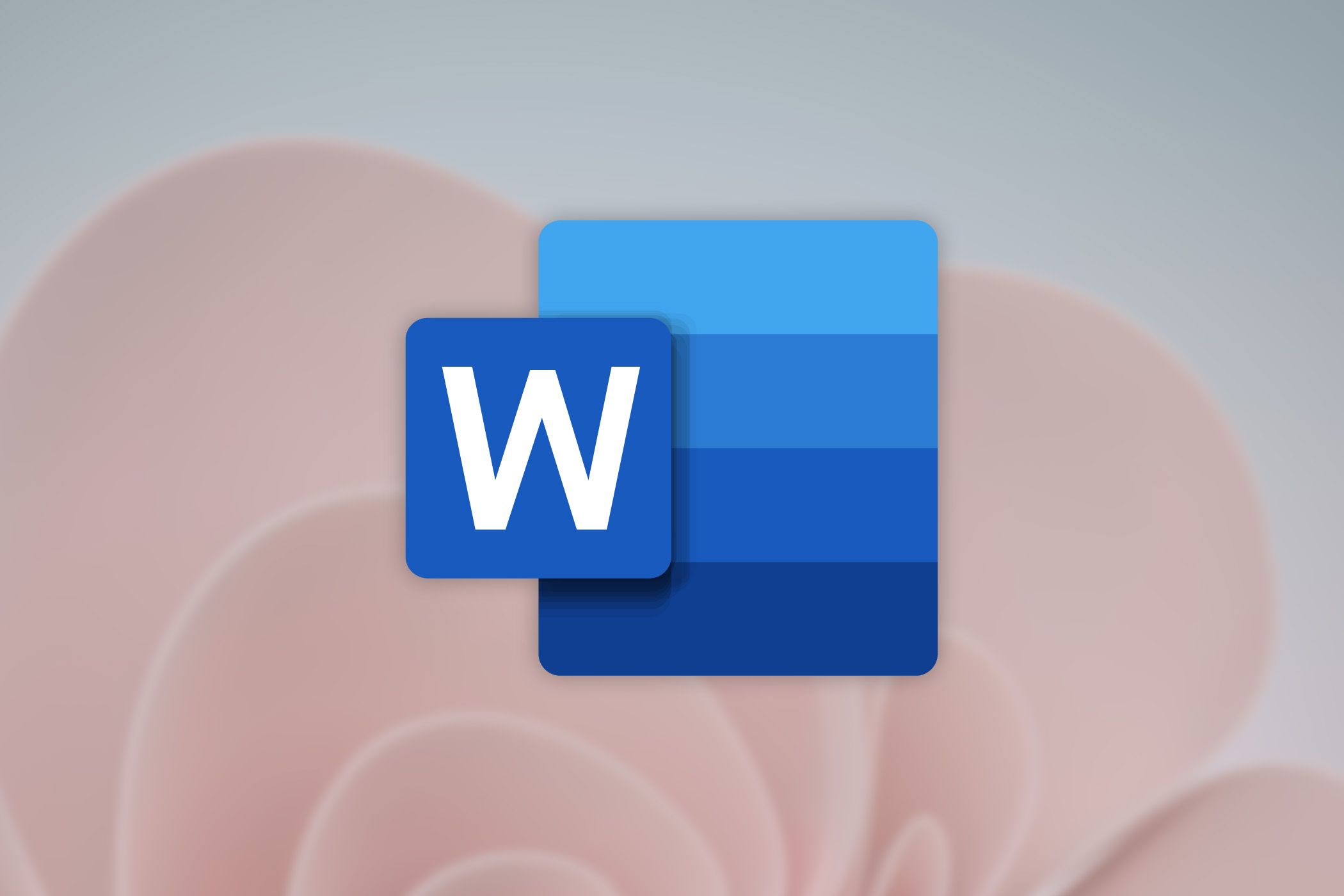
Word on iPhone Can Turn Your Voice Notes Into Documents
Microsoft Word on iPhone and iPad can now turn your voice notes into fully formatted documents. It’s the latest improvement to Word powered by Microsoft’s Copilot generative AI functionality. The feature is accessible by pressing the New button (with the + plus symbol) and selecting the ‘Use Copilot’ link. From there, you choose the preferred language and document format. There…
Read More » -
Blog

5 Ways to Make Your Word Document Easy to Navigate
A Word document that is difficult to navigate is pretty much useless, even if it’s full of amazing content. That’s why you should take some time to ensure people (including you!) can easily find their way around your work without losing patience. Here’s how you can do just this. Whenever you’re formatting or editing a Word file, press Ctrl+Shift+8 to…
Read More » -
Blog

Do You Love Bad Video Games? The Japanese Have a Word for That
Summary Kusoge is a term used to refers to terrible video games, now celebrated for their charm and unconventional ideas. Kusoge include both maliciously frustrating and hilariously entertaining games from all regions. While unconventional, kusoge games provide unique experiences not found in mainstream titles. Just like any other entertainment medium, video games are a treasure trove of guilty pleasures and…
Read More » -
Blog

How to Quickly Rearrange Pages in Microsoft Word
Moving content in a Microsoft Word document is easy most of the time; you can quickly select sentences, paragraphs, graphics, and more, then cut and paste or move the selection up or down using Shift + Alt + Up/Down. These are only a few of the many ways Word helps you rearrange content. One element Word doesn’t support autonomously is…
Read More » -
Blog

How to Protect Header and Footer Areas in Microsoft Word
Headers are an important part of many Microsoft Word documents. Once everything’s in place, you can protect the header so no one can inadvertently mess it up, especially if you’re collaborating with others in your organization. You can protect a document, but there’s no setting that lets you protect only the header and footer while continuing to allow users to…
Read More » -
Blog
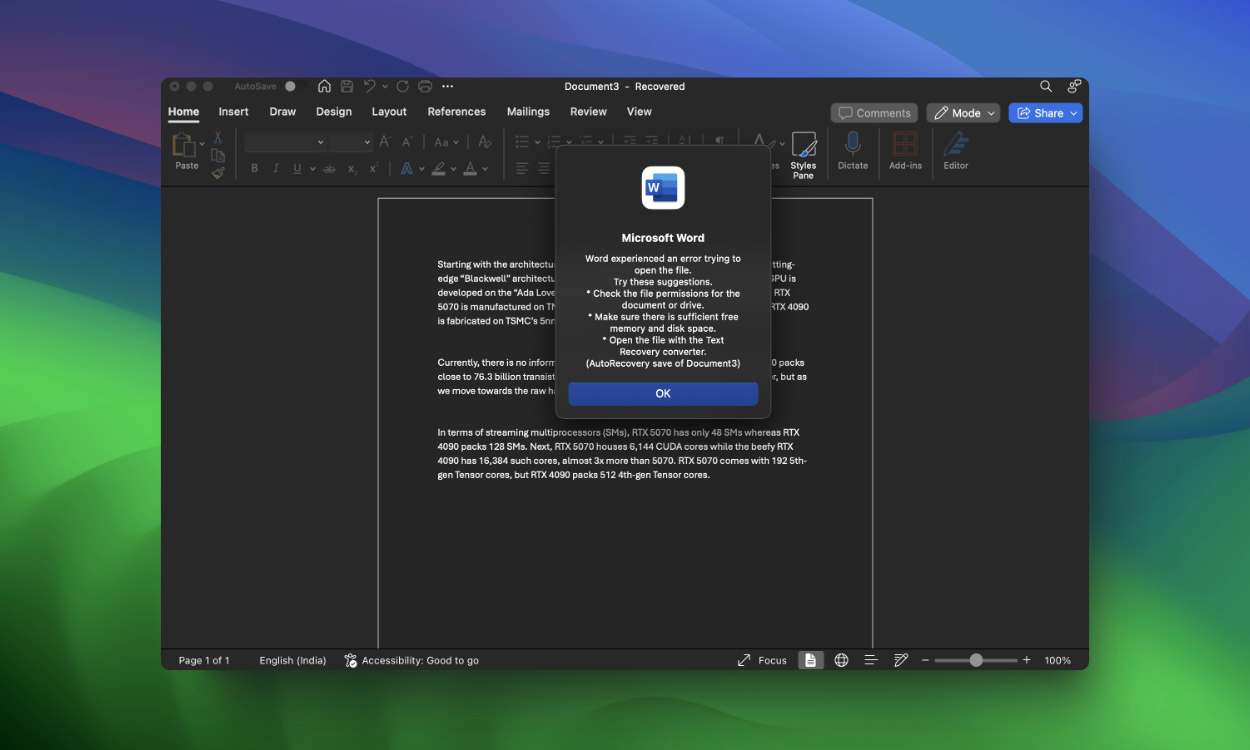
How to Recover Unsaved Word Documents on a Mac
At times, while working on a Word document on your Mac, the system crashes or Word itself freezes beyond repair, making it seem like your work is entirely lost. In such a dreadful scenario, recovering the unsaved Word document becomes utmost crucial. If you are wondering “where are my unsaved Microsoft Word for Mac files stored,” then we are here…
Read More » -
Blog
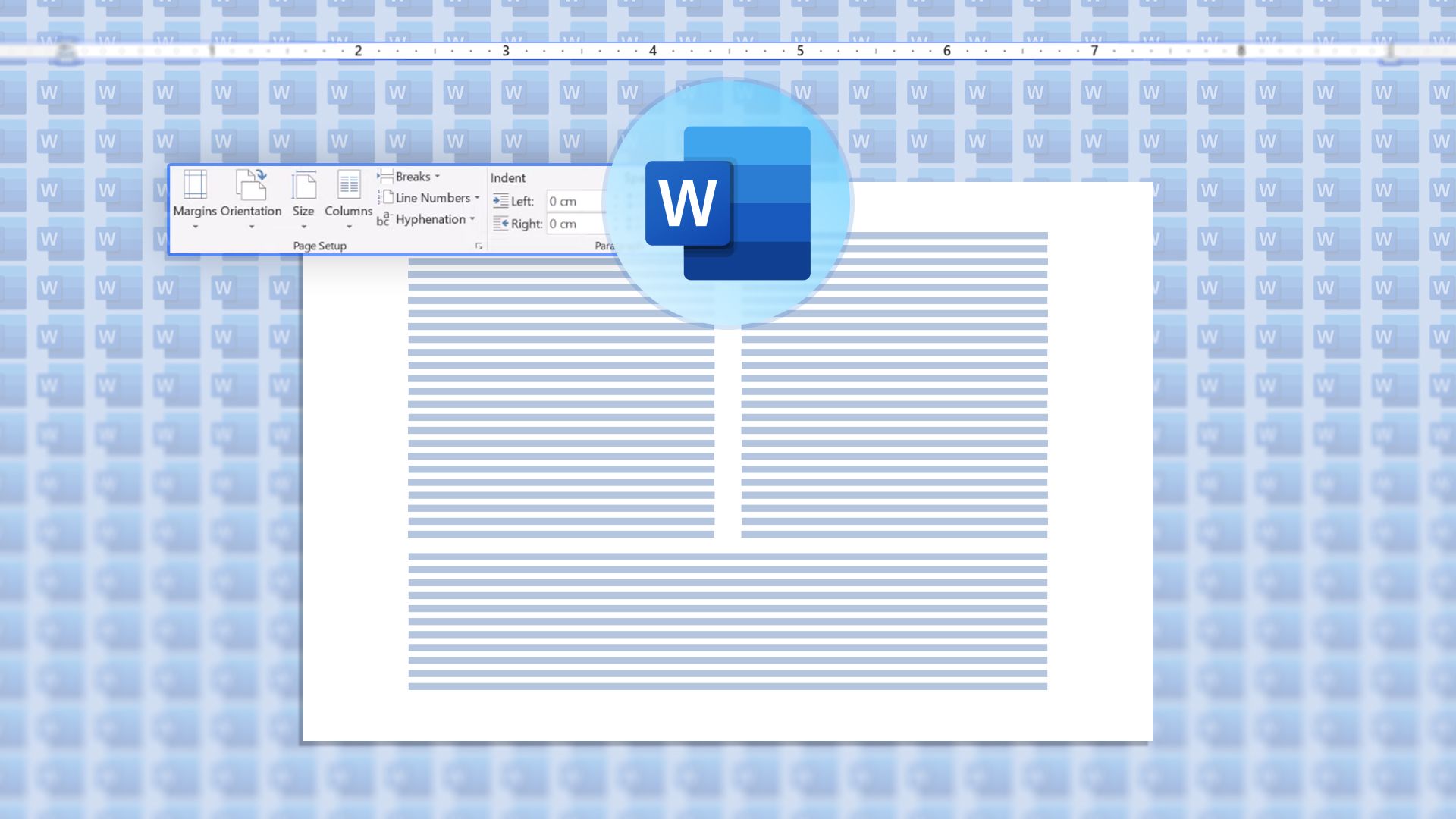
How to Use Columns in One Section of a Word Document
Are you looking for ways to display some text in a Word document in columns, while retaining the default layout throughout the rest of your work? Look no further, as this guide offers two methods to achieve this. Method 1: Using Breaks One of the primary uses of Microsoft Word’s section breaks is to format one part of your document…
Read More »

