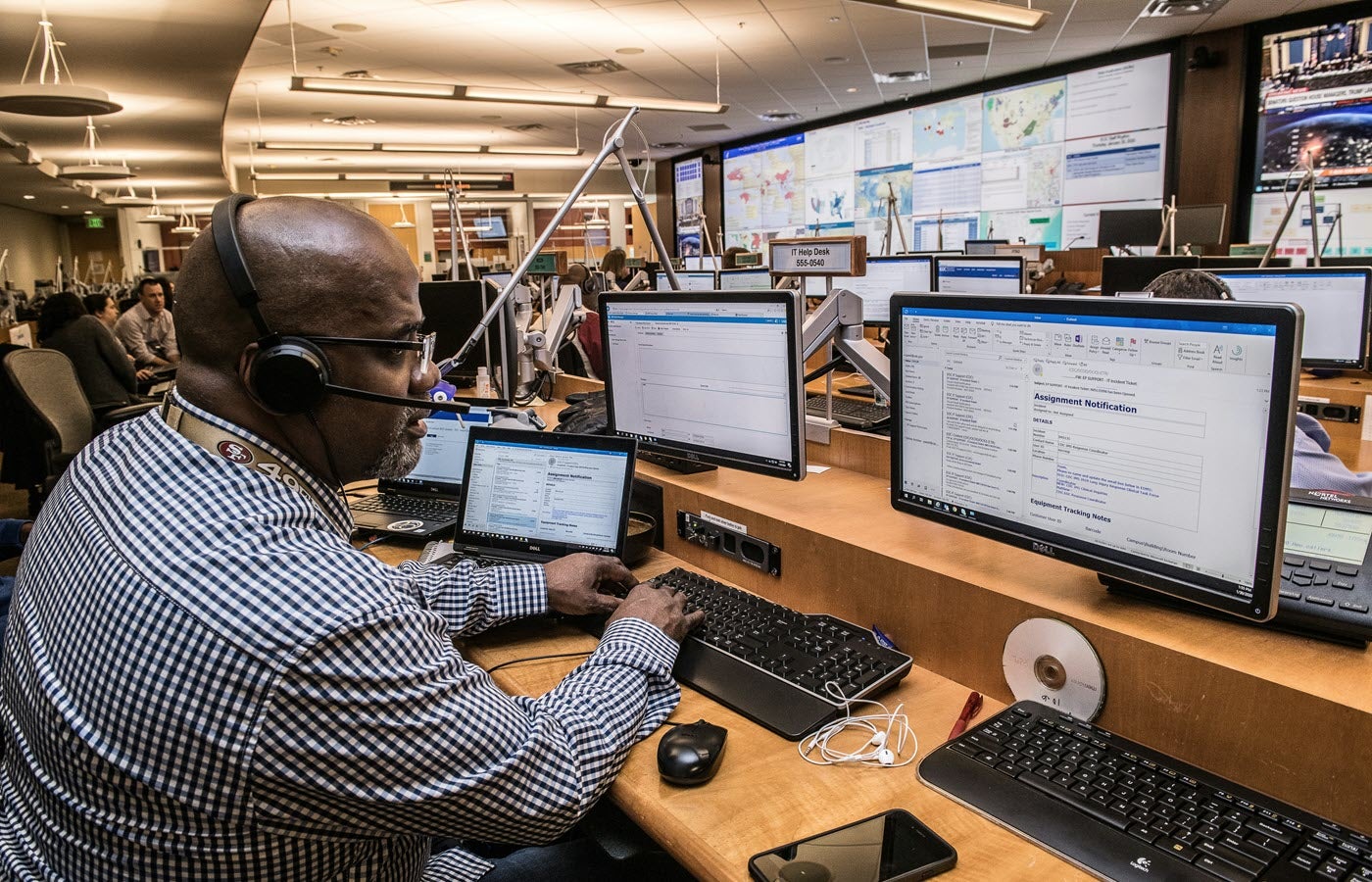A contact center enables customer service or sales teams to handle everything from gathering leads and closing deals to resolving technical issues, customer complaints, and general inquiries.
Sales contact centers take calls from interested prospects and actively reach out to cold leads.
Their job is to generate leads and turn them into paying customers.
Customer service centers, on the other hand, handle user requests, maintain relationships, manage feedback, and ensure a smooth experience for previous and existing customers.
Both manage interactions at high volume across multiple channels, including live chat, email, phone, social media, SMS, video, and help desk documentation.
Contact center vs call center: What’s the difference?
There is technically a difference, but the terms are often used interchangeably.
Call centers focus on phone interactions, while contact centers manage communication across multiple channels, including email, video, texting, and social media to name a few.
Even with these distinctions, you’ll find “call center” software that handles much more than just calls. Likewise, some “contact center” plans might only cover voice. As most customer service and sales teams now use various communication channels, actual call centers are gradually fading out.
Multichannel vs omnichannel contact centers
You’ll probably see both of these terms — just like call vs contact, there’s technically a difference but most people use them interchangeably.
An omnichannel contact center centralizes communication from different channels into a single fully integrated platform. Every interaction is tracked alongside the customer or lead, allowing agents to handle interactions in one place.
With multichannel contact centers, each channel is considered a separate line of engagement. The software makes it possible to manage different channels, but doesn’t bring them together.
For most businesses, omnichannel is better for agents, managers, and customers alike.
There’s a caveat, though. Omnichannel is harder to set up, more challenging to learn, more expensive, and requires more maintenance.
That’s why multichannel solutions still exist. Many businesses have no problem managing everything separately.
At scale, that’s probably not the best approach. But it works just fine for smaller teams.
Standard contact center capabilities
Contact centers rely on software to deliver reliable customer service and sales support at scale.
Most of these tools come with a range of standard features, but some may be missing one or two, especially if they’re designed for small teams at a lower price.
Though most tools have the same core functionality, execution and usability varies wildly. It’s not enough to know that these features exist–you should dig into them before buying to ensure they work how you need them to.
CRM integration: A CRM houses essential customer data. When calls, texts, emails, or any other type of communication comes in, agents need that information at their fingertips.
Strong CRM integration pulls this data into the interface your agents use every day. Without it, you’re missing out on one of the most powerful capabilities of contact center software.
Call recording: Most contact center tools offer manual call recording as a standard feature. If you don’t need to capture every call, this might be sufficient. But for those who require comprehensive coverage, automatic call recording with customizable settings ensures you capture every call without having to worry about someone forgetting to hit record.
Whether for training, performance evaluation, or legal compliance, automatic recording gives you peace of mind.
You may also need to consider PCI compliance if you take payments over the phone. You’re not allowed to record credit card numbers — some tools use call center AI to automatically stop recording, others may require your agents to manually pause.
Screen pops: These give agents all the information they need before taking a call, answering a text, or responding to an inquiry on social media. Details like the customer’s name, location, contact history, and order history appear on their screen, enabling agents to offer a personalized experience. If you don’t integrate your CRM, you won’t be able to use this.
Outbound dialer: For sales-focused teams, outbound dialers automate the calling process, making it easier to reach more prospects. There are several types of outbound dialers:
- Preview: Allows agents to review customer information before initiating the call.
- Predictive: Simultaneously dials multiple numbers, using algorithms and AI to ensure agents transition smoothly from one call to the next.
- Power: Automatically dials the next number after an agent completes a call. Some can also cycle through a list of numbers until someone answers.
Customer service teams can also leverage these dialers for tasks like gathering customer feedback or announcing new products to existing customers.
Automatic call distribution: ACD automatically routes inbound calls based on predefined rules, ensuring callers reach the right agent. You can direct calls according to agent skills, availability, location, language, or any other criteria that suits your needs.
Interactive voice response: IVR systems combine pre-recorded messages and menus so callers can route themselves. Some of them allow voice commands, others may require input via the number pad.
When done well, an IVR system can even answer common questions and give callers everything they’re looking for without ever speaking to an agent.
Interaction routing: Interaction routing works like ACD but for other forms of communication. It applies a set of rules to route social media messages, texts, live chat, and other digital interactions to the appropriate agent.
Call monitoring: Features like whisper, listen-in, and barge allow supervisors to keep an eye on calls in real-time. Managers can talk to the agent without the customer hearing, listen silently, or take over if needed.
They’re particularly useful for training new agents and handling sensitive situations.
Centralized inbox: With inquiries coming in from various channels, it’ll quickly become impossible to keep track of everything. A centralized inbox brings it all together. Agents can see all their interactions, respond, or bring in other agents–all from one place. Plus, it creates a collaborative environment where a group of agents can work through the same queue.
Analytics: You should get a visual dashboard that shows important metrics and KPIs, like average response time, call abandonment, handle time, and first contact resolution.
Enterprise-grade functionality
Large contact centers with hundreds of agents have bigger wallets and tougher problems to solve. As such, there are tools specifically for enterprises that include all of the standard features and then some.
Workforce management: WFM tools help managers create schedules, forecast demand, make on the fly changes, and optimize staffing levels so you’re never short-handed or over staffed. It ensures the right people are in the right place at the right times to reduce costs while boosting service quality.
On top of that, workforce management tools can keep track of labor laws and company policies to ensure you’re always in compliance.
Real-time queue management: This gives supervisors a live view of inbound inquiries, letting them prioritize and redistribute as needed to balance the flow.
Powerful automations: Most enterprise tools come with an automation builder so you can automate routine tasks using triggers, conditions, and a series of desired actions.
They leverage logic to streamline call routing, follow-ups, summaries, hand-offs, notifications, data entry, and more. Not only does this save time, it also allows your agents to focus on areas that require more complex problem solving.
Chatbots and virtual agents: AI features like these interact with customers to resolve simple issues and repetitive tasks. Just like automation, they free up agents for other things.
Quality management: Monitoring interactions, assessing performance, and delivering feedback are critical for maintaining high standards across a massive workforce. Quality management tools give you everything you need to streamline quality assurance. It often includes things like:
- Performance scoring
- Gamification for agent engagement
- Customer feedback surveys
- Employee satisfaction surveys
- AI-powered insights
Speech analytics: Most contact center tools give you data to understand volume, efficiency, and other usage metrics. But speech analytics takes that a step further, giving you insight into the topics discussed and overall sentiment of every call.
It can also help you uncover recurring issues, come up with scripts for common situations, and identify issues with agent performance at scale.
All without someone having to listen to hundreds of recordings or read through transcripts.
Customer journey mapping: With this, you’ll be able to map out every touchpoint to streamline the customer experience across dozens of platforms. You can prepare responses, personalize interactions, and guide them towards purchasing or solving problems on their own.
Disaster recovery: Downtime isn’t an option when you get hundreds of calls every hour. Preparing for disasters helps your contact center stay operational during unexpected events, with redundant backups and fail-safes to keep sensitive data secure.
Enterprise-grade contact center software often has multiple layers of redundancy and service level agreements (SLAs) to protect their largest customers.
How to deploy contact center software
There are several ways to equip a contact center with the tools and capabilities they need. Some are easy and affordable but surprisingly rigid, others are highly customizable but expensive, hard to set up, and a challenge to maintain.
There’s no right or wrong way to do it–they all have benefits and tradeoffs.
Hosted contact center software is easiest (and highly recommended)
Also called cloud-based, hosted contact center software is stored and maintained by the provider. You don’t have to worry about installing anything, managing a server, security patches, or system updates.
Managers and agents access the system through a web browser or app, just like other business tools.
Setup is relatively easy and most vendors will help you through the process. Once you sign up, you’ll go through various steps to configure settings, set up users, provision phone numbers, and set up routing rules.
After initial implementation and training your team, you shouldn’t have to do much else. You’ll be able to easily make changes and update your system as needed from within your account.
Plus, each agent can set their own preferences just as easily.
There are dozens of hosted contact center solutions to choose from. Nextiva and RingCentral are two of the best out there. I recommend shortlisting a few of the most promising options, getting them on the phone, and taking advantage of demos or free trials to make the best decision for your business.
| Pros | Cons |
|---|---|
|
|
CPaaS is the most customizable
Communications Platform as a Service (CPaaS) allows developers to embed communication, automation, and customer service tools into existing software. Rather than having to open a different app, agents can interact with customers or leads directly within a CRM or custom application.
CPaaS equips developers with APIs and software development kits (SDKs) for pre-built features, making it easier than developing these capabilities from scratch.
Many CPaaS providers offer a range of functions, from voice and video conferencing to IVR, texting, authentication, and messaging apps.
Aside from customization, the main benefit is usage-based billing. Instead of expensive monthly plans charged per user, you’ll pay at the end of the month for the resources you used.
Twilio is the most popular solution. If you have in-house developers, they can tap into Twilio’s tools to build out your custom deployment. Alternatively, you can hire a Twilio partner or hire Twilio directly.
Podium, Plivo, and Telnyx are other CPaaS solutions worth looking into.
| Pros | Cons |
|---|---|
|
|
On-premise (or self-hosted) offers the most control
This deployment model requires a large upfront investment and full-time resources, making it a tough sell for a lot of businesses. Especially when there are so many hosted contact center solutions that negate the need for all of that.
However, it may be a necessary evil if you have stringent security requirements or want full control over your system.
On-premise deployment requires installing and maintaining software on physical servers located in your office. You could also buy a dedicated server from a hosting company and install the software there. In that case, you’d call it a self-hosted system instead of on-premise.
Either way, you’ll need specialized IT staff to install, configure, maintain, and secure the system.
3CX, Cisco, and UJET offer software you can license or purchase and install yourself.
| Pros | Cons |
|---|---|
|
|
Source link