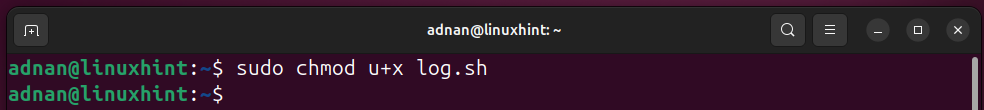Windows 10 22H2 and 21H2 get October 2024 update
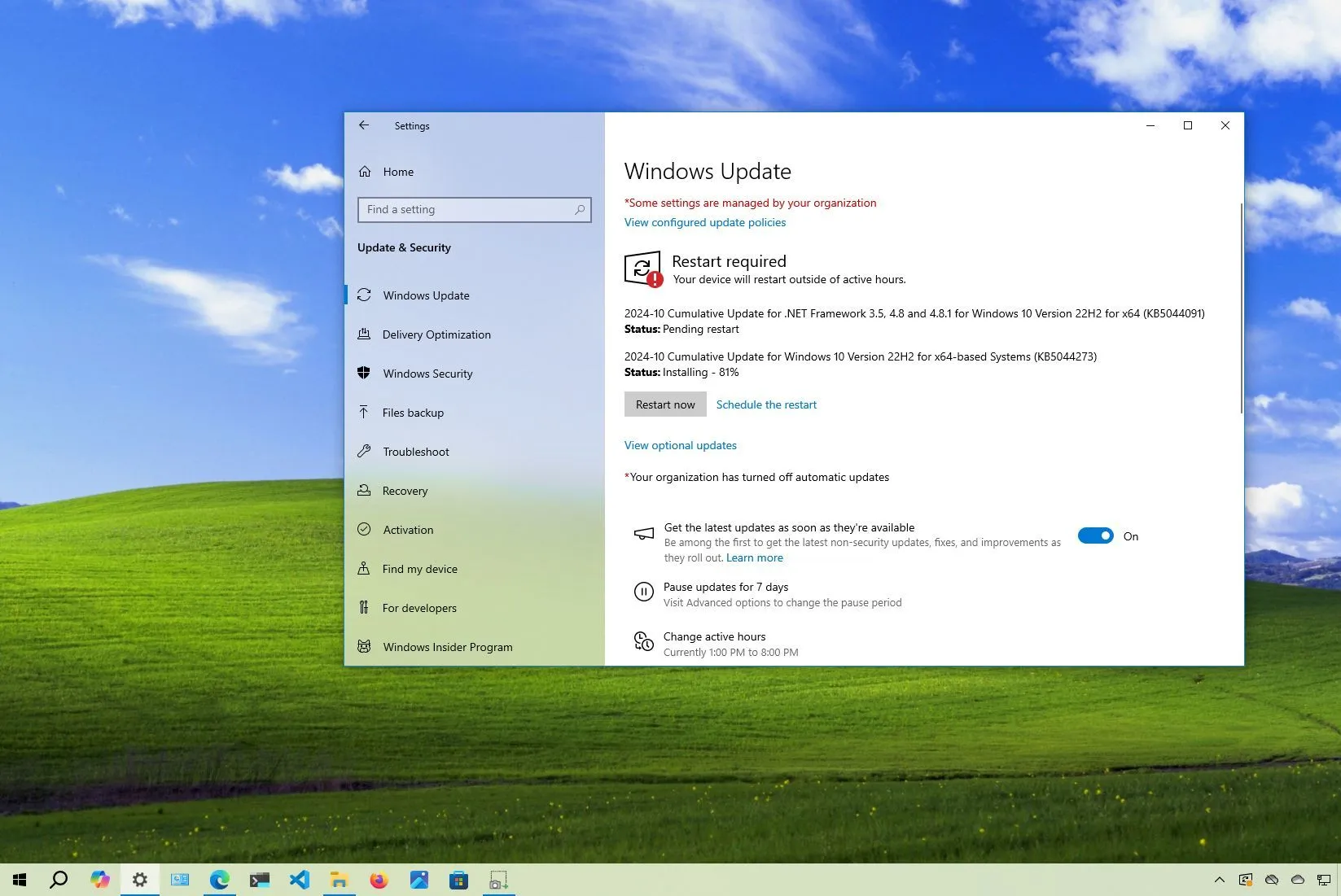
- Microsoft pushes the October 2024 update for Windows 10 22H2 and 21H2.
- Older versions, including 1809, 1607, and 1507, also receive maintenance updates.
- In addition to security fixes and changes, this update also delivers visual changes for the Start menu.
As part of the October 2024 Patch Tuesday Update, Microsoft is now rolling out the update KB5044273 for Windows 10 22H2 and 21H2 with various fixes and improvements. In addition, the company is pushing updates for version 1809 with KB5044277, version 1607 receives the KB5044293 update, and version 1507 gets the KB5044286 update.
According to the company, the update KB5044273 bumps the version number to builds 19044.5011 and 19045.5011 for versions 22H2 and 21H2 and introduces visual updates for the Start menu, moving the profile picture to a different position and adding a new color for the left pane.
Also, this update fixes problems with IE mode with Microsoft Edge and media playback.
As part of the fixes, Windows 11 22H2 and 21H2 fixes issues with Microsoft Entra single sign-on (SSO), File Explorer, Taskbar, Directory enumeration, and Microsoft Defender for Endpoint. Furthermore, the October rollout updates the COSA profiles for certain mobile operators, and Windows Update opt-in notifications will now appear during the sign-in process.
Older versions of Windows 10
In addition, the company is making updates available for older operating system versions, including 1809, 1607, and 1507.
For example, the company is rolling out the update KB5044277 for version 1809, bumping the build number to 17763.6414, resolving Remote Desktop, and the browser ignoring the “FrameShutdownDelay” value.
Windows 10 1607 receives the update KB5044293, which bumps the version to build 14393.7428 and resolves few issues with this version.
Finally, Windows 10 1507 is getting the update KB5044286, which increases the version to build 10240.20796 and introduces several security improvements.
Install October 2024 update
If you want to download and install Windows 10 build 19045.5011, you can force the update from Settings > Update & Security > Windows Update, turn on the “Get the latest updates as soon as they’re available” toggle switch and click the “Check for updates” button.
If you prefer manually installing the October 2024 update for Windows 10 22H2 and 21H2, download it from the Microsoft Update Catalog website.
If you encounter issues after applying this cumulative update, you can uninstall it using these instructions to revert to the previous version of the operating system.
At the same time, Microsoft is also releasing updates for Windows 11 24H2, 23H2, and 22H2. Furthermore, this is the last rollout for version 22H2 as the company has now ended support for this version of Windows 11.
Source link