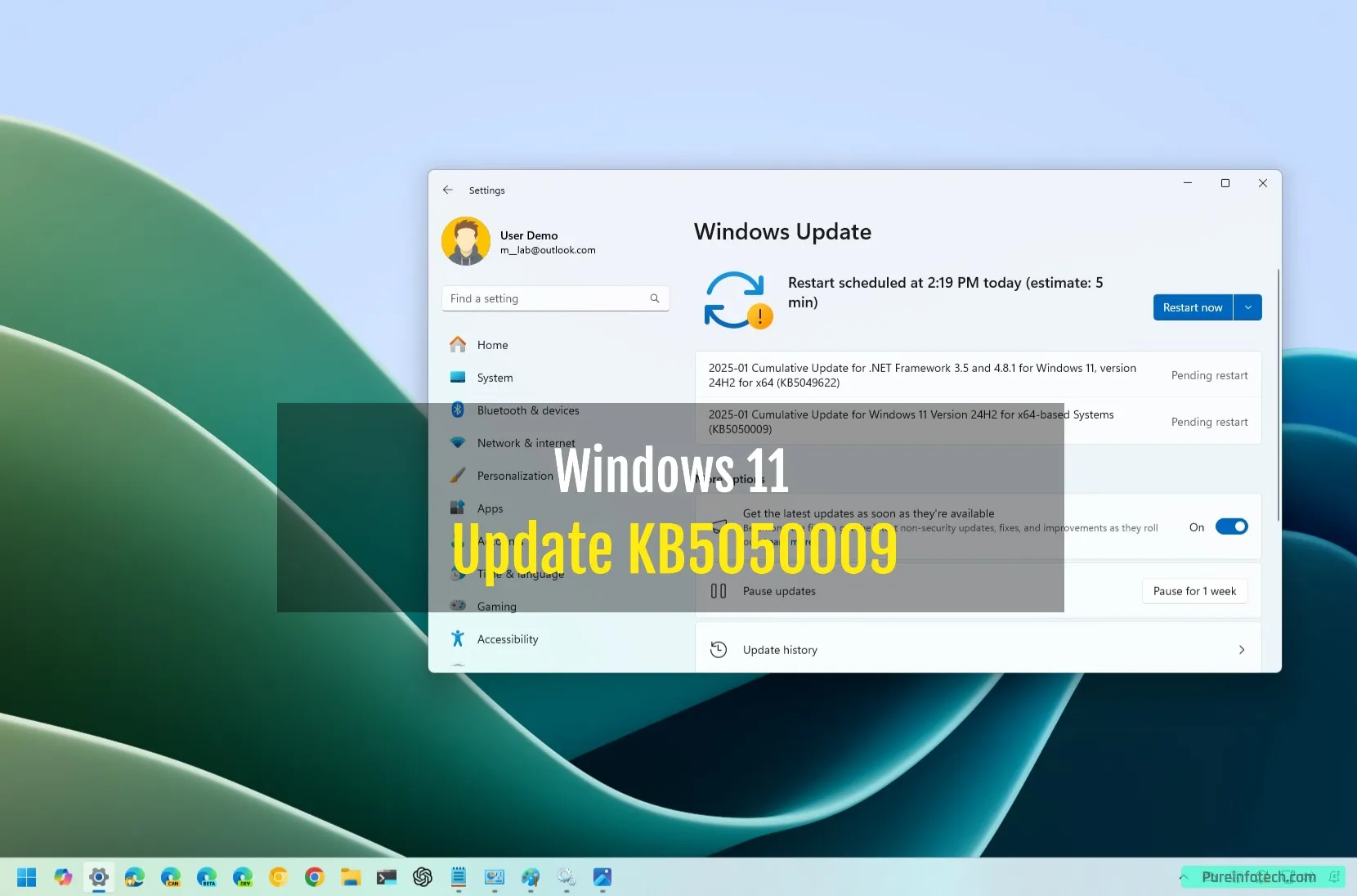Microsoft is now pushing out the January 2025 Patch Tuesday Update for Windows 11 24H2, known as KB5050009 (build 26100.2894), and builds 22621.4751 and 22631.4751 (KB5050021) for Windows 11 23H2 and version 22H2 respectively with some security fixes and changes.
Alongside these releases, the company is also making available the update KB5050021 (builds 19044.5371 and 19045.5371) for Windows 10 22H2 and 21H2 with minor improvements. In addition, older versions of the operating system are getting updated this January.
Windows 11 24H2 and 23H2 updates for January 2025
According to the official notes released on January 15, 2025, the update KB5050009 for Windows 11 24H2 continues the rollout of improvements that the company made available with the update KB5048667, some of which include a shorter format for the time and date in the Taskbar, update for the “Dynamic Lighting” page to make it clear you don’t have compatible devices connected to the computer, a new option in the context menu of File Explorer to send files to your phone, and more.
Windows 11 23H2 and 22H2 also receive improvements with update KB5050021, which Microsoft began rolling out with update KB5048685 in December 2024.
In addition, these releases update the list of drivers at risk for Bring Your Own Vulnerable Driver (BYOVD) attacks.
These BYOVD attacks usually exploit vulnerabilities in third-party drivers. As a result, Microsoft proactively updates to expand the list of drivers known to be vulnerable to BYOVD attacks. This blocklist is essentially a list of drivers that are considered unsafe and will be prevented from loading on the system.
Windows 10 22H2 and 21H2 updates for January 2025
Microsoft is rolling the security updates for Windows 10 22H2 and 21H2. According to the official notes from the company, this is a minor update that, similar to the change for Windows 11, updates the list of drivers at risk for Bring Your Own Vulnerable Driver (BYOVD) attacks.
Older versions of Windows 10
In addition, Microsoft is releasing updates available for older operating system versions, including 1809, 1607, and 1507.
For example, the company is rolling out the update KB5050008 for version 1809, bumping the build number to 17763.6775 with the same fixes as Windows 10 22H2.
Windows 10 1607 receives the update KB5049993, which bumps the version to build 14393.7699 and rolls out with the same improvements as for version 22H2.
Finally, Windows 10 1507 is getting the update KB5050013, which increases the version to build 10240.20890 and rolls out with the same improvements as for version 22H2.
Installation process
To download and install these Windows 11 updates, open the “Windows Update” settings, turn on the “Get the latest updates as soon as they’re available” option, and click the “Check for Updates” button.
If you prefer manually installing the January 2025 update for Windows 11, download the update for version 24H2 from the Microsoft Update Catalog website. The update for version 23H2 can be found on this Microsoft support page.
If you encounter issues after applying this cumulative update, you can uninstall it using these instructions to revert to the previous version of the operating system.
In the case that you prefer manually installing this update for Windows 10 22H2 and 21H2, download it from the Microsoft Update Catalog website.
If you encounter issues after applying this cumulative update, you can uninstall it using these instructions to revert to the previous version of the operating system.
Source link