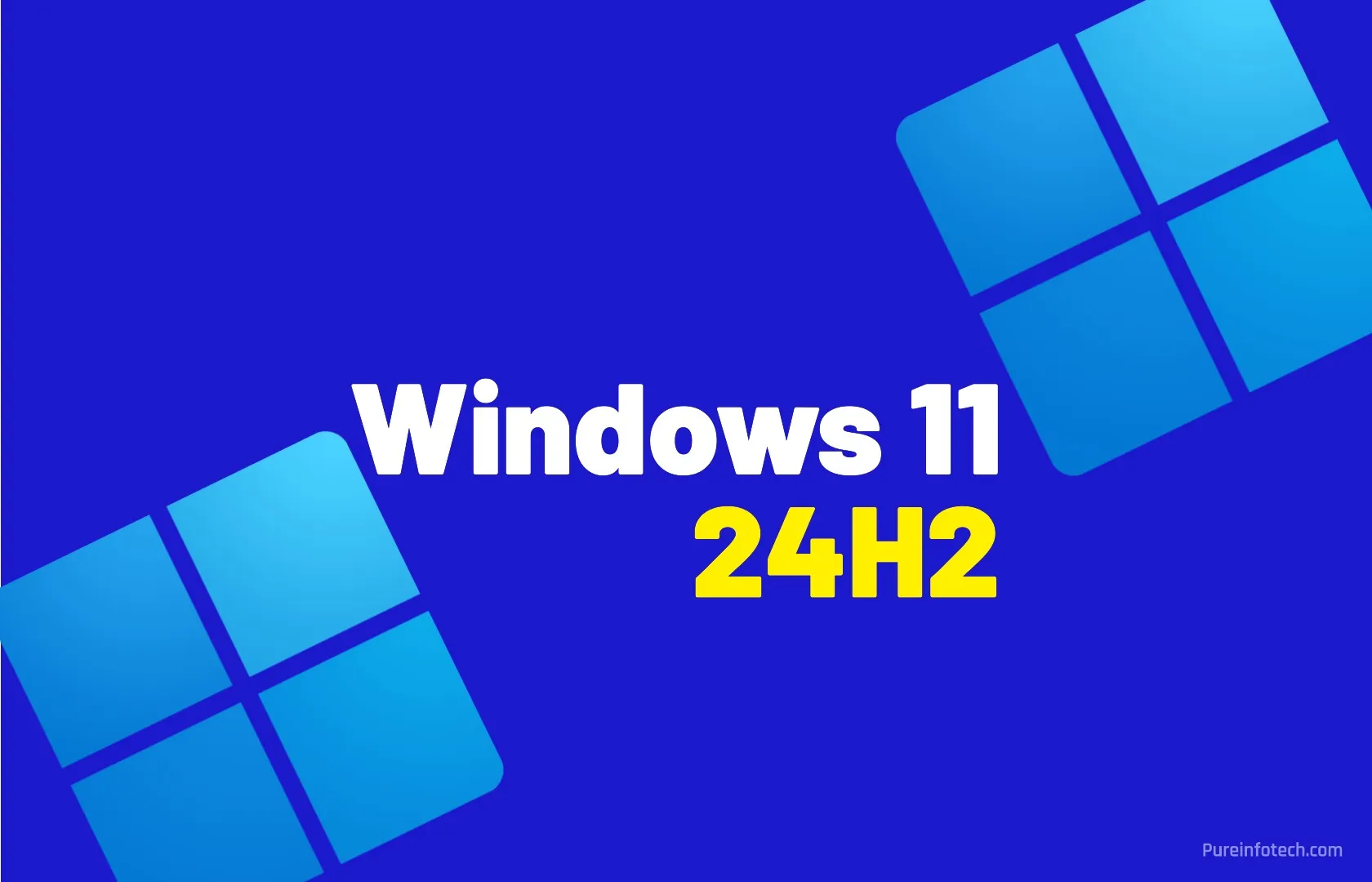As of May 2, 2025, Windows 11 24H2 (2024 Update) is now fully available for every computer that meets the minimum system and hardware requirements on all supported markets.
Originally, version 24H2 was first launched on June 18, 2024, but it was only available for Copilot+ PCs since this release included some key components for these new types of devices. On October 1, 2024, the feature update became available for regular (non-AI) computers, but only some devices were able to upgrade to the newer version.
Since then, Microsoft has continued the gradual rollout, and now, since May 2, the Windows 11 2024 Update is available for every compatible device as the company has finally reached the “last phase of the gradual rollout.”
This means you can now manually download and install the new operating system from the “Windows Update” settings page, whether your computer is already running an older version of Windows 11 or Windows 10.
However, if you don’t update manually, your computer running Windows 11 Pro and Home versions 23H2, 22H2, and 21H2 that are not managed by an organization will eventually receive version 24H2 automatically.
Download and install
To check if Windows 11 24H2 is available for your computer configuration, open Settings > Windows Update, check the “Get the latest updates as soon as they’re available” option, click the “Check for updates” button, and then click the “Download and install” button.
On Windows 10, open Settings > Update & Security > Windows Update, check the “Get the latest updates as soon as they’re available” option, click the “Check for updates” button, and then click the “Download and install” button.
Once the update has been downloaded, the computer will have to restart to upgrade from version 23H2, 22H2, or 21H2 to version 24H2.
Known issues
It’s worth noting that at the time of the announcement, Windows 11 24H2 still had several known issues that the company has confirmed but haven’t been resolved. If you check for updates and the system detects an incompatibility issue, the new version won’t be available for your computer.
System safeguard
If you plan to upgrade, I recommend creating a full backup of the system in case something goes wrong and you need to roll back.
If you are still not ready for this update, you may be able to block the Windows 11 24H2 upgrade by modifying a system policy. However, you shouldn’t skip a new version of their operating system as it contains new enhancements, changes, and features to improve the overall experience.
Finally, the software giant notes that while the new version of the operating system is fully available, other features (such as Windows Recall, Click to Do, and Semantic Indexing) will continue to roll out gradually for Copilot+ PCs.
Source link