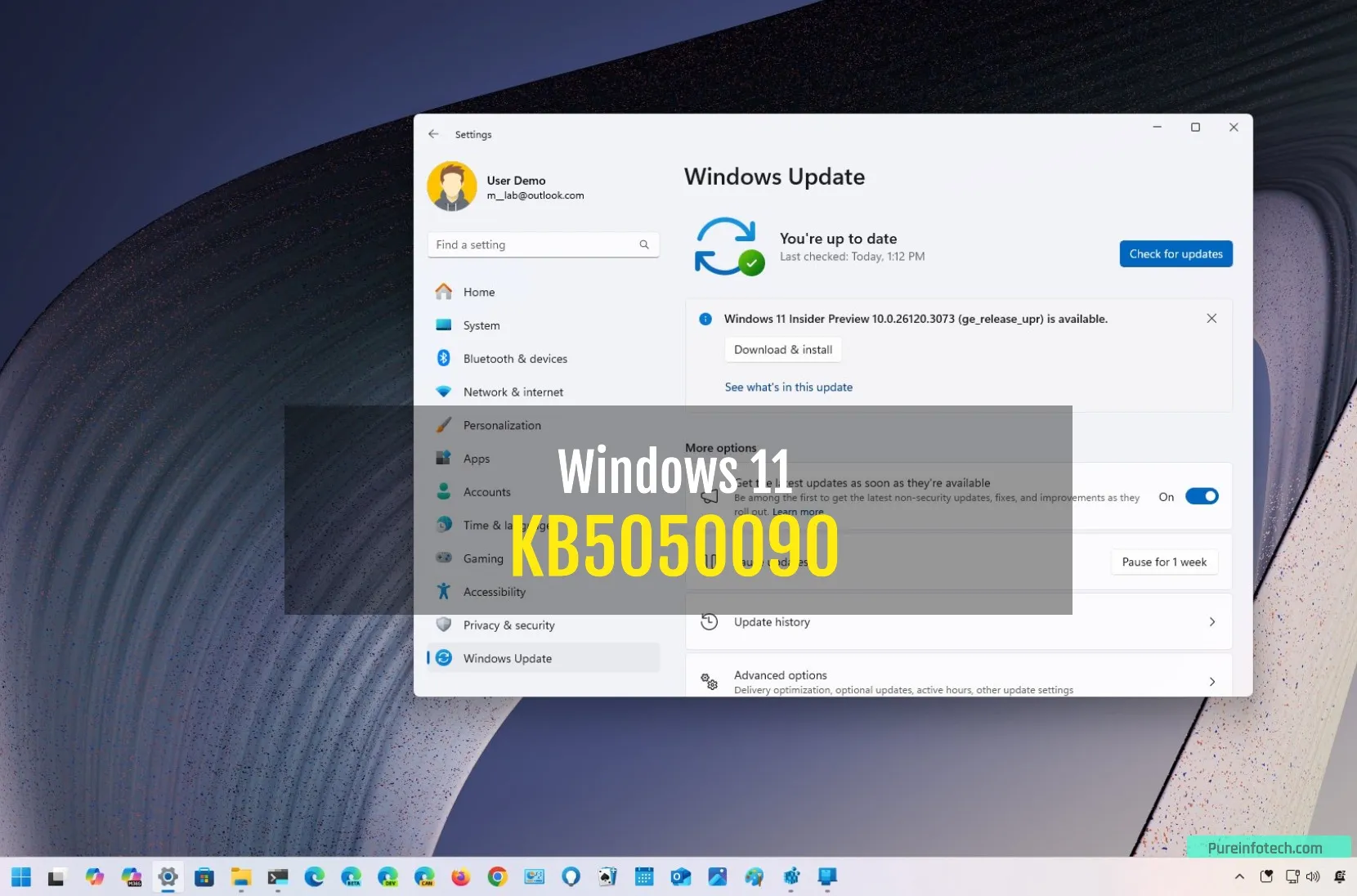Microsoft is rolling out Windows 11 build 26120.3073 (KB5050090) in the Dev and Beta Channels of the Windows Insider Program. This release includes enhancements to the Search experience, changes to the Home page in the Settings app, and various fixes.
In addition, the software giant recently released Windows 11 build 27783 in the Canary Channel, which includes various visual enhancements.
Microsoft also revealed that starting with this release, devices enrolled in the Dev and Beta Channels will receive the same build. This means that those in the Beta Channel will now transition to version 24H2 development.
Initially, devices enrolled in the Beta Channel will have the option to install the new builds from version 24H2, but eventually, the company will update these devices automatically.
Windows 11 build 26120.3073 (Dev and Beta)
These are the most interesting changes that Microsoft is rolling out with the update KB5050090 for Windows 11 users.
Windows Search with cloud results
This release includes another update to the Windows Search experience, which allows you to find images stored in the cloud using natural language.
For example, if you have taken pictures while cycling, you can simply search for “mountain biking” or any type of text that describes the image. The search experience should then show the relevant images.
This enhancement is an additional work part of the Semantic Indexing experience that brings AI functionalities to the Windows Search feature.
The ability to search images with natural language is available for those using a Microsoft account and are connected to the internet. If you have a work or school account, you will only see the matches for the keywords.
It’s important to note that this improvement is gradually rolling out for Copilot+ PCs using the Snapdragon processors. Support for AMD and Intel Copilot+ PCs will arrive in future updates.
Settings app with updated Home page
On the Home page of the Settings app, build 26120.3073 brings two additional cards to show enterprise-specific device info and accessibility preferences.
Also, managed computers logged in with a Microsoft account in addition to a work account will also see another card indicating the presence of the different accounts.
Other fixes
This release also pushes various fixes for the Taskbar, File Explorer, Settings, and more:
-
Taskbar: Resolved an issue where Taskbar preview windows occasionally failed to appear.
-
File Explorer: Enhanced stability when navigating folders containing a large number of media files and fixed a rendering issue affecting minimized windows.
-
Windows Search: Addressed a problem where some search results were missing in offline Outlook searches.
-
Live Captions: Fixed an issue where the Live Captions icon remained in the Taskbar without the corresponding window appearing after disconnecting a second monitor.
-
Remote Desktop: Resolved display and rendering issues when connecting to specific computers.
-
Settings: Fixed crashes occurring while interacting with the Bluetooth & Devices settings page.
-
Other Fixes: Corrected color distortion using GDI+, improved shutdown times, fixed interaction issues with the Windows Security Wi-Fi pop-up, and resolved some issues within ncpa.cpl.
Finally, the software giant also points out known issues with Recall, Click to Do, Live Captions, Windows Search, File Explorer, and more.
Installation process
To download and install this Windows 11 build, enroll your device in the Canary Channel through the “Windows Insider Program” settings from the “Update & Security” section. Once you enroll the computer in the program, you can download the build from the “Windows Update” settings by turning on the “Get the latest updates as soon as they’re available” option and clicking the “Check for Updates” button.
Source link