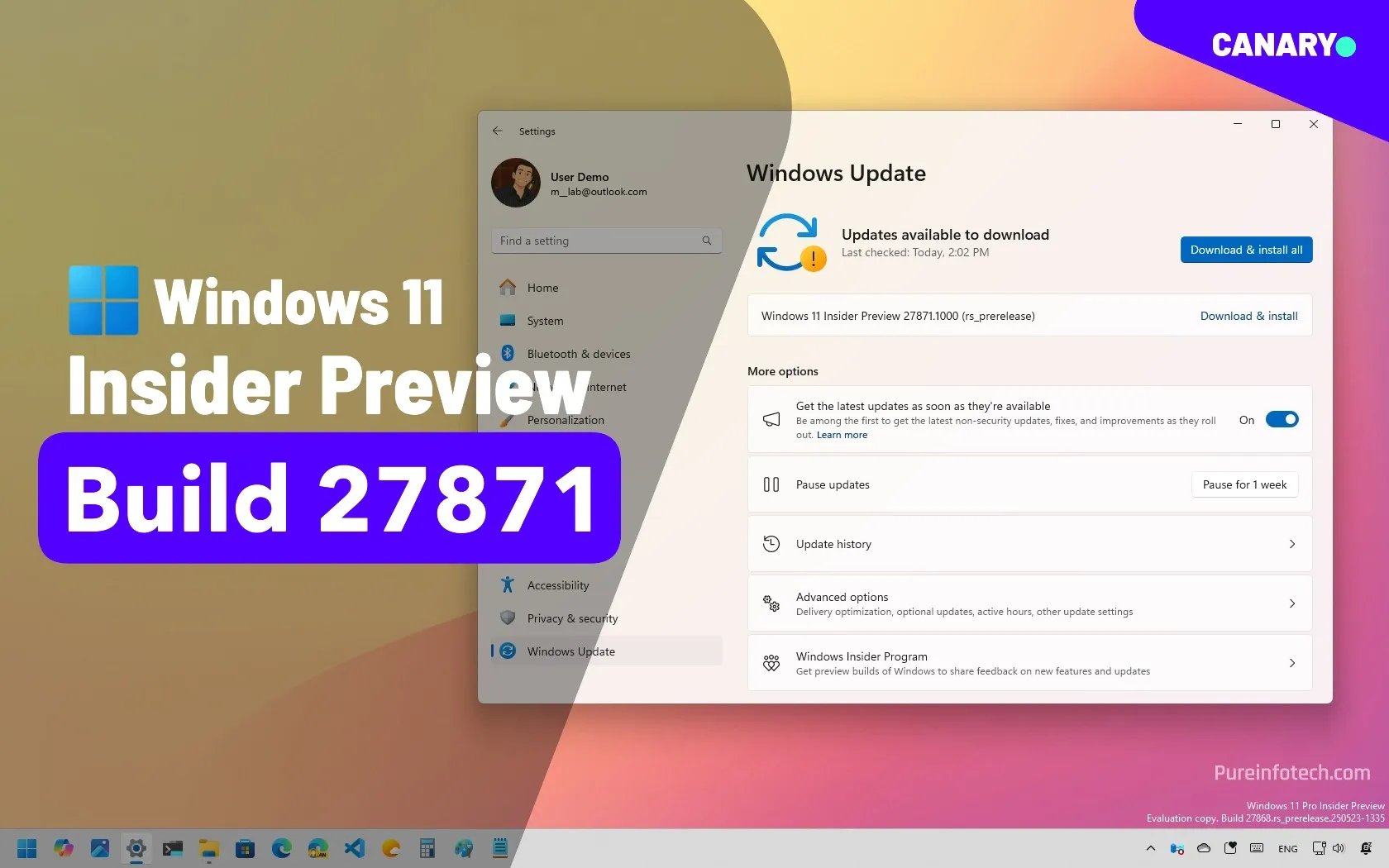- Windows 11 build 27871 is out in the Canary Channel. It introduces energy-saving controls for IT admins via Intune and Group Policy, grouped mobile notifications in the Start menu, and visual improvements to the Taskbar.
- It also includes fixes for virtualization, File Explorer, Task Manager, and audio issues. However, the build lacks major experimental features, continuing a trend of disappointing Canary updates.
Microsoft is rolling out Windows 11 build 27871 for devices enrolled in the Canary Channel. While this isn’t a flashy update, it quietly brings changes to further improve power features like Energy Saver, the Start menu mobile sidebar, and Taskbar.
In addition, this flight also rolls out various fixes regarding virtualization, Taskbar, Settings app, Task Manager, graphics, and more.
Windows 11 build 27871 new changes (Canary)
These are the biggest improvements rolling out to Windows 11 in the Canary Channel.
Energy Saver for administrators
In this release, network administrators can manage the Energy Saver feature through Microsoft Intune.
In addition, this feature can also be configured through Group Policy by using the new “Enable Energy Saver to Always Be On” policy on Computer Configuration > Administrative Templates > System > Power Management > Energy Saver Settings.
Start menu mobile sidebar improvements
The mobile sidebar in the Start menu now groups notifications by app. Clicking the Android phone icon launches the one-click screen mirroring feature, and if you have the iCloud client installed on Windows 11, you will also have access to your recent photos from your iPhone.
Taskbar improvements
The needy state pill (indicator for apps needing attention) is now wider and more visible.
Other fixes and changes
In addition to the visual improvements, Windows 11 build 27871 squashes a fair number of long-standing bugs.
- Virtualization: Applications like VMware Workstation now play nicely with Virtualization-Based Security.
- File Explorer: There are no longer crashes when tapping the “View” button with a finger or when searching with disconnected network drives.
- Taskbar: Fixed broken shortcuts like “Windows key + CTRL + Number” and resolved keyboard focus issues with widgets.
- Settings: The hover effects and corner radius on the “About” page are now consistent, and the storage section no longer has garbled text.
- Task Manager: Search and filter tools are finally working again.
- Audio: Support is restored for 192 KHz sampling rates, and the startup sound is back.
- Graphics: No more weird scaling or window jumping after sleep or resume.
- Voice Access: Microsoft fixed a nasty bug that caused dictation to freeze with a “working on it” message.
As part of the known issues, the company notes that if you’re switching to the Canary Channel from Dev, Release Preview, or retail, you may lose access to Windows Hello authentication due to error 0xd0000225.
Finally, Microsoft is aware that the Taskbar loses its acrylic material after upgrading, leading to unexpected black or white interface elements.
Installation process
To download and install this Windows 11 build, enroll your device in the Canary Channel through the “Windows Insider Program” settings from the “Update & Security” section. Once you enroll the computer in the program, you can download the build from the “Windows Update” settings by turning on the “Get the latest updates as soon as they’re available” option and clicking the “Check for Updates” button.
Although these are welcome additions for the operating system, once again, the Canary Channel feels surprisingly light on truly experimental features.
That’s becoming a bit of a theme. The Canary track was introduced with the promise of being the cutting edge of Windows development, the place where big platform changes would land first. Lately, however, the builds have leaned more toward under-the-hood adjustments and minor UI refinements.
Microsoft has recently said that it’s working to bring more “goodies” to this channel, but that’s not the case in this release.
Source link