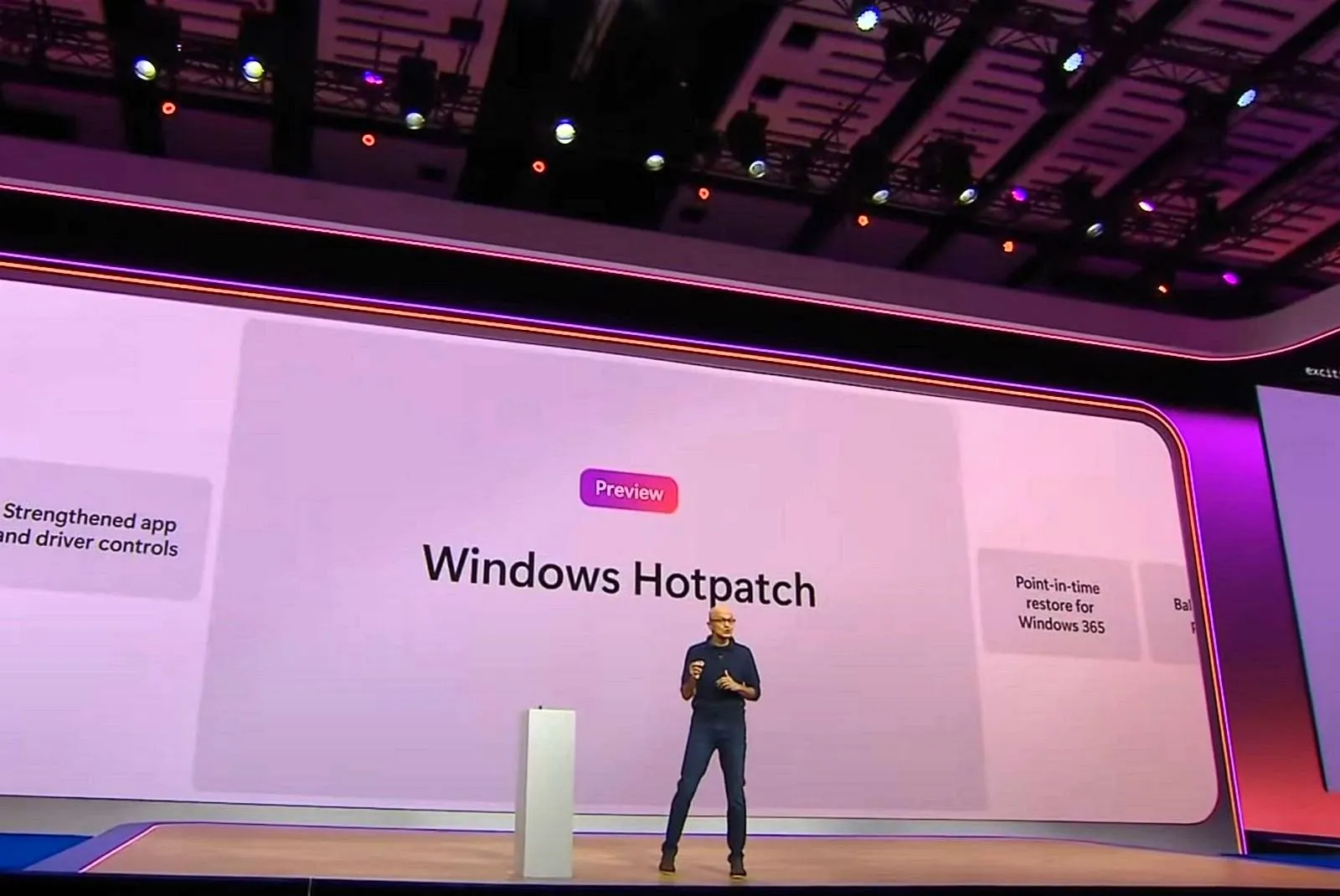- Windows 11 24H2 can now apply updates without rebooting, but only for the Enterprise edition.
- The feature is available in preview for commercial subscriptions like Windows Enterprise E3, E5, or Windows 365 Enterprise.
- It seems (at least for now) that Windows 11 Home and Pro won’t be getting the hotpatching functionality.
Microsoft has officially announced that it is bringing Windows Hotpatch to Windows 11 24H2 and higher releases. However, it will only be available for the Enterprise variant of the operating system, not for Windows 11 Home or Pro.
On Windows 11, one of the most frustrating aspects is having to restart the device after installing a system update, which naturally breaks the workflow of any activity.
The operating system tries to combat this frustration with the Active Hours feature to prevent sudden reboots as you are actively using the computer. However, sometimes, it can be frustrating when the device restarts automatically at night, which can cause the loss of any unsaved work.
What’s Hotpatch on Windows 11?
Windows Hotpatch (or “hot patching” or “hotpatching”) is a feature that patches the code of running processes in memory, avoiding the need to restart the process and thereby ensuring higher availability and reducing disruptions.
The only caveat is that this doesn’t mean that Microsoft will eliminate reboots since “hot patching” requires a baseline update that continues to mandate a restart every several months (January, April, July, and October). Microsoft notes that this approach will reduce by 65 percent the need restart the computer.
Also, it’s important to note that this feature is available to install security updates without restarting the computer, not for installing critical or feature updates.
The feature isn’t entirely new since Windows Server and Xbox consoles already use this technology. In fact, hot patching was available before the release of Windows Vista SP1 RC, but it was later removed from the desktop version of the operating system.
What editions of Windows 11 can use Hotpatch?
Although we can all take advantage of updating the operating system without reboots, Microsoft is currently bringing a preview of “Windows Hotpatch” to the Windows 11 Enterprise edition for commercial customers, as it works with “Intune” and “Windows Autopatch,” a cloud service that organizations use to update devices running Windows and other services like Teams, Edge, and Microsoft 365.
Furthermore, the company notes that the public preview of hotpatching is available for a Microsoft subscription that includes Windows Enterprise E3 or E5 (for example, Microsoft 365 A3/A5 or Microsoft 365 F3) or a Windows 365 Enterprise subscription.
On Windows 11 Pro and Home, the traditional update methods, which often require a system restart, remain in place. Microsoft has not yet announced plans to extend hotpatching to these editions.
It’s important to keep your Windows 11 system up to date with the latest updates, even if it requires occasional reboots. These updates often include important security patches and performance improvements.
Source link