Windows 11 tests sharing apps screen and files with Copilot AI

Copilot on Windows 11 is testing OS-level integration that would allow you to share your favourite apps’ screen with Copilot.
This feature is rolling out to Windows Insiders in the United States, and it might sound like a creepy idea because it basically means Copilot can see what you are doing on your screen—if you choose to share it with the AI app.
However, Microsoft says the integration has some nice use cases.
For example, you might want to share your screen with Copilot Vision because it can help you navigate the app if you’re struggling with it.
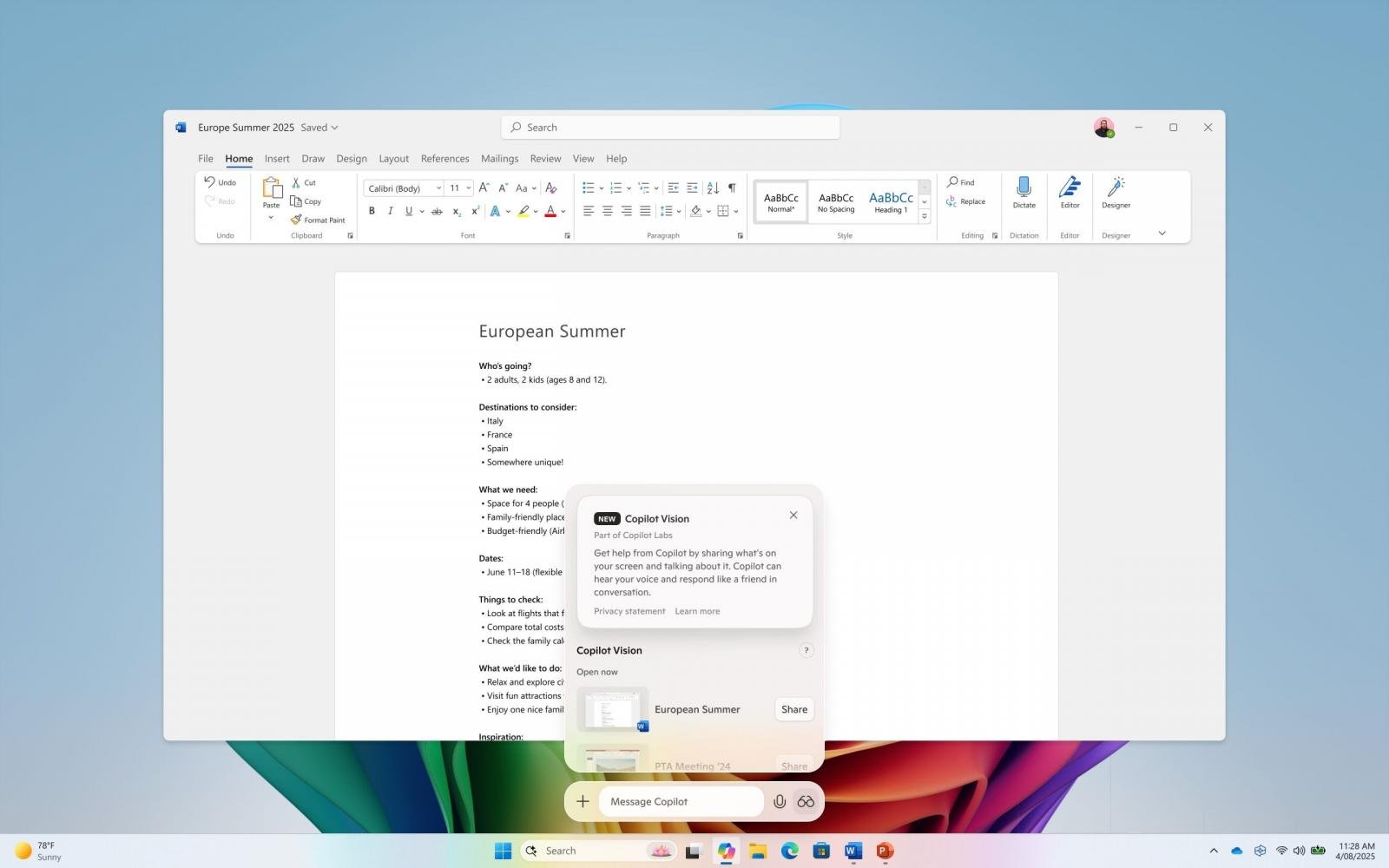
Source: BleepingComputer
When you share your screen with AI, Copilot can then help analyze, offer insights, answer your questions, and speak to you in real time.
If you’re in the Settings app and unable to find a specific option, Copilot Vision can show you where to locate that particular toggle in real time.
It’s unclear how Copilot Vision processes your screen data, but remember it’s cloud-based, and Microsoft is not relying on local AI models for this integration.
If you’re a Windows Insider, you can try this feature by clicking the glasses icon in the Copilot app, selecting the browser or app you want to share the screen with, and then asking Copilot to help you out.
You can stop sharing your screen by clicking the Stop button or ‘X’ in the Copilot app.
Copilot’s File Search
The second new feature is called “File Search”, which allows you to find a particular file on your device and ask questions about its contents.
You can use everyday language to ask Copilot questions like “Can you find my resume?” and Copilot will find the resume.docx for you by scanning your PC’s storage.
In a blog post, Microsoft noted that Copilot on Windows 11 can already read .docx, .xlsx, .pptx, .txt, .pdf, and .json files.
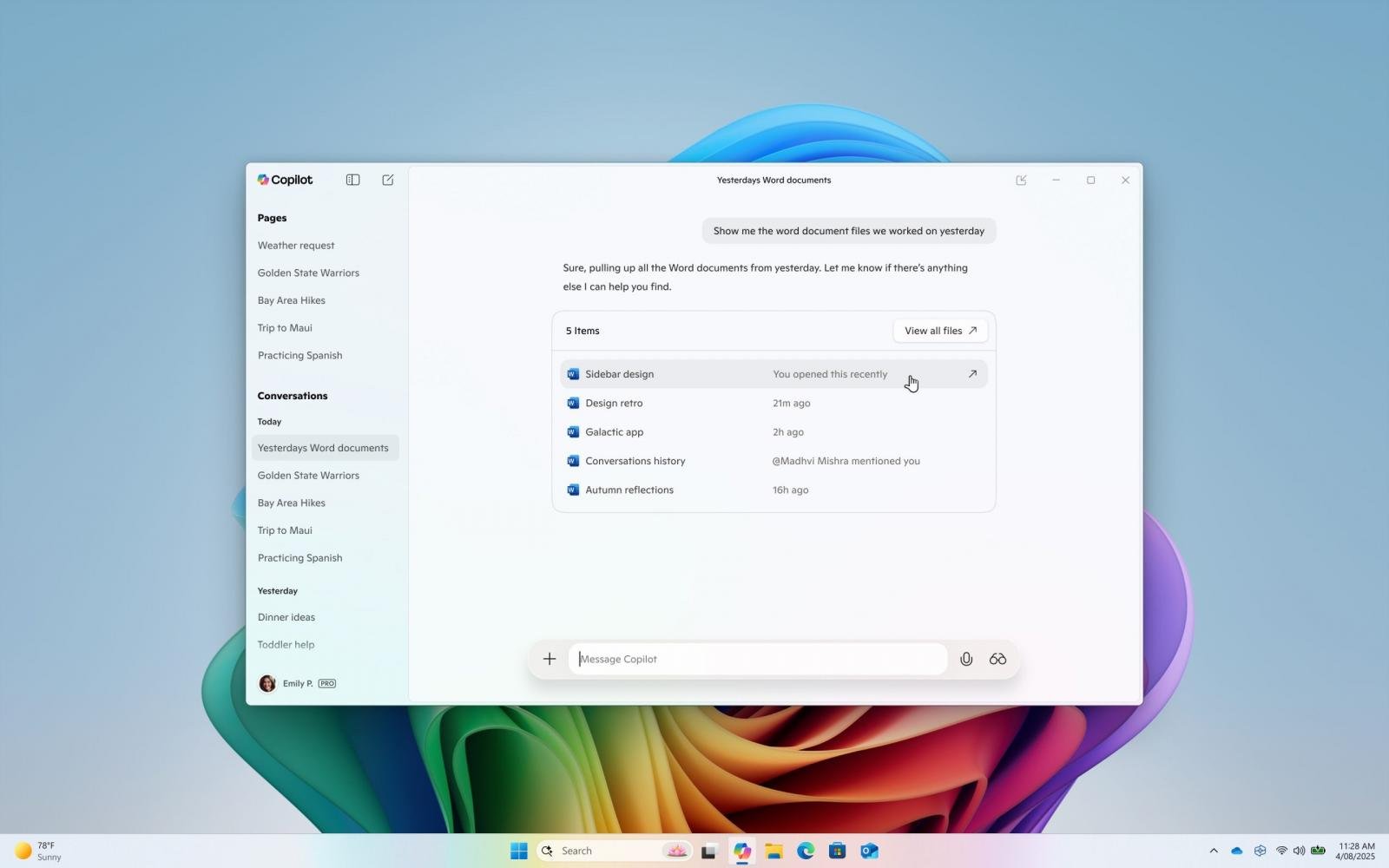
Source: BleepingComputer
At the moment, Copilot Vision (screen share) and File Search features are gradually rolling out in the Windows Insider Program.
As I mentioned at the outset, Microsoft hasn’t clarified how the data is being processed or encrypted, but we’ll likely learn more about the privacy policies when the feature exits the testing program.
Source link












