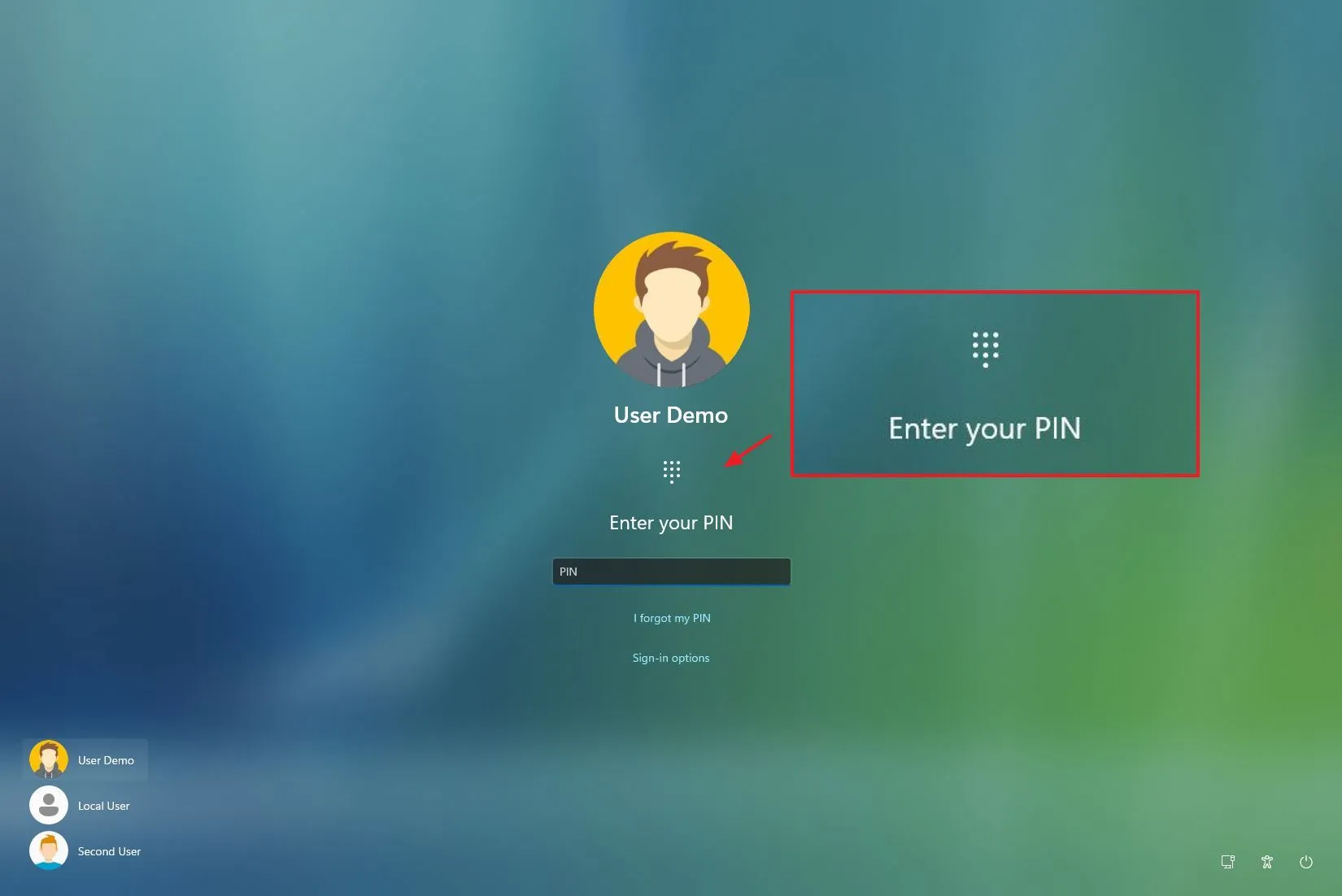- Windows 11 gets build 22635.4440 (KB5045889) in the Beta Channel.
- The update rolls out the Sign-in screen and credential user experience for passkey with new visual changes when using Windows Hello.
- This release also introduces some changes and fixes.
Microsoft is in the process of rolling out Windows 11 build 22635.4440 as update KB5045889 in the Beta Channel, which brings improvements for existing features and some fixes.
According to the official notes, the update KB5045889 brings some noticeable changes to the Windows Hello experience, some general improvements, and fixes.
Windows Hello new experience
Starting on this update, if your computer is configured using Windows Hello Face, Fingerprint, or PIN, you will notice a Sign-in screen with some visual changes. For example, as you access the screen, the system will show an animation on the icon representing the current sign-in methods. Microsoft is doing this to improve the sign-in experience and make it a bit easier to understand.
While on your account, build 22635.4440 is also making changes to the dialogs for the security credential user experience for passkey.
For example, once you create a passkey, the next time you have to sign in, you will notice a new Windows Hello animation for entering your credentials and recognizing the information. Also, you can now switch between authentication options.
Although Microsoft is promoting these new changes for the Beta Channel now, these changes were previously spotted on build 26236 in the Canary Channel. However, at the time, the animation was a little different, with an animation that used the Microsoft logo.
The new changes for Windows Hello are rolling out slowly on devices enrolled in the Beta Channel, but if you cannot find these changes on setup, you can enable it manually using the ViveTool and running the vivetool /enable /id:42941381 command.
Other changes
The update KB5045889 is a minor release but includes some general fixes to improve the overall experience.
Microsoft is also temporarily turning off the Gamepad keyboard layout to address a few issues.
Finally, this update fixes an issue causing touch keyboard crashes and the IME candidate window not to appear for some users.
Installation process
To download and install this Windows 11 build, enroll your device in the Beta Channel through the “Windows Insider Program” settings from the “Update & Security” section. Once you enroll the computer in the program, you can download the build from the “Windows Update” settings by turning on the “Get the latest updates as soon as they’re available” option and clicking the “Check for Updates” button.
Microsoft is currently previewing builds in the Beta Channel for version 23H2 and previews in the Dev Channel for version 24H2 development for a few reasons, including parallel development since version 23H2 will be supported until November 2025, and it will continue to receive new features and improvements through its lifecycle through monthly cumulative updates. Also, you can expect improvements from version 23H2 to be ported to version 24H2 at some point.
Source link