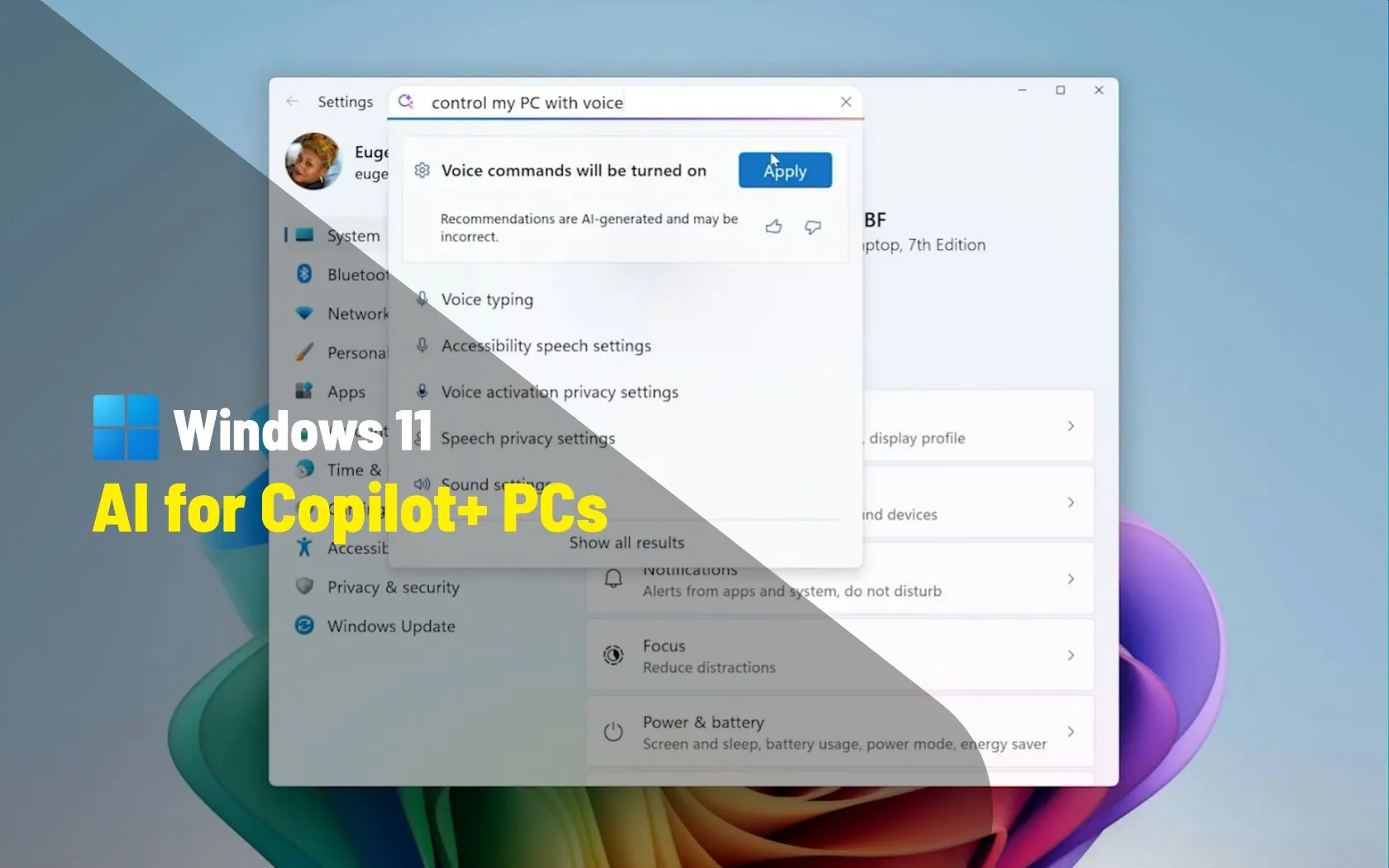Windows 11 for Copilot+ PCs is expected to roll out several new AI features in 2025 and beyond. These enhancements aim to transform the user experience through deeper integration of AI across the system and apps. Some of these features include Windows Recall, Click to Do, Semantic Indexing, and Copilot Vision.
Microsoft is also integrating AI more broadly across the system, including the Settings app, File Explorer, Voice Access, and Narrator. In addition, built-in apps like Photos, Paint, and Snipping Tool are receiving advanced AI capabilities to enhance usability and productivity.
It’s important to note that some of these AI features will be exclusive to Copilot+ PCs, which leverage advanced neural processing capabilities. Traditional computers without this architecture won’t support these enhancements.
Feature availability
- Copilot Vision is now available in supported regions.
- Windows Recall, Click to Do, and Semantic Indexing are part of the May 2025 Update, but they’re rolling out gradually. Microsoft plans to expand Recall and Click to Do to European users later in 2025.
- The AI-powered Settings app will begin testing in June. It will launch first on Snapdragon-based Copilot+ PCs, followed by support for AMD and Intel-based devices.
- Photos Relight, an AI tool for adjusting lighting in images, will enter testing later in 2025 through the Windows Insider Program.
- Paint’s sticker generator and object select tool are scheduled for preview in May 2025, though Microsoft hasn’t confirmed a public release date.
- Voice Access and Windows Narrator have received improvements and are now available for Snapdragon X Copilot+ PCs through the Insider Program. AMD and Intel Copilot+ PCs will receive these updates in a future release.
- Updates to the Snipping Tool, File Explorer, and Notepad are also in development, but Microsoft has not yet disclosed release timelines.
While many of these AI features are still in development, Microsoft plans to include some of them as part of Windows 11 24H2, with additional functionality likely to arrive during version 25H2 development. As with past rollouts, features may debut first through Insider channels before becoming generally available.
AI agent for the Settings app
In the Settings app, Microsoft is adding a new agent that will use an on-device AI model to understand the intent of your query and offer an option to automate the task without having to even navigate to the settings.
Using this feature, you will be able to describe what you’re trying to accomplish in the search box, and then the AI agent will provide a solution along with an option to apply it.
This feature is exclusive to Copilot+ PCs, and it’ll initially be available in English.
Windows Search with AI
As part of the Windows Search experience, the company is introducing Semantic Indexing, which is a technique that enhances how your computer’s files are indexed and searched. By leveraging AI, particularly Natural Language Processing (NLP), Semantic Indexing allows the operating system to understand and interpret the meaning behind your queries. This lets you find files, settings, and other content using natural, conversational language in File Explorer, Taskbar, and Start menu.
Microsoft is also working to improve the Windows Search experience by making it easier to find settings and install apps from the Microsoft Store.
Finally, Windows Search will now find your photos in the cloud or locally stored on your computer using natural language. This means that you’ll be able to describe the image to find it instead of using parts of the file name or metadata information.
This feature is exclusive to Copilot+ PCs and will initially be available in English, Chinese, French, German, Japanese, and Spanish.
Click to Do inside and outside of Recall
Click to Do is a feature that can help you perform actions more quickly based on the content on your screen, inside or outside of Windows Recall.
The feature works by taking a screenshot of the screen and using AI to analyze and recognize text and images, allowing you to take action when you right-click the selection.
For instance, when selecting some text, you can summarize, create a bulleted list, rewrite, or ask Copilot for help.
On the other hand, when selecting an object, you can blur the background, erase an object, remove the background, and more.
In addition to Copy, Open with, Search the web, Summarize, Create a bulleted list, and Rewrite, Microsoft plans to release other actions to Click to Do, including:
- Ask Copilot (available to Insiders).
- Practice in Reading Coach (available to Insiders).
- Read with Immersive Reader (available to Insiders).
- Schedule a meeting with Teams (coming soon to Insiders).
- Send a message with Teams (coming soon to Insiders).
- Ask M365 Copilot (coming soon to Insiders).
- Convert to table with Excel (coming soon to Insiders).
- Draft with Copilot in Word (coming soon to Insiders).
This feature is exclusive to Copilot+ PCs and will initially be available in English, Chinese, French, German, Japanese, and Spanish.
Windows Recall
On Windows 11, Recall is an AI feature designed to track your activities and make them searchable using natural language through the Windows Recall app.
The system leverages locally running AI models powered by the Windows Copilot Runtime that analyze text, images, videos, audio, and other data from apps, documents, websites, and chats, making content easily retrievable.
This feature is exclusive to Copilot+ PCs and will initially be available in English, Chinese, French, German, Japanese, and Spanish.
Copilot Vision for AI assistant
Vision is a feature that allows you to share any browser or app with the Microsoft Copilot app. When you share a particular window, the chatbot AI can “see” and “understand” the screen’s contents, enabling it to offer help and insights, answer questions, or guide you through a specific task using voice.
Since this feature uses the cloud, it doesn’t require an NPU, meaning that it’s available on Copilot+ PCs as well as on regular computers.
This feature is exclusive to Copilot+ PCs, traditional laptops, and desktops.
File Explorer with AI actions
Microsoft is also promising to bring AI actions to File Explorer, meaning that the context menu will now include new options to perform AI tasks like summarization, image editing, and more, similar to Click to Do.
The company isn’t sharing additional information, but in the past, we have had an updated menu with AI actions for File Explorer, which at the time was known as “Copilot suggestions.”
This feature is exclusive to Copilot+ PCs.
Notepad with deeper AI integration
Although Notepad already has AI features, upcoming changes will bring the ability to create text using AI, which is in addition to the existing features to summarize and rewrite text.
Furthermore, the note-taking app will also get some basic formatting tools, including bold and italic styling, and support for lists and headings.
Finally, Notepad will also support Markdown-style input and files.
This feature is exclusive to Copilot+ PCs, traditional laptops, and desktops.
Narrator with more AI integration
On Windows 11, the Windows Narrator feature now generates descriptions for images to further assist blind and low-vision users.
When pressing the “Narrator key + Ctrl + D” shortcut, the Narrator will read out a contextual description of the image, including people, objects, colors, text, and numbers.
This feature is exclusive to Copilot+ PCs.
Voice Access with more AI integration
If you use Voice Access, the new version will allow you to interact with your computer using natural language due to its new deeper integration with AI.
This feature is available for Copilot+ PCs using the Qualcomm Snapdragon processor, but it’ll expand to AMD and Intel AI processors in the future.
Photos app with Relight feature
The Photos app for Windows 11 will soon have a new Relight feature that adds dynamic lighting controls for pictures.
Using this feature, you can place up to three lights, pick their colors, and even set a focus point that all the lights will automatically track.
Relight also offers new brightness and intensity controls that provide additional fine-tuning.
Furthermore, for quick edits, Rilight offers different presets to change the lighting styles with a single click.
This feature is available for Copilot+ PCs using the Qualcomm Snapdragon processor, but it’ll expand to AMD and Intel AI processors in the future.
Paint app with Sticker Generator and Object Select
In the Paint app, Microsoft is adding a new feature to generate stickers with AI.
The “Generate sticker” feature will be available from the toolbar. You can then create a text prompt to generate a custom sticker that you can then copy to the clipboard and paste into any application.
The “Object select” allows you to select any object in the canvas to take quick creative actions using a text prompt with AI. Using this feature, you can also use generative erase and fill to improve your images.
Since this feature uses the cloud, it doesn’t require an NPU, meaning that it’s available on Copilot+ PCs as well as on regular computers.
Snipping Tool with automatic selection and color picker
The Snipping Tool is also getting more AI features. In upcoming updates, the app will allow users to capture specific areas of the screen with more precision using the “perfect screenshot” feature.
When you activate the feature, you can select an area of the screen, and then, the feature will use AI to determine the precise area that you want to capture, so you don’t have to do additional cropping.
Also, in addition to extracting text from image screenshots, the tool will also work as a color picker, as it will allow you to extract the color values from a screenshot.
Since this feature uses the cloud, it doesn’t require an NPU, meaning that it’s available on Copilot+ PCs as well as on regular computers.
What are your thoughts on the AI features coming to Windows 11? Let me know in the comments.
Source link