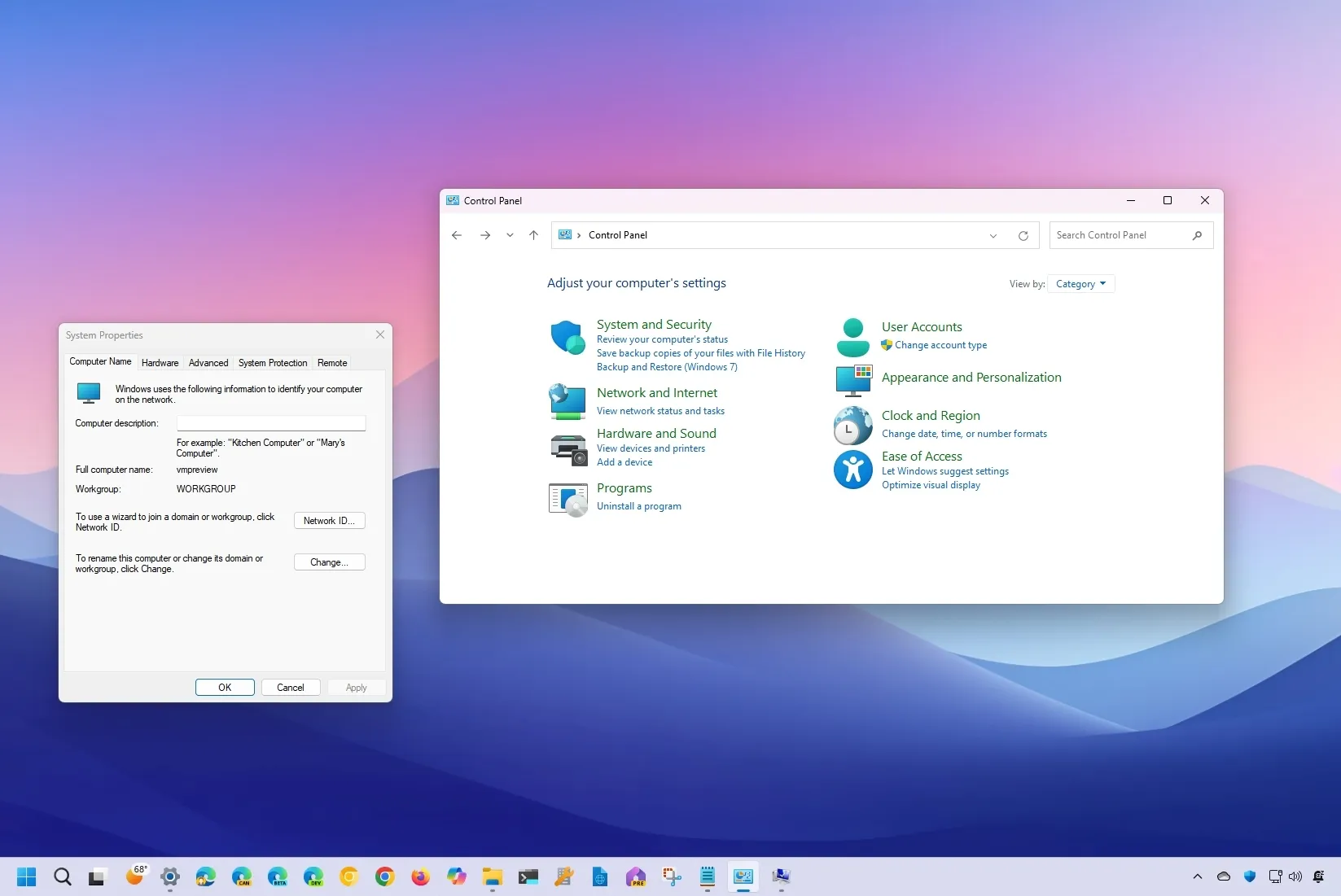- Microsoft confirms the plans to deprecate and remove the Control Panel from Windows.
- The Settings app is the experience that replaces the legacy Control Panel to change system settings.
- The company still has a lot of work to do to complete the transfer of the remaining features to the Settings app.
Although Microsoft has been transitioning system settings from the Control Panel to the Settings app for many years, the company has officially confirmed that the legacy experience of changing settings is being deprecated. This means that the end of the app is near, and it will eventually be removed from the operating system.
The Control Panel has been around for a long time. Microsoft first introduced the experience back in 1985 as part of the Windows 1.0 release, and since the app has gone through various interface changes to the layout you still see today, that was part of the Windows 7 design.
This is the original Control Panel interface design available on Windows 1.0.
This is the Control Panel layout that has been around since Windows 7, and we can still find it on Windows 11.
On Windows 8, back in 2012, the software giant introduced the Settings app, and since then, it has been porting the system settings from the Control Panel and adding new ones. Also, the Settings app itself has gone through various changes.
This is the first version of the Settings app, known as “PC settings” on Windows 8.
This is the Settings app that Microsoft introduced on Windows 10.
This is the Settings app interface available on Windows 11 and the experience that replaces the Control Panel.
However, the company started the transition over a decade ago, and many of us thought it would never happen until the Control Panel was fully removed.
According to a new documentation page, the notes that the “Control Panel is in the process of being deprecated in favor of the Settings app, which offers a more modern and streamlined experience.”
I’ve noticed that some headlines are suggesting that the end of the Control Panel is coming “soon,” but the company hasn’t officially said or hinted anything that would indicate that the experience will be deprecated immediately. If it has taken over ten years to get to this point, it would surely take another few years before it’s removed from the operating system.
Microsoft is also expected to release Windows 11 24H2 sometime in September or October, and while this feature update is more focused on implementing AI features, it also ships with an updated version of the Settings app that continues the work of transitioning settings from the Control Panel, such as Color management, options to rename a printer and pause printing.
In addition, the update also includes new settings to control Energy Saver, enable the Sudo command, control privacy settings, turn Windows Recall on or off (if it ever rolls out to users), new networking settings, and more.
If you’re wondering, the Control Panel still exists because, apparently, it takes a lot of patience to transfer all the system settings from one experience to another, and the legacy experience is needed for compatibility reasons.
Although most of the configuration settings are already part of the Settings app, do you usually find yourself digging into the Control Panel settings? It counts if you have to access one of the legacy applets to adjust system properties without opening the Control Panel. Let me know in the comments below.
Source link